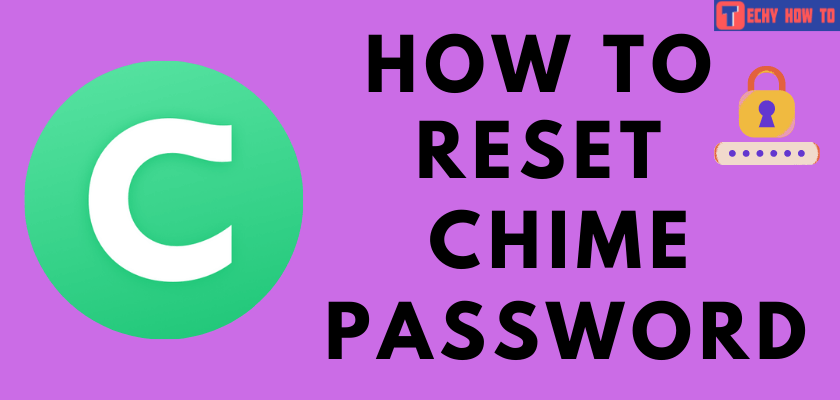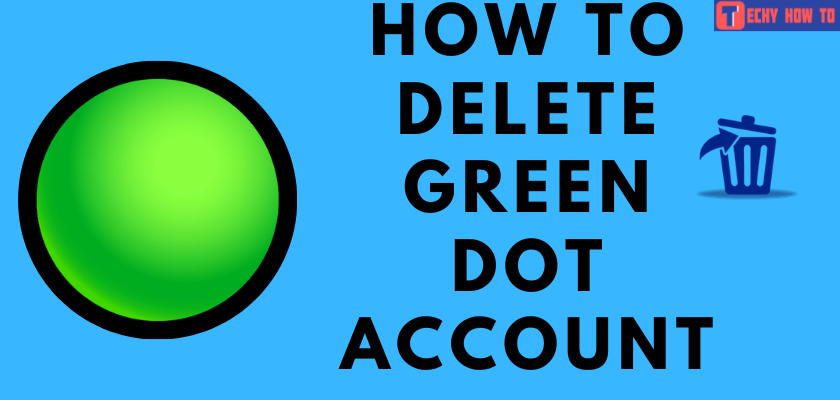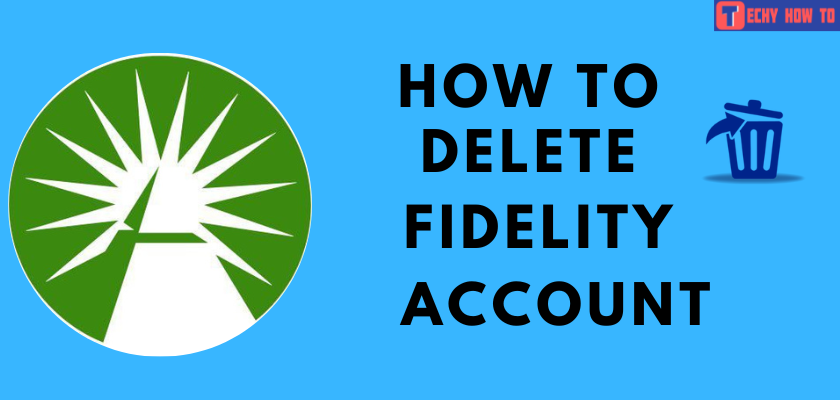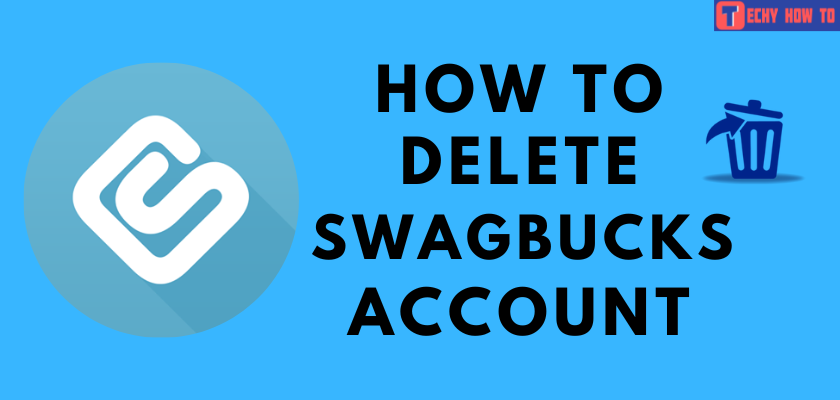Delete Account
How to Delete Brigit Account Permanently

Quick Tips
- Via App – Log in to your Brigit account → Settings → Delete My Account → Delete.
- Using Email – The user can send an email request to delete your Brigit account at [email protected].
- Via Website – Launch browser → visit Brigit website → Settings → Your Membership → Switch to this plan → Pause or switch plans → Choose the response → Submit and switch to free → Go to Settings → Delete My Account.
Brigit is an app that permits users to connect a bank account to the app. It offers many features like budgeting tools, automated alerts, internet-free cash advances, and more. The app has free versions with limited financial tips and budgeting tools, but if you wish to use the latest credit-building features, users need to pay $9.99 per month. Brigit will send you up to $250 if you have run out of money, and you need to pay back the amount when you get the money. There are many reasons for the users to delete the Brigit account. Once you close your account, you cant rejoin Brigit within 60 days. However, it does not cover any unexpected expenses you have for those two months.
How to Delete a Brigit Account
If you want to cancel or delete the Brigit account, you can follow these simple steps to delete the account.
Note: With the same steps, you can also delete or cancel Brigit’s subscription.
1. First, log in to your Brigit account on hellobrigit.com.
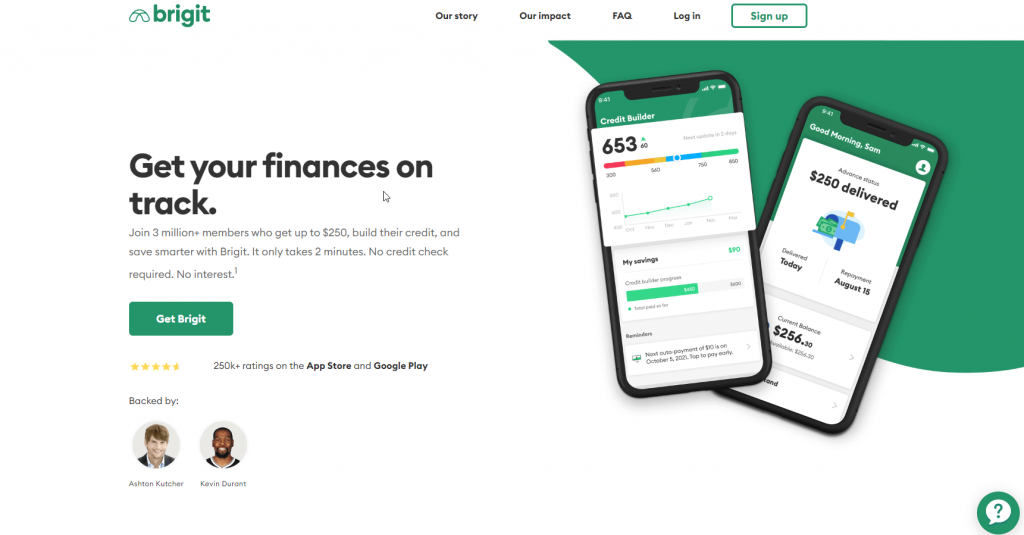
2. Then, navigate to the Settings option.
3. Scroll down and choose the Delete My Account option.
4. Finally, confirm and tap the Delete button again.
Note: There are two ways in which you can Delete Affirm Account.
How to Delete Brigit Account Via Email
If you can’t delete Brigit through the above method, then you can try this method as an alternative.
1. To close Brigit Account via email, launch your email associated with the Brigit app or website.
2. Then, compose an email and input the email address [email protected].
3. Write a Request to delete my account on the subject field.
4. Finally, type an email regarding the deletion of the Brigit account from their database and also erase all the information and details that they have with them.
- You need to enter the honest reason for deleting the Brigit account.
How to Delete Account With Brigit Plus
To remove the Brigit Plus account, switch back to the free account, then follow the steps to delete the account.
1. Navigate to the Brigit website and Sign in to your account.
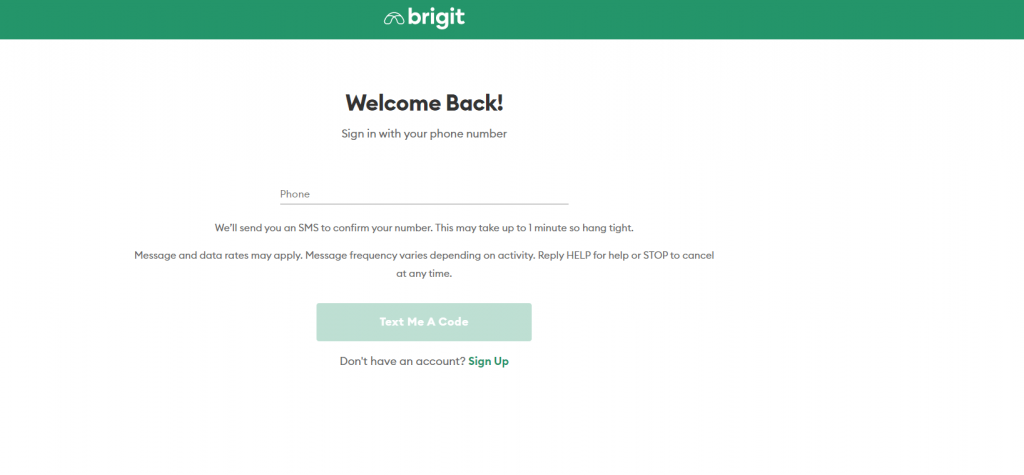
Note: If you no longer need to check your Credit score, personal finance reports, etc., you shall delete Credit Karma account.
2. Then, choose Settings and tap the Your Membership option.
3. Now, choose the free plan you wish to use by tapping the Switch to this plan.
4. Scroll down and choose Switch to the free plan followed by the Pause or switch plans option.
4. Brigit will ask you the reason for switching back. Select the response and press the Submit and switch to free button.
5. Run back to Settings and hit the Delete My Account option.
6. Confirm and tap the Delete button to deactivate your account.
FAQ
Brigit updates your account 2-3 times daily, with details directly from the bank.
First, run to the Settings option and hit Membership. Then, tap Switch to this plan. Finally, scroll down and choose the text that says, Pause or Switch Plan option.