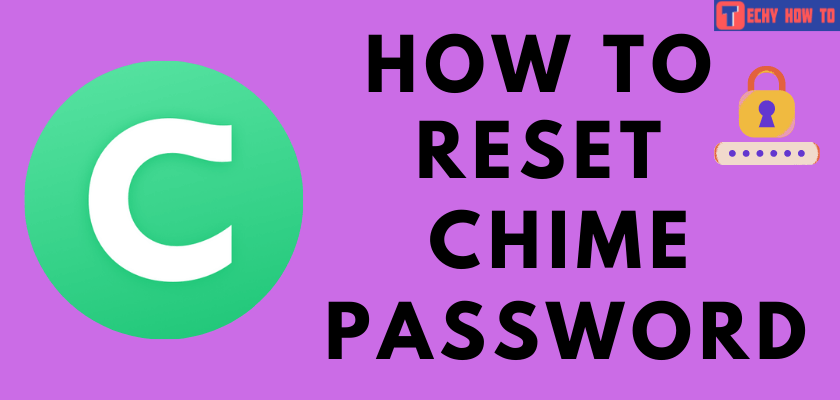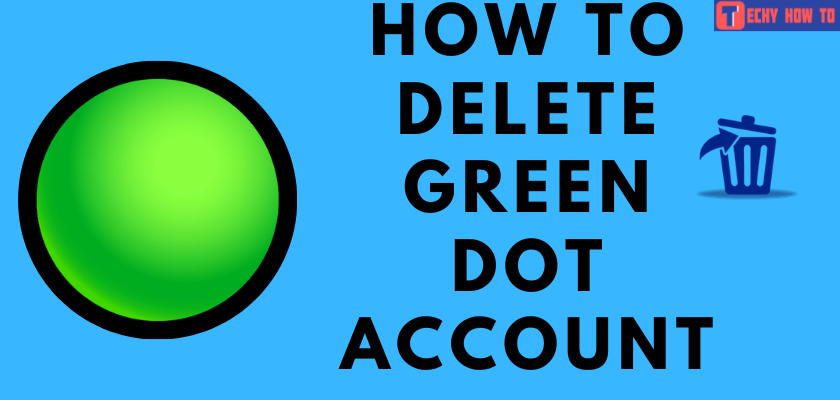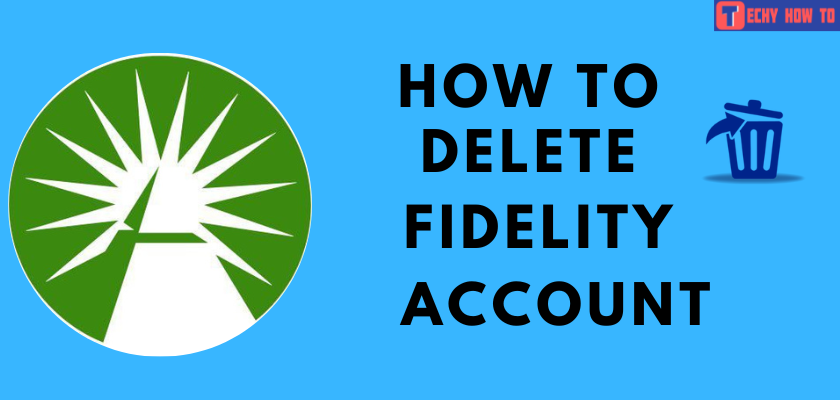Delete Account
How to Delete Swagbucks Account
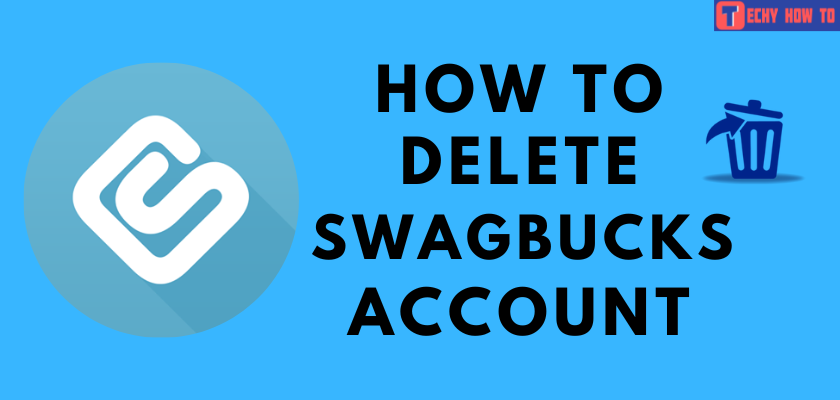
Quick Tips
- On Browser – Visit Swagbucks website → Profile → Settings → Delete My Account → Delete Account
Swagbucks is a popular online loyalty platform that offers users gift cards and cash for completing tasks. It is one of the famous rewards programs in the US. The users will get paid for searching the web, watching videos, playing casual games, answering surveys, etc. Users will earn rewards in terms of SB. After earning sufficient SB, you can redeem it on the platform. You will make $1 for every 100 SB points. You can also access Swagbucks by installing the app on your smartphone from App Store or Play Store. Once you have earned sufficient rewards and cash from Swagbucks, you can delete your account on this platform anytime.
Tips! You can sign up for a Chime account to keep your money safe and secure with advanced protection features.
Steps to Delete Swagbucks Account
You can permanently delete your Swagbucks account without seeking the help of Swagbucks customer support.
1. Open a browser on your PC/laptop, and visit the official site of Swagbucks. Then, click on Log In and enter into your account using the credentials.

2. Click Profile on the top right and click Settings. You can visit the settings directly on the browser
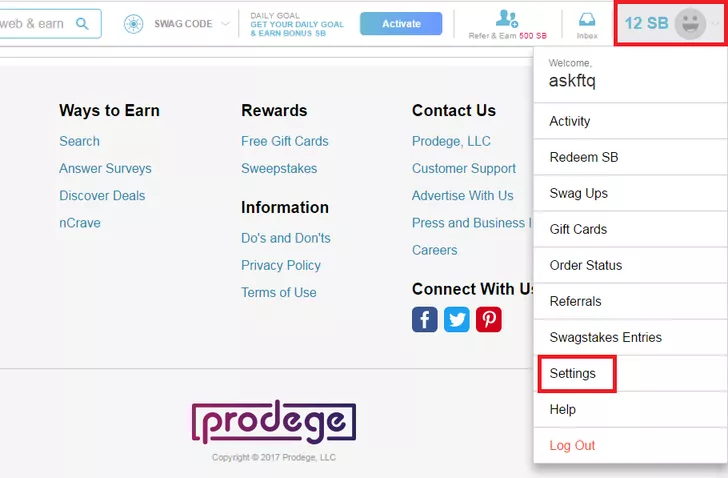
3. You need to enter your Password to proceed further. After entering the password, click Get Access.
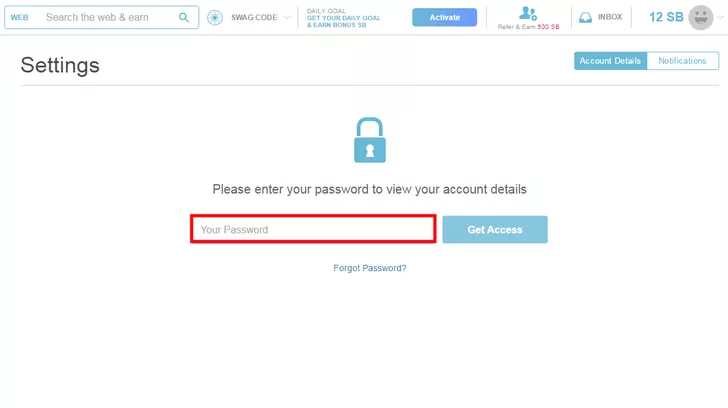
4. Find and click on Delete My Account underneath the Reset Security Question.
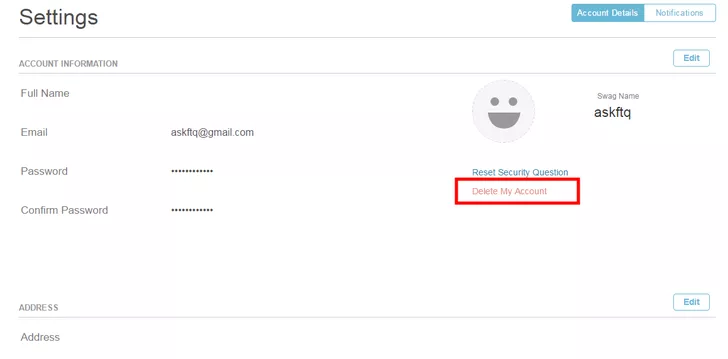
5. Authenticate your action by entering your Swagbucks password again.
6. Check your password and click Delete Account.
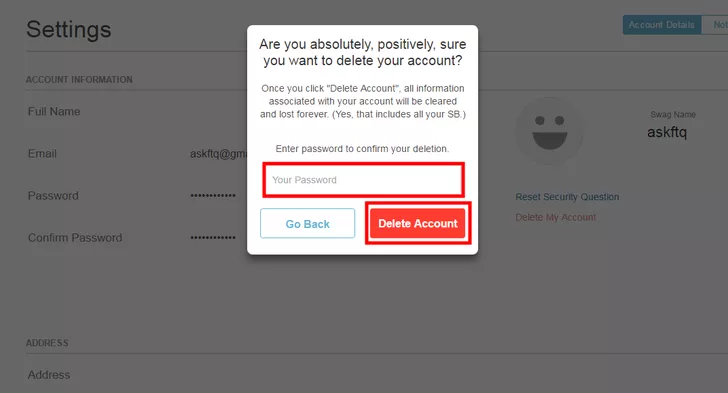
7. You will receive a mail to confirm your deletion process.
8. Click the Confirmation link sent to your mail. You will be notified with an account cancellation message on your Swagbucks page.
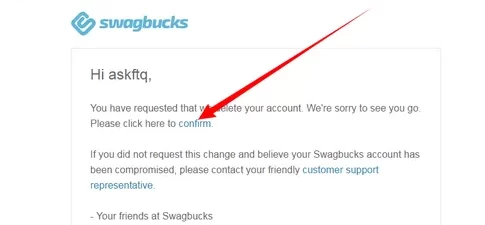
If you have any issues with deleting your Swagbucks account, you can visit the official site of the Swagbucks Help Centre to sort out the issues.
FAQ
If you haven’t logged into your Swagbucks for 12 months or more (consecutively), your account is considered inactive. Hence your account gets deactivated. The SB Points of your account will not be available post-deactivation.
Swagbucks is completely legal and safe to use. You can earn multiple rewards by completing activities. They have official apps on the app stores. Moreover, they have been featured in popular online articles such as Investopedia, Business Insider, Chicago Tribunes, etc.