Delete Account
How to Delete Bigo Account on iPhone, Android, & Web

Quick Tips
- Via Phone – Launch the app >> hit Profile icon >> choose Settings >> Account Management >> Delete Account >> Hit Next >> Read all the terms and conditions >> Confirm and Delete account.
- Via Email – The user can send an email request to delete the account.
Bigo is a popular online video broadcasting platform that allows users to chat with other online users on Android, iPhone, and the web. It offers many features like creating and editing your account information, video chats, sending texts to persons, and more. Users have different choices or preferences and have multiple reasons to delete the Bigo account. For example, if you have forgotten your password or no longer want to use this account, you can delete the account. Remember, if you delete your Bigo account, all of your data, like history, and user data, including phone numbers and email addresses related to the account, will permanently get deleted.
Note: You can deactivate your Bigo account if you don’t want to lose access to any of your data.
How to Delete Bigo Account on iPhone & Android
If you decide to delete your Bigo account from your Android or iOS phones, you can follow these procedures.
1. First, launch the Bigo app and hit the Profile icon on the left side corner of the screen.
2. Choose Settings and scroll down to the bottom, and hit the Account Management option.
3. Scroll down to the Account ownership page and tap the Delete Account option.
4. If prompted, enter your Bigo account password and click the Next button to proceed.
5. Verify that your Bigo account passed all the conditions and tap on the Confirm and Continue button.
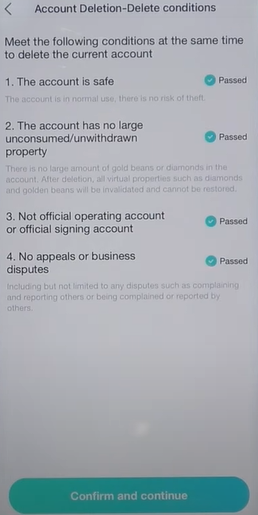
6. After reading the terms and conditions, confirm and hit the Delete Account option below.
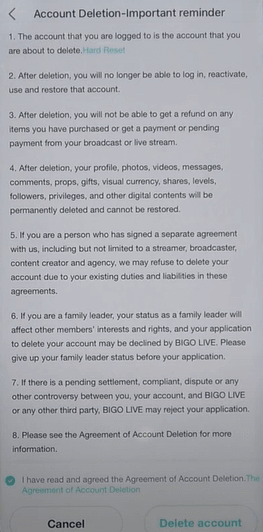
7. Finally, you will receive a confirmation message after your account gets deleted.
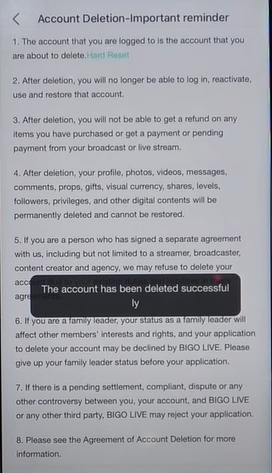
Tip: It is possible to delete Whisper Account when you decide to no longer access it.
Alternative Method: How to Delete Bigo Live Account
1. To delete your Bigo account, log in to your Bigo Live account.
2. Navigate to Me >> Feedback option.
3. Under Help and Feedback, choose the Account option.
4. You will see an option on How to delete by Bigo account? tap I want to delete my account option.
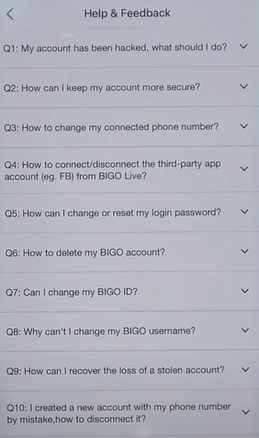
5. Finally, confirm and tap the Delete Account option.
How to Delete Bigo Account Via an Email Request
If you don’t want to delete your account via the above steps, you can use the email option to delete or cancel your account.
1. Launch your email ID linked with your app account or website.
2. Then, compose your email and input your email address to [email protected].
3. On the subject column, write a Request to Delete My Account.
4. Finally, type an email regarding deleting the Bigo account and hit the Send button.
Note: You shall Delete Chegg Account and Data from its website or via an email request.
Why Can’t I Delete my Bigo Account
You can’t delete your Bigo account for a few reasons. After knowing the reason, you can fix it easily and delete your account.
- If your account has a huge amount of diamonds or beans.
- Refund request is in progress or banned account.
- If you have an Official contract as an official broadcaster
- The account is mentioned or reported as a stolen or hacked account.
Does Bigo Offer a Refund
Upon deleting your Bigo account, you will not get a refund on any product you purchased or get a payment or payment pending from your broadcast or livestream. If you have any queries, you can ask Bigo support over [email protected].
So, these are the possible ways to delete the Bigo account. Once you deleted your account, you can’t login, reactivate and restore the account.
FAQ
To change Bigo ID, launch the Bigo LIVE app and hit the Profile icon. Then, choose the Profile image and tap the Edit option on the right. Enter the details in the profile and change your Bigo ID highlighted on the screen.











