Change Password
How to Change Minecraft Password
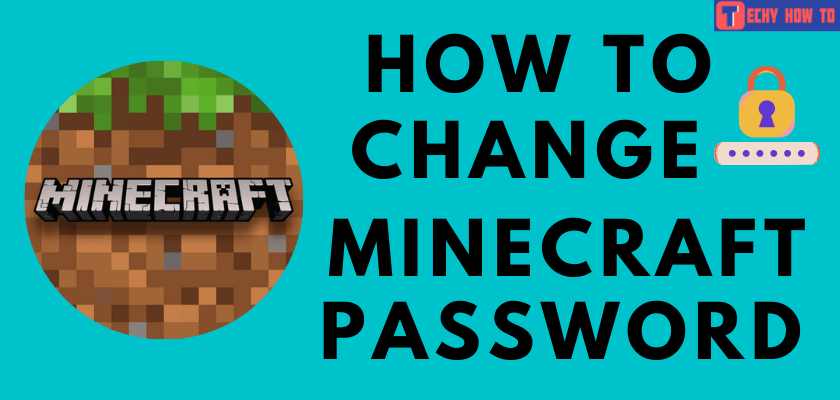
There might be several reasons to change your Minecraft account password. Regardless of the reason, it is essential to change the Minecraft password to prevent someone from accessing your account. Generally, Minecraft comes in two versions.
- Java version
- Bedrock version
The Java version requires a Mojang account, whereas the Bedrock version requires a Microsoft account. Since December 1, 2020, it is essential to have a Microsoft account to buy and play Minecraft.

How to Change Minecraft Password [Mojang Account]
[1] First of all, log in to your Mojang account settings page using a web browser on your smartphone or PC.
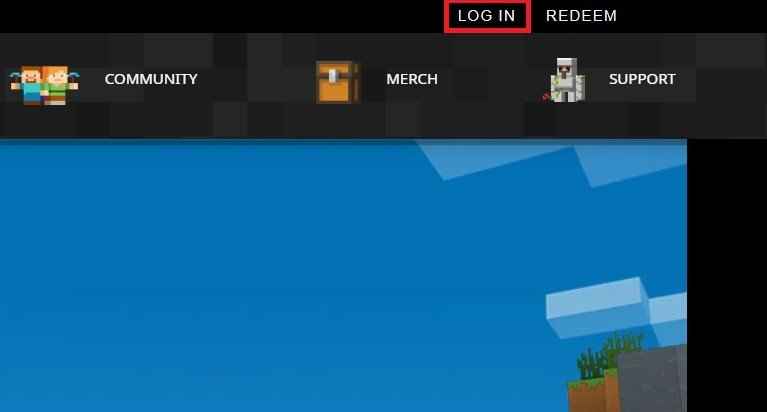
[2] After logging in, tap the Change Account Settings menu.
[3] Here, tap the Edit option next to the password menu.
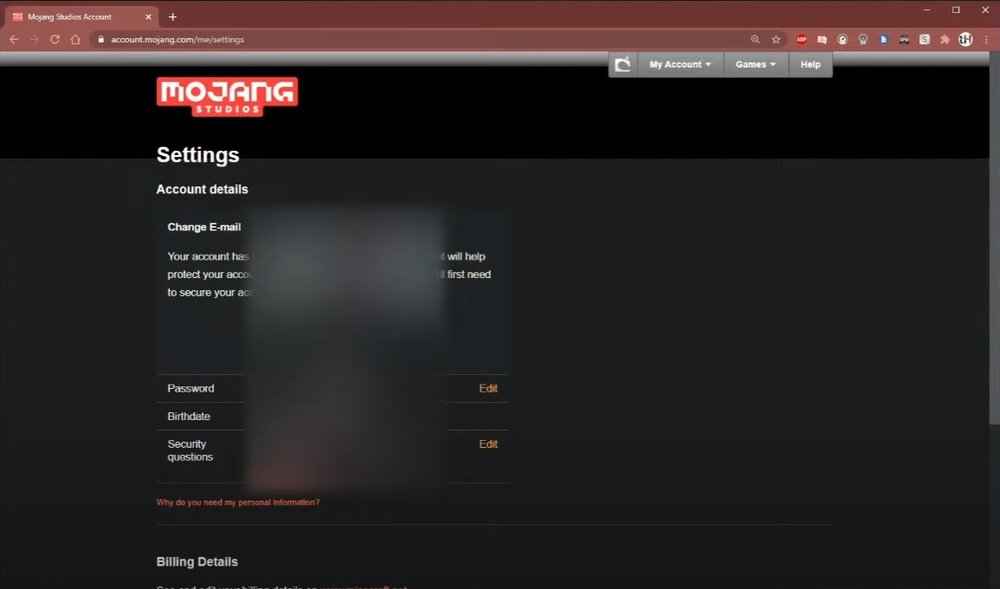
[4] Type your old password and new password in the required fields.
[5] Lastly, click on the “Save” button to apply the changes.
How to Change Minecraft Password [Microsoft Account]
[1] Open a browser and visit https://login.live.com.
[2] Sign in to your Microsoft account and tap the Security menu.
[3] Find the Change password section and click the Change option underneath it.
[4] Enter the security code that you have received on the associated email address.
[5] Enter the current and new password in the required fields and save the changes.
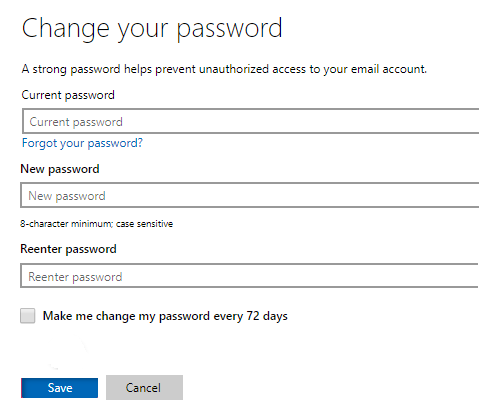
Useful Links:
FAQ
Yes, Minecraft is free to play. But, you need to unlock premium plans to access all the perks with a cloud server.
Yes. Minecraft requires a one-time purchase to access the full benefits.
Minecraft has no voice chat support, but players use voice chat mods to play actively.











