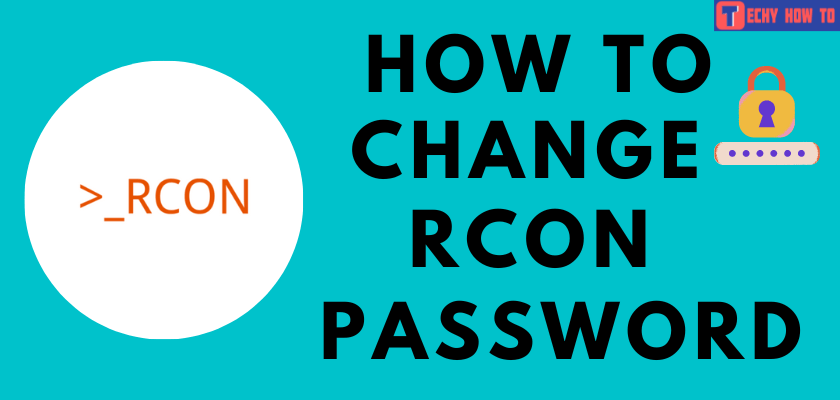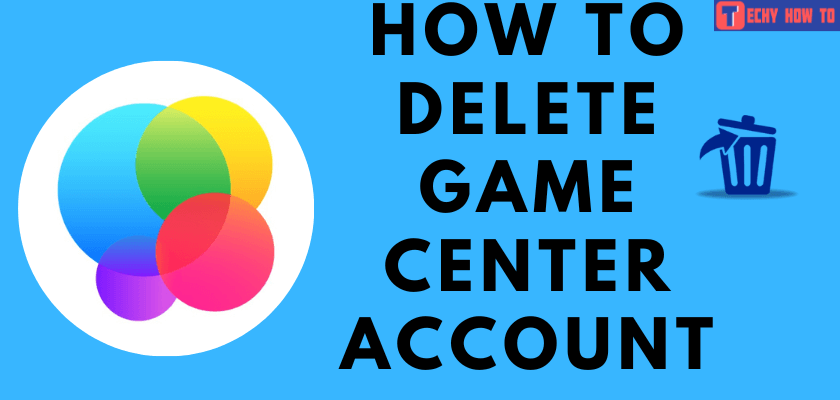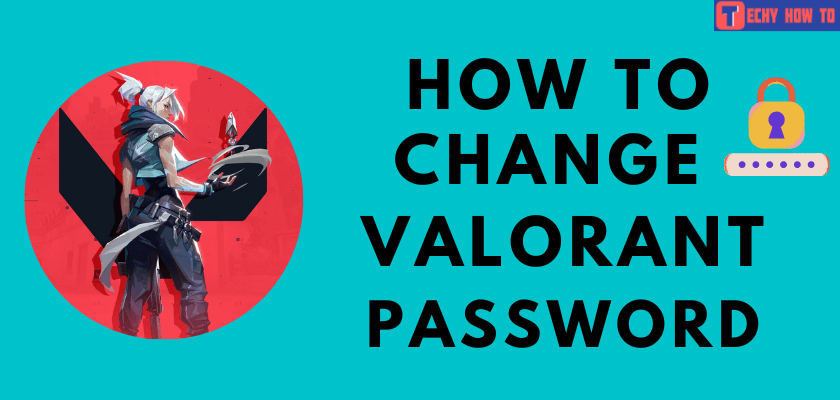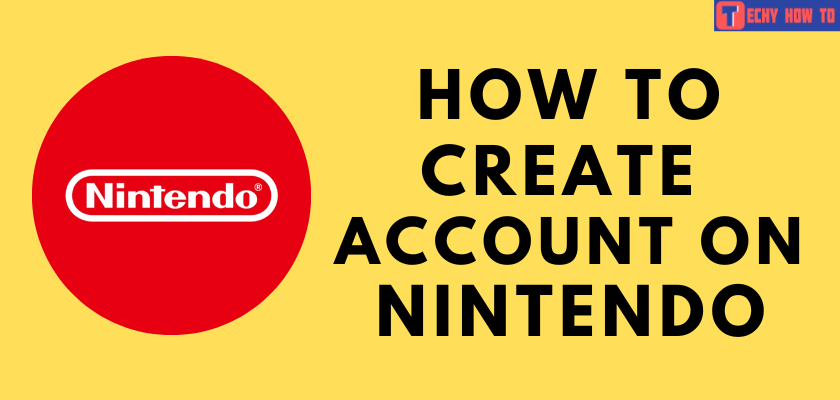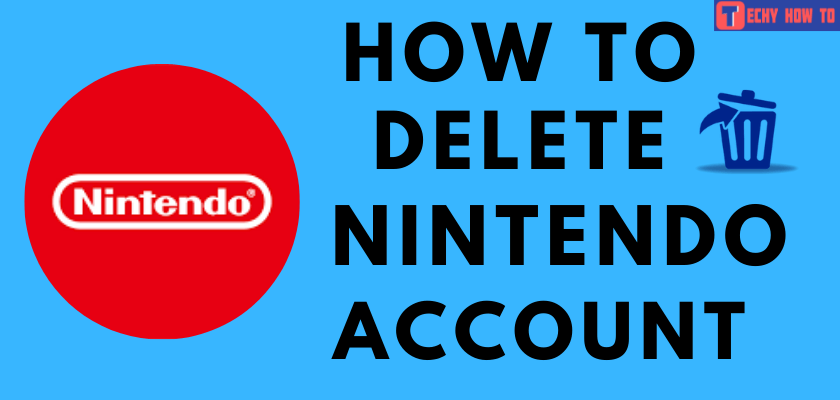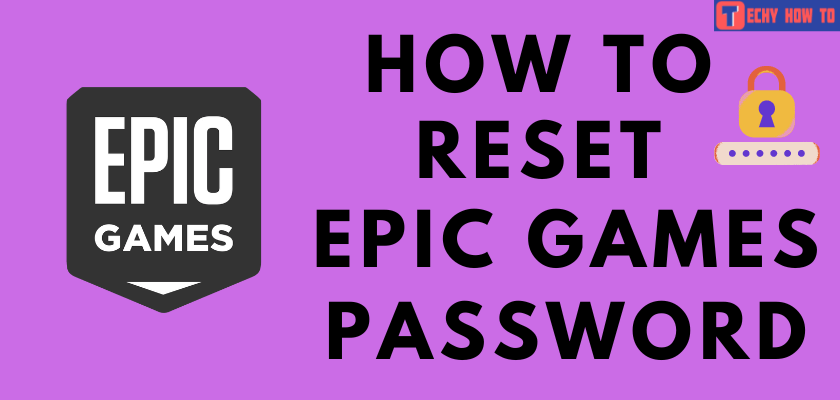Change Password
How to Change Epic Games Password
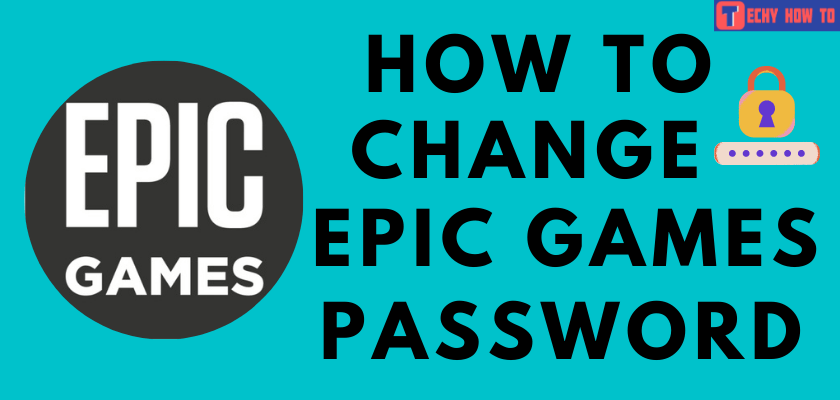
If you are an Epic Games user and afraid of security breaches, change your Epic Games password immediately. As a user, you might purchase new and popular video games regularly in Epic Games Store. So changing the Epic Games password frequently can keep your Windows/Mac game library safer.

Browser – Visit the Epic games site > login to your account > tap on your Profile icon > choose Account > go to Password & security > change the password.
How to Change Epic Games Account Password
1. Open any browser on your Windows or Mac.
2. Visit the Epic Games official website.
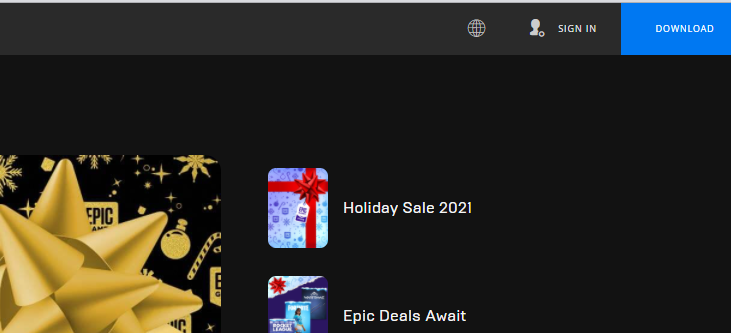
3. Sign in to your Epic Games account.
4. Click on the profile icon (i.e., your account avatar) at the top-right corner and select Account in the drop-down menu.
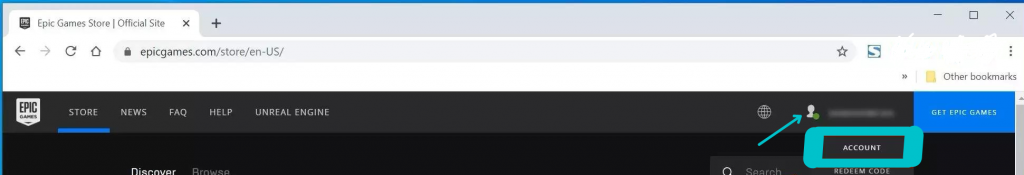
5. After that, choose Password & Security in the left-side panel.
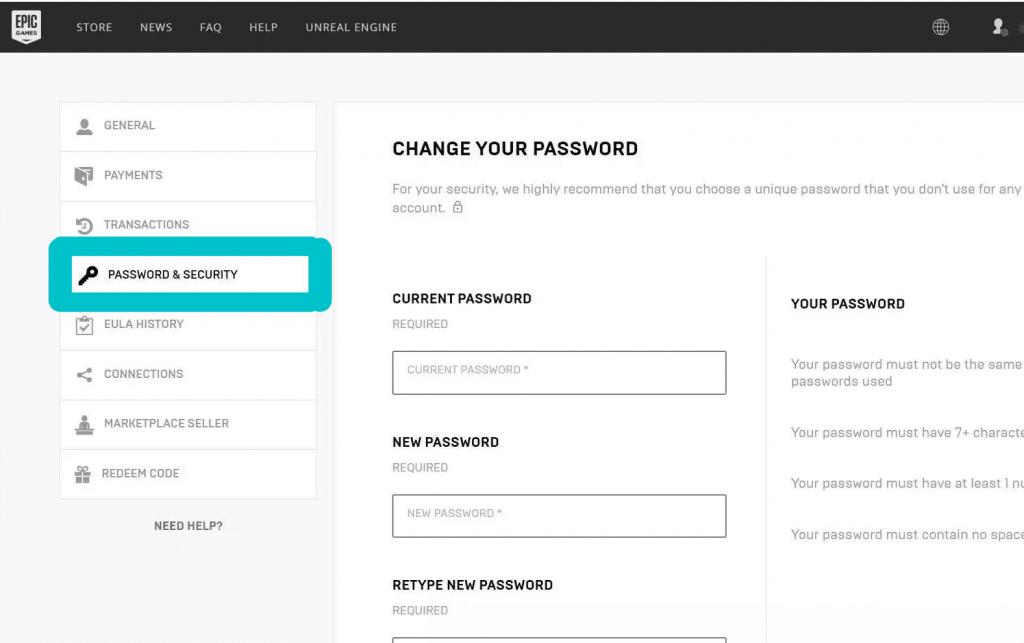
6. Type your current password under the CURRENT PASSWORD field. Enter the new password under the NEW PASSWORD and RETYPE NEW PASSWORD fields.
7. Finally, tap on Save Changes to complete the action.
That’s all. Your Epic Games password has been successfully changed. When you login to your account next time, you have to use this updated password.
Note – When you don’t remember the current password of Epic Games, use the “Forgot Your Password” option on the sign-in screen and follow the on-screen prompts to reset the Epic Games password.
Useful links:
FAQ
One can enable 2fa for their Epic Games account to prevent possible hacks. It will add a layer of security.
** Sign in to your account on https://store.epicgames.com/en-US/.
** Click your profile name and choose the Account option.
** On the left-side pane, choose Password & Security.
** Scroll down until you see the “Two-Factor Authentication” option.
** Enable a third-party authenticator app or email authentication or SMS text-message authentication for your account.
** Navigate to the Account settings.
** On the left-side pane, choose the General option.
** Click the edit option next to the current email address.
** Enter your new email address and confirm the changes.
** Enter the verification code you’ve received and click on the Continue option.
** Open the verification mail you’ve received on the new email address and complete the verification process.