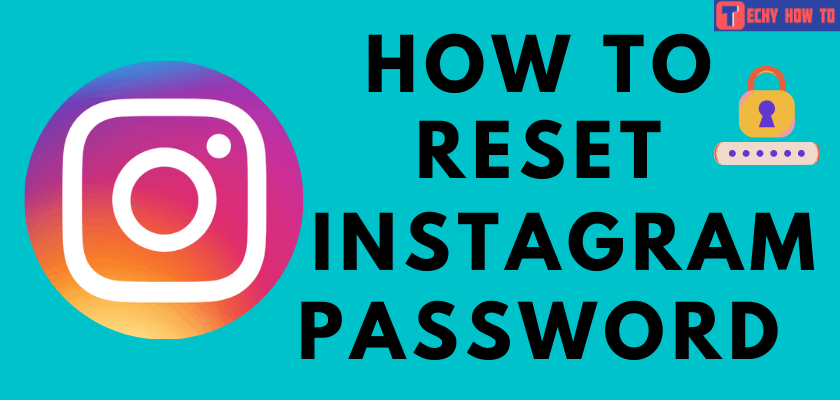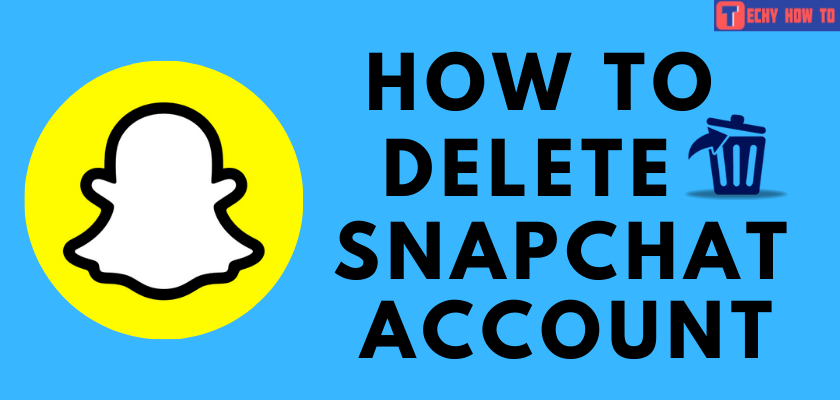Delete Account
How to Delete Whisper Account [2 Ways]
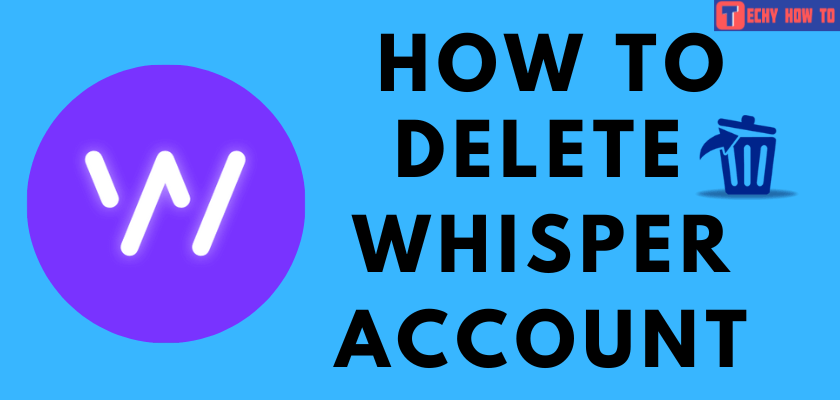
Quick Tips
- From Whisper App – Launch the app → choose Profile (ME) icon → Settings → Email Support → Account Deletion → Enter a reason for deletion → click Send.
- Via Email – The User can send a request email to delete the account.
Whisper is an app that permits users to post or share videos and images anonymously. It is one of the best platforms to express your thoughts or confess anything. People use this app to share their private messages or videos they would never share on signing up with Facebook, Instagram, Snapchat, or other social media apps. While it is a great app to discover new people, you may prefer to delete the Whisper account if you decide to no longer access it.
How to Delete Whisper Account
Whisper is available on both iOS and Android devices. You can easily download this app from Google Play Store or App Store. You can delete Whisper Account in two ways. They are
- Deleting the Whisper account via the app.
- Deleting the Whisper account via Email.
How to Delete Whisper Account Via App
1. First, launch your Whisper app on your Smartphone.
2. Then, hit the ME icon (profile icon) at the bottom right corner of the screen.
3. Now, tap the Settings options that look like the gear icon.
4. Under Settings, scroll to the Support section and hit Email Support.
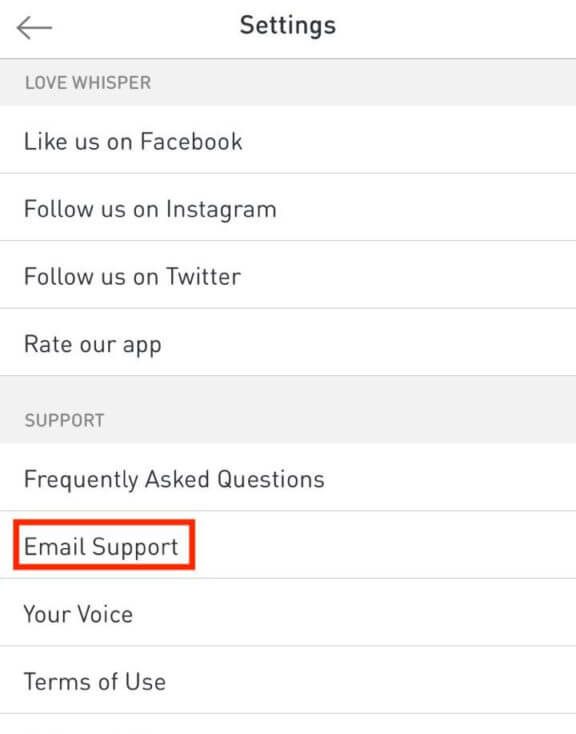
5. Further, choose the Account Deletion option.
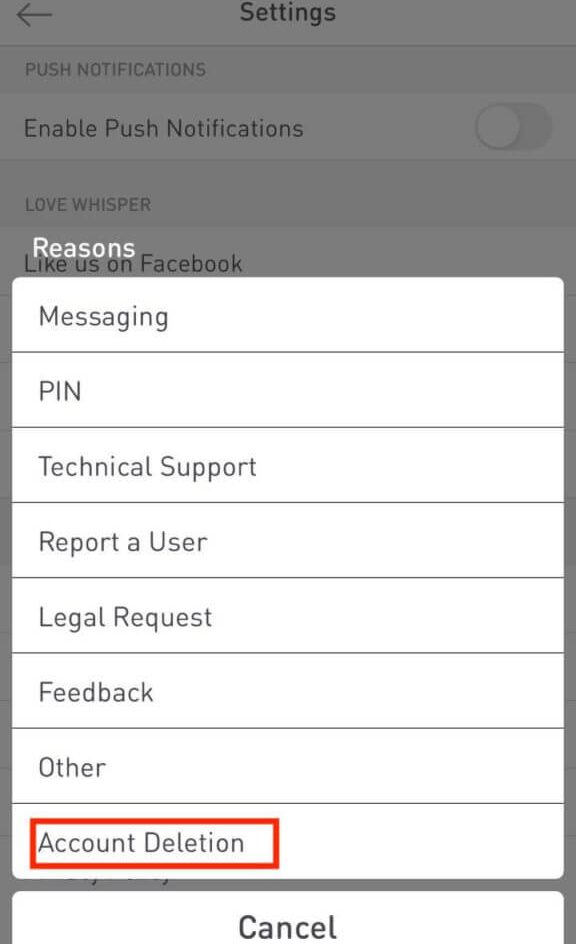
6. Next, a pop-up will appear on your screen. It will ask why you want to delete this account. Select a valid reason.
7. Finally, hit the Send button and wait for the firm to delete your account.
Note: Once your account gets deleted, you will get a confirmation message.
Note: You can delete your WhatsApp Account permanently from your Android or iOS smartphone
How to Delete Whisper Account Via Email
1. First, open the registered email linked to the Whisper account.
2. Now, hit the Compose option in the recipient field and enter [email protected].
3. On your Subject field, write an email Requesting them to delete your Whisper Account.
4. Then, submit your email and input the honest reason for deleting the account.
5. Wait for a few days, and you will receive a confirmation email from the organization saying that your request is approved.
- After you receive this text from them, your Whisper account gets deleted from their database.
Note: After deleting the account, if you still receive the email or newsletter from the firm, designate those as spam or navigate to the email and hit the Unsubscribe option to stop getting any messages.
FAQ
To delete the messages on Whisper, hit the Whisper you want to delete. Now, you will see a list of options under Whisper. Then, tap the trash can on the right. Finally, to confirm, tap the Ok button.
To reset Whisper on iOS, delete the Whisper app from your phone and re-install it. Now, create a whisper, and you will be asked to create a 4-digit passcode. Finally, all your previous Whisper will re-appear.
No, only one Whisper account for a single user.