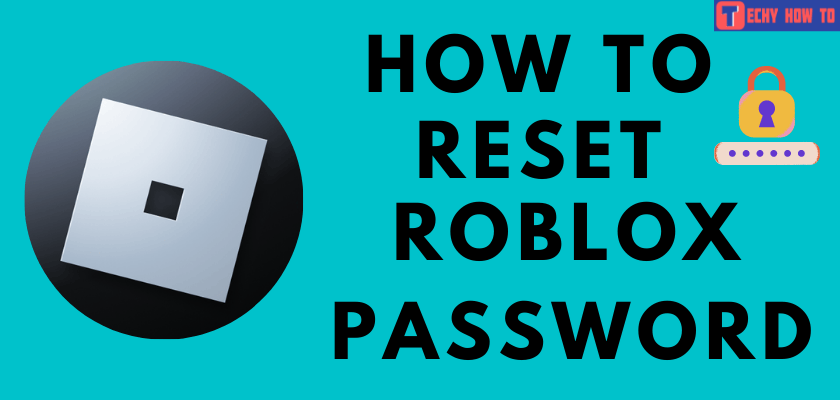Delete Account
How to Delete Genshin Impact Account
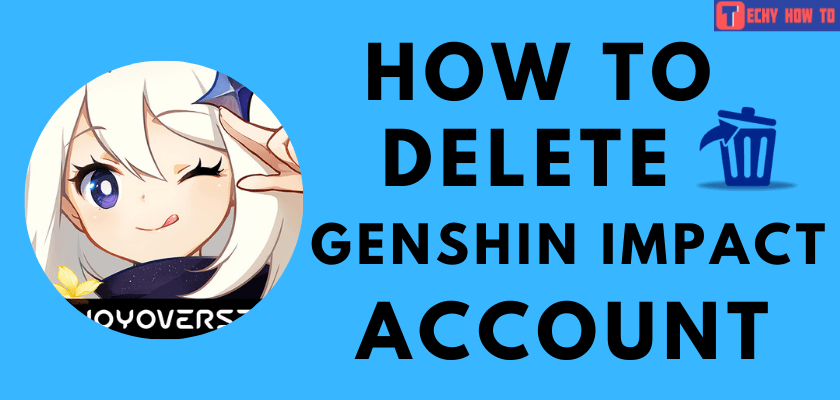
There may be a time when gamers or users might feel tired of playing the Genshin Impact game and wants to delete their account. Since earlier 2021, there was no option to delete the Genshin Impact account directly from the settings. Users have to email the customer team to delete their accounts. Now, you can find an option to delete the account while logging into the web version.
Browser: Login to your Account → go to Account Settings → select Account Security Settings → click on Delete Account → enter the verification code.

How to Delete Genshin Impact Account on a PC
[1] Visit the Genshin Impact website. Enter your credentials and log in to your account.
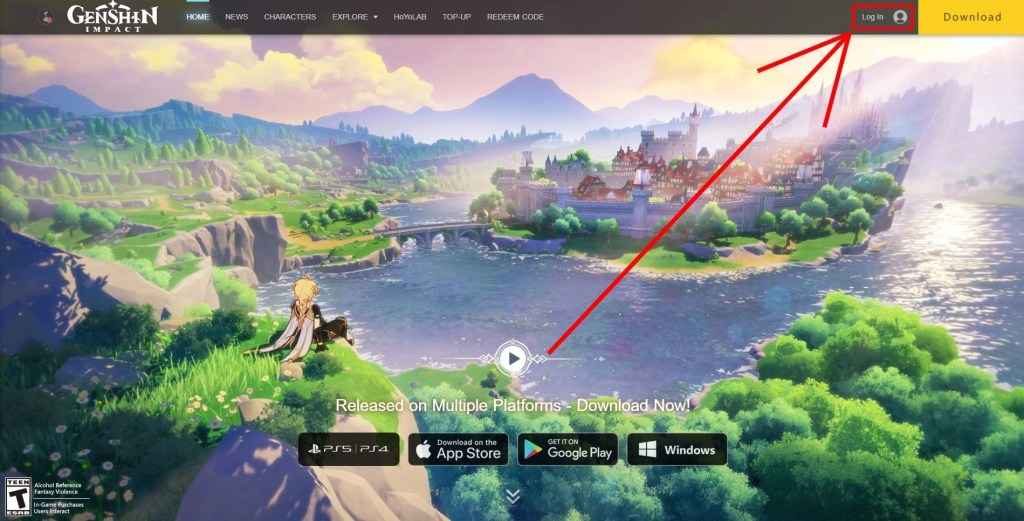
[2] Click your Account name at the top of the page and select Account settings.
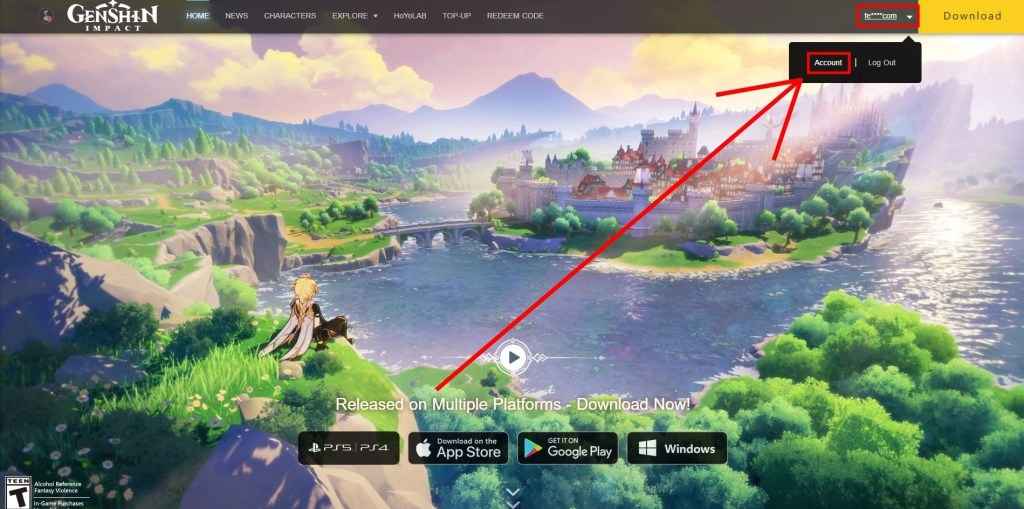
[3] It will redirect you to a new page where you need to enter the login credentials of your account again.
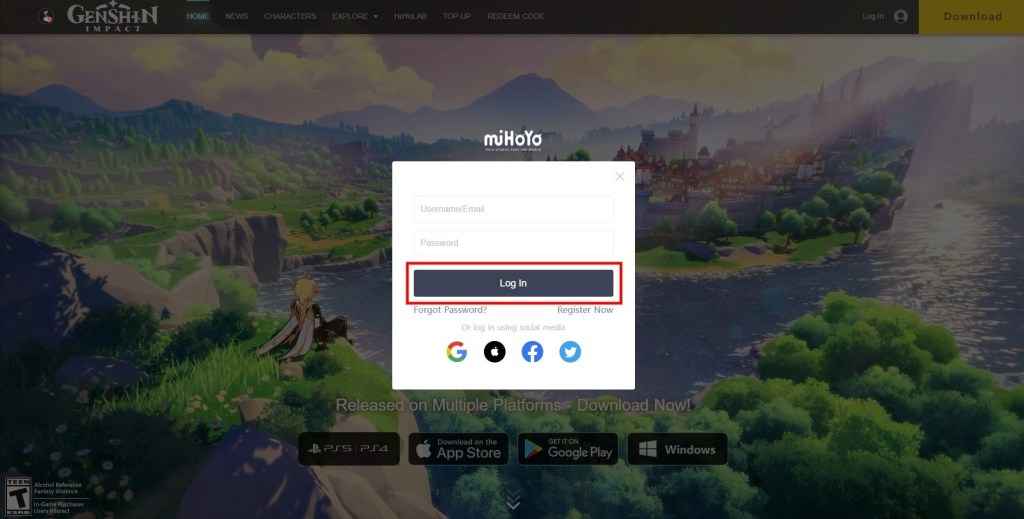
[4] Upon logging in, select Account Security Settings on the left side menu page and choose Delete Account at the bottom.
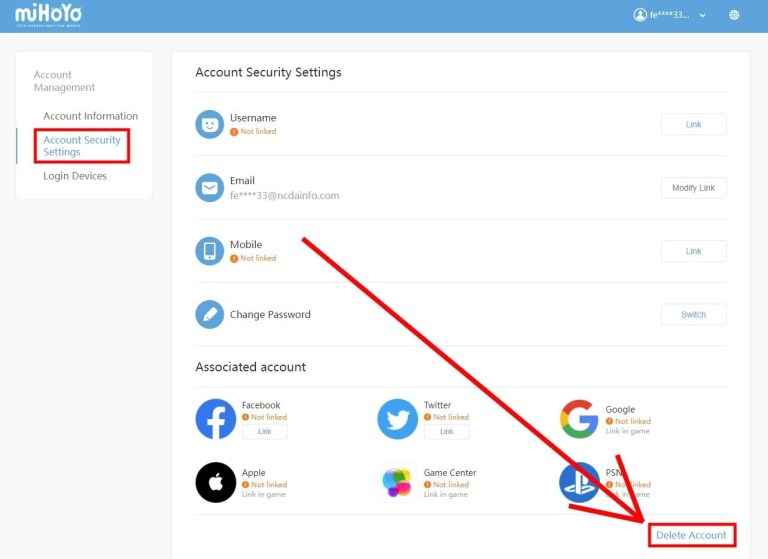
[5] Enter the verification code that you’ve received on the associated email address. Click on the Next option.
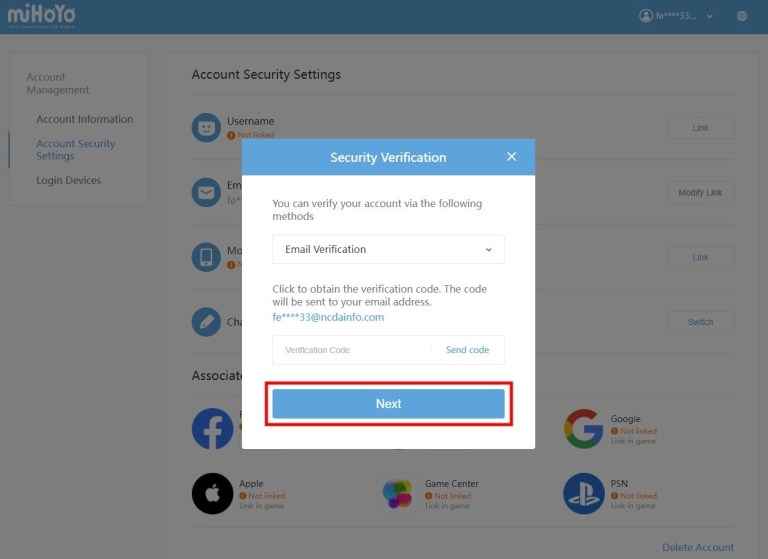
[6] A warning pop-up will appear on the screen. Click OK to continue.
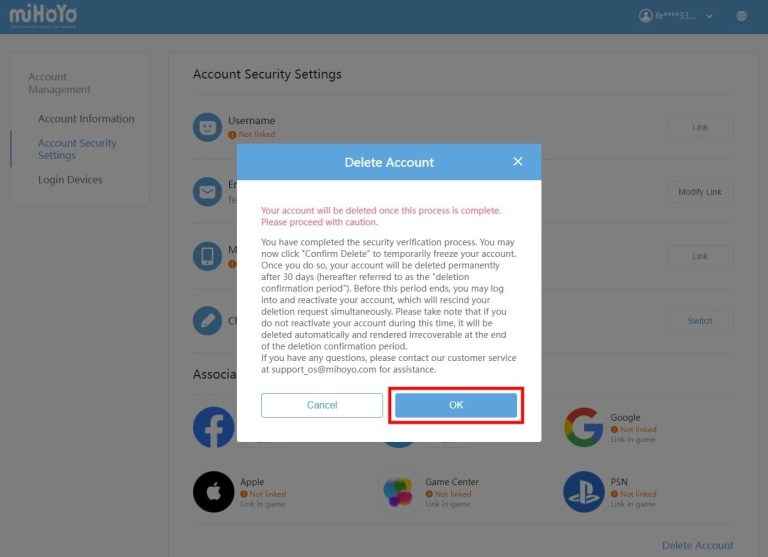
[7] Tap the Log Out option displayed on the pop-up.
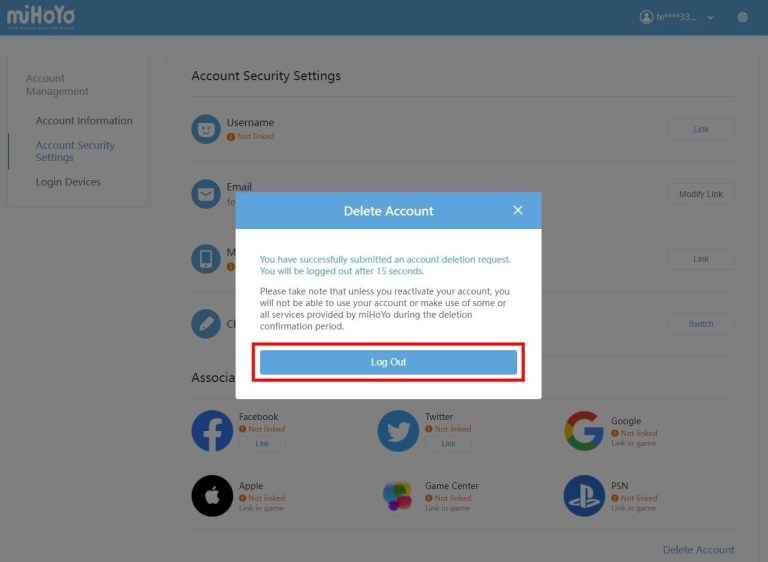
The Genshin Impact team will take around 30 days to delete your account and data.
Delete Genshin Account By Sending Email
#1. Login to the email account that you’ve linked with Genshin Impact.
#2. Create a new mail with the subject stating that “Request to delete MiHoYo account.”
#3. In the body section, enter all the necessary details with the reason to delete the Genshin Impact account.
#4. Send the mail to [email protected] or [email protected].
#5. Wait for the Genshin Impact customer team to reply to the mail.
Useful Links:
FAQ
Those who are accessing Genshin Impact via Android or iPhone must access a web browser on their device to delete the account.
** Open Control Panel on your Windows 10 computer or laptop.
** Under the Programs menu, click on the Uninstall a program option.
** Right-click the Genshin Impact and click on the Uninstall option.
Alternatively, you can uninstall Genshin Impact by using the Epic Games Launcher.
** Launch the Epic Games launcher and tap the Library option on the left side pane.
** Click the three-dotted icon next to Genshin Impact and tap on the Uninstall option.
** Confirm your deletion.
Unfortunately, you can’t delete the account on the PlayStation 4 gaming console. You must use a web browser on a compatible device to delete the account.