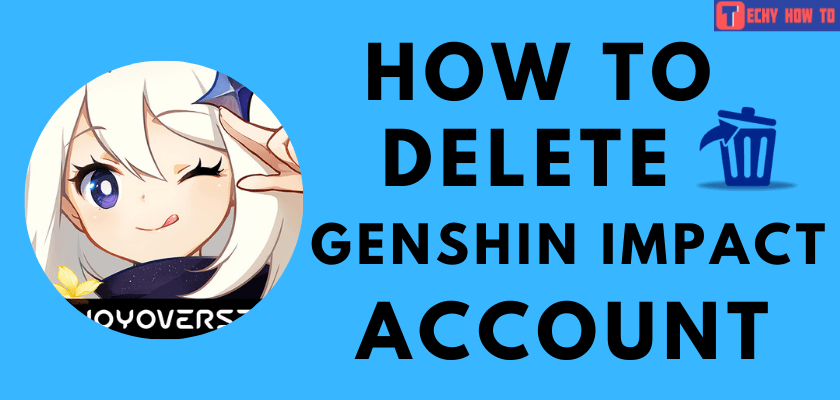How to
How to Reset Roblox Password | Recover Your Account
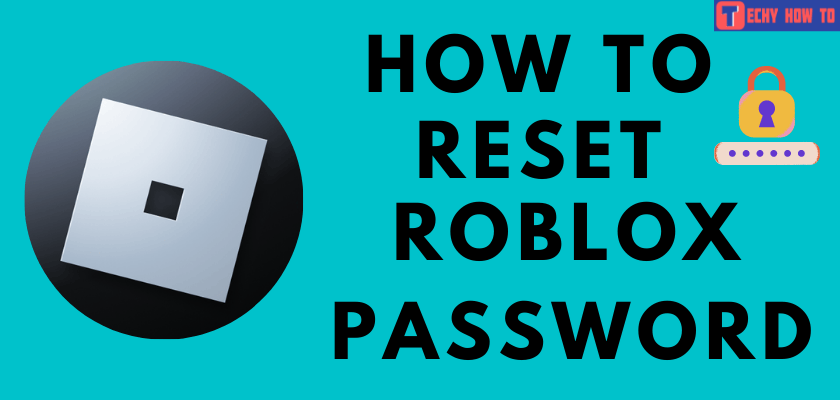
Roblox, a popular gaming platform, has nearly 200 million active users. This platform has got tremendous reach among the gaming communities in a short period. This platform lets its users try all the popular games for free. Also, the users can build their own game by using the Lua programming language and showcase their creativity among the other Roblox users. However, like some other social platforms, you might forget your Roblox password. In this guide, we’ve covered everything that you need to know about how to reset your Roblox password.
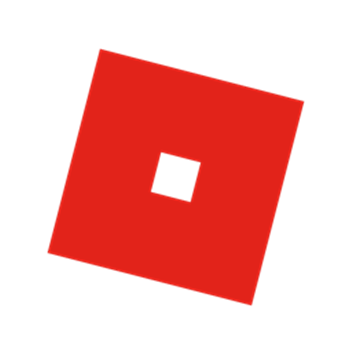
Because of the potential security risk, we recommend you reset your Roblox password immediately if you forget it. Resetting the password of your Roblox account is a precaution to prevent your account security breaches and intruders. Before entering into the methods to reset the Roblox password, ensure that you have access to the email id or phone number associated with your Roblox account.
Note – If you know the current password, log in to your account to change the Roblox password from the profile settings.
How to Reset Roblox Password Using Email Id
1. Visit Roblox’s official login page on any of your mobile or PC/Laptop browser.
2. Click on Forget Password or Username? link.
3. Enter the email id associated with your Roblox account and click the Submit button.
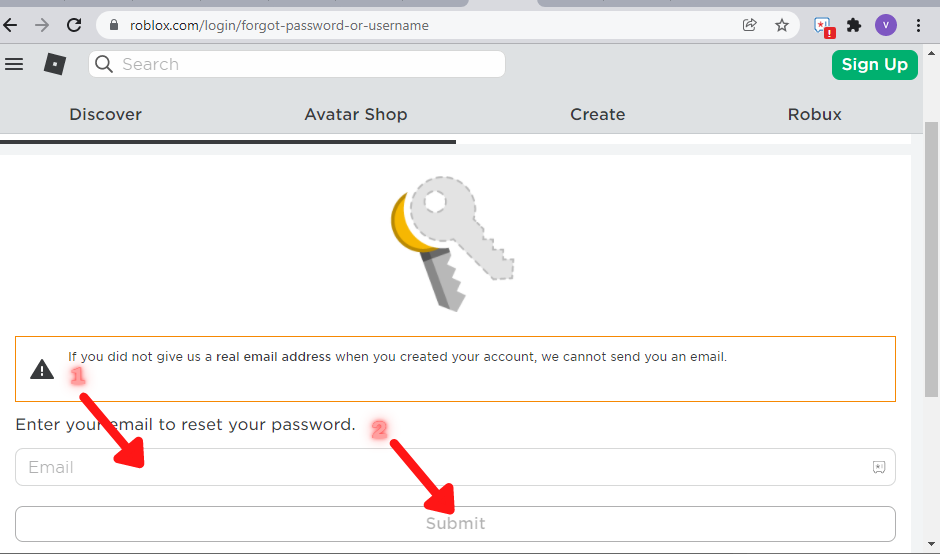
4. Roblox will send you an email to reset the password. Check the mail, and click the Reset Password option in it.
5. Enter your new Roblox password twice and confirm the action by tap-on the Submit button.
How to Reset Roblox Password Using Phone Number
1. Open any browser on your mobile or PC/Laptop.
2. Go to Roblox’s official login page.
3. Select Forget Password or Username?.
4. Select the country, enter the Phone Number associated with your account, and tap on the Submit button.
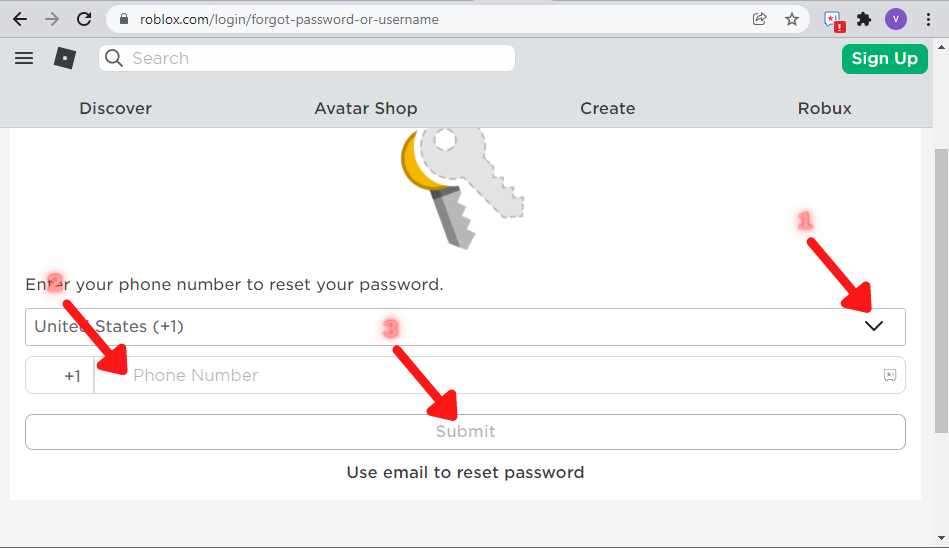
5. Roblox will send you a verification code to your mobile number. Enter that six-digit code on the box and select Verify.
6. Enter your new Roblox password twice and click Submit to complete the action.
How to Reset Roblox Password Without Email ID and Phone Number
1. Open any browser on your PC/Laptop or mobile.
2. Visit the Roblox Support page.
3. Fill in the Contact Information.
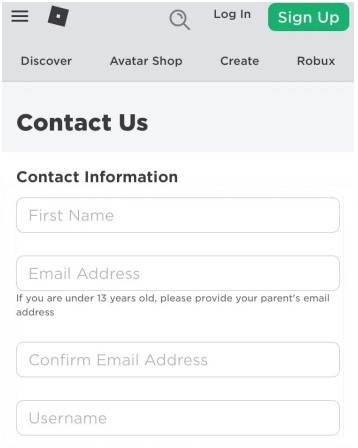
4. In the Issue Details section, describe the issue like you’ve forgotten your Roblox password and don’t have access to the email id and phone number associated with your account.
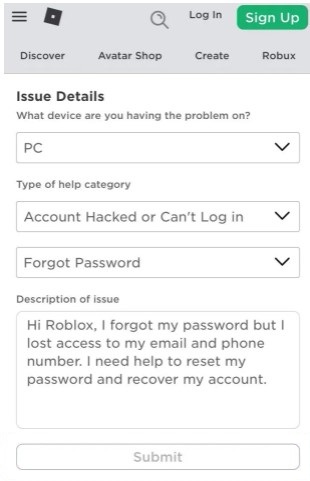
5. Make sure to fill in details correctly and click on the Submit button.
Note – Delete your Roblox account permanently when you decide not to use the service anymore.
Once you send the request, the Roblox support team will contact you through the Email ID you have mentioned in the contact form and assist you in resetting your Roblox password.
Forgetting the password is annoying, but it doesn’t mean that you can’t log in to your Roblox account forever. We hope any of the above methods will benefit you in resetting your Roblox password. After resetting your Roblox password, enable 2-Step verification in your Roblox account for additional security.