Delete Account
How to Delete Your Patreon Account Permanently
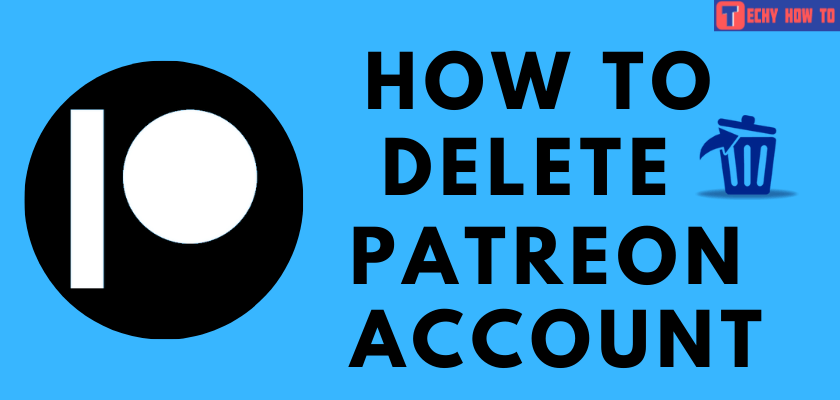
Do you want to delete your Patreon account? You can do it easily by navigating to their policy center page. Before deleting your account, you need to cancel the membership you’ve purchased.
Patreon allows the creators to post content like videos, comedy, music, games, podcast, etc. The creators should initially create an account and pay the desired amount for posting their works on Patreon. You can create extraordinary content and gain the best insights from your supporters.
Steps to Cancel Patreon Membership
Before deleting the account permanently, it is important to cancel your membership along with all the pending payments.
[1] Navigate to the Patreon website and log in to your account.
[2] Click on your Profile icon in the upper right corner of the screen. From the list of options displayed, click on Manage memberships.
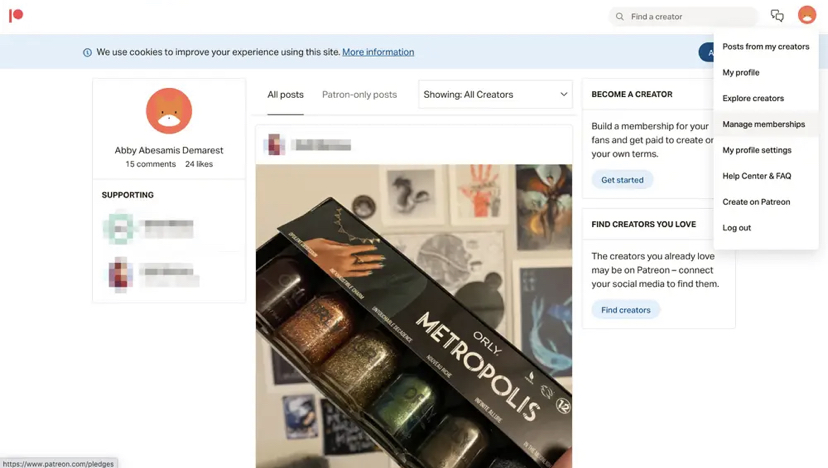
[3] On the Manage memberships page, head over to the Active Memberships tab. The list of active memberships in your account will be displayed. Click the Edit option beside the membership which you want to cancel.
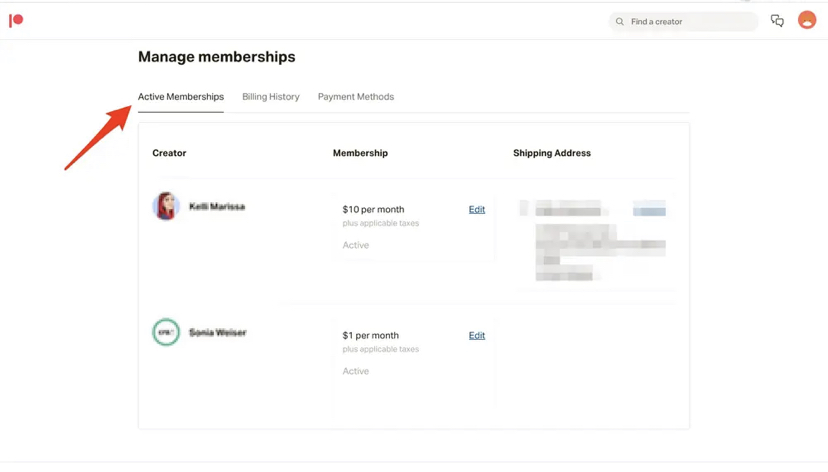
[4] Finally, click the Edit or Cancel Membership option below the Update button.
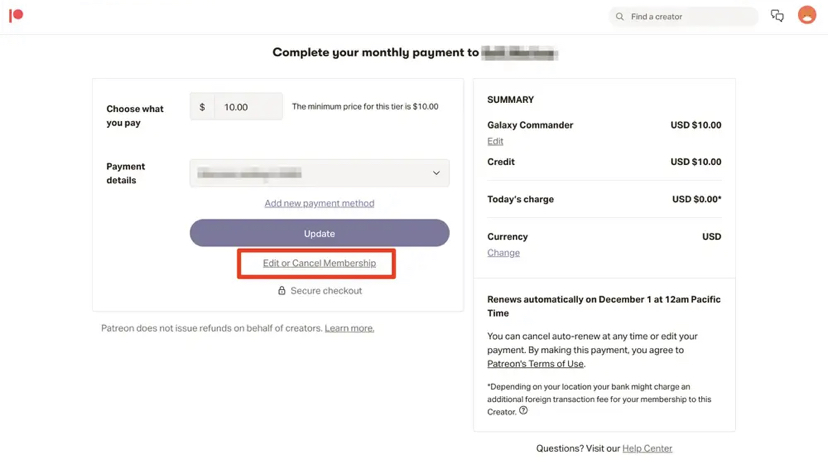
[5] On the next page, select the Cancel your membership option.
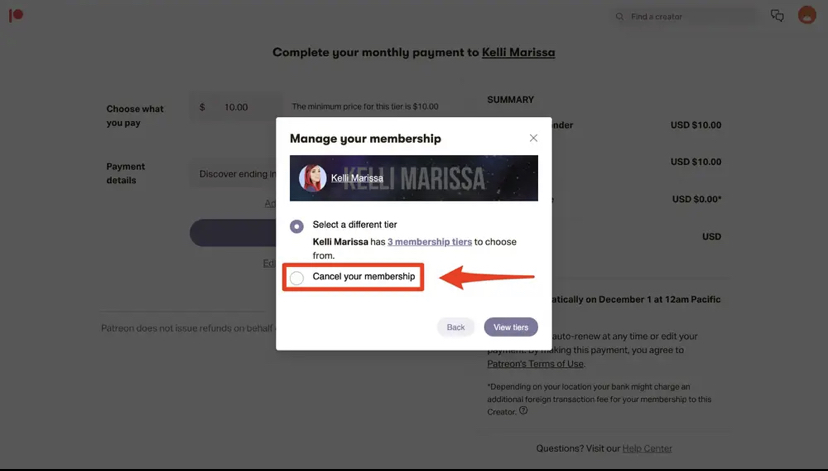
[6] You have successfully canceled the membership on your Patreon account.
How to Delete Patreon Account
[1] To delete your Patreon account, navigate to your account’s privacy policy center.
[2] Click on the Take Control option.
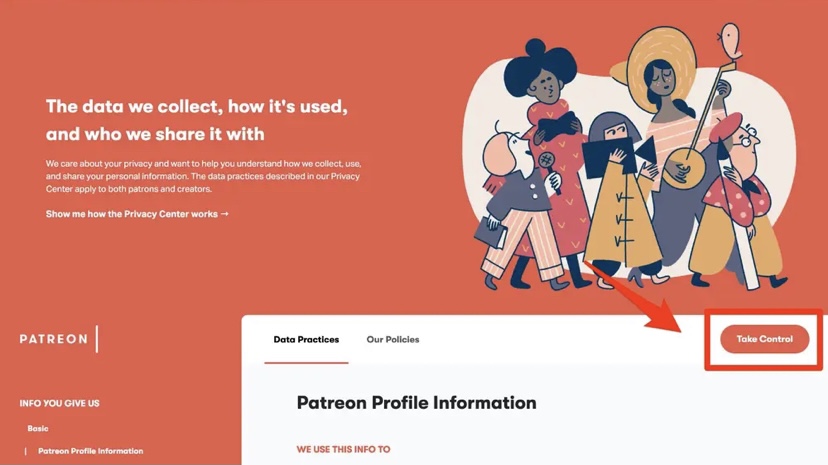
[3] At the bottom of the next page, click on the Erase option. Sign in to your account if you are prompted to.
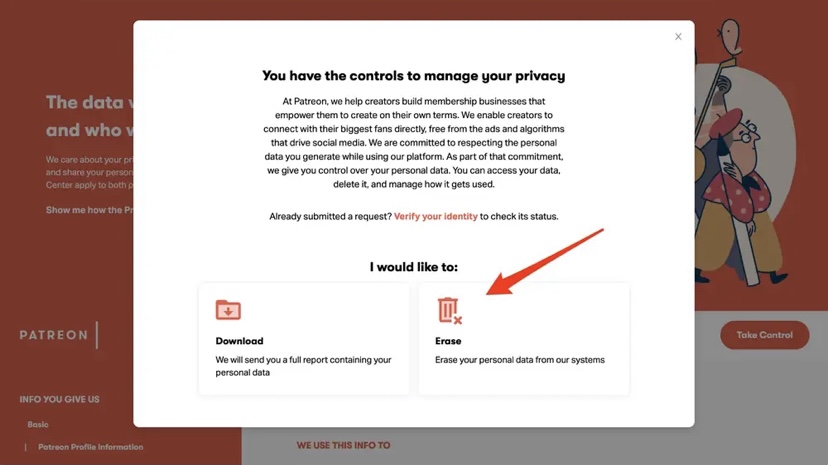
[4] Click Allow to grant permission for Transcend to delete all the data along with your account.
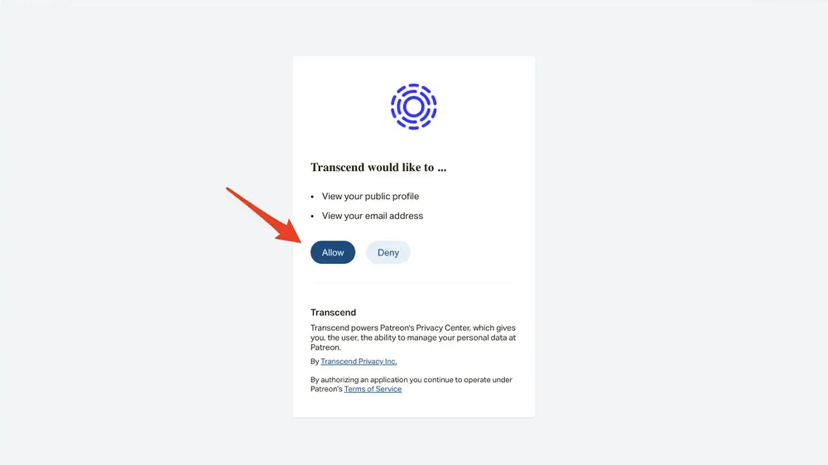
[5] Click Confirm Request to confirm your account deletion.
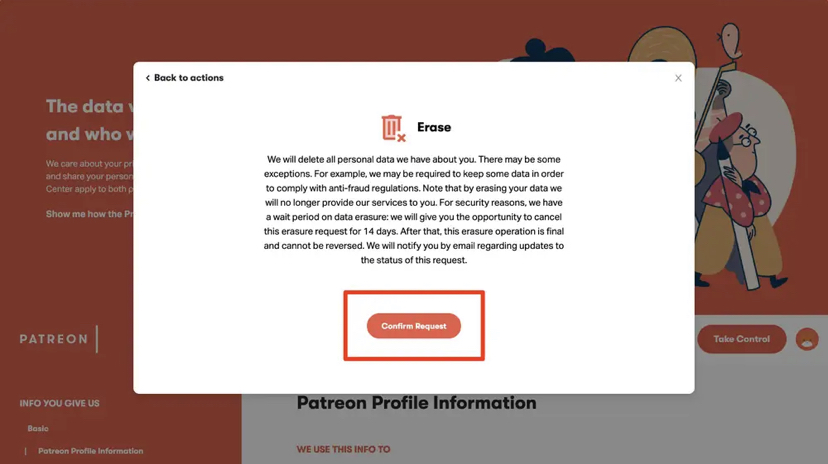
[6] Your account deletion request has been submitted successfully, and you will be notified once your account has been deleted.
Useful links:
FAQ
Once you have carried out the Patreon account deletion process, it takes up to 30 days to permanently your account and the data.
Yes, you can retrieve your account back within 14 days of account deletion. However, if the time period exceeds 14 days, you will permanently lose your account with all the data, and you cannot access it.















