Delete Account
How to Delete Netflix Account [Desktop & Phone]
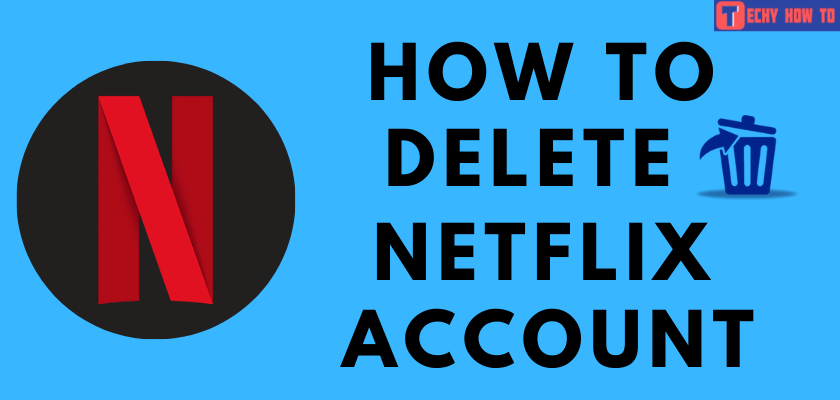
We all could agree that Netflix is the most binge-watching platform among others. If you are planning to delete Netflix for any reason, here we got you covered up. Even though the subscription-based streaming service offers more than thousands of TV shows and movies without commercials. Unfortunately, some might not get time to access them due to their day-to-day commitments. Rather than keeping your Netflix account idle, you can cancel the membership and close or delete the account permanently.
How to Delete Netflix Account on Desktop
Before deleting your Netflix account, you need to cancel the membership or subscription you have signed up for.
[1] Log in to your Netflix account and click on the profile icon.
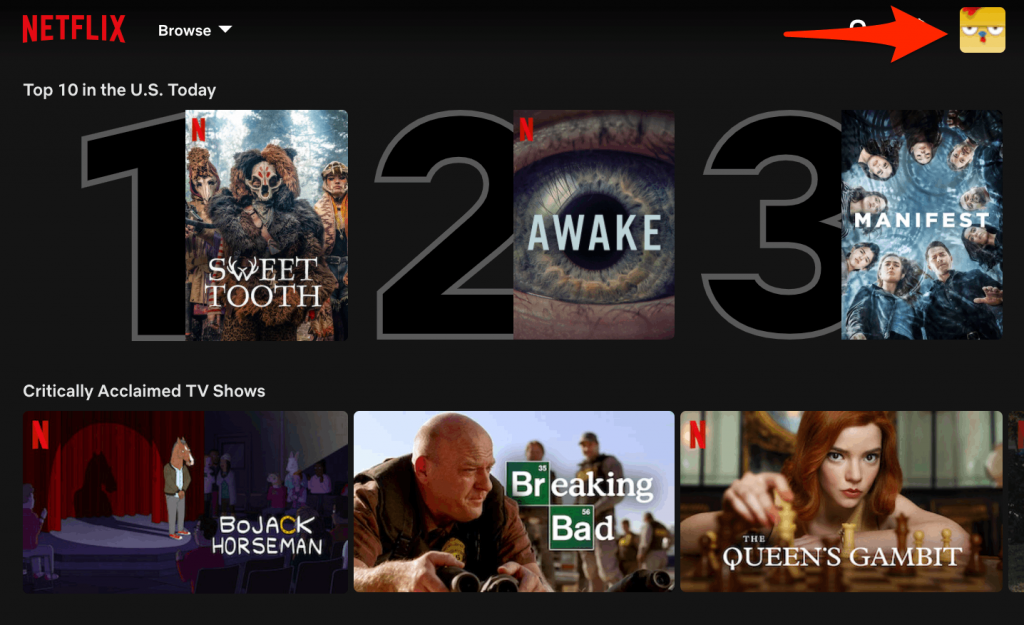
[2] Choose Account from the drop-down menu.
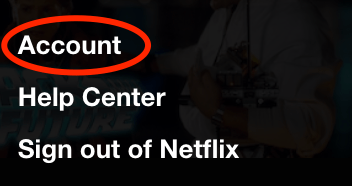
[3] Your account page will appear on the screen. Click on “Cancel Membership.”
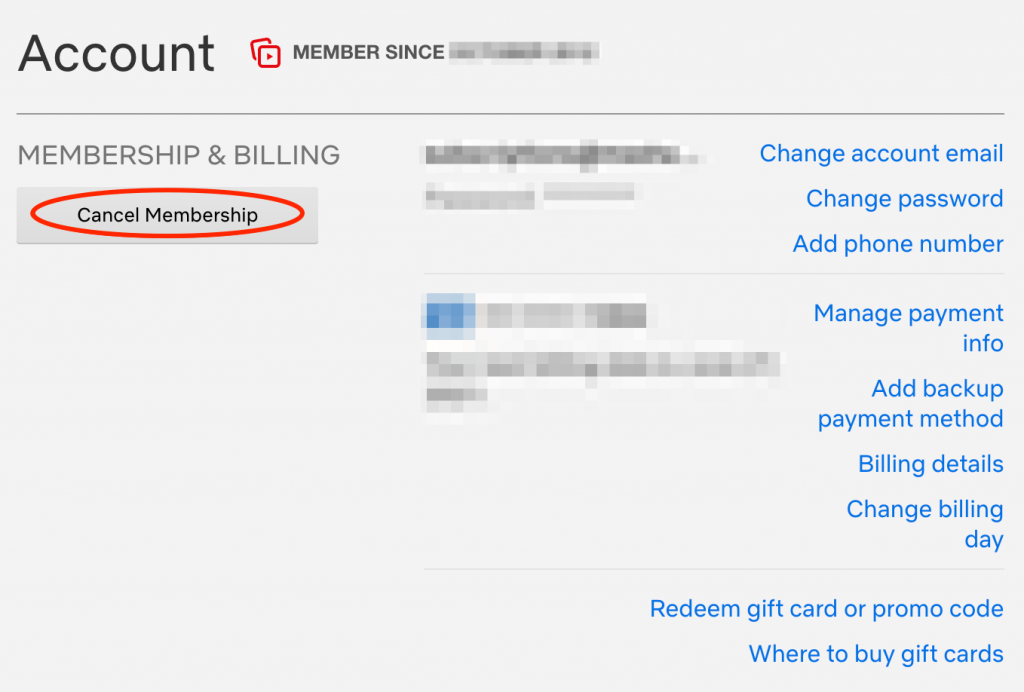
[4] Click on “Finish Cancellation.”
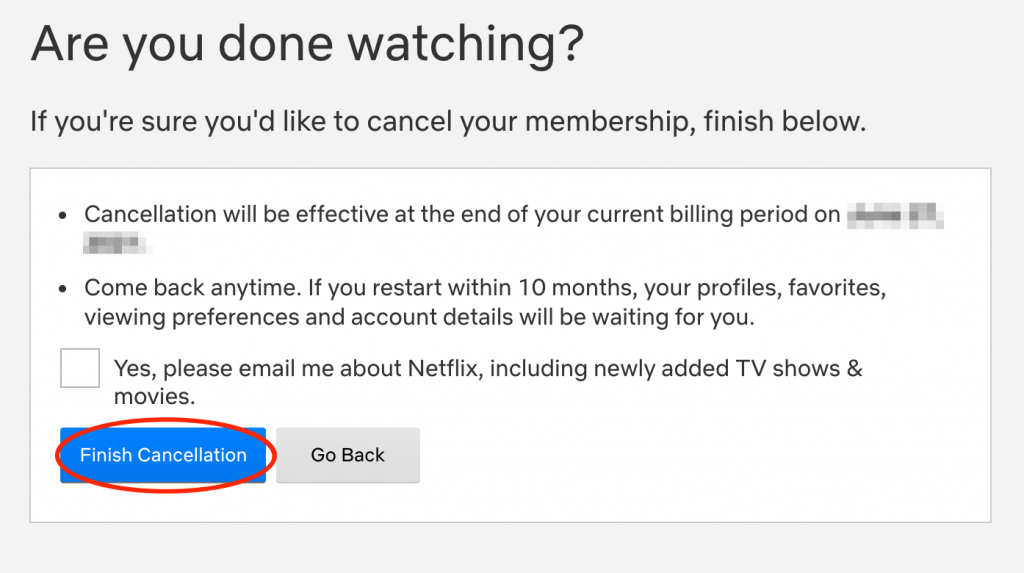
Note – After canceling the membership, your account will be deleted automatically within ten months. If you want to delete it immediately, you need to contact customer support.
[5] Click on your Profile and select Help Center from the menu.
[6] Click on the Start a Live Chat button at the bottom of the page.
[7] Select the “Tell us what your issue is” option and then send I want to delete my account.
[8] Click on Submit, and the support team will help you close the account permanently.
How to Delete Netflix Account on Phone [Android & iPhone]
You cannot delete your Netflix account directly through the app. Instead, use a browser on your device to delete the account.
[1] Login to your account. Click on the three horizontal lines icon at the top left corner of your phone screen.
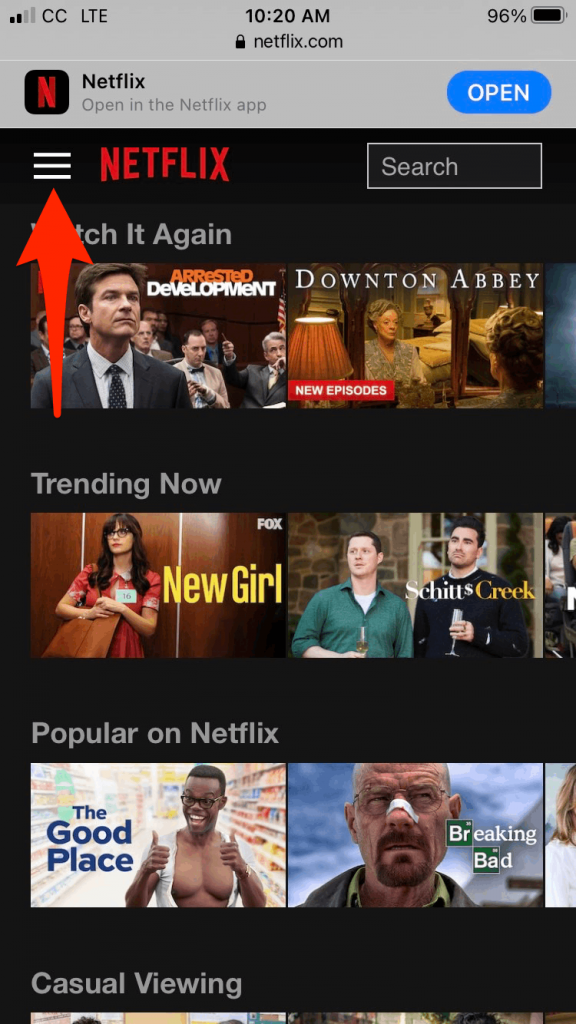
[2] From the drop-down menu, select Account.
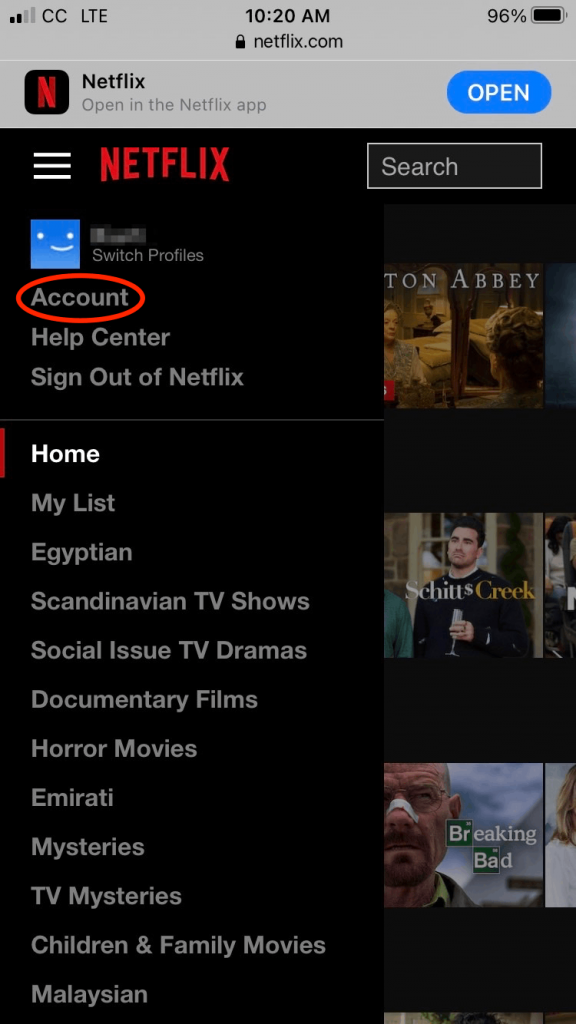
[3] Scroll down to membership and tap on the Cancel Membership option.
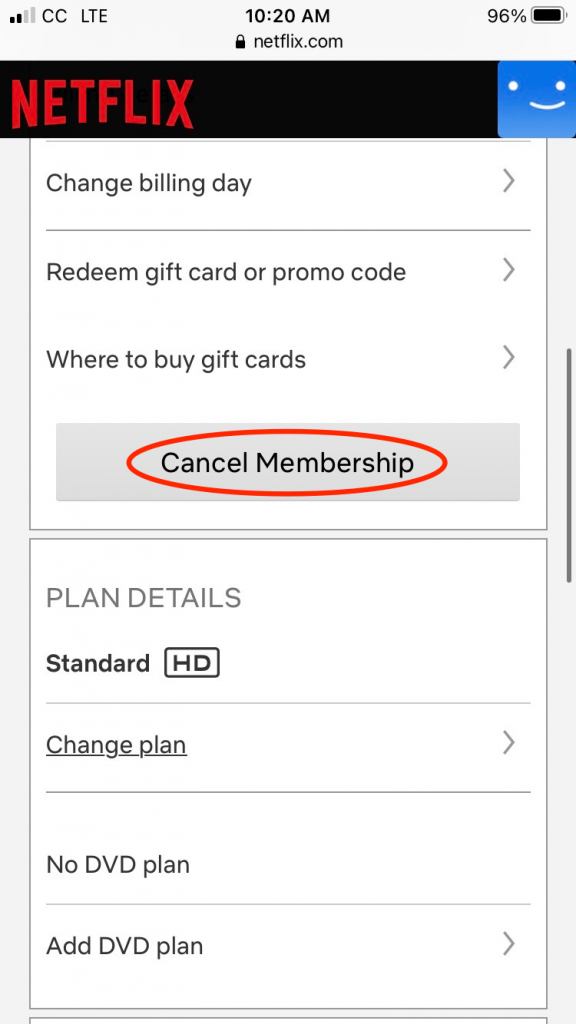
[4] Tap on the Finish Cancellation to confirm your process.
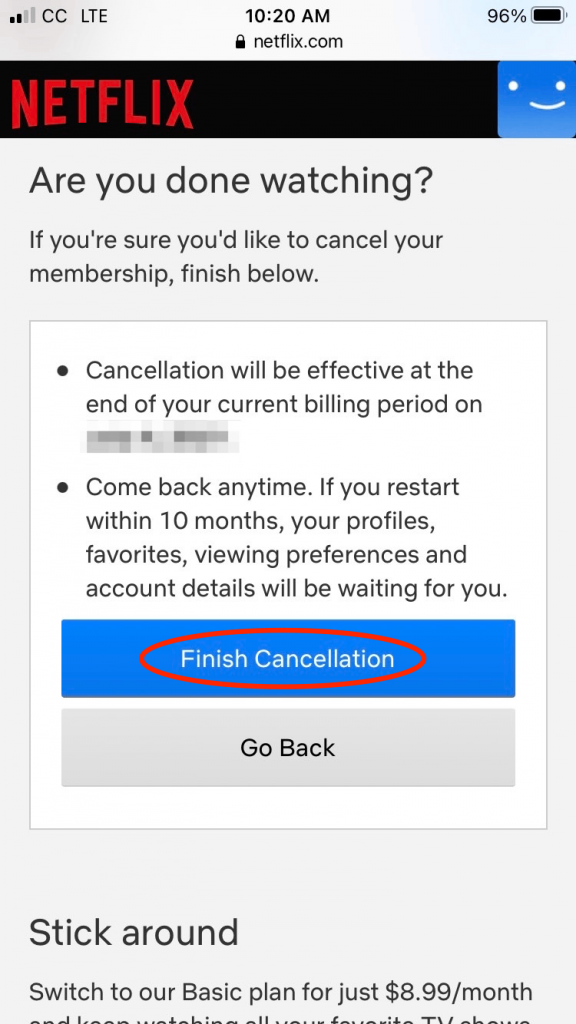
NOTE: Your Netflix account will be deleted after ten months of inactiveness.
How to Delete an Account Profile
Rather than deleting the whole account, you can delete a particular profile from your account. In addition, Netflix allows users to create five profiles on a single user account.
1. Sign in to your Netflix account on a web browser.
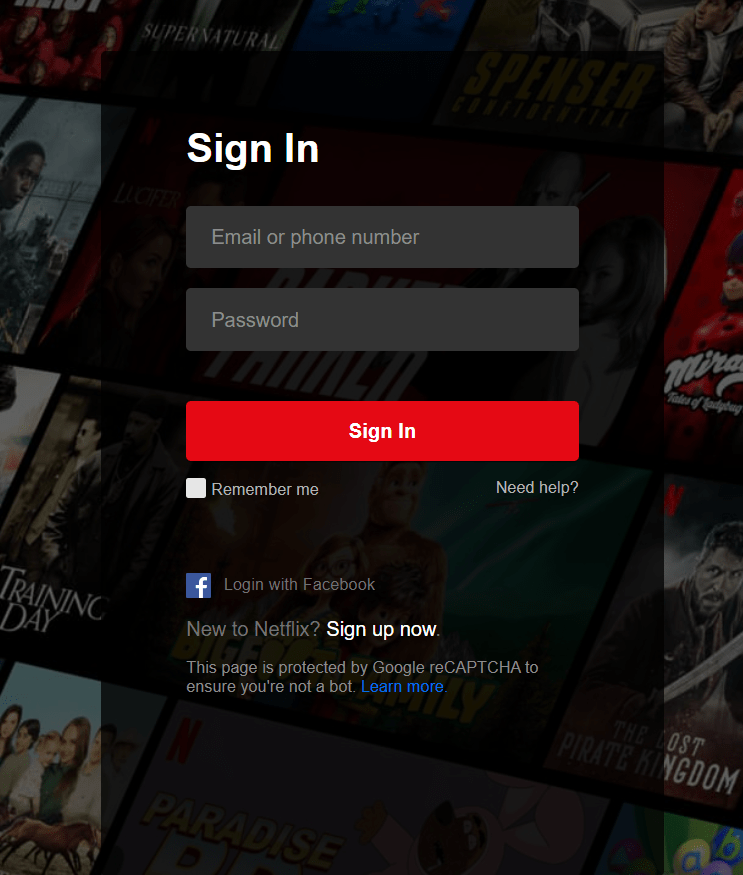
Note – Make sure to sign in to the admin profile you used to create other profiles.
2. Click on the downward-pointing arrow near the profile and click on “Manage Profiles.”
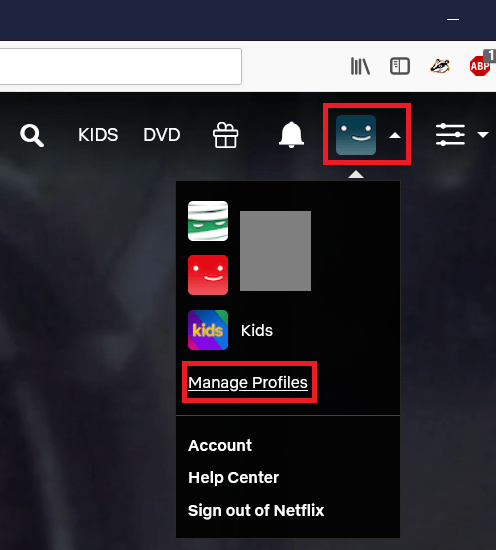
3. Choose the “profile” icon you wish to delete.
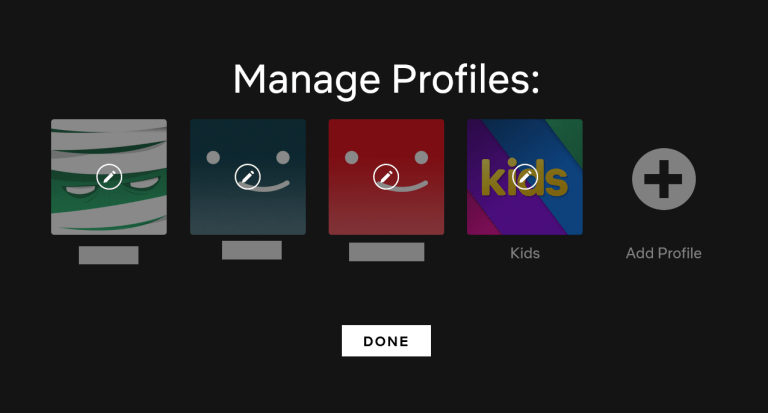
4. Click on the DELETE PROFILE button.
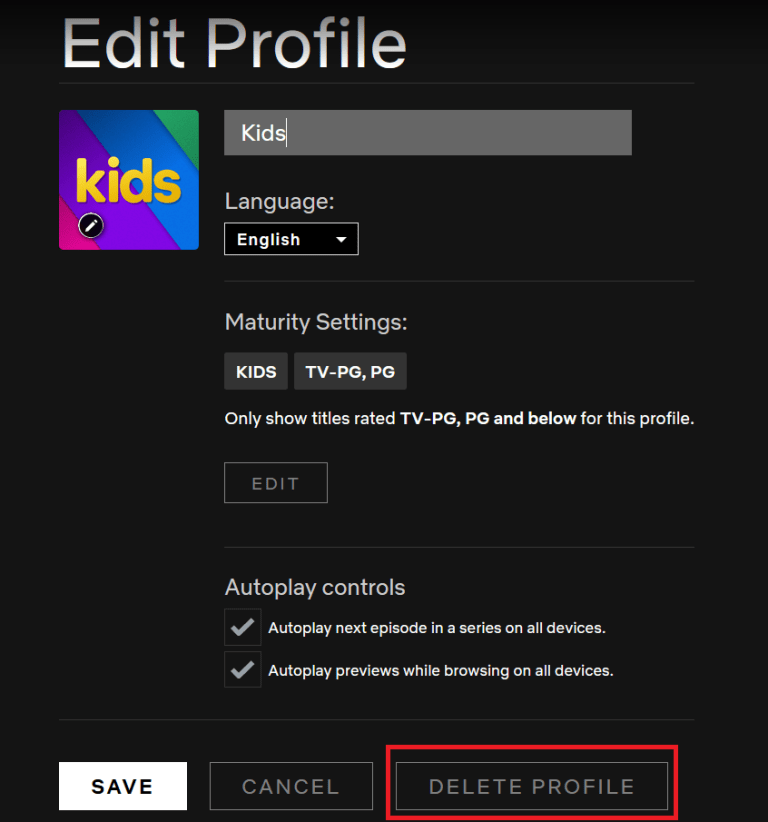
5. Again, click on the DELETE PROFILE option.
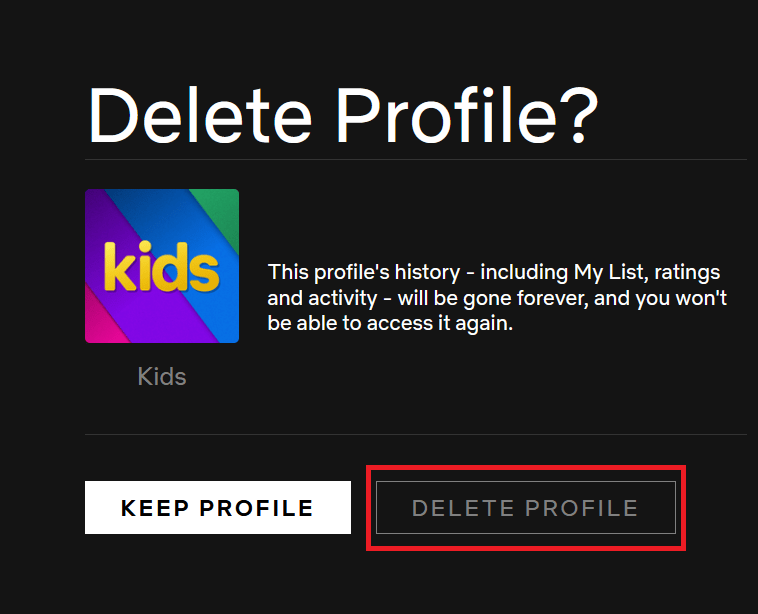
6. Finally, click on “Done” to complete the task.
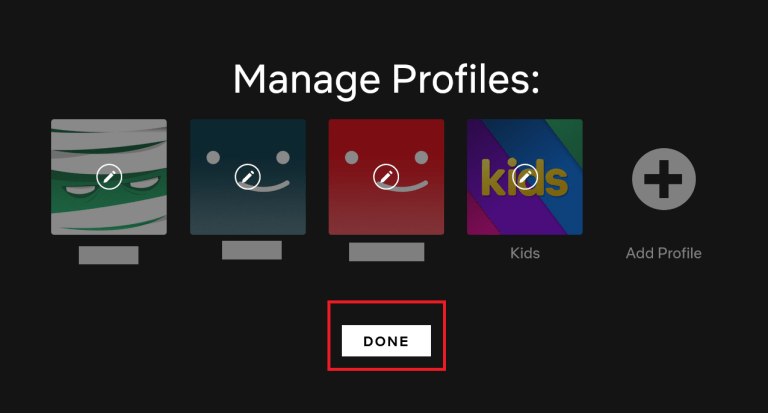
How to Delete Netflix Watch or Viewing History
- Login to your Netflix account on a web browser.
- Select the profile and select Account.
- Click on your profile icon and tap the View option located next to the Viewing activity option.
- Your entire watching list will appear on the screen. Scroll down to the item that you want and then hide if.
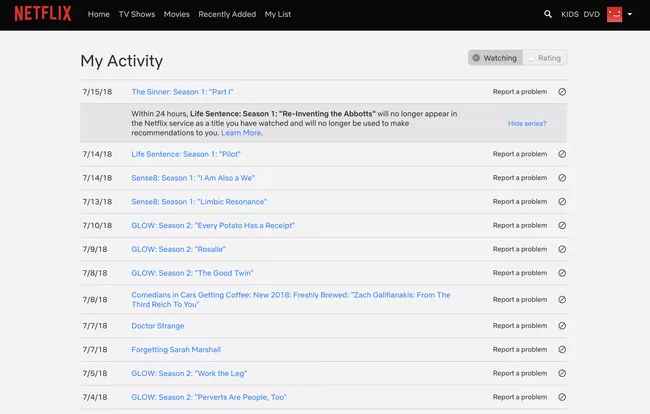
Useful links:
FAQ
Once you delete a profile, the viewing history and the downloaded media will no longer be available.
Netflix currently allows each account to include up to five individual profiles.
Netflix’s terms state that you shouldn’t share your account with individuals beyond your household.
From deleting an account or any other queries related to your account email at [email protected]
You can’t close a Netflix account on streaming devices or Smart TVs. You have to use a web browser on your smartphone, computer, or laptop to close the account.
Launch a web browser on your smart TV and delete the watch history by logging into your account on a browser. Unfortunately, you can’t delete the viewing history on the Smart TV app.















