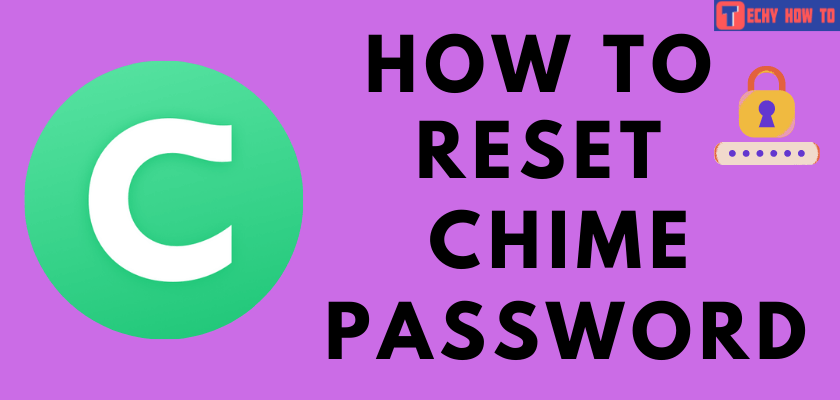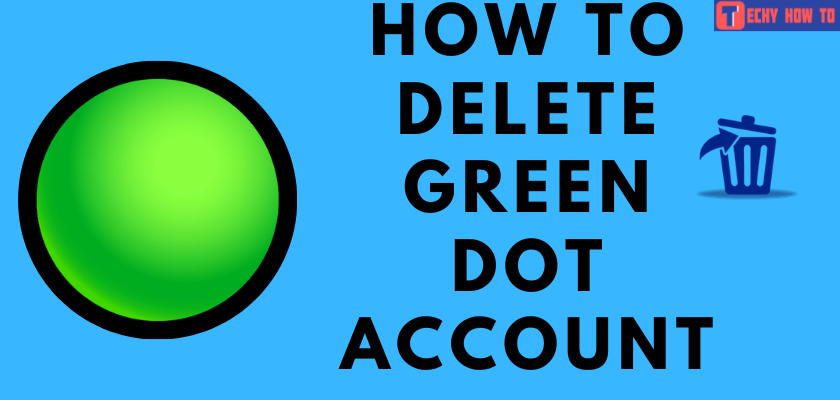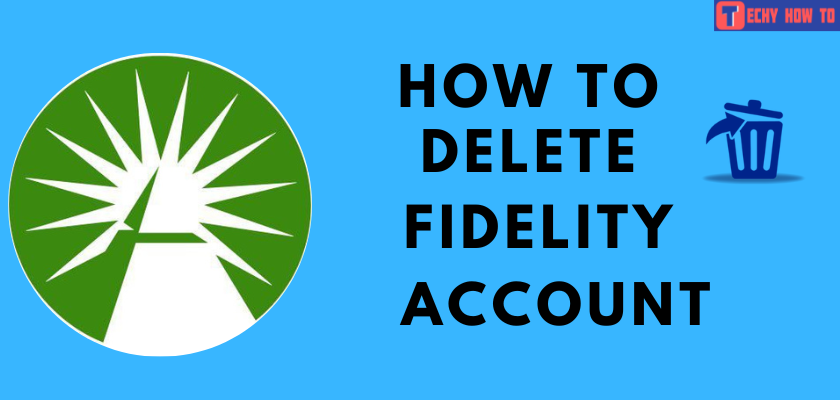Delete Account
How to Delete Square Account via Online & Email
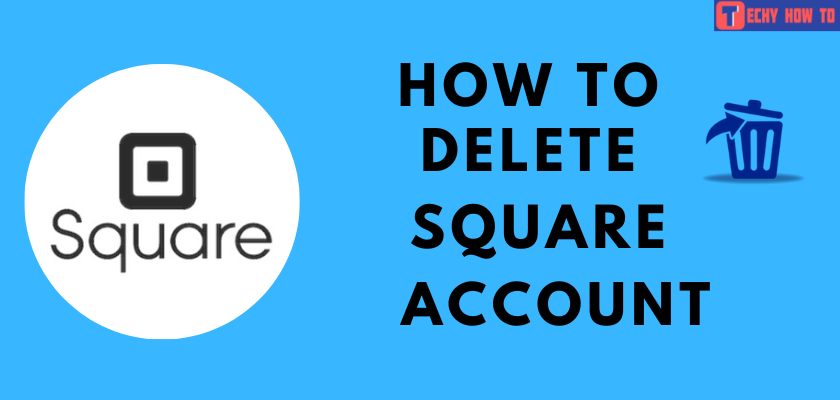
The Square is a payment system that allows users to accept credit card payments through mobile devices. It helps small businesses in processing payments at ease. But, there might be a time when the business no longer needs to process credit cards, so we might look up to delete the Square Account. Before we delete or deactivate the account, check on the following data as it cannot be retrieved in the late stage.
- Identify an alternative Software.
- Download the previous financial statements.
- Ensure to make a backup of the inventory and customer database.
- Cancel the Active Square Account subscription.
- Transfer the Square Banking Funds to an alternative account.
How to Delete the Square Account Via Online
[1]. Open the Square account’s official website on any browser.
[2]. Login to your account using the associated credentials.
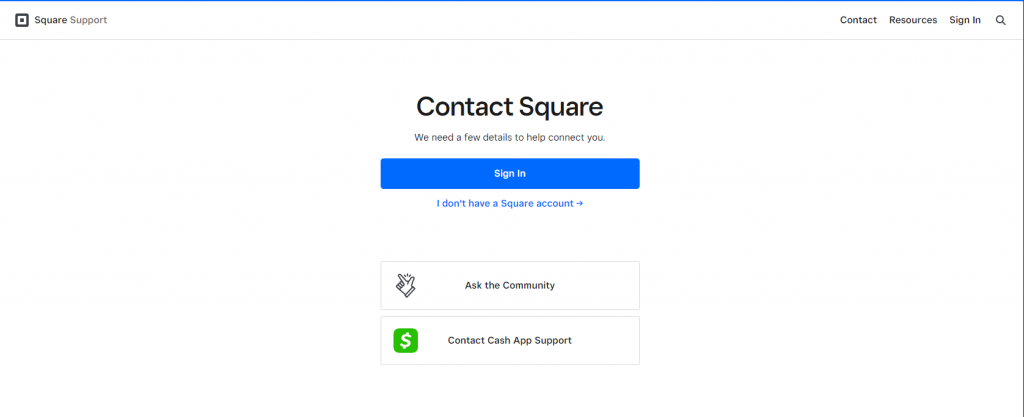
[3]. Click on the profile icon at the screen’s top-right corner, and select the Account Settings option from the drop-down list.
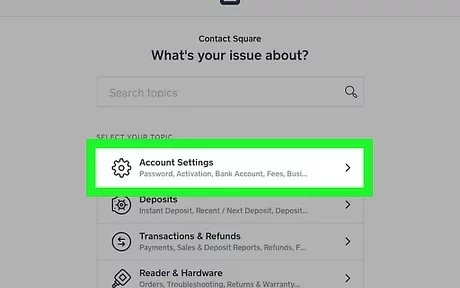
[4]. Now, click on the Personal Information tab, and scroll down to tap on the Deactivate Account option.
Tips! A simple guide for deleting your Dave account permanently.
[5]. Choose a reason for the deactivation from the list.
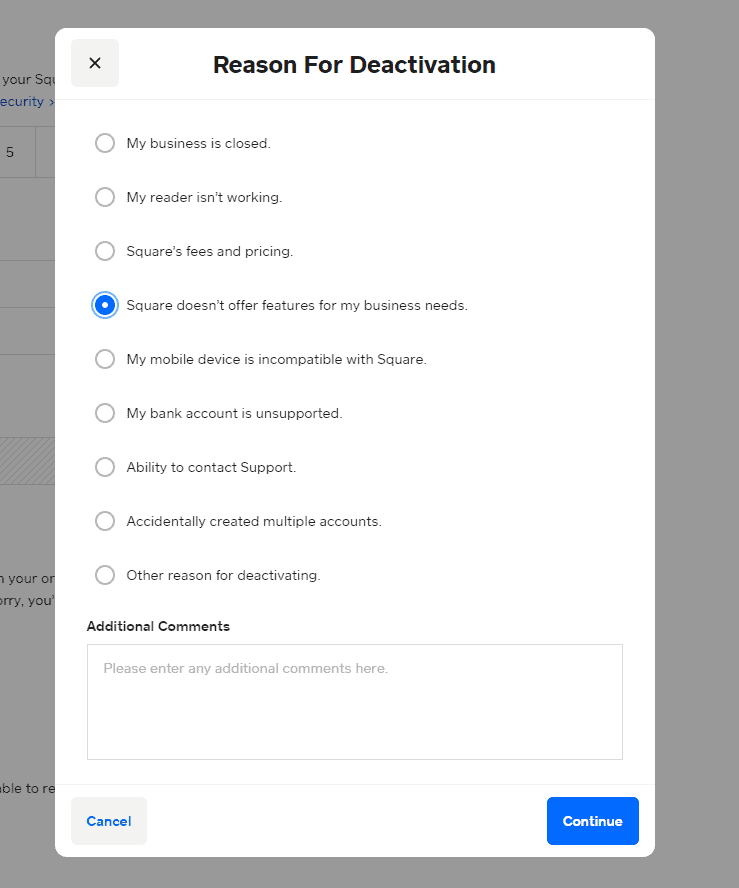
[6]. Proceed by entering the 2-step verification code or the code received to your registered email ID.
[7]. Next, provide the necessary security information to confirm that you have the authority to delete the account.
[8]. Finally, confirm the deactivation of the Square account by clicking on the Deactivate option.
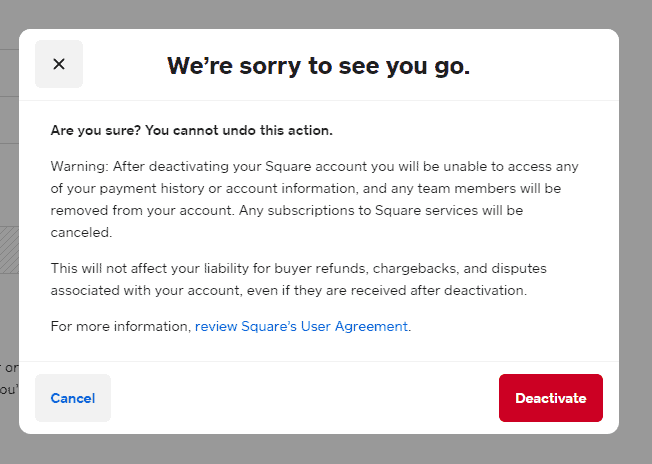
Like Square, you can delete your Credit Karma account from its website.
How to Delete the Square Account Via Email
[1]. Log in to your Square account, and click on the Account Settings option.
[2]. Scroll down and click on the Deactivate my account option.
[3]. At the bottom of the page, tap on I still needs the help option.
[4]. Now, click on the Email Support option and enter the reason for the account deletion.
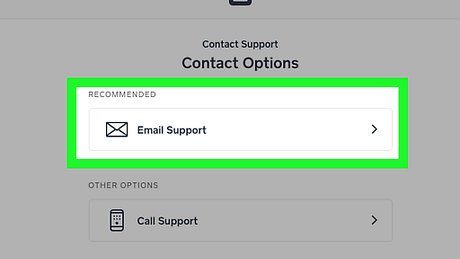
[5]. Finally, tap on the Submit option.
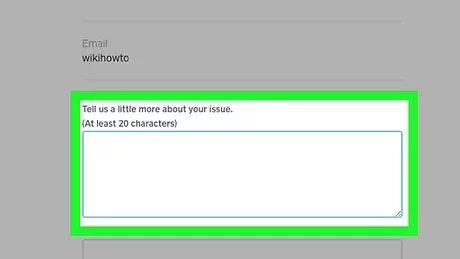
[6]. Wait until you receive the confirmation mail from Square’s tech support team.
[7]. By doing so, Square’s account will be deactivated.
FAQ
[1]. Navigate to the Staffs tab on the Square Dashboard.
[2]. Click on the existing permission set and edit as required.
[3]. Or, select the delete option to remove the member from the team.