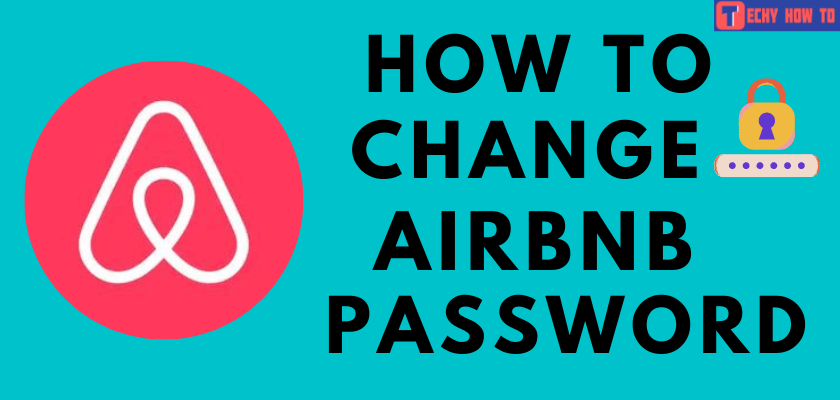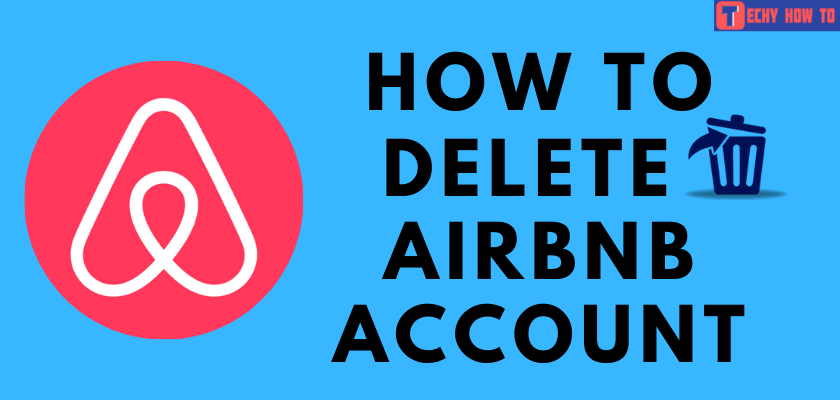How to
How to Sign up for an Airbnb Account

It is important to know apps that help us know places for accommodation while we move to a different locality. Airbnb is a popular American company to rent properties for a short-term period. Airbnb also displays ratings of each property which helps you choose accommodation in the best way. Therefore, take a look at this article to know more about how to sign up for an Airbnb account.
Launch the Airbnb app > click on profile icon > click sign up > enter phone number > enter verification code > Enter your first name, last name, and email address > Click Agree and continue
How to Sign Up or Create an Airbnb Account
[1] Navigate to the Airbnb app on your mobile or visit the official Airbnb website on your browser.
[2] Click on your profile icon in the top right corner.
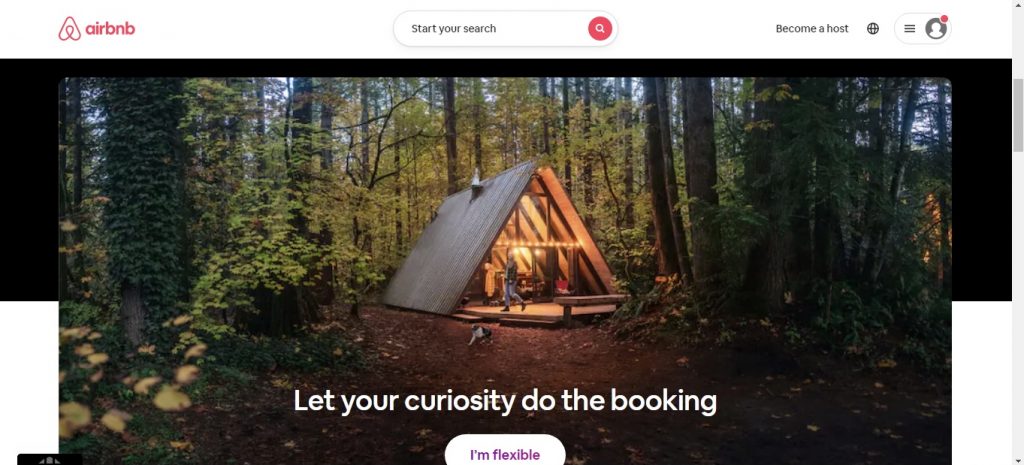
[3] From the list of options, click the Sign-Up option.
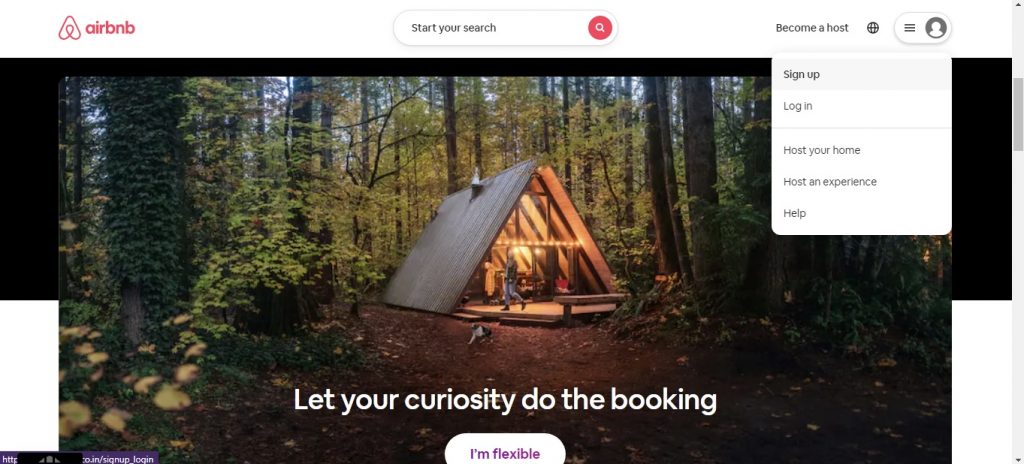
[4] You will now be navigated to the sign-up page, where you can create an account using your phone number, email address, Facebook account, and Google account.
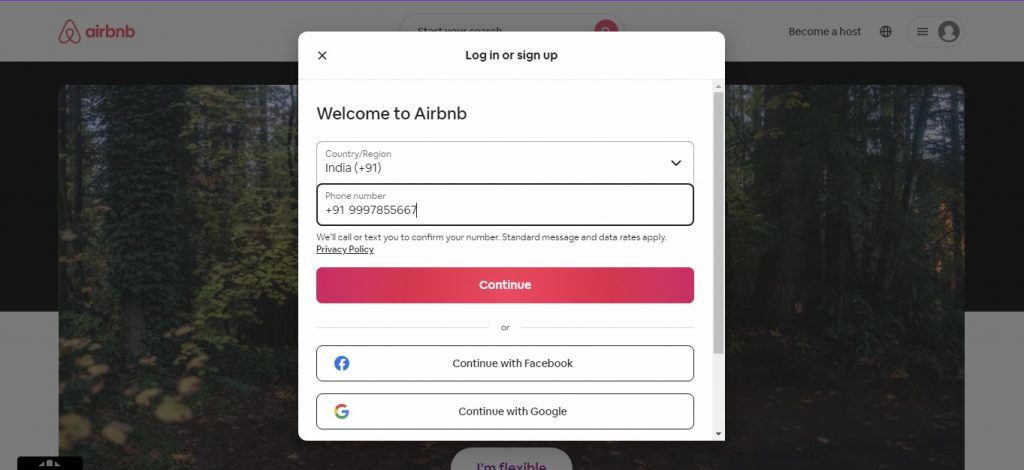
[4] If you choose to sign up with the phone number option, select your country using the drop-down menu and enter your phone number.
[5] Enter your first name, last name, and email address in the respective fields.
[Note: You must be at least 18 years old to sign up for an Airbnb account]
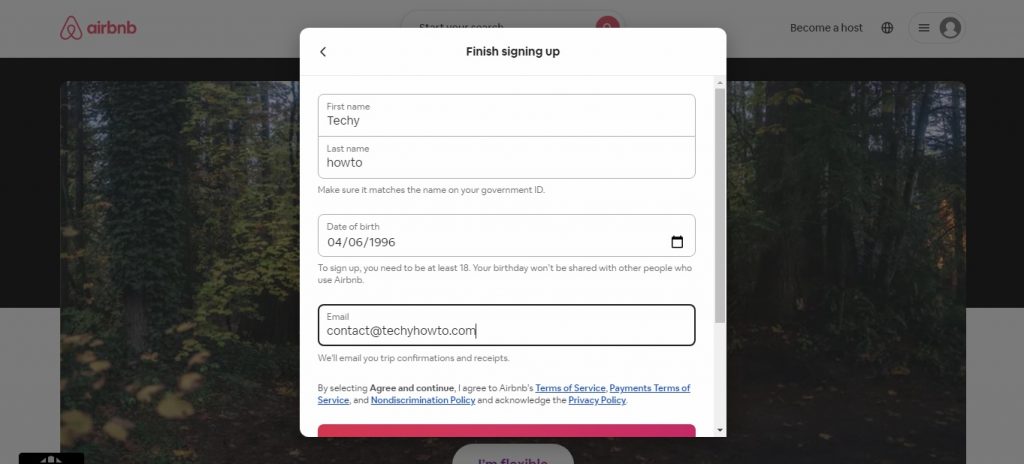
[6] Click Agree and continue option at the bottom of the page.
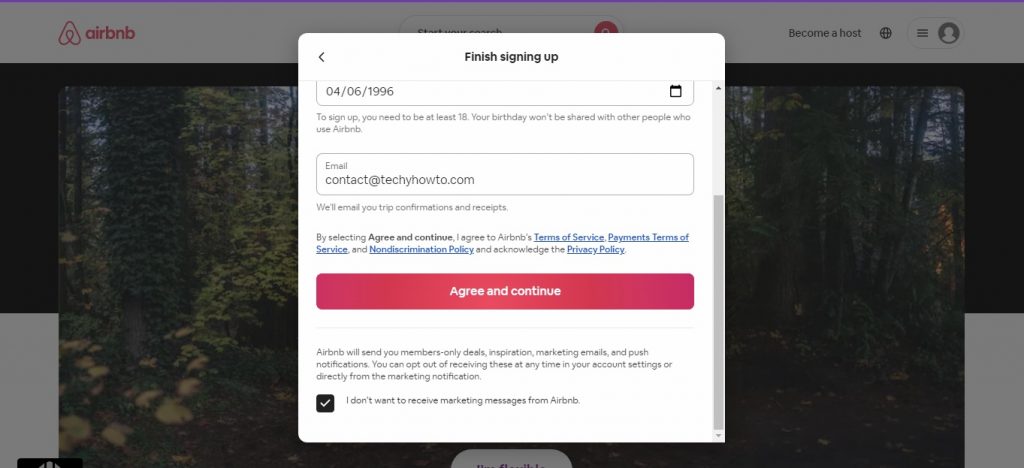
[6] You’ll now receive a verification code for your number. Enter the code in the field provided.
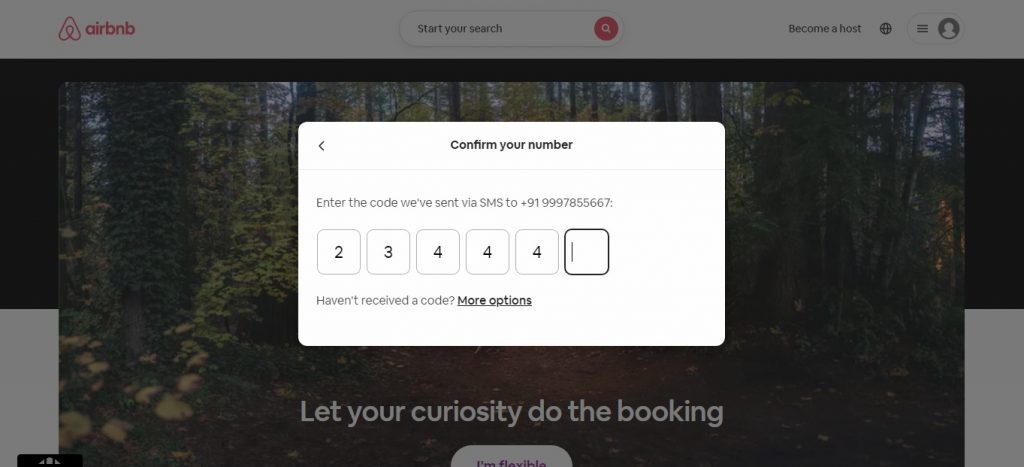
[7] Read the Airbnb community guidelines and click Agree and continue option at the bottom.
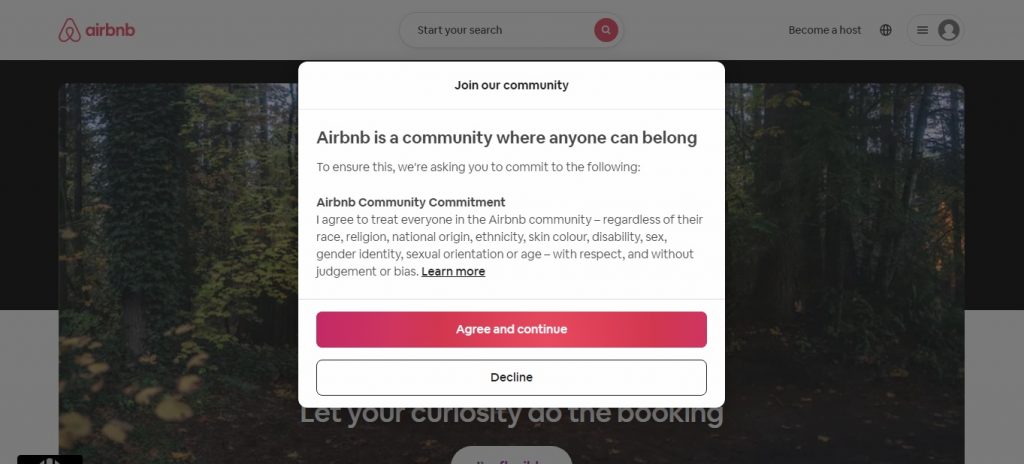
[8] On the next page, click Continue.
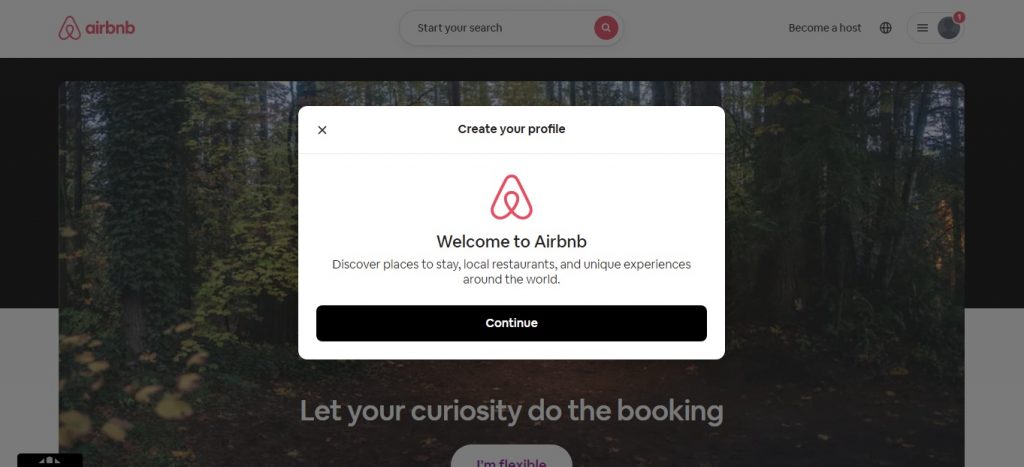
[9] You can now set up your profile by adding profile photo from your media or the Facebook profile or click I’ll do this later option at the bottom.
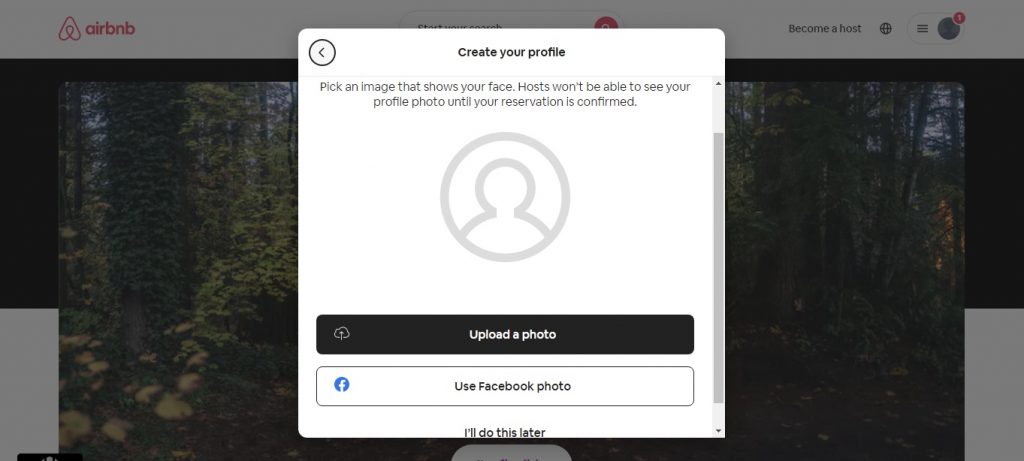
[10] You are done, and the Airbnb account is now ready to be used.
Useful links:
FAQ
It takes a few minutes to create your Airbnb account. Most of the time, your account will be verified within a couple of hours. Sometimes, it takes up to 24 hours to verify your account. You can also navigate to your profile to check if your account is verified or not.
Yes. You need to be 18 years old to sign up for an Airbnb account. You will be prompted to enter your date of birth while signing up.