How to
How to Sign Up for a Vimeo Account
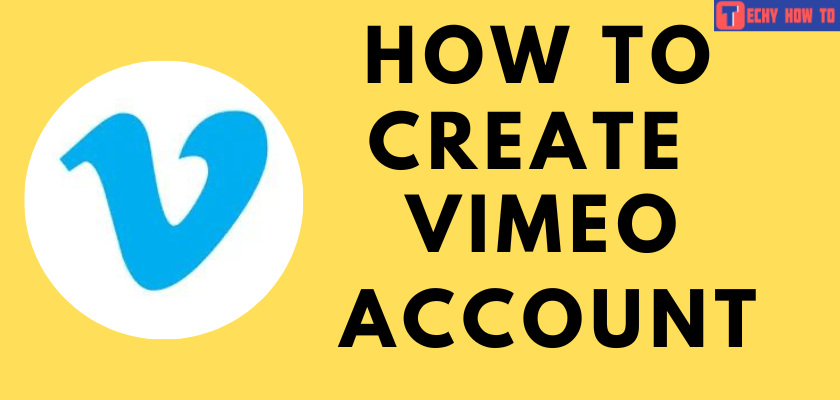
Vimeo is one of the online video-hosting and sharing platforms and has become an attractive tool for professional content creators. Users can share, upload or watch the online video shared by other users. To do this, you have to sign up for a Vimeo. Becoming a member is simple and can be done within a few minutes. You can create a Vimeo account from its official website or mobile app. After becoming a Vimeo member, you can enjoy all the features. Vimeo doesn’t charge any fee for registration and login.
How to Sign Up for a Vimeo Account Using a Browser
#1. On your web browser, visit www.vimeo.com.
#2. On the home page, hit the Join tab at the top right corner of the screen.
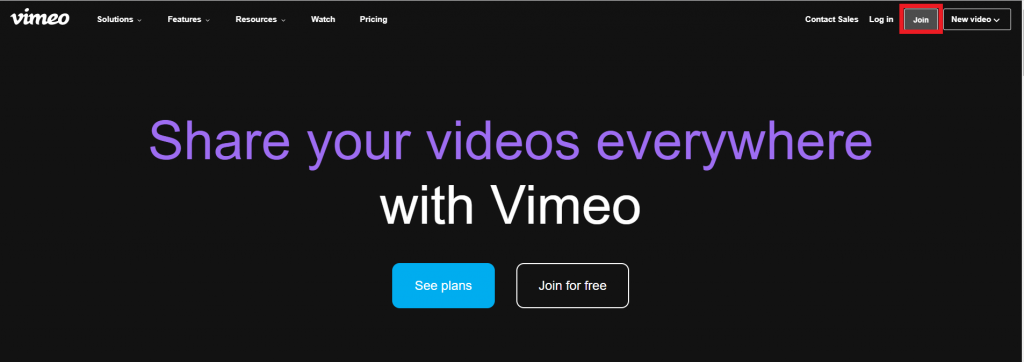
#3. Enter a username for your account along with your email address and a strong password.
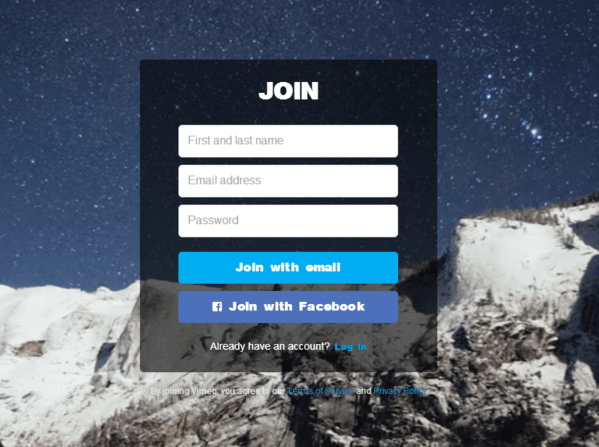
#4. Click on Join with email button.
#5. Open the mail that you have received from the Vimeo team and click on the verification link.
#6. Upload an image or logo for your profile.
Note: The recommended size of your Vimeo profile is 600 x 600 pixels.
#7. You can include a silent loopable cover video that will play at the top of your profile.
That’s it. You have created your Vimeo account successfully. Similarly, you can also permanently delete your Vimeo account at any time.
How to Sign Up for a Vimeo Account Using the Mobile App
[1]. On your mobile, install the Vimeo app from the Google Play Store or App Store.

[2]. Launch the app.
[3]. On the Home screen, tap the JOIN WITH EMAIL option.
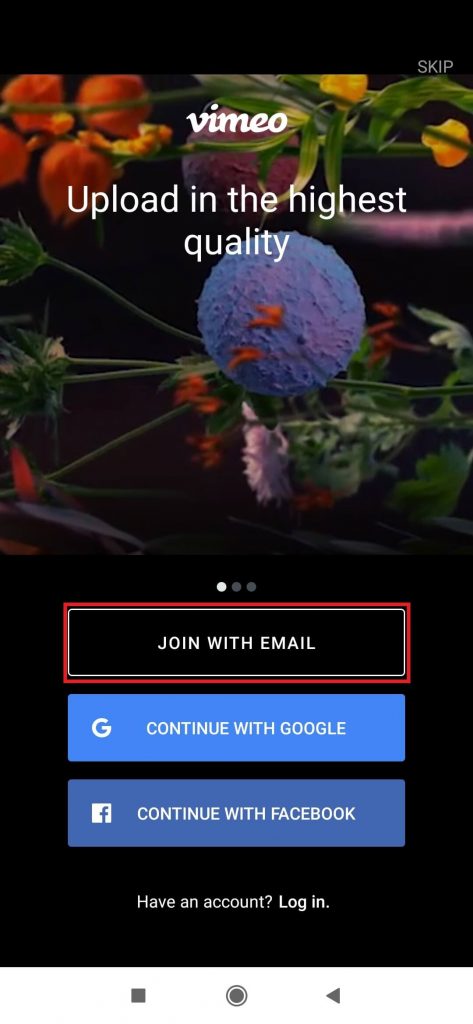
[4]. Enter your name, email address, and password to create a Vimeo account.
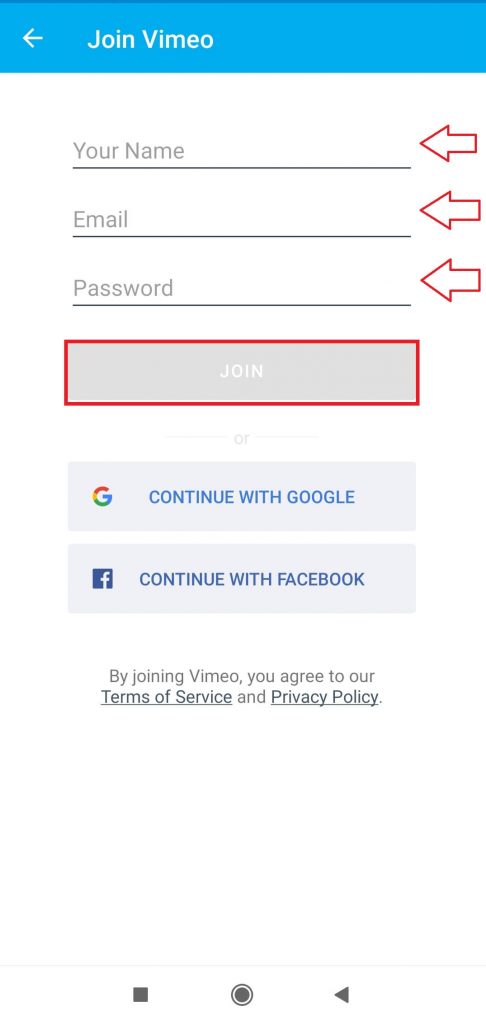
[5]. Now tap the Join button to sign up for the account.
[6]. Your account is created successfully. Now, add a picture to your profile.
- Tap on your profile icon at the top right corner.
- Select the Settings option from the drop-down.
- Choose Profile from the left sidebar.
- Click on upload a new image and select the photo for your profile.
Related Links:
- How to sign up for a Badoo dating account
- How to sign up for a Twitch account
- How to sign up for a Reddit account
FAQ
Yes. You can download the Vimeo videos shared by other users. You can find a download button below the video player to save the required video in different resolutions.
Currently, there are four plans available on Vimeo.
Plus – $7/month – 5GB/week.
Pro – $20/month – 20GB/week.
Business – $50/month – No weekly limits.
Premium – $75/month – Unlimited live streaming.
Viewers do not need a user account to watch an Unlisted video. You can watch videos on Vimeo without throttling. But, you need to create/sign up for a basic account if you want to upload any video or content.
Yes. Vimeo offers a basic free membership to the users, but it limits you up to 500MB/week.
Yes. Install the Vimeo app on your iPhone, iPad, or Android mobile devices, and cast the videos via Chromecast or Airplay support to watch them on the TV.













