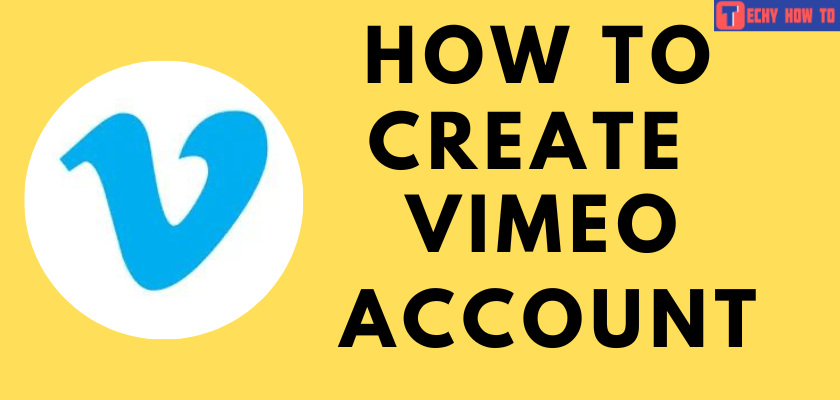Delete Account
How to Delete Your Poparazzi Account and Data

Poparazzi is a new and interesting photo-sharing platform. It holds your pictures taken by the others. The profile section has two different sections: photos of you clicked by others and those of others clicked by you. It also displays the people who photographed you most from their device. Since the Poparazzi account requires all the necessary data camera access, contacts access, age, and mobile number, you must delete the account while leaving the platform.

If you delete your Poparazzi account, you don’t have an option to reactivate your account. You will lose all your data and information like photos, contacts, friends, etc. So try to back up all your data and information before deleting it. You should cancel the subscription to Poparazzi before deleting the account.
Note – Poparazzi application is currently available only for iOS users (App Store).
How to Cancel Subscription in Poparazzi Account:
- iPhone (iTunes): Open Settings → tap on your Apple ID → Select Subscriptions → choose Poparazzi → click on Cancel Subscription.
- Using PayPal: Head to paypal.com → Sign in to your account → click Settings → select Payments from the menu → tap on Manage Automatic Payments → Select Poparazzi or TTYL Inc. → tap Cancel Automatic Payments → click Done.
- Through Browser: Visit Poparazzi’s official website → login to your account → select Billing under the menu section → click Subscription → Payment → Manage → Account Settings → click the link and then follow the prompts to cancel your subscription.
How to Delete Poparazzi Account Using Mobile Number
#1. Visit the account deletion page of Poparazzi.
#2. Enter the registered mobile number along with your country code.
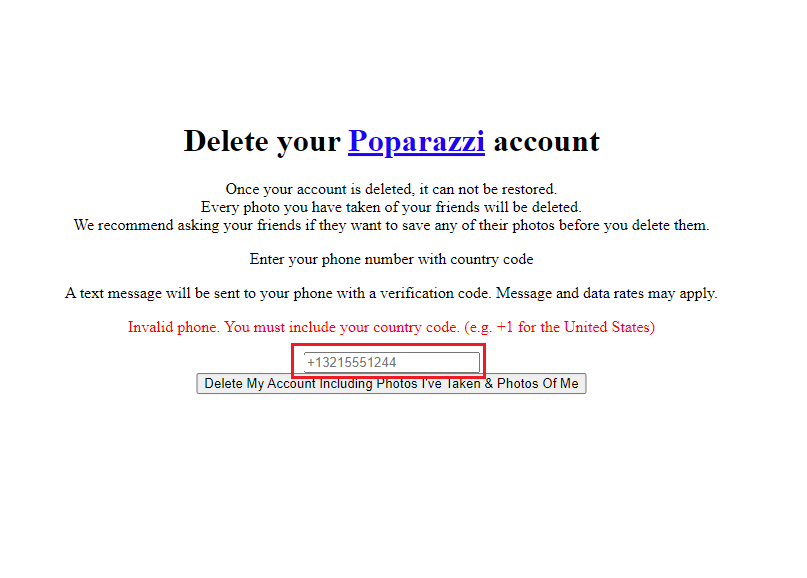
#3. Tap on Delete My Account Including Photos I’ve Taken & Photos Of Me button at the bottom of the page.
#4. You will receive the verification code to the associated mobile number.
#5. Enter the verification code.
#6. Tap Submit to delete your Poparazzi account permanently.
Related Deletion Guides
- How to delete your Snapchat account
- How to delete your Pinterest account
- How to delete your Instagram account
FAQ
Yes. You can send a deletion request mail to [email protected], and they will delete your account as requested.
**Navigate to Settings on your iPhone.
**Tap on the General option.
**Select iPhone Storage.
**Scroll down and choose the Poparazzi app.
**Tap the Delete app option.
**Confirm your action by tapping on the Delete app again.