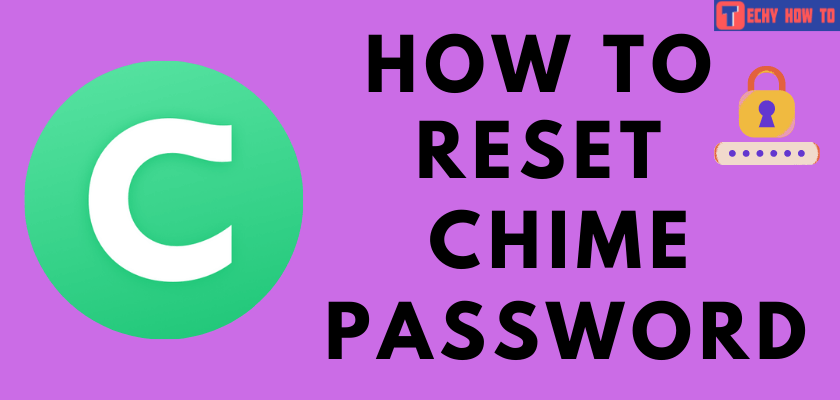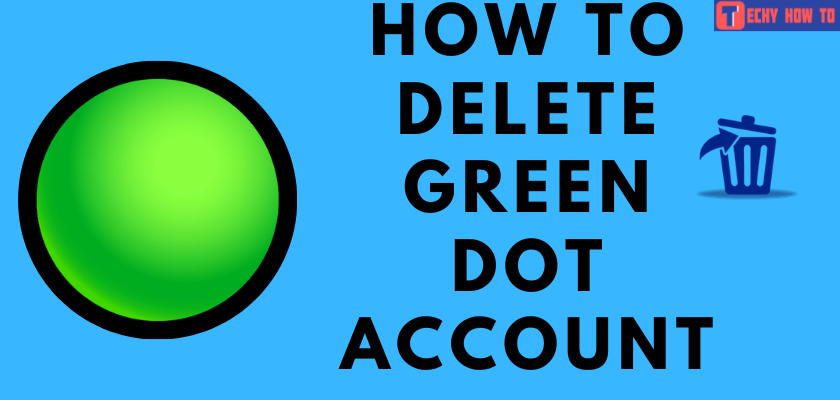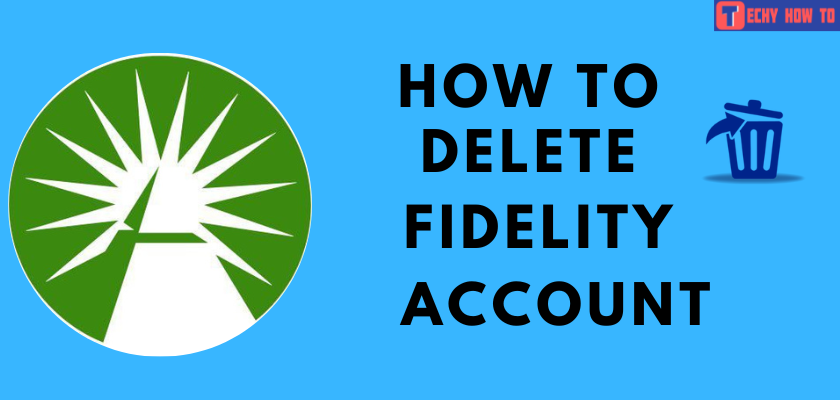Change Password
How to Change Coinbase password
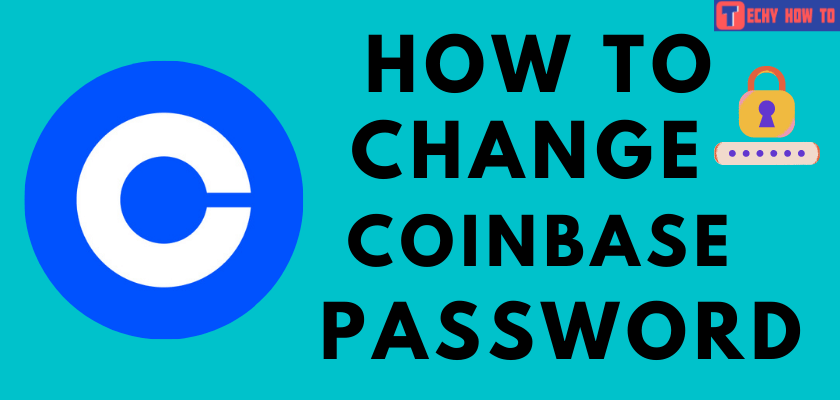
Coinbase has become one of the popular Cryptocurrency exchange platforms which help us to store crypto securely. It accepts all the popular coins such as BCH, BTC, DOGE, ETC, ETH, LTC, XLM, XRP, etc. If you are thinking about changing your Coinbase password to ensure your account’s protection, you’ve landed in the right place. Here, we’ve shared a detailed guide on how to change the Coinbase password.

It is better to change the Coinbase password every two to three months to ensure that your Coinbase account remains safe online. While changing the Coinbase password, avoid using the password you’ve used for other accounts, especially your Gmail and social media accounts.
How to Change Coinbase Wallet Password
Browser – Visit the Coinbase site > click the profile icon > select Settings > go to Security > click on Change Password > enter the new password and verification code > save the changes.
1. Go to the Coinbase website using any browser on your mobile or PC.
2. Sign-in to your Coinbase account.
3. Click the profile icon on the top-left corner.
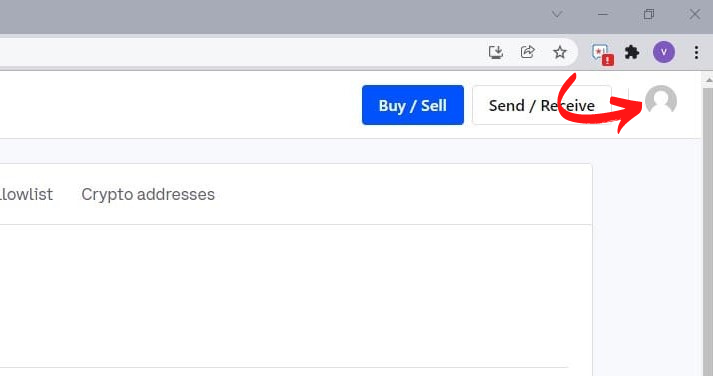
4. Select Settings in the drop-down menu.
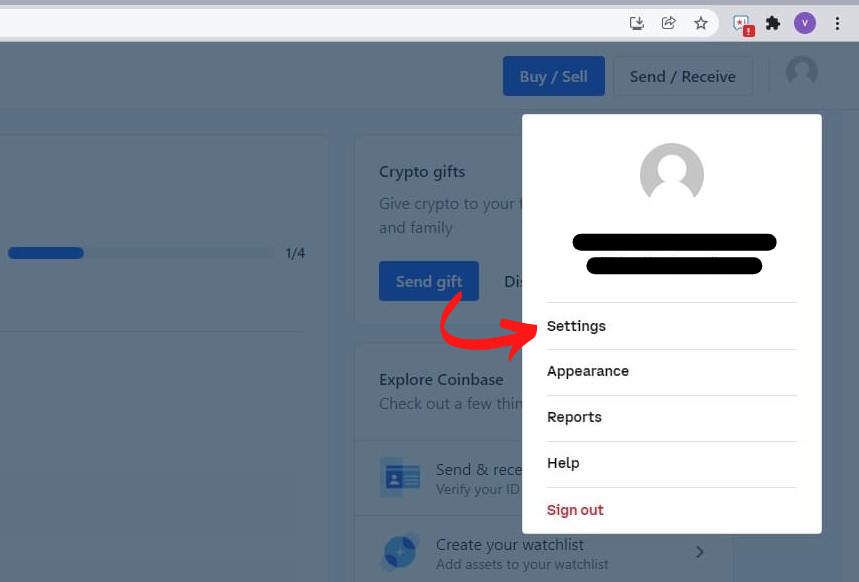
5. In the Settings page, go to the Security section and tap-on Change password.
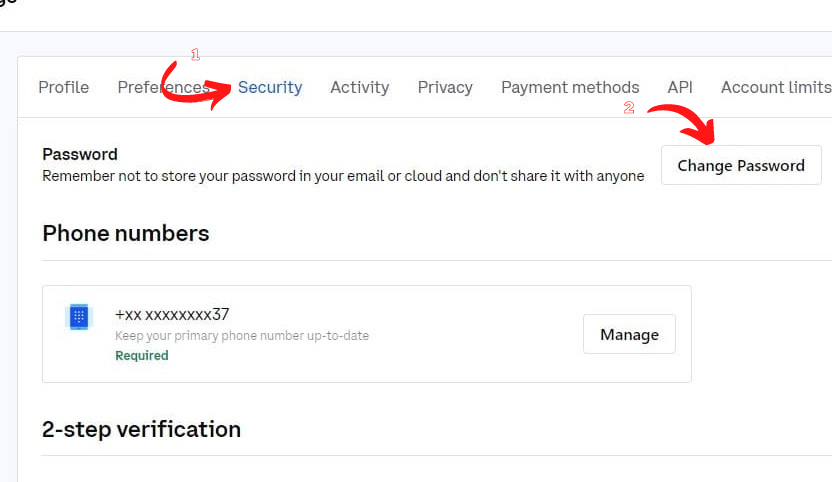
6. On this page, enter your current Coinbase password in the Old Password field. Then, enter the new one in the New Password and the Confirm new password field.
7. You will receive a verification code to the phone number associated with your Coinbase account. Enter that code in the required box.
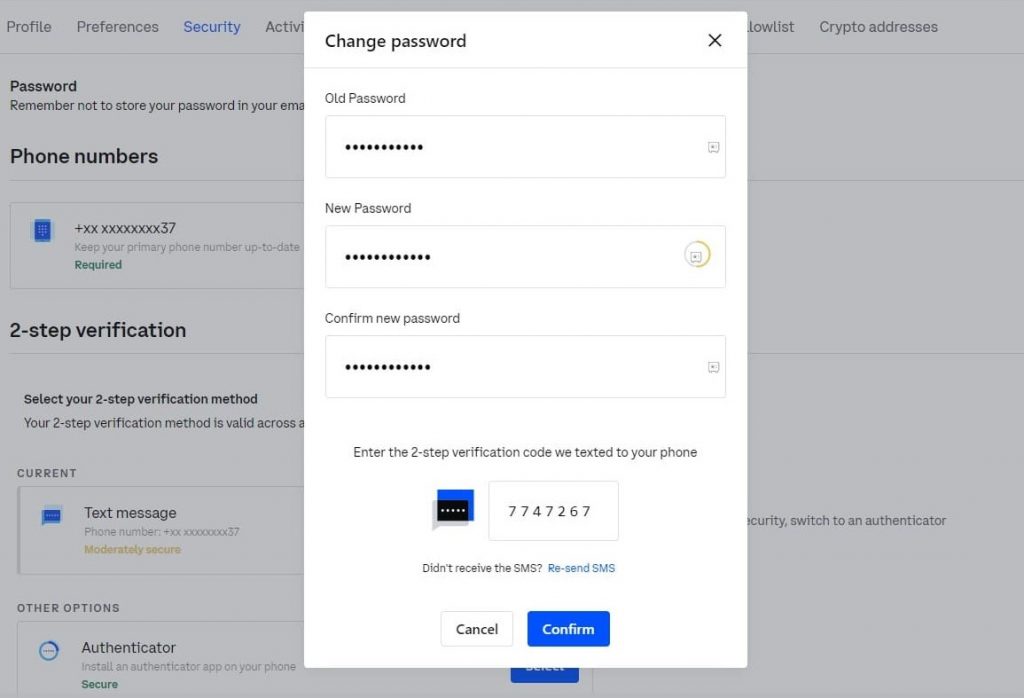
8. Finally, tap on Confirm button to complete the action.
That’s all. Your Coinbase account password has been successfully changed.
Call Coinbase Customer Support
If you find any trouble while changing the Coinbase base password by following the above steps, kindly reach Coinbase Customer Support @ 00 1 888-908-7930. Explain the issue clearly, and they’ll try to rectify the issue associated with changing the Coinbase password.
Useful links:
FAQ
If you can’t remember the current password of Coinbase, reset the password to unlock your Coinbase account or wallet.
Those who are using the Coinbase app can follow the same procedure to change the password from the app. Click the hamburger icon on the app > choose Settings > select Security and change the password.