Change Password
How to Change HBO Max Password [3 Methods]

The HBO Max is a popular streaming service under Warner Media, LLC. It provides services, including movies, TV shows, Series, and all originals of HBO Max, for an affordable subscription cost. We share these streaming subscriptions with our friends and family, and there are high chances for more users accessing your account. So, we recommend changing the HBO Max Password frequently, as it will help you to secure the account.
Changing or resetting the HBO Max password is easy and can be done directly by the users. We have multiple options to change the password, from which we can choose the convenient method.
How to Change Your HBO Max Password in App
[1]. Install the HBO Max App on your smartphone from Google Play Store or App Store.
[2]. Navigate to the Profile icon on the bottom left corner of the screen.
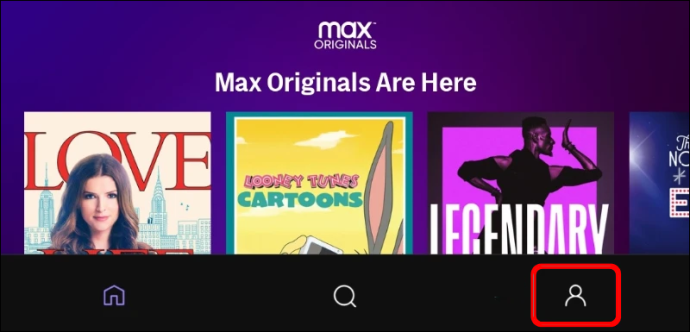
[3]. Click on the Settings option from the drop-down list.
[4]. From the menu, click on the Account option.
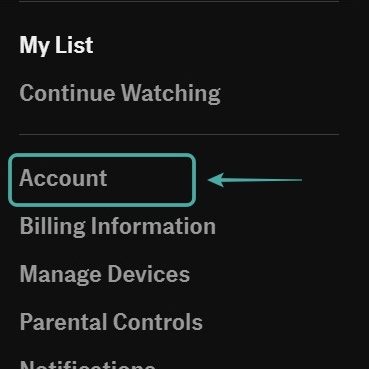
[5]. Go to the Edit option, and you will be asked to enter your current password.
[6]. Enter the password on the required field and proceed further by clicking on the Ok button.
[7]. Now, we can edit the account information, including the password.
[8]. In that case, type the new password in the password field.
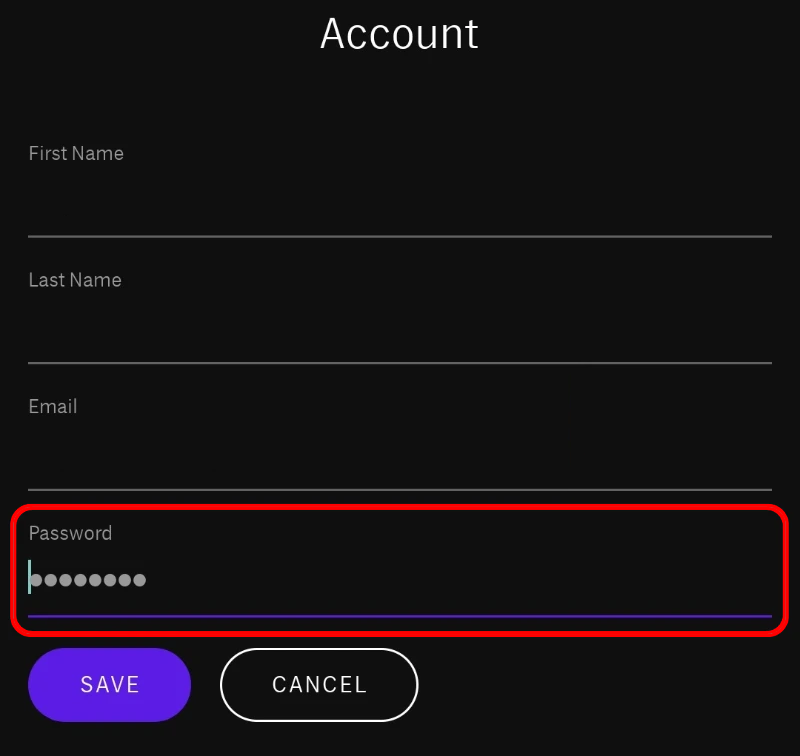
[9]. Click on the Save option, and the HBO Max password will be updated successfully.
If you want to watch on-demand content along with TV channels, sign up for a Hulu account and stream more than 75 channels along with popular movies & tv shows.
How to Change Your HBO Max Password in Browser
We can change the HBO Max password on the PC using a compatible browser.
[1]. Launch the HBO Max website on the default browser.
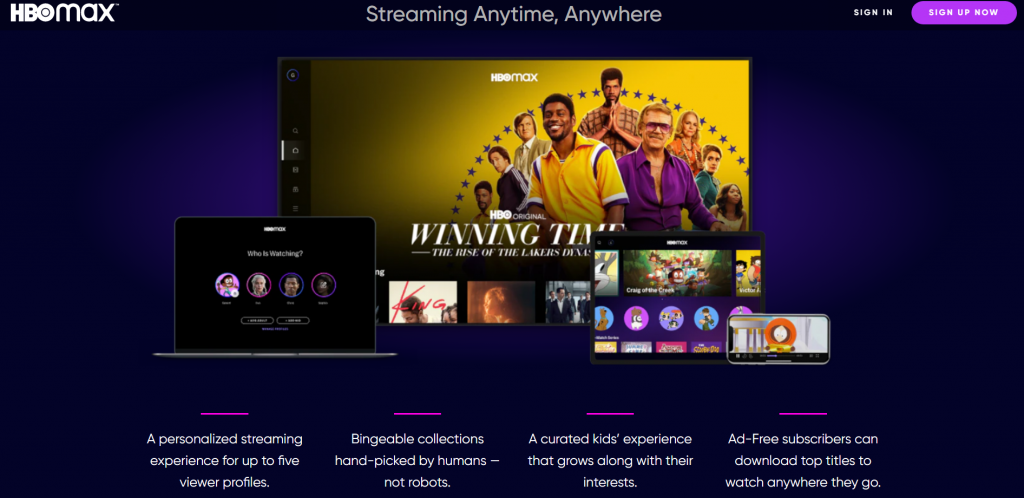
[2]. Login to the account using the associated credentials.
[3]. Now, click on the Profile icon at the top-right corner of the screen.
[4]. Click on the Account option from the menu, and navigate to the Edit option.
[5]. You will be prompted to enter your current password.
[6]. Finally, we will be able to edit all the account information in this tab, including the password.
[7]. Enter the new password, and tap on the save option.
[8]. By doing so, the HBO Max password will be changed successfully.
How to Change Your HBO Max Password Without Old Password
[1]. Open the login page on the HBO Max website.
[2]. Click on the Forgot password option below the Sign In option.
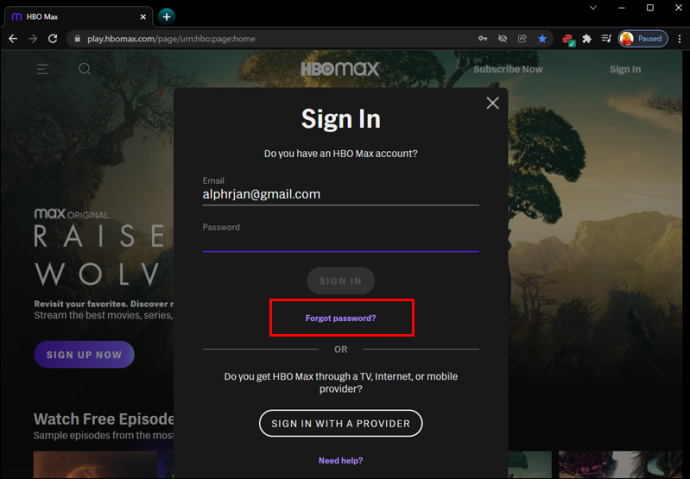
[3]. Enter the Email address on the respective field, and click on the Submit option.
[4]. Go to the Email account, and click on the HBO Max email.
[5]. Now, click on the Reset Password option, and follow the on-screen instruction.
[6]. Finally, click on the Save password option to update the password on your account.
Like HBO Max, you also need to change the Netflix password regularly to secure the data.
FAQ
If you are trying to reset the password using email, check the correct email account. There are high chances that you are checking on the wrong email account. The other reason can be you may have provided the wrong email address.















