How to
How to Sign Up for a Hulu Account

Hulu is a perfect platform for people who wants to watch movies, tv shows, documentaries, and live TV channels with a single subscription. Sign up for a Hulu account and cut the cable cord to watch all your favorite live TV channels on all the supported devices. Currently, Hulu offers four different subscription plans to sign up.
| Hulu (with ads) | $6.99/month or $69.99/year |
| Hulu (without ads) | $12.99/month |
| Hulu + Live TV (with ads) *includes Disney+ and ESPN+ | $69.99/month |
| Hulu + Live TV (without ads) *includes Disney+ and ESPN+ | $75.99/month |

Users can also add partner add-ons, premium add-ons, feature add-ons, and network add-ons to their plan by paying the required fee.
| Partner add-ons | ESPN+ ($6.99/month) Disney+ ($2.99/month) |
| Premium add-ons | HBO MAX ($14.99/month) Cinemax ($9.99/month) SHOWTIME ($10.99/month) STARZ ($8.99/month) |
| Feature add-ons | Unlimited Screens ($9.99/month) |
| Network add-ons | Español ($4.99/month) Entertainment ($7.99/month) Sports ($9.99/month) |
Note – Hulu is a geo-restricted streaming service and is available only in the US. But the users residing in the UK and outside the US can access Hulu by using a VPN connection.
How to Sign Up for a Hulu Account
1: Go to the official Hulu website (www.hulu.com) on your preferred browser.
2: As a new user, you will be offered a free trial to test out the features of Hulu. Click on the Start your free trial menu.
Note – You can cancel the subscription before the free trial if you aren’t satisfied with the features of Hulu.
3: Choose the streaming plan you want. Click on the BUNDLE / SAVE section to choose the bundle plans.
Note – If you want add-ons, select the required ones and add them to your plan.
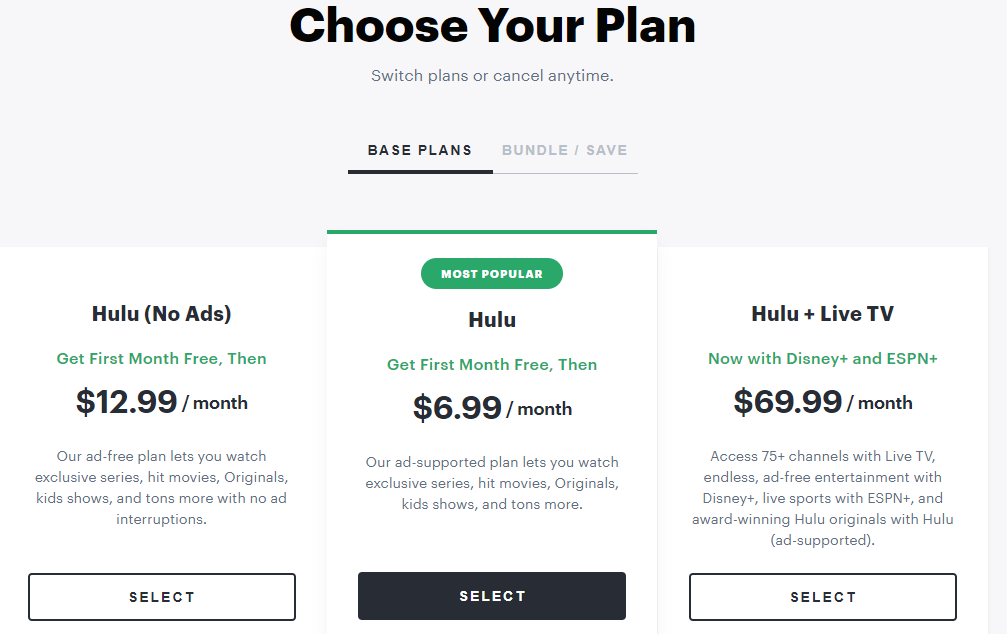
4: Enter the required data (name, password, email address, birth date, and gender) and click on the Continue button.
Note – You can change the Hulu password whenever you feel the account is compromised.
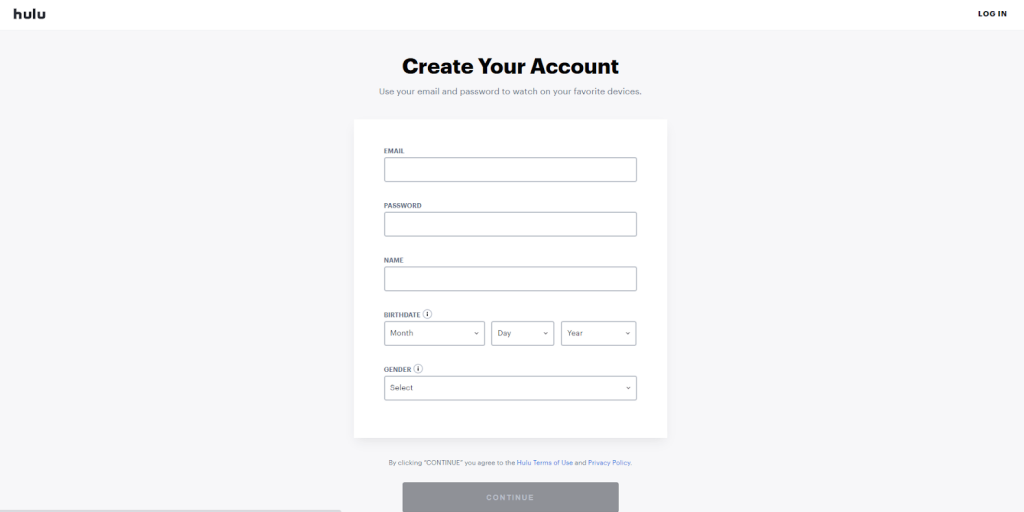
5: On the next page, it’ll show the billing information.
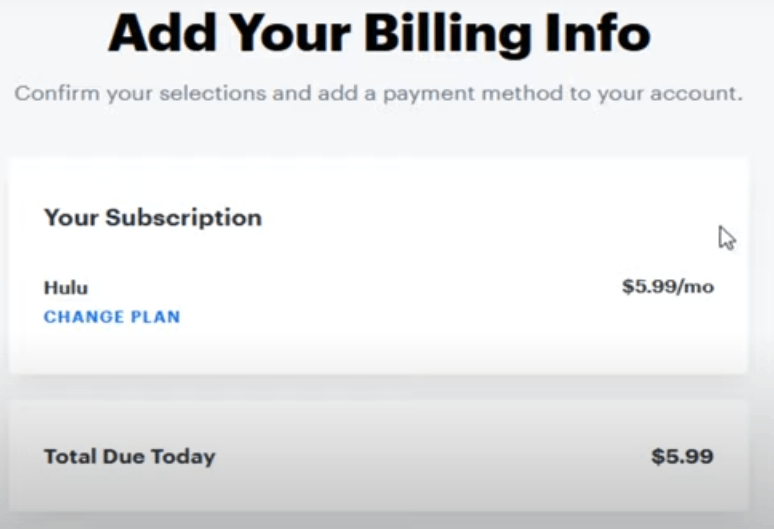
6: Add your valid payment method details and click on Submit button.
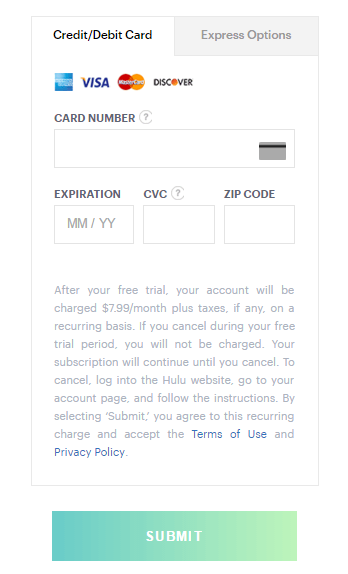
7: After hitting on the submit button, it will redirect you to the home page of Hulu. Now, you can stream the required content.
How to Create a Profile on Hulu
After creating the Hulu account, one can create six profiles for their family members, friends, and other people.
1: On the homepage of Hulu, hover over the drop-down menu near the profile picture and click on the Manage Profiles option.
2: Go to Profiles.
3: Click the Add Profile option located below the Edit Profiles section.
4: Enter the required details like PROFILE NAME, BIRTHDATE, and GENDER.
Note – To create a Kids profile, toggle the slider located below the KIDS menu.
5: Finally, click on the CREATE PROFILE option to complete the process.
Useful links:
FAQ
Currently, Hulu doesn’t offer any free plan to stream the content. However, new users can access the free trial option to use the service for a few days without any fee.
Currently, Hulu allows its users to stream on two devices simultaneously. You can purchase the Unlimited Screens add-on ($9.99/month) to stream on more than two devices.
Hulu is a basic plan and it streams only the on-demand content. Whereas, Hulu + Live has a Live TV streaming option. With that, you can 75+ channels without a cable subscription.















