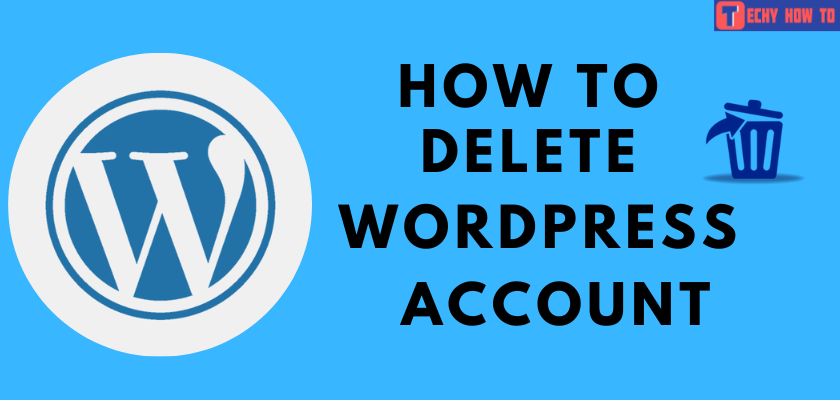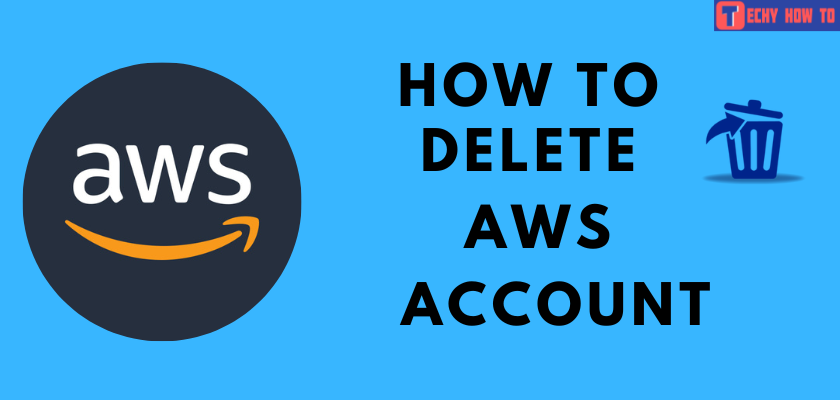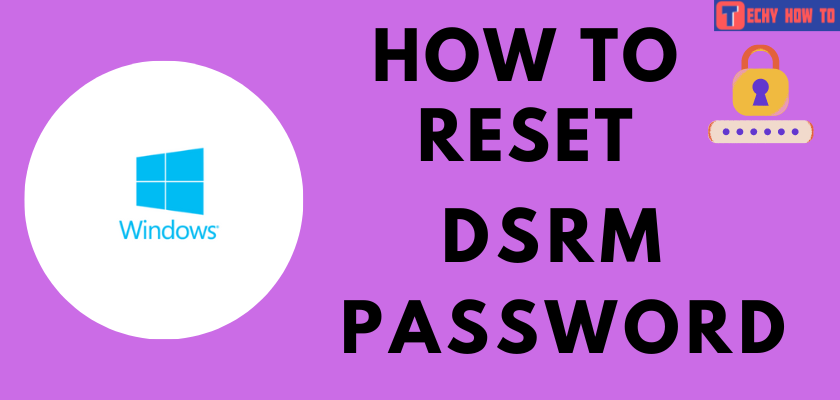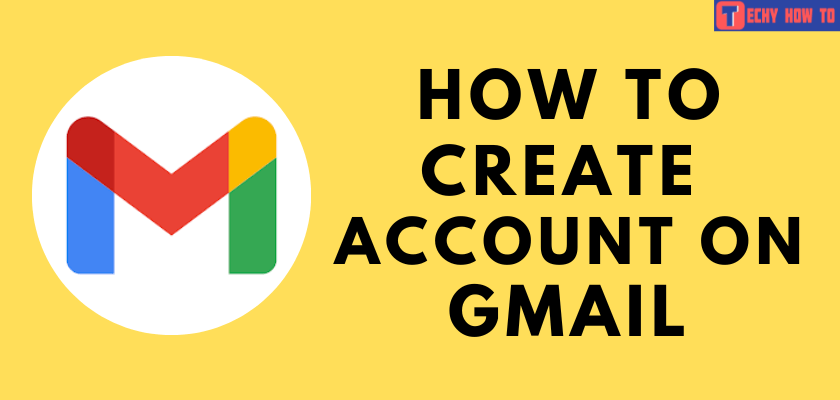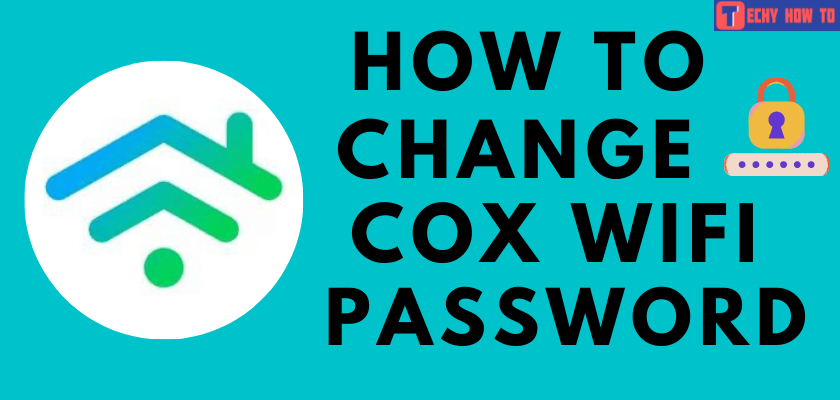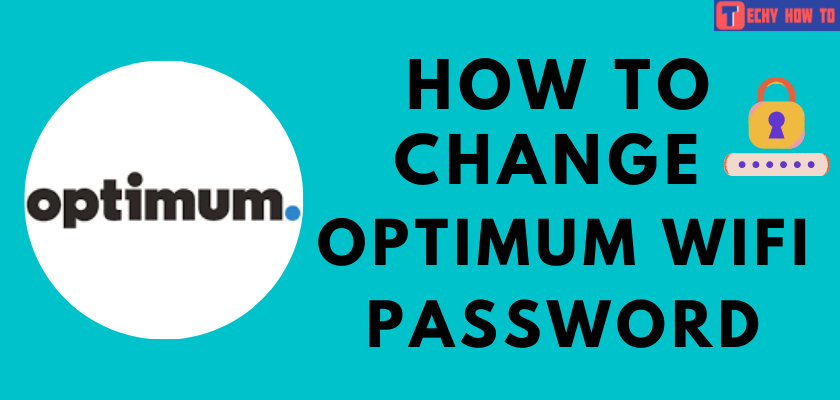How to
How to Reset Kindle Password in Two Minutes
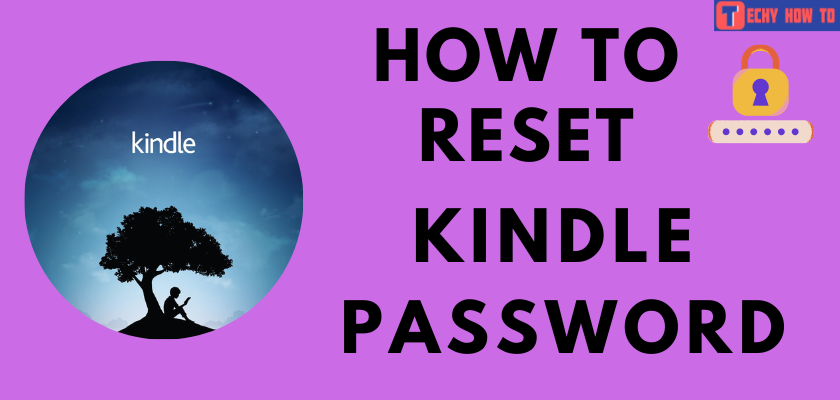
The Kindles are very familiar among readers, as it has changed how they read and maintain books. It was developed and marketed by Amazon. It is not only an e-book reader but offers several other options for the users. Having a password protects your device and improves its security. However, there may be situations where we get to remember the password. In that case, we might require to reset the Kindle password. Fortunately, Amazon has made the reset process simpler.
How to Reset Kindle Password Using Amazon Account
[1]. First of all, try to remember the password and make an attempt. You can enter the wrong password up to 5 times.
[2]. A new screen would pop up with the Reset Password option.
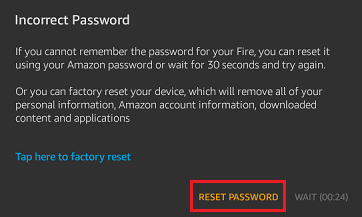
[3]. Now, enter the Amazon account password and click on the Continue option.
Can’t remember the current password of Amazon? Reset the Amazon password immediately by using a browser on your PC.
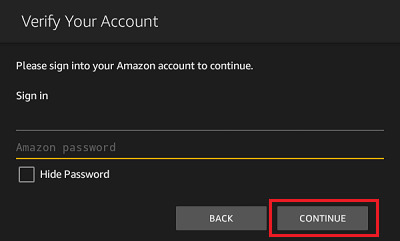
[4]. On the next screen, enter the new password you wish, re-enter the password and click on the Save option.
[5]. By doing so, the Amazon Kindle password would be changed.
How to Reset Kindle Fire Password Using Factory Settings Option
[1]. Enter the incorrect password five times, or attempt to get the old password.
[2]. A pop-up will appear on the screen.
[3]. Proceed further by clicking on the Tap here to factory reset option. It would completely reset the device back to the factory’s default setting.
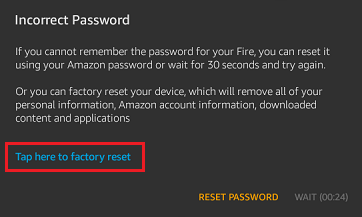
Alternative Method to Reset Kindle Password
[1]. Turn on the Kindle, and enter the passcode when prompted in the respective field.
[2]. Enter as 111222777 in the passcode field.
[3]. Now, wait for the Kindle to start the reset process. After reset, we have to set up the device just like we do to a new Kindle device.
While resetting the Kindle to factory settings, the device will lose all the saved data. So, we should again register for a new account. But, if we use a Kindle account via Amazon, we can retrieve the account without losing any data.
Note – You can delete your Amazon account permanently when you feel the account and its service is not needed anymore.
FAQ
[1]. Enter the incorrect password 5 times, and click the Reset Your Parental Controls Password link.
[2]. Log in using the Amazon credentials and create the new Parental Control password by following the on-screen instruction.