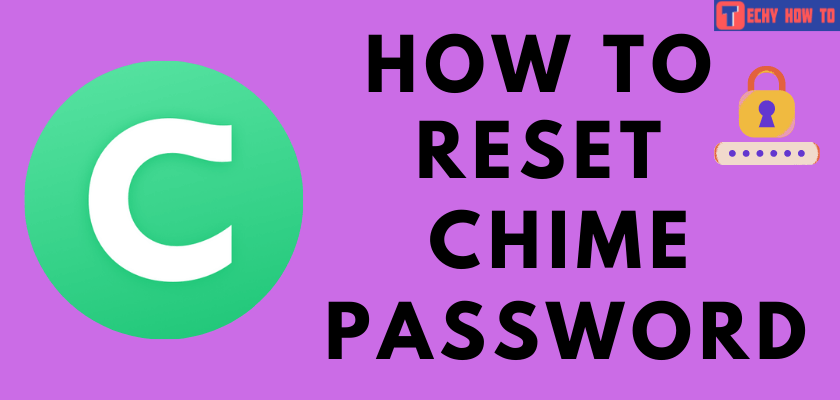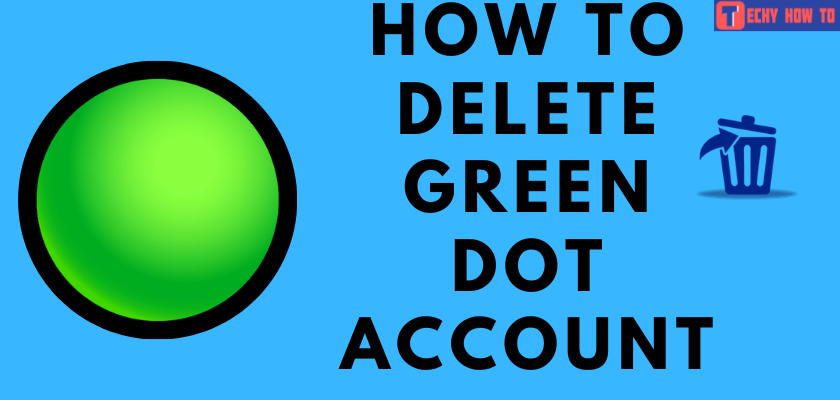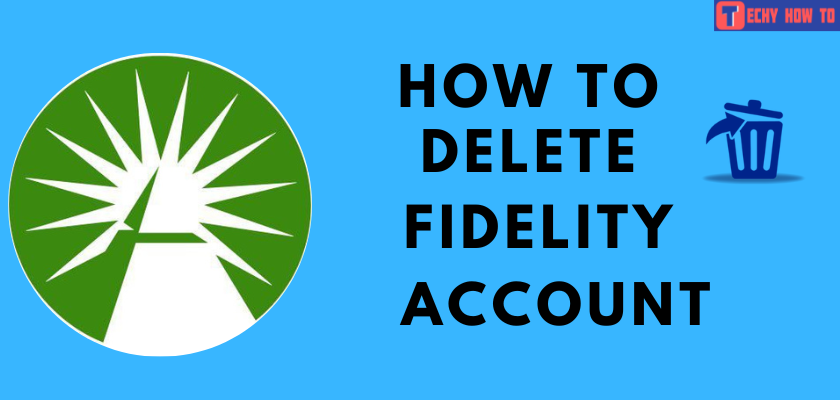Change Password
How to Change Venmo Password with a Secured One
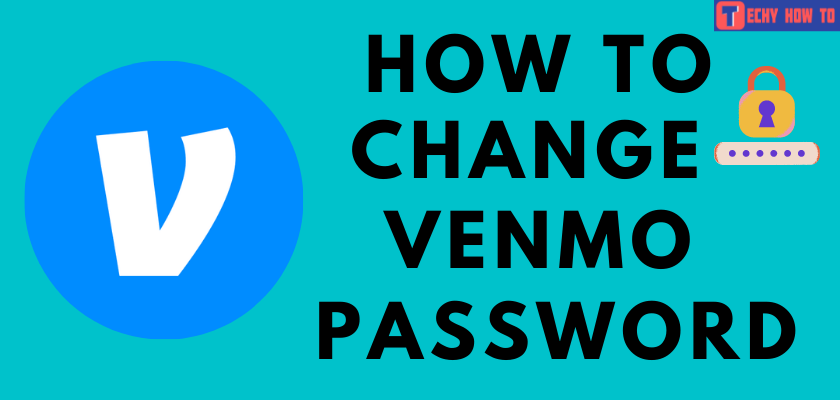
Change the password of your Venmo account regularly to strengthen its security. Since it holds important details like your bank account information, protecting your Venmo account is essential. Venmo is a digital payment service that lets us go cash-free. It makes paying and requesting money very easy. Venmo is most commonly used to split payments with your friends and colleagues. There are also several other advantages in using Venmo, which are included in this article and the procedure to change the password.

Benefits of Using Venmo
[1] The most important functionality of Venmo is sending and receiving cash, especially to split cash among your pals. It makes payment easy.

[2] You can also make purchases with authorized merchants on Venmo.
[3] Venmo allows you to buy, sell or hold cryptocurrencies. But, it allows only four cryptocurrencies: Bitcoin, Ethereum, Litecoin, and Bitcoin Cash.
[4] One can transfer money to the bank by linking a bank account to Venmo.
[5] It offers different payment methods like Venmo balance, credit card, debit card, or bank account.

[6] It is accessible on Android, iOS devices as well as on web browsers.
How to Change Venmo Password
[1] Go to the official website of Venmo on your PC browser and sign in to your Venmo account.
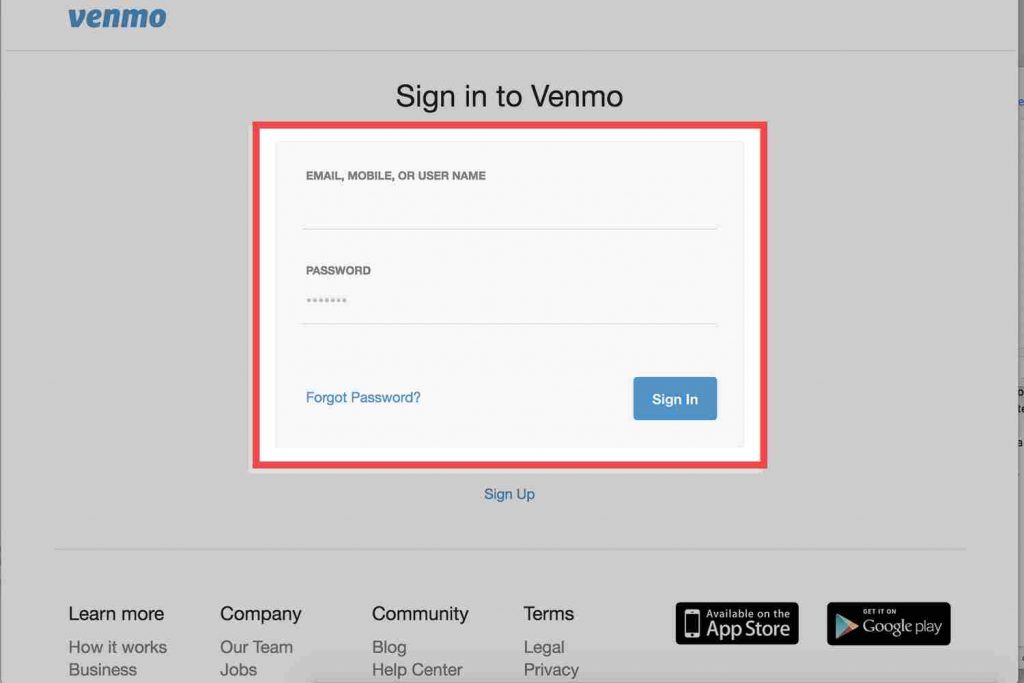
[2] On your home screen, select Settings on the left pane.
[3] You will get your Profile page as a result. If not, click the Profile tab on the left pane of the settings menu.
[4] Scroll down and click the Change Password link.
[5] A window to change the password will appear on the screen.
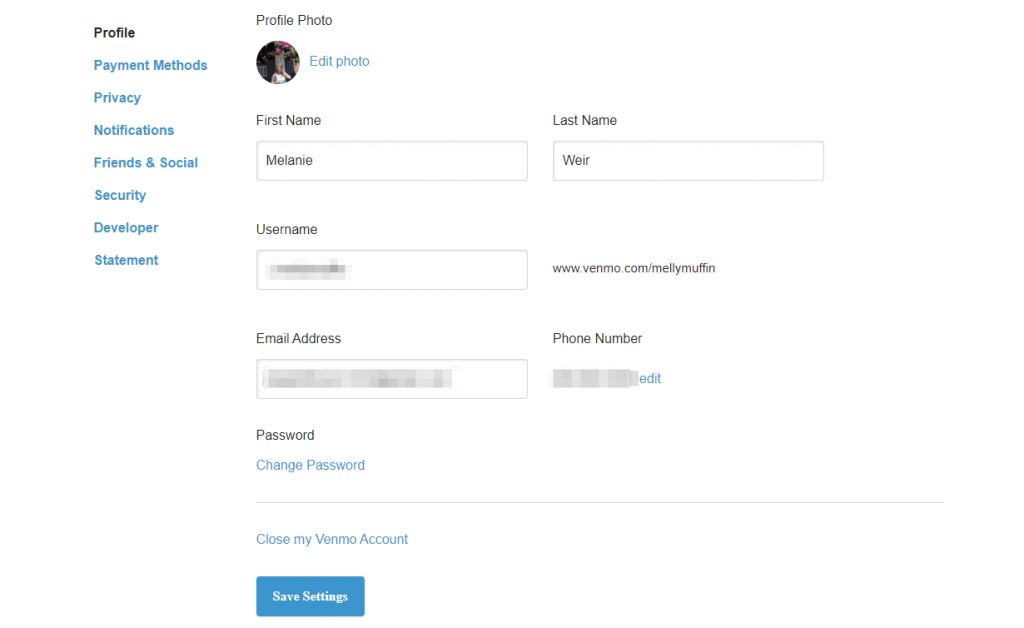
[6] Enter your current password and new password.
[7] Re-type your new password for confirmation.
[8] Tap the Save button, and your password will be changed immediately.
FAQ
[1] How do I find my Venmo username?
You can find your username near your profile picture. To view or change your username, head to Settings. Choose the Edit Profile menu and then change your username.
[2] Can I change the password of Venmo without signing in?
Yes. You can change the Venmo password without signing in using the forgot password option. Provide your registered email address or mobile number and reset the Venmo password using the link.
[3] Can I share a Venmo account?
Yes, two Venmo account holders can share the same bank account information. It is possible with joint bank accounts.