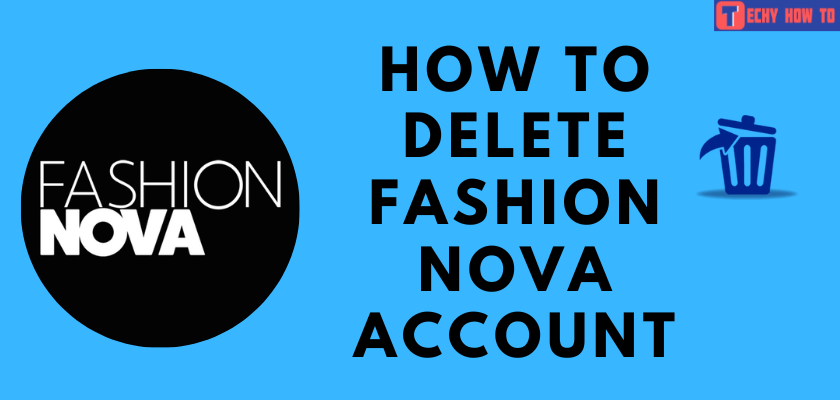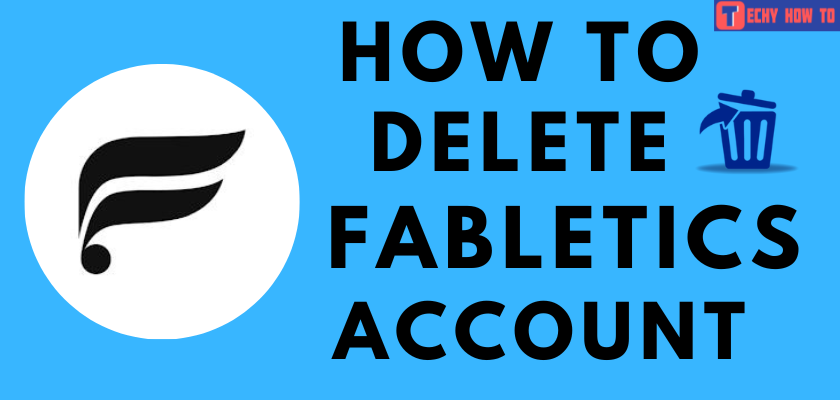Delete Account
How to Delete Poshmark Account Using Desktop & Mobile
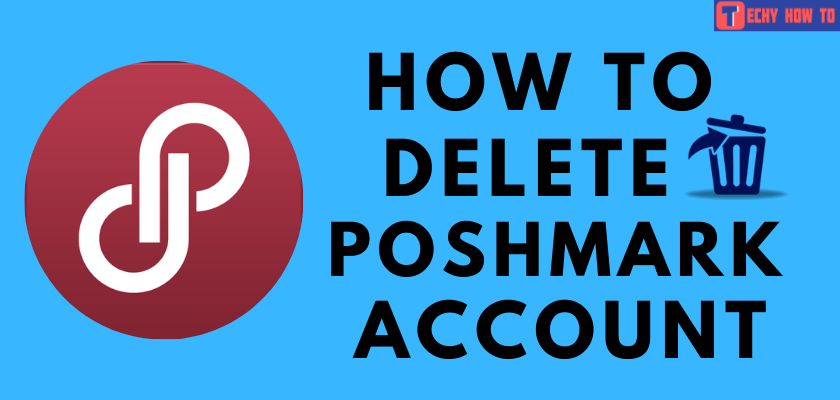
Let us see how to delete the Poshmark account in this article. We all know that Poshmark is a social marketplace for new or used clothing and accessories. Through Poshmark, we can connect to people whose styles we aspire to and even grab the opportunity to buy from their closets. The product category ranges from women, men, and Kids’ fashion to beauty, home, and pet supplies. Poshmark provides services through e-commerce sites and apps, where anyone can become a buyer as well as seller of clothing and accessories. Likewise, anyone can delete and close their account at their own choice.
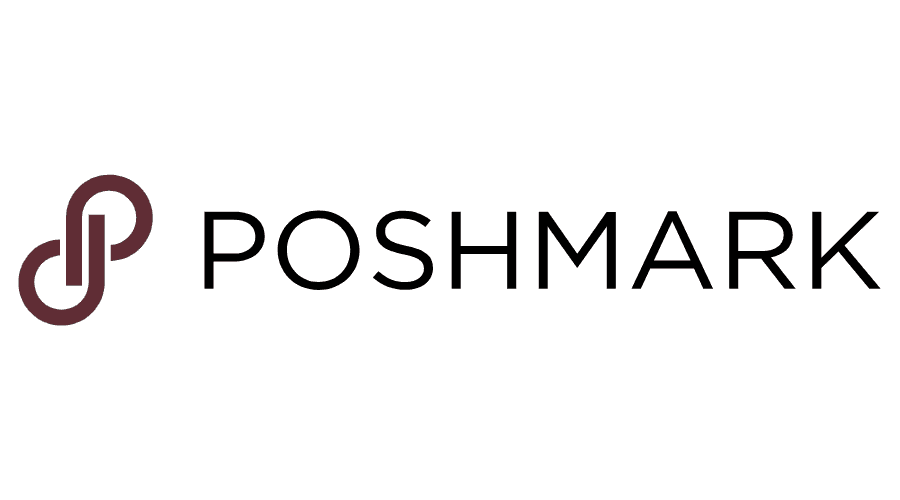
Things to Consider Before Deleting Poshmark Account
[1] You will lose all the personal information and data on your account after deleting it. So, think twice before closing the account permanently.
[2] One cannot use the same email address and password used for the deleted account.
[3] After deleting the account, delete the Poshmark app from all your devices and clear the cache and browsing data. It is essential to delete the account successfully.
[4] To delete the Poshmark account forever, one must send a deletion request to Poshmark. Deleting the app or account without this process will not complete your task.
[5] Lastly, check if there are any pending transactions or redeemable balances on your account. These incomplete tasks will not allow you to delete the Poshmark account.
Steps to Delete your Poshmark Account Using Browser
[1] Go to the Poshmark delete account website and log in to your account.
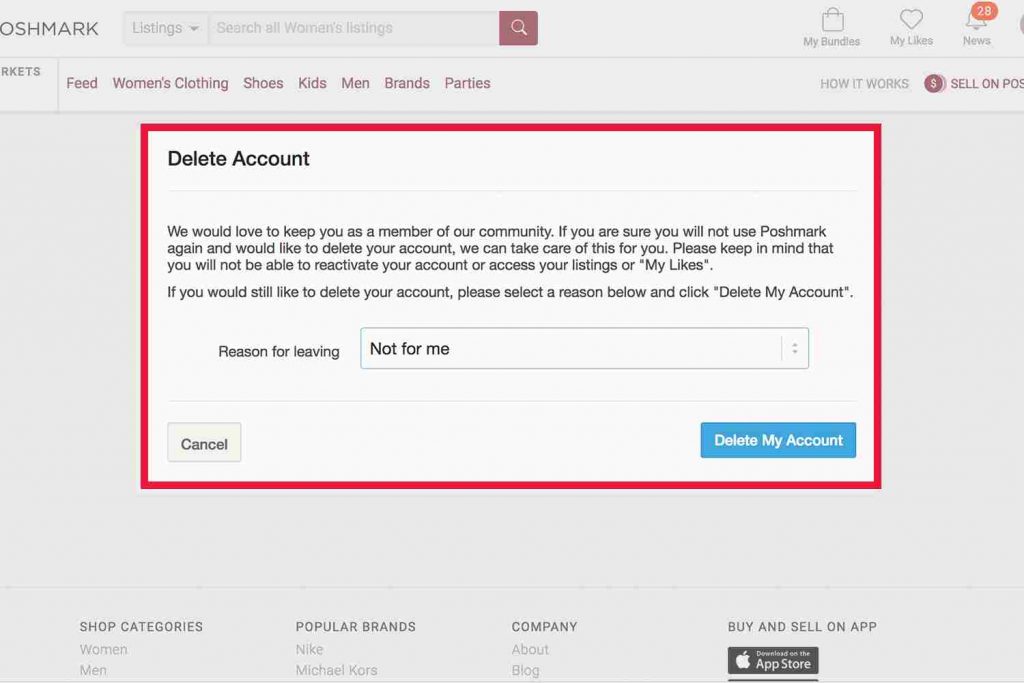
[2] Select a Reason for leaving from the drop-down menu.
[3] Click Delete my account and tap Yes in the pop-up to confirm the deletion.
[4] Finally, click Logout to delete your Poshmark account.
Alternative method:
[1] After logging in to the account, click your profile picture in the top-right corner.
[2] Next, choose Account settings.
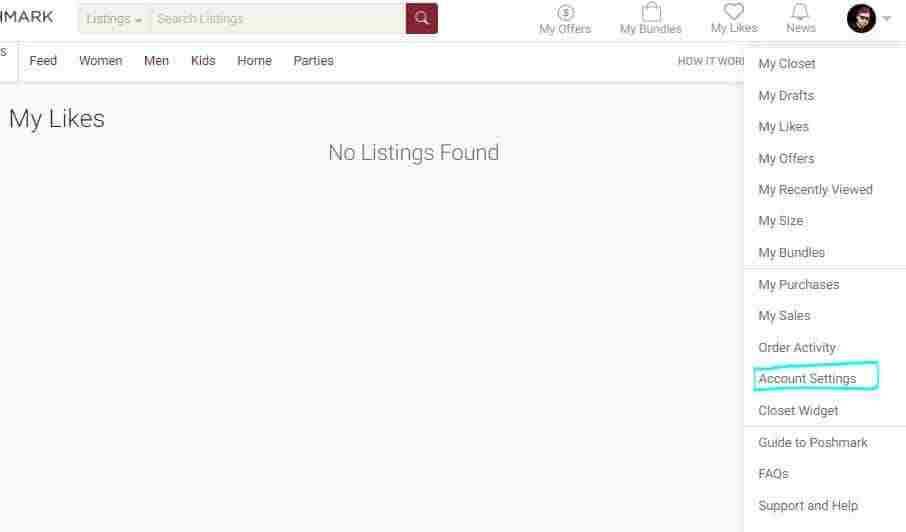
[3] On the account settings page, choose the Manage Account Status option.
[4] Tap the Delete My Account button to close your account.
How to Delete Poshmark Account Permanently Using the App
[1] Open the Poshmark app. You can install the app on Android and iOS devices.
[2] Click the Account tab on the bottom-right corner of the screen.
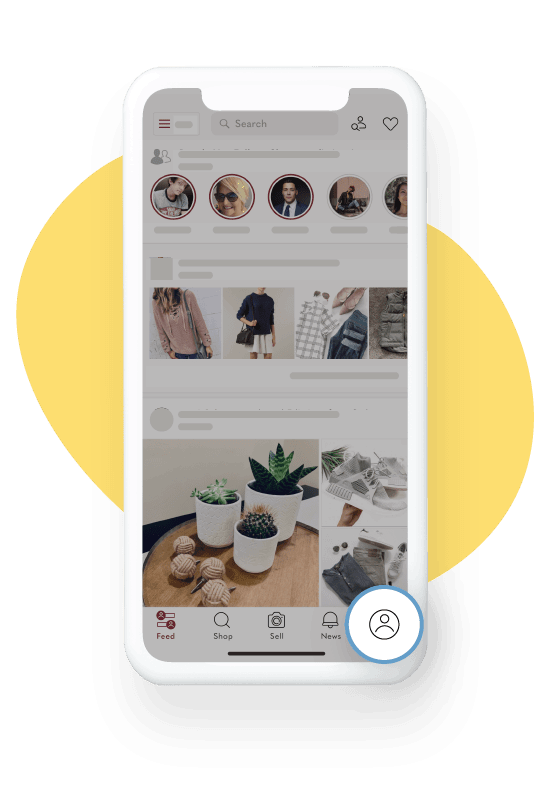
[3] Next, choose Poshmark Support Center from the list.
[4] Select Manage Account Status and then tap Delete My Account.
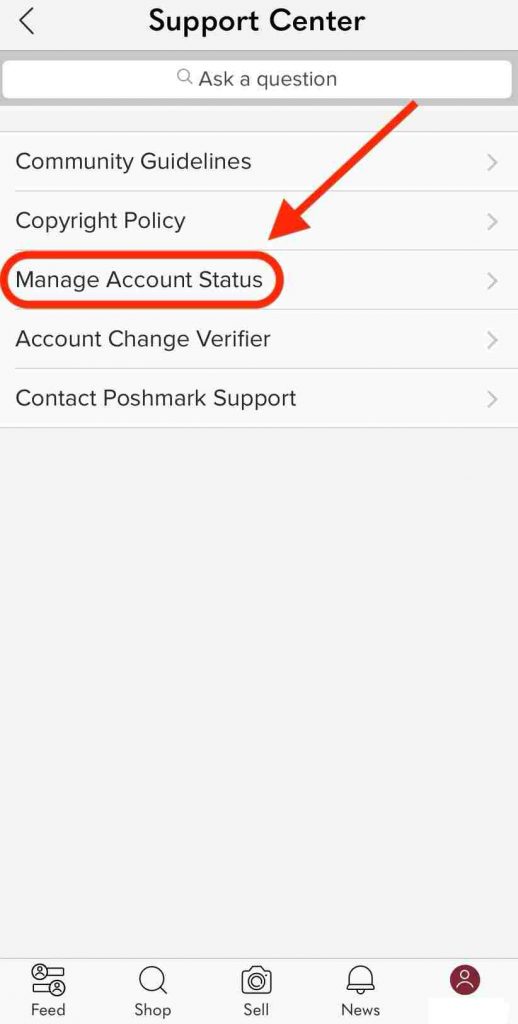
[5] After this process, you will get a verification code to the registered email address or mobile number. Enter the code on the Poshmark app and click Submit.
[6] Select a Reason for leaving and then click Delete My Account.
[7] Again, you will get a pop-up asking for your confirmation to delete the account. Click Yes, and then finally, your account will be deleted.
FAQ
[1] How long does it take to delete a Poshmark account?
It takes 6 to 8 weeks to completely close your account and remove all your personal information from the website.
[2] Will my account be deleted after sending a request to Poshmark?
Yes. However, if you have pending transactions or redeemable balances, Poshmark cannot process your request. So check if there is any incomplete activity on your account before deleting it.
[3] What happens when you delete the Poshmark account?
All your personal information and the saved data will be completely deleted. Users cannot gain access to the data after deleting the account permanently.
[4] Can I use multiple accounts on Poshmark?
No. Poshmark allows only one account per user. So if you need more than one account, you will have to get permission from Poshmark.
[5] Can I buy on Poshmark without an account?
No, you need an account to buy on Poshmark. However, if you don’t wish to create a specific Poshmark account, you can use your Google or Facebook account to sign in.