Change Password
How to Change Xfinity WiFi Password
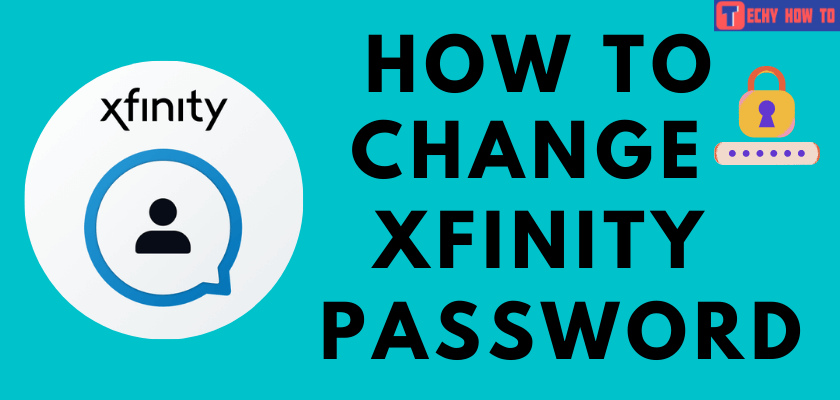
Xfinity is a well-known internet service provider and is widely popular across US states. If you’re an Xfinity user, you may occasionally need to set a new password for WiFi to stay protected online. You can do it either by using a mobile app or a web browser. The default Xfinity WiFi password might not be strong and can be easily guessable. So, it is better to change your Xfinity WiFi password to prevent unwanted access to your network.

Even if you think that your Xfinity password is safe, we recommend you make a habit of changing the password every three months. At the same time, enter a strong password for your WiFi to prevent others from connecting to your router.
How to Change Xfinity WiFi Password Using the Mobile App
1. First, connect your smartphone to the Xfinity WiFi and launch the Xfinity My Account app (Android/iPhone).
2. If you’re not already signed in, log in using your Xfinity username and password.
3. Click on the hamburger icon to open the My Accounts page and choose the Internet icon.
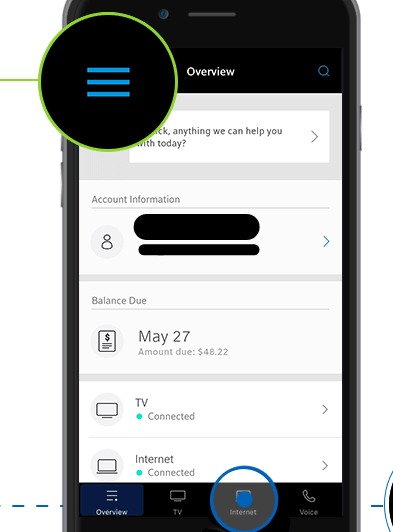
4. Select Wireless Gateway.
5. Choose Change WiFi Settings.
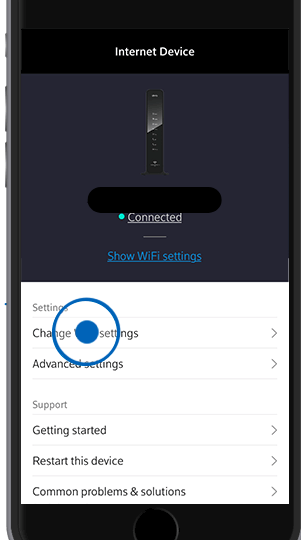
6. On this screen, enter the new password in the Password field located below the WiFi name.
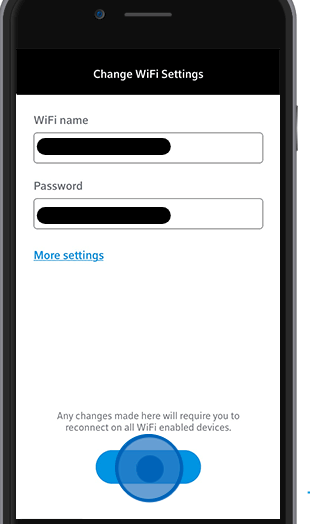
7. Finally, tap on the Save button.
8. It will take a few minutes to update the changes that you have made.
How to Change Xfinity WiFi Password Using Web Browser on PC
1. Open any browser and sign in to your Xfinity account.
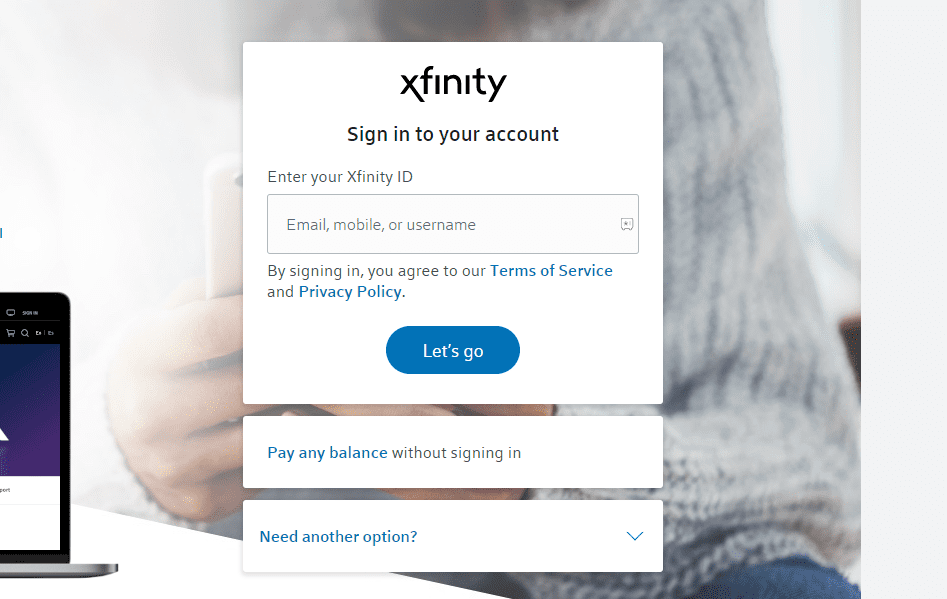
2. Go to Settings.
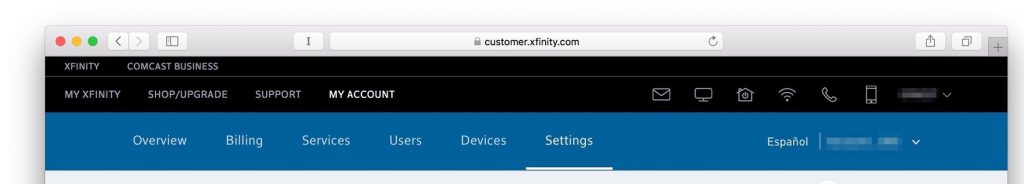
3. Select Internet under ‘XFINITY Services.’
4. Tap on WiFi credentials.
5. Select the Edit option in the WiFi password section.
6. Enter the current password in the Network Password field, the new password in the New Password field, and tap on the Save button.
Useful Links:
FAQ
When you have issues with password change, turn off the modem and then try to change the password.












