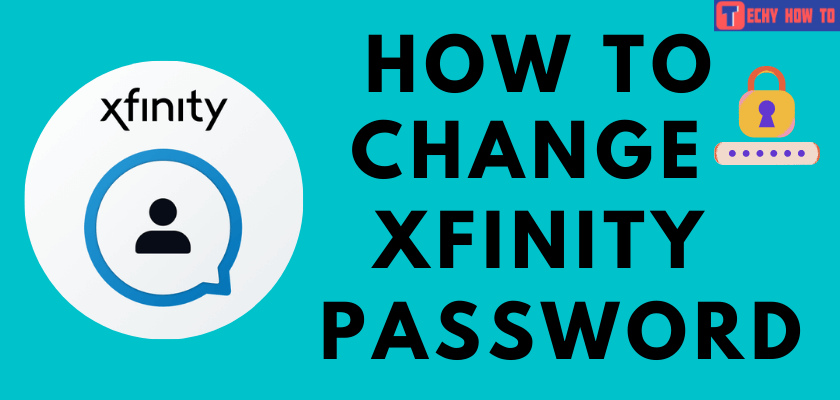How to
How to Sign Up for an Activision Account

You have to sign up for an Activision account to play the most interesting games like Call of Duty: Modern Warfare. Due to the launch of cross-play in Call of Duty: Modern Warfare, it is mandatory to sign up for an Activision account. By creating an account on Activision, you can access the online game modes.
Activision is the largest third-party video game publisher globally, based in the United States. It is the first third-party developer for video game consoles. It holds the franchises of popular games like Call of Duty, Tony Hawk, Crash, Spyro, etc.

For creating an Activision account, you need to link your Call of Duty account. After that, your game progression will be automatically stored on your Activision account. You can play the game on any platform after linking it to Activision. Similarly, it allows us to transfer Call of Duty: Warzone from one game platform to another.
How to Register for an Activision account
[1] Visit the official Activision registration website.
[2] On the Signup form of Activation, fill in the Personal Information such as Email address, Password, Location, Date of Birth, Activision ID, Phone number, etc., in the respective fields.
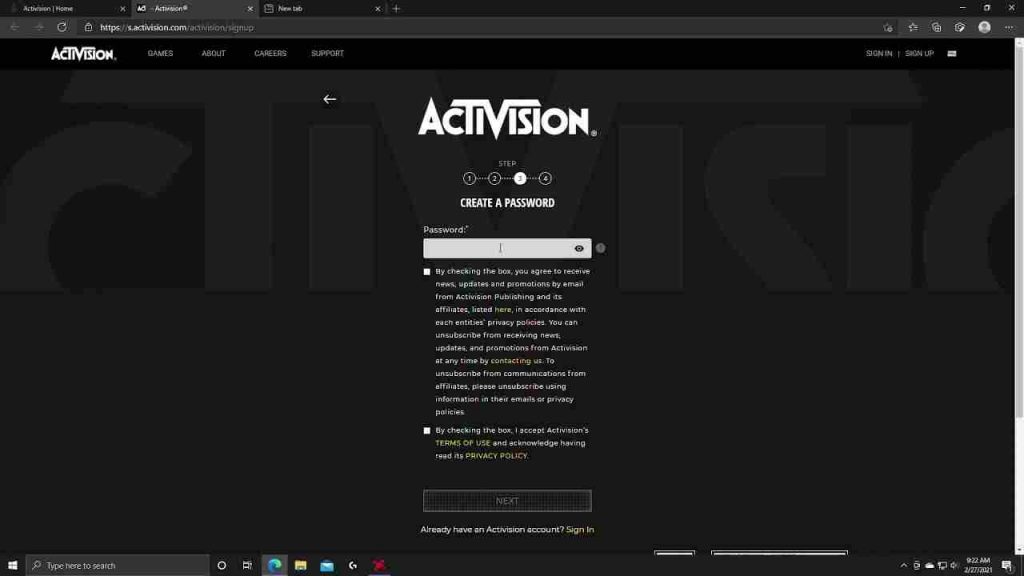
[3] Next, you have to go through the Activision Terms & Conditions and enable the checkbox. Similarly, you can also enable the newsletters by checking the box as per your preference.
[4] Finally, tap the Register Now button to sign up for an Activision account.
[5] Activision will send you an email to verify your identity. Open your registered email and tap the verify link.
[6] Hereafter, you can click the Sign In button and use the registered email & password to log in to your Activision account.
How to Create a COD Warzone Account [Smartphone]
The signup process is also possible on Call of Duty (COD) by using your Android and iOS devices.
[1] Download and open the game on your phone.
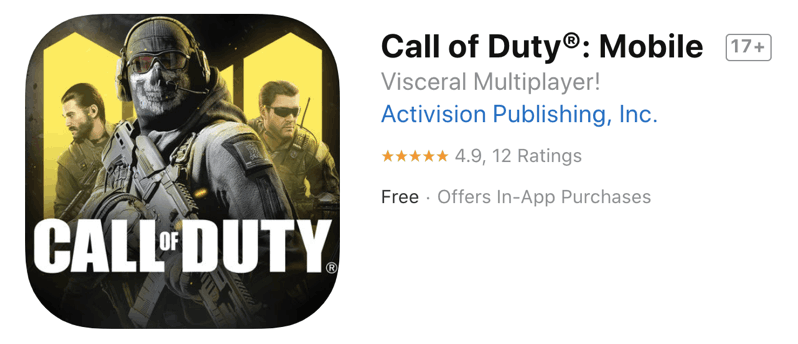
[2] Tap the Login or Create button.
[3] On the next screen, select the Do you need an account option.
[4] You will have to provide the necessary personal details to Sign up. It includes your email address and password.
[5] After filling in the details in the respective fields, press the Sign Up button.
[6] At last, verify your identity by clicking the link sent to your registered email address, and your account is ready.
How to Link Platform Accounts

[1] On your browser, open the website of any platform you prefer (PlayStation, Steam, Xbox, etc.).
[2] Sign In to your account.
[3] Open the Activision website and sign in to the account in a new window.
[4] Under the Account linking section, choose an account to link and click Continue.
[5] You will be taken to the chosen platform website to link the accounts. Follow the on-screen steps to complete the linking.
Useful Links
Frequently Asked Questions
Make sure that you have entered the correct password. If the trouble prolongs, reset it with the forgotten password link.
Yes. The Activision account is free. Apart from helping you in playing Call of Duty, but also helps in getting rewards.
Connect your device with a proper Wi-Fi router to sort out the Activision account not working issue.
Once you complete the form filling for registration, it takes 24 hours to register the account.