Change Password
How to Change YouTube TV Password
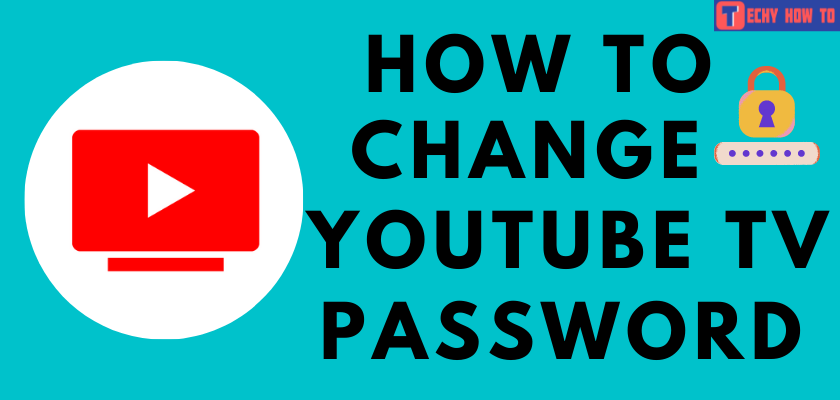
YouTube TV is a subscription-based streaming service accessible in The United States. It streams several broadcasts and cable network channels along with few on-demand contents. Users can access over 85 channels live and stream without any interruptions. You will have to use your Google account to access your YouTube TV. Therefore, the YouTube TV password is the same as your Google account. To secure your YouTube TV account, you need to change your Google Account password regularly.
How to Change YouTube TV Password on Android or iPhone
[1] Open the Gmail app on your mobile.

[2] Login to your Google account with which you signed up for your YouTube TV.
[3] Select your profile icon and click on the Manage your Google Account option.
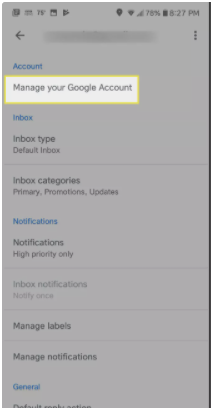
[4] Go to the Personal info tab and scroll down to choose the Password option.
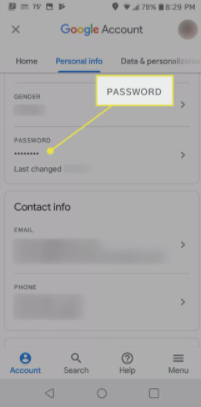
[5] You will be prompted to enter your password for verification. Enter it and tap on the Next option.
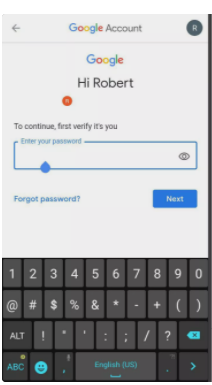
[6] Enter your new password and re-enter the same for confirmation.
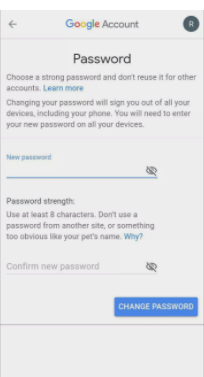
[7] Finally, click the Change Password button at the bottom, and your password has been changed successfully.
Steps to Change YouTube TV Password on Computer
[1] Navigate to myaccount.google.com on your desktop.
[2] Login to your Google account, which you signed up for your YouTube TV.
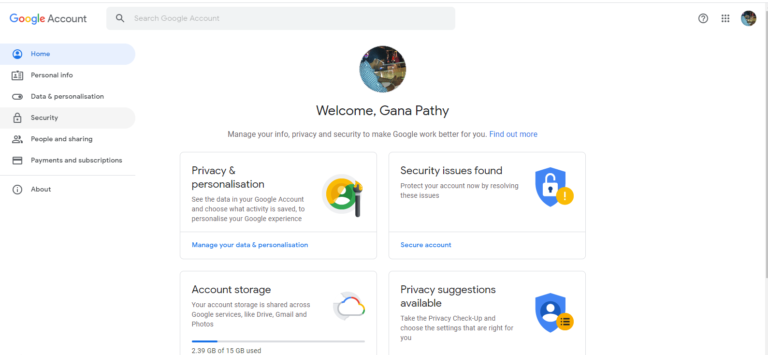
[3] Click the Security option on the left side panel and choose Password.
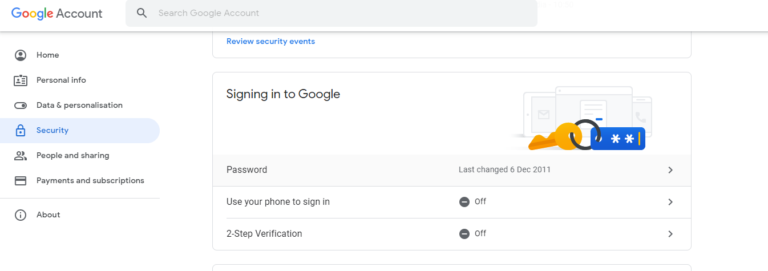
[4] Enter your account password for verification.
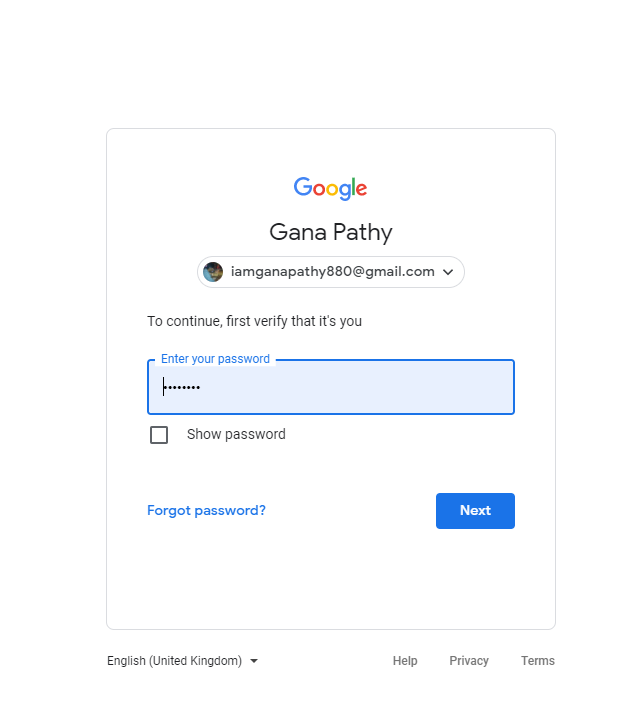
[6] Enter your new password in the required fields.
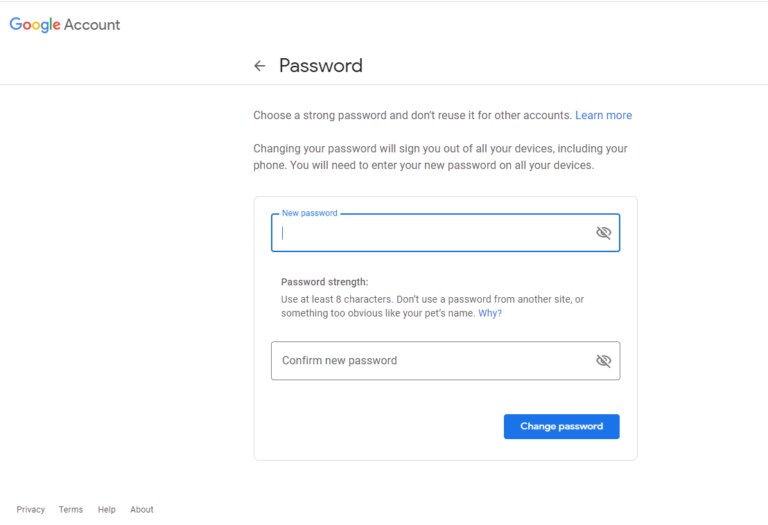
[7] Finally, click the Change Password button to save the changes.
Useful Links:
FAQ
No. You cannot have a different password for your YouTube TV. Since it uses your Google account, the password for both accounts is the same.
Yes. Your YouTube TV password is the same as the Google account you used to sign up for your YouTube TV.
It is important to change the password in order to maintain the security of the account and lessen the risk of the account being subject to any cyber theft.















