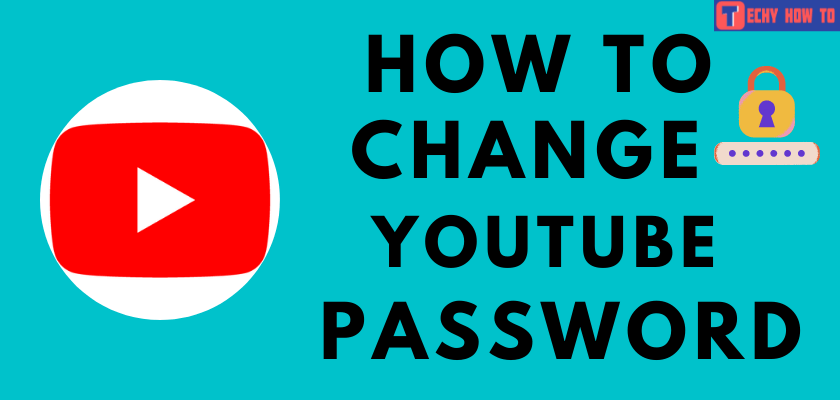Delete Account
How to Delete Your YouTube Account Permanently

Are you wondering how to delete a YoutTube account without deleting the Google account? Yes. It is possible to delete the YouTube account alone. Deleting your YouTube account will remove all the data like favorites, likes, subscriptions, search history, watch later, uploaded videos, comments, replies, messages, and more.
How to Delete YouTube Account on Your Desktop
[1] Sign in to your YouTube account in a browser.
[2] Click the User Account icon on the top right corner of the screen.
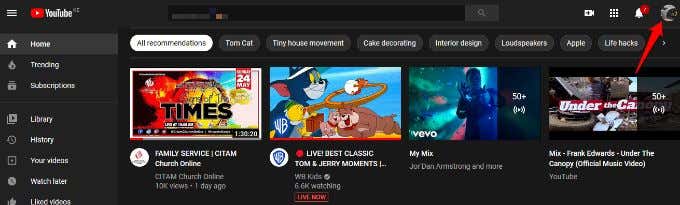
[3] Click Settings.
[4] On the Google account section, click View or change your Google account settings.
[5] Select Data and Privacy on the left-side menu pane.
[6] Scroll down to the Data from apps and services that you use section and click on the Delete a service option.
[7] Under the Delete a Google service section, click on Delete a service.
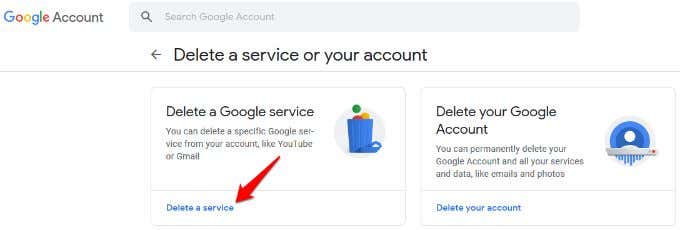
[8] Enter your Google password for verification.
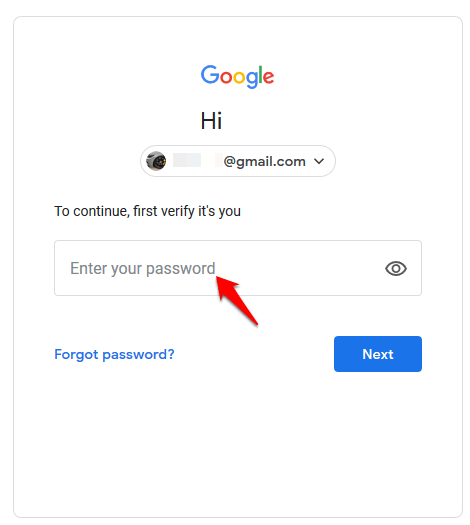
[9] Select the Delete icon next to YouTube and enter the password again.
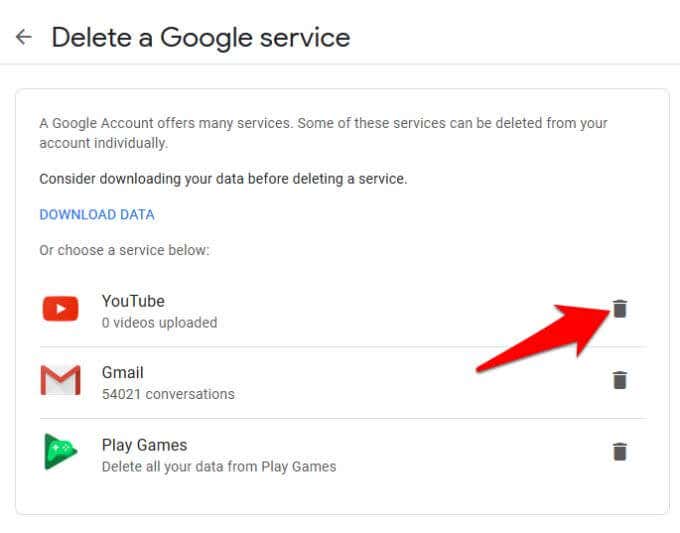
[10] Click I want to permanently delete my content.
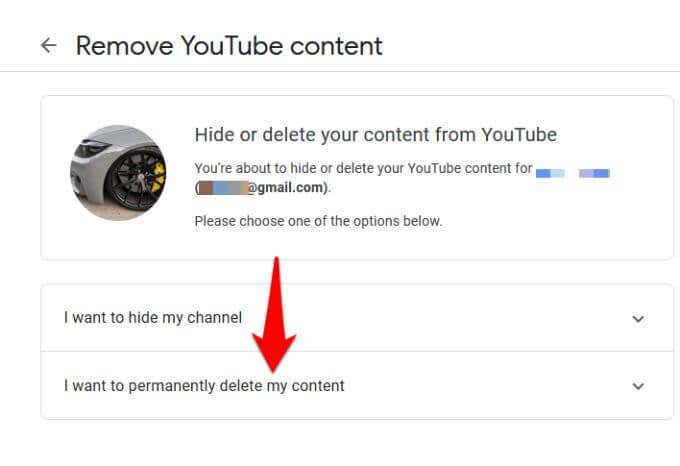
[11] Once again, you’ll have to check the relevant box and click Delete My Content.
[12] That’s it. You have successfully deleted the YouTube app.
Steps to Delete YouTube Account on Mobile App
[1] Open the YouTube app on your Android or iOS phone.
[2] Click the User Account icon on the top right corner of the screen.
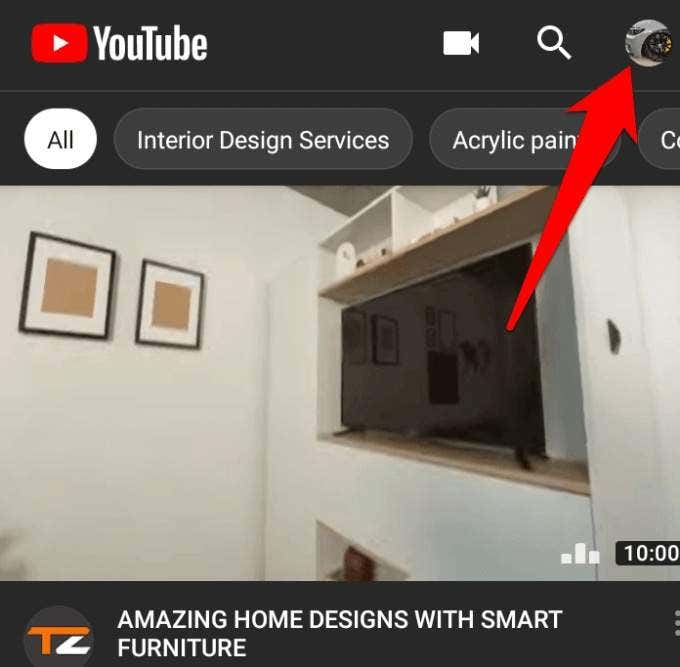
[3] Click Manage your Google Account.
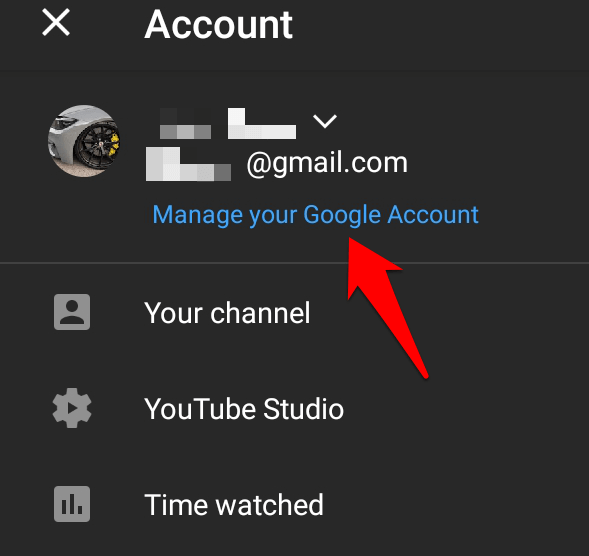
[4] Now, choose Privacy & Personalisation > Manage your data & Personalisation.
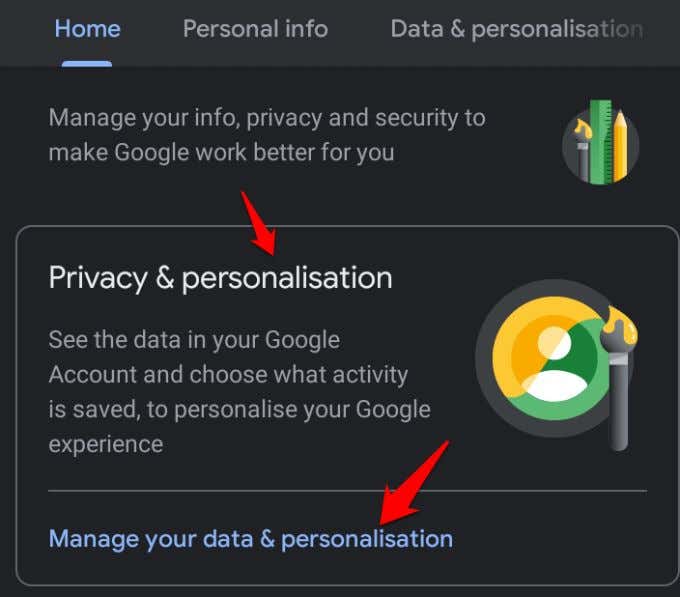
[5] Scroll down to the Download or delete your data section and click on Delete a Google service.
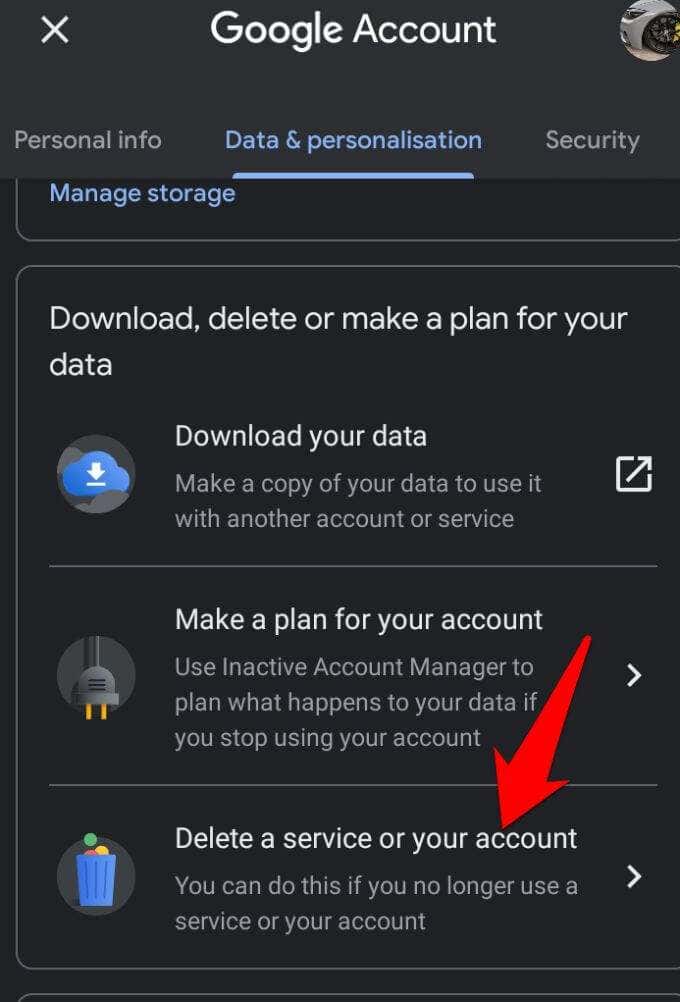
[6] Sign in to complete the verification process.
[7] Click the Delete icon next to YouTube and sign in again.
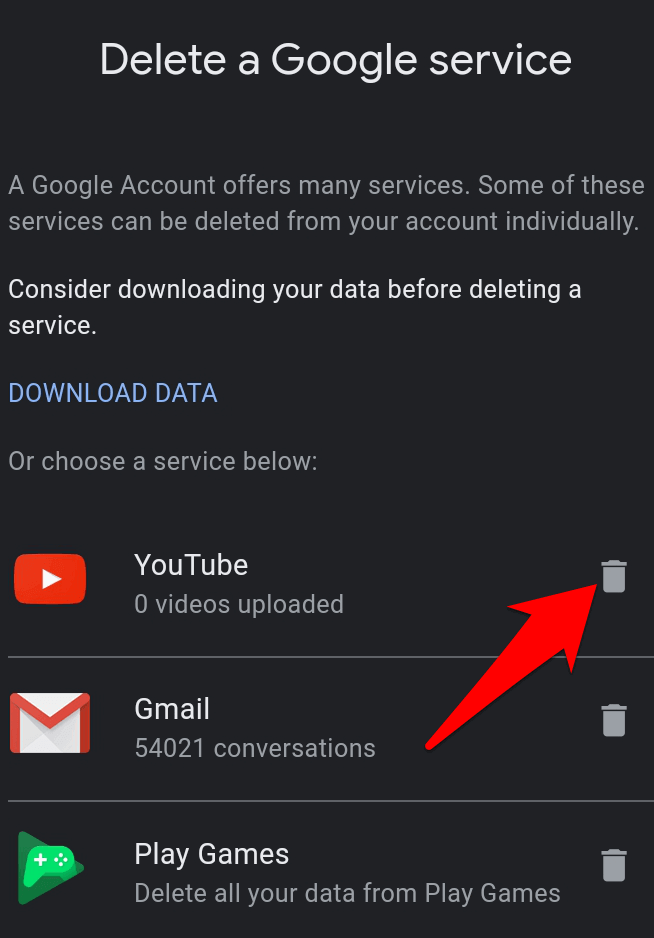
[8] Click I want to permanently delete my content.
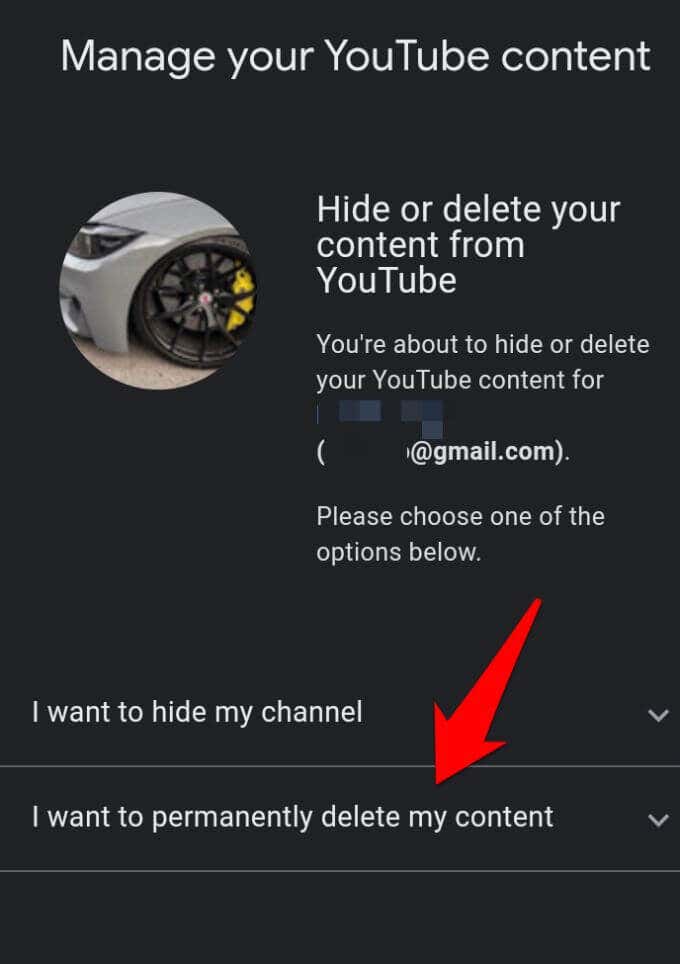
[9] Check the relevant box and click Delete My Content.
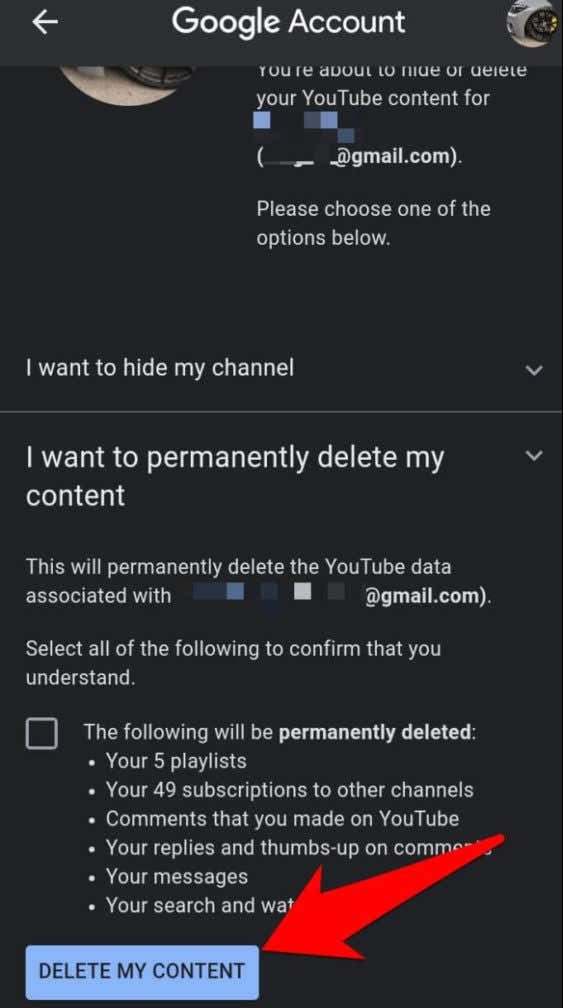
Useful Links
FAQ
To erase the entire search history on YouTube, go to the YouTube menu page using the mobile app or web browser and select History. Next, select the Clear search history option. You can also delete a particular search by selecting it.
No. Deleting the YouTube account alone doesn’t affect other Google products. However, if you delete the Google account permanently, it will affect all its services, including Gmail.
You cannot delete your YouTube account immediately. It will take some time to delete your account. Sometimes it may take up to 30 days.
If you have deleted your YouTube channel, you cannot recover it. However, you can create a new account.