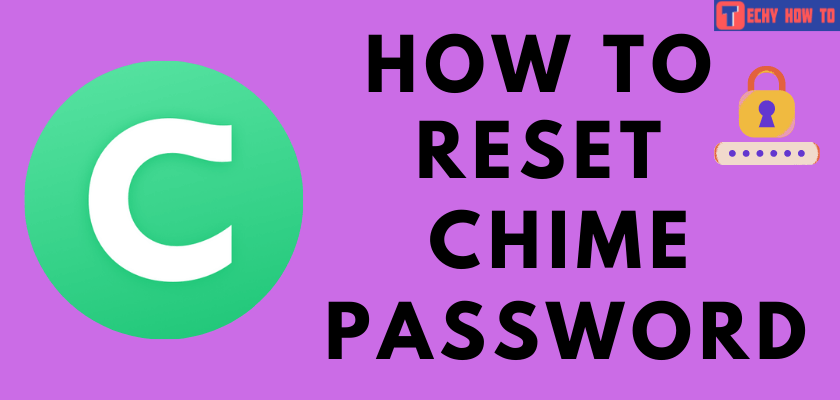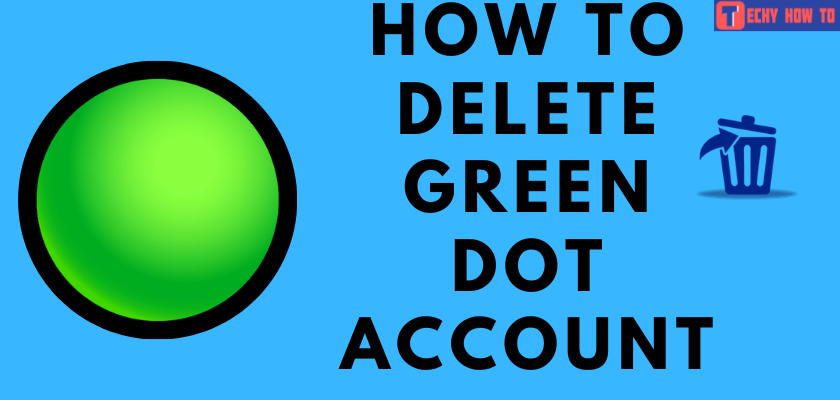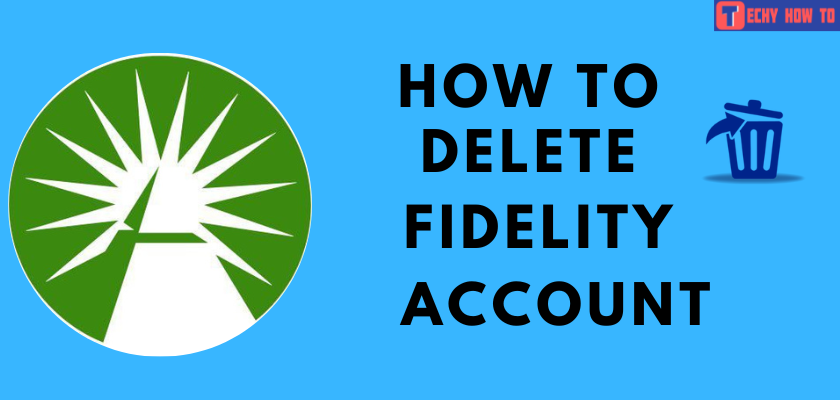Delete Account
How to Delete Cash App Account Permanently
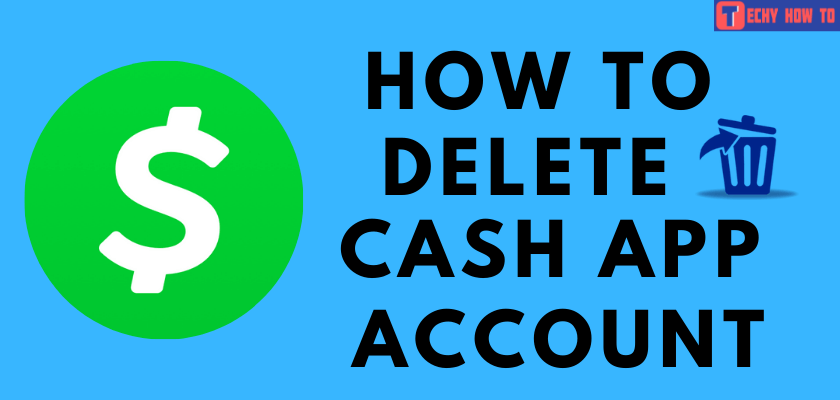
There might be several reasons to delete your cash app account. Once you’ve decided to do so, you can delete it from the app or website. If you hold any stocks or bitcoins in your account, sell them before deleting the account.
Just click the Cast Out button on the home screen to move all the funds to your bank account.
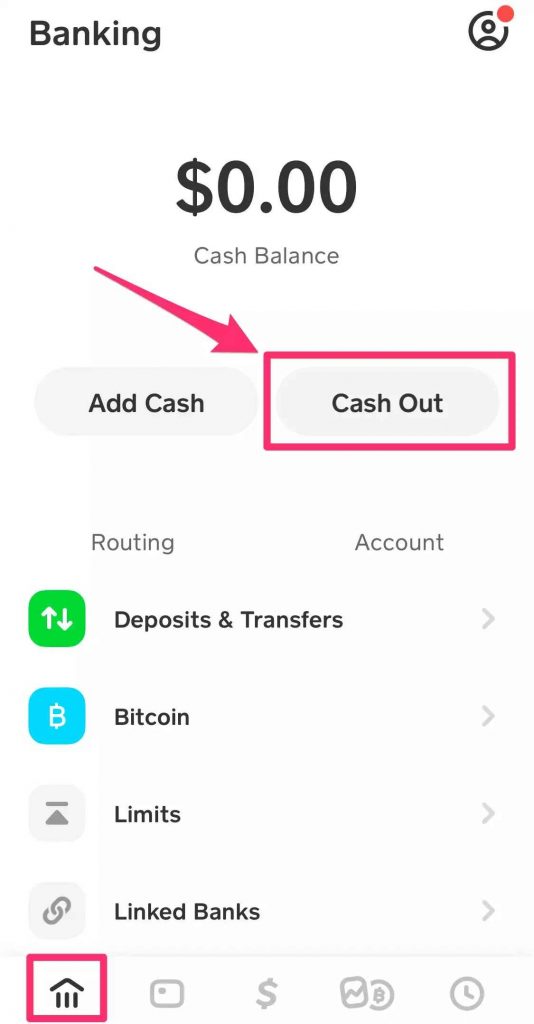
Cash App – Click on your Account icon > select the Support section > choose Something Else > tap Account Settings > click on Close Account > choose Close my Cash App Account.
How to Delete Cash App Account Permanently on iPhone and Android
#1. Open the Cash app on Android or iPhone and ensure that you’ve cashed out the funds.
#2. Tap on the Account Menu icon.
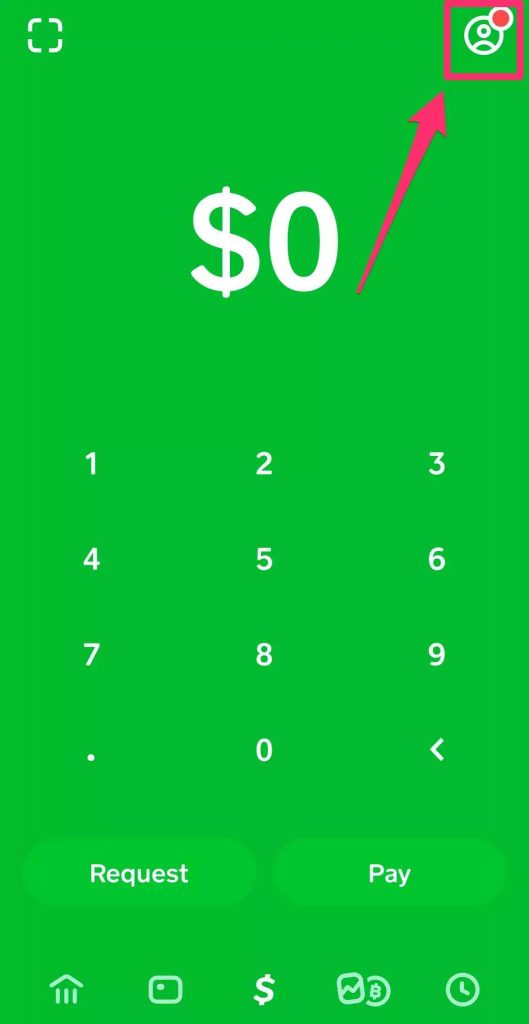
#3. Scroll down a little bit to choose Support.
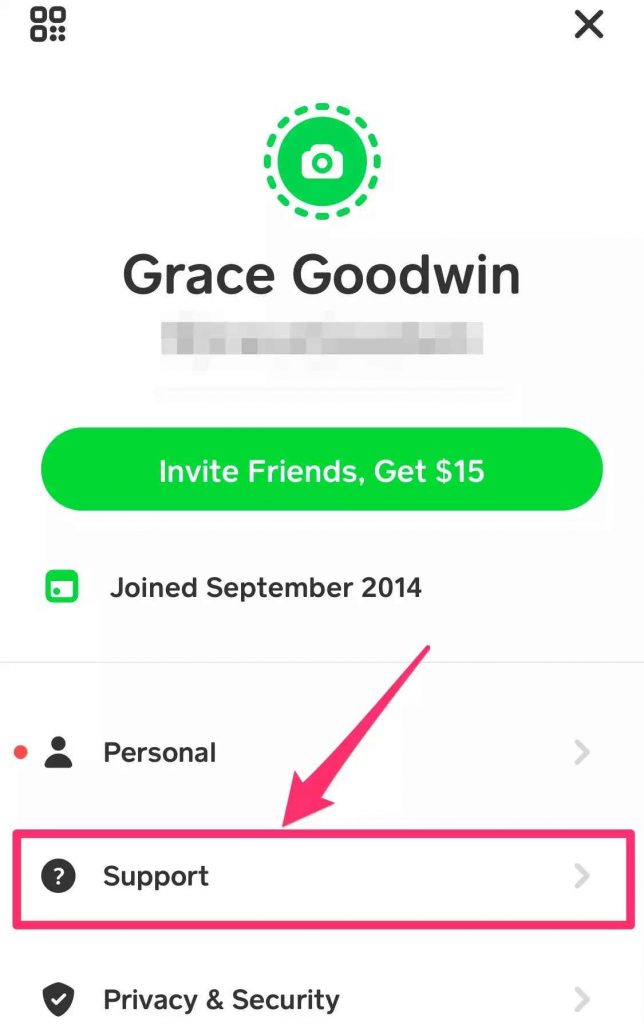
#4. On the next screen, tap on “Something Else.”
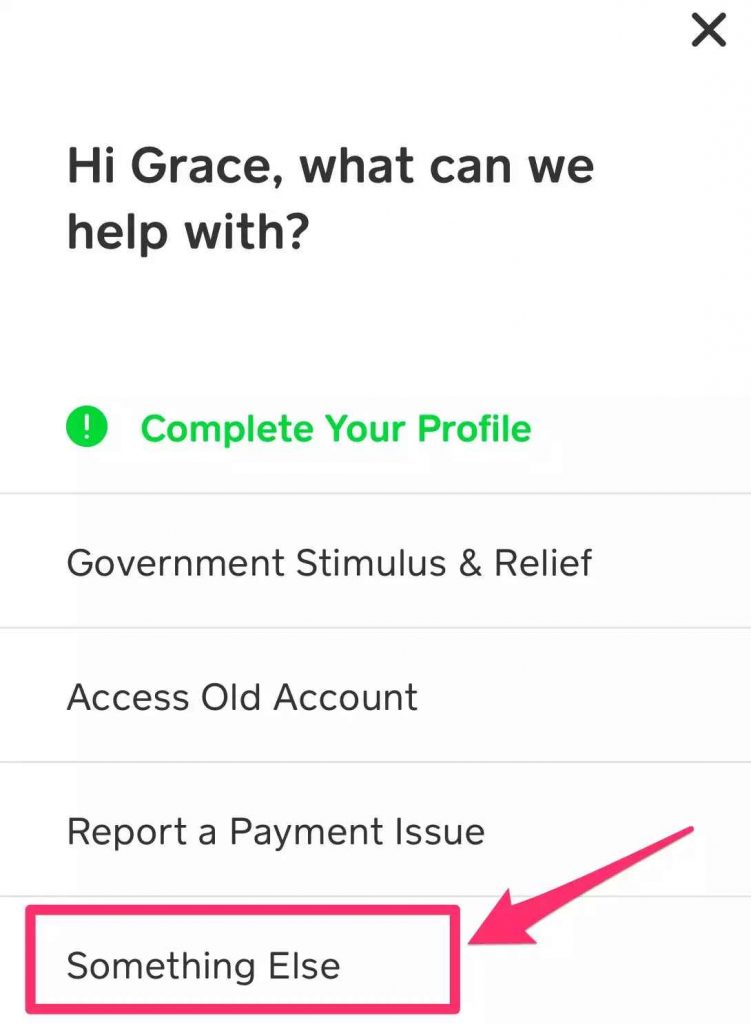
#5. Scroll to the bottom and select “Account Settings”.
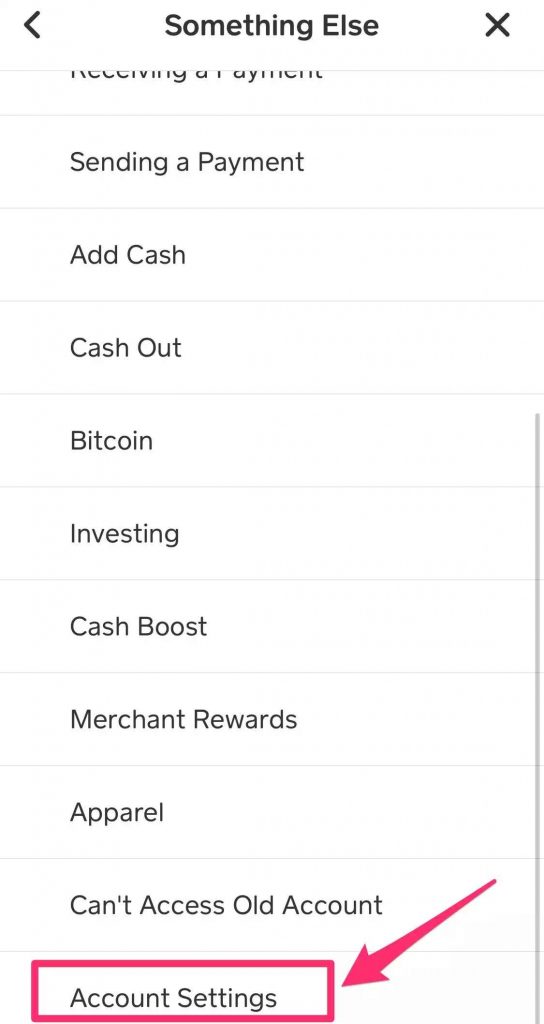
NOTE – Here, you can see a lot of options including the Cash Out button. You can tap on it to transfer all your funds if you haven’t done earlier.
#6. On the next page, tap on Close Account > Close my Cash App Account.
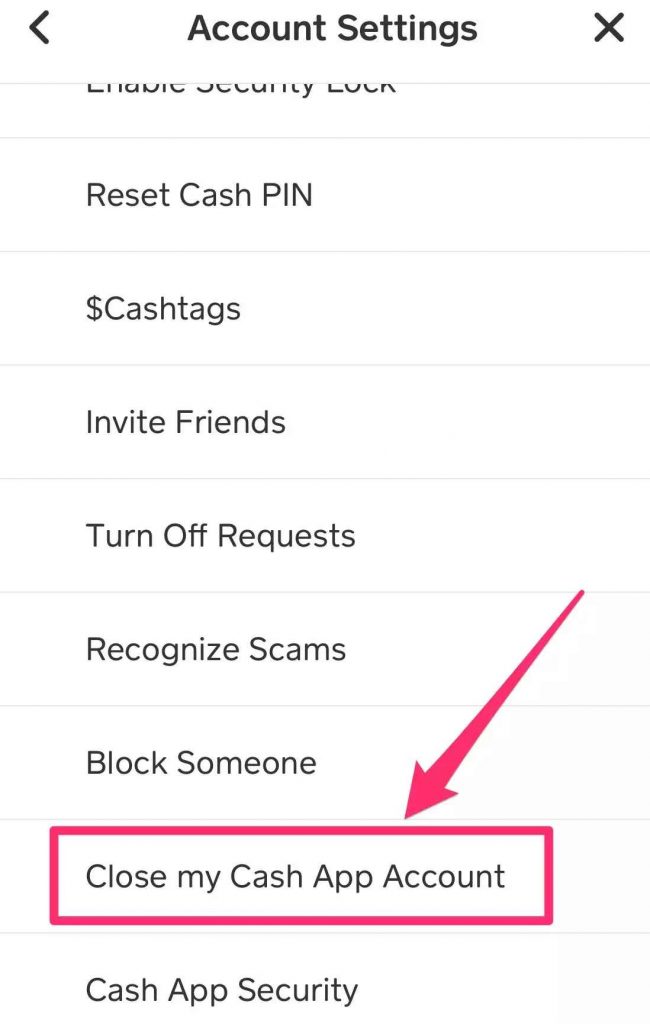
#7. Tap on “Confirm”.
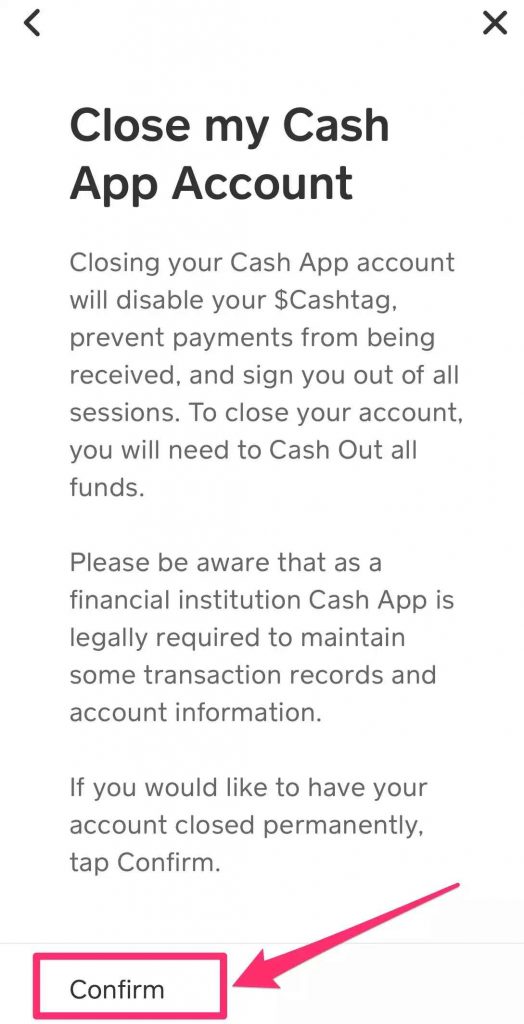
#8. You’ll get a confirmation email stating that your account has been deleted successfully.
#9. After receiving the confirmation email, you can uninstall or delete the Cash App from your device.
How to Delete Cash App Account on Computer
- Launch a browser on your computer.
- Visit Cash App login page and sign in to your account.
- Go to Settings and select the Personal or Profile setting.
- Scroll down and select the Delete Account option.
- Choose a reason and confirm the deletion.
Useful links:
FAQ
Yes. After deleting the Cash App account, you can create a new one with the same email address, bank account, and phone number.
There is no way to delete the payment transaction history on the Cash App. On the Account Settings, you can find the option only to change the PIN.
**Launch the Cash App.
**Navigate to the Transaction History page.
**Find and select the contact you want to remove.
**Select More Options.
**Select “Block This Person” and confirm the action.
This is the only way to remove a contact from the Cash app.
If you know the login details of the respective account, you can delete it easily with the above steps. Otherwise, you have to contact the support team of Cash App to delete their account.