How to
How to Reset Funimation Password
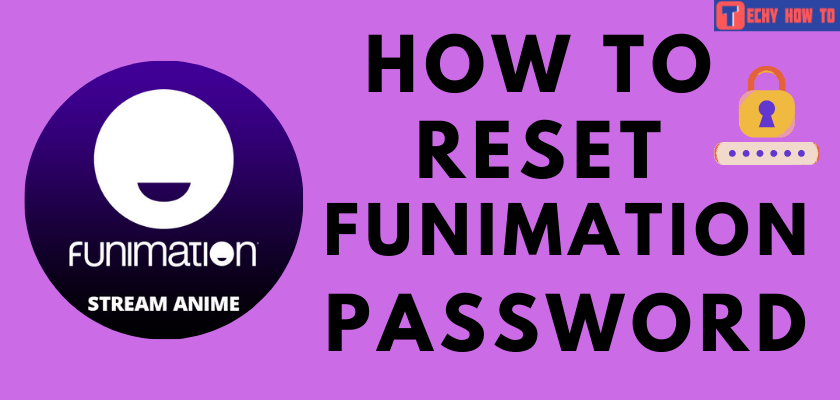
Funimation is an entertainment service in the United States that streams middle Asian movies, Japanese Anime, and several other popular series. They are one of the most popular and leading distributors of Anime and other foreign entertainment shows in North America. They have over 5 million subscribers and 120 million registered users worldwide. It also has recommendations for new content based on your interest. You can watch it for free for up to a limited period, and for a better experience, you have to subscribe with available plans. Like other streaming services, you have to reset the Funimation password when the current password is forgotten.

Steps to Reset Funimation Password Using Desktop and Mobile
[1] Launch the Funimation app on your mobile. If you’re a web version user,
- Visit funimation.com.
- Tap the LOG IN option on the top right corner.
[2] Click the Forgot your password? link option located at the bottom of the screen.
[3] Enter the email address associated with your Funimation account and tap the SEND option.
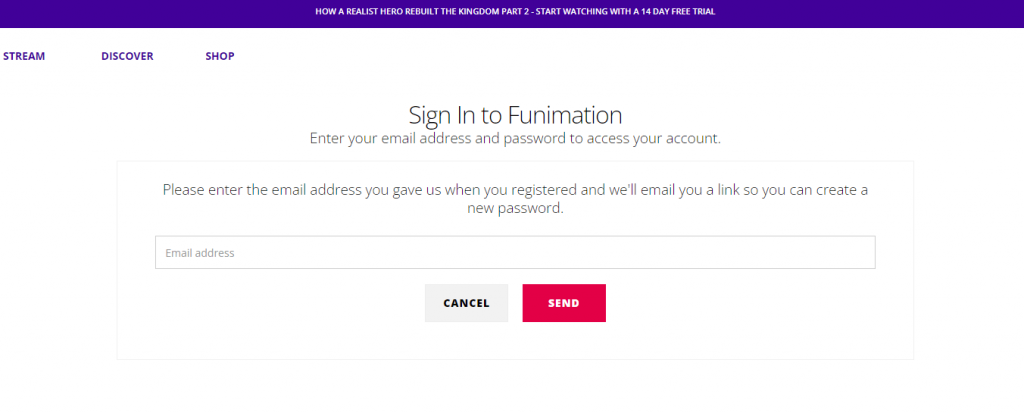
[4] Funimation will send an email along with the link to reset your password.
[5] Open the email and click the reset link.
[6] Enter your new password in the required fields and save the changes.
Note – You don’t need to access the reset method if you know the current password. Instead, head to your profile settings page and change the Funimation password to a secured one.
FAQ
Make sure to choose a password that contains at least eight characters mixed with uppercase & lowercase letters, numbers, and symbols. Also, choose a unique and prominent password that is difficult to guess.
You will not receive the password reset email if you have entered the wrong email address. Enter the correct email address associated with your account and reset the password.















