How to
How to Reset Forgotten Netflix Password
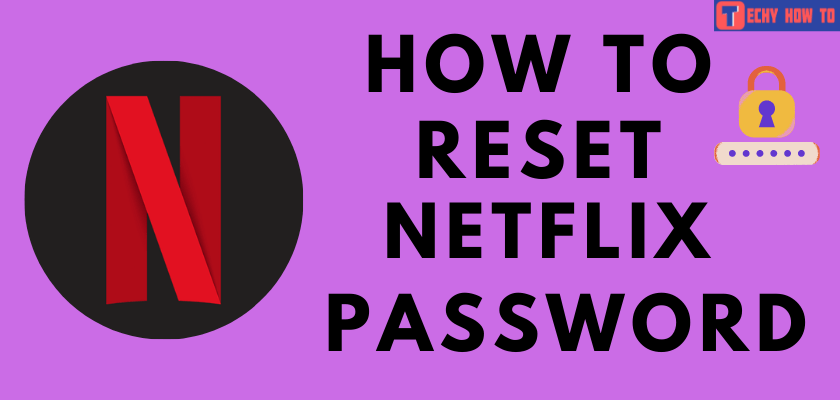
Netflix is one of the most popular streaming subscription services around the globe. You must have a Netflix subscription to enjoy quality streaming. Every account requires a password to prevent others from accessing your account. You can change the Netflix password easily at any time if you know the current password. If you can’t remember the current password of Netflix, you have to access the reset technique.
Note – You can’t reset the Netflix password with the app on Android, iPhone, or iPad. You have to use a web browser to make any changes to your Netflix account.
Browser – Visit the support page > choose either Email or SMS > Enter the email id or phone number > open the reset link or enter the verification code > enter a password for your Netflix account.
How to Reset Netflix Password Via SMS [Text Message]
1. Visit www.netflix.com/loginhelp on your mobile or desktop browser.
2. On this page, Netflix will offer you two options to reset your password. Choose Text Message (SMS).
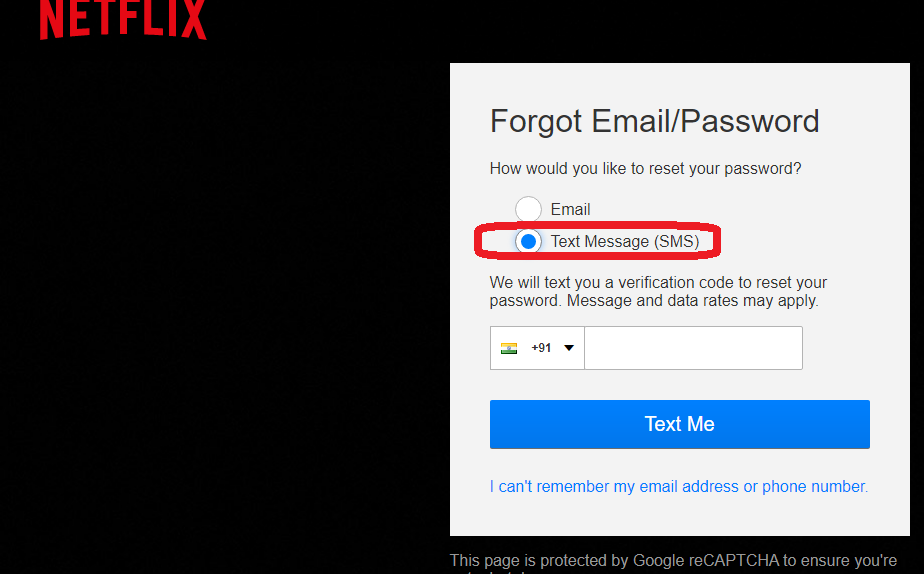
3. Enter the mobile number which is associated with your Netflix account and click the Text Me button.
4. You will receive a code through the Text Message to reset your Netflix password.
5. Open the SMS and copy the code.
Note: The code will be expired within 2 minutes. If you crossed the time limit, click on resend code to get a new code.
6. Enter the code on the required field and click Verify.
7. Once verified, you will be directed to the password reset page to enter the new password.
How to Reset Netflix Password Via Email
1. Visit www.netflix.com/loginhelp on a web browser.
2. Choose the Email option.
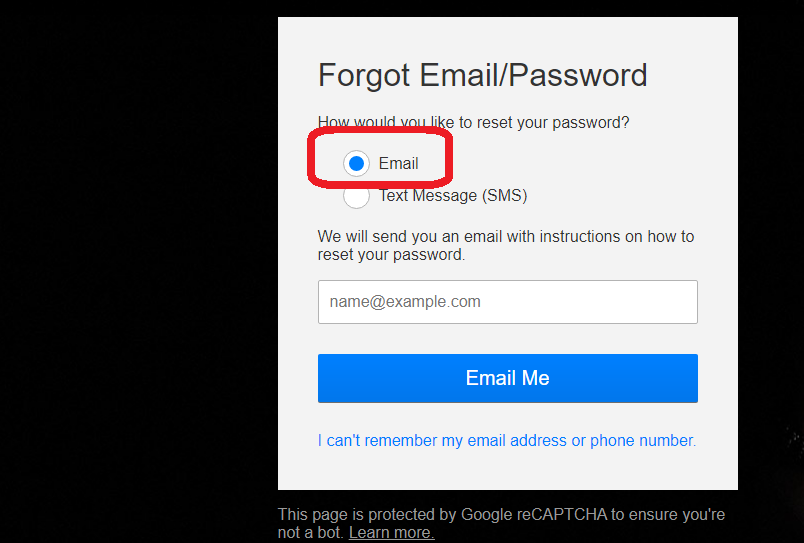
3. Enter the email ID associated with your Netflix account and click the Email Me button.
4. You will receive a link via email.
5. Open the email and select the Reset Password link.
6. Enter a new password for your Netflix account and save the changes.
Useful Links:
FAQ
After resetting the password, the users having access to your account will be logged out. Only those with the new password will be able to log in to the account.
Unfortunately, there is no way to change the password on the Netflix TV app. However, if you own a browser on your TV, you can access it to reset the password.
Netflix suggests you choose a unique password which must be a combination of Upper case letters, lower case letters, symbols, and numbers. In addition, your password must contain at least eight characters and not less than that.















