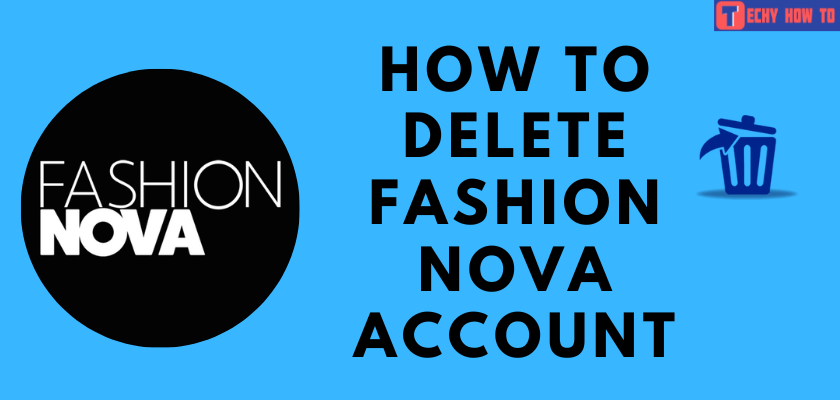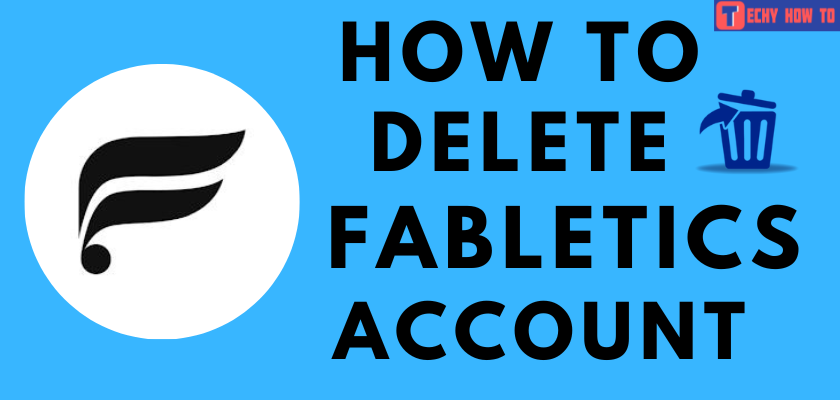How to
How to Sign Up for an Amazon Account [Mobile & Desktop]

Amazon is a multinational e-commerce company which was founded by Jeff Bezos. It is one of the worlds leading digital retailers with a wide variety of products. Along with that, Amazon provides other services like Prime video for streaming shows, Amazon Pay for transactions, Amazon web services, etc. Initially, you will have to sign up for an Amazon account with your credentials to access all the services offered by Amazon. Let’s briefly look at how to Sign Up for an Amazon account.
- App – Launch the app > click on Create an account > choose a username, email, and password > verify the email address.
- Website – Visit the Amazon site > click the Account & List option > click on Create Amazon account > enter the username, phone number, and email address > complete the verification process.
How to Sign Up for an Amazon Account [Mobile App]
[1] Download the Amazon app from the Google Play Store or App Store.
[2] Once the app is downloaded, launch the app by clicking on its logo.
[3] Click Create an account option at the bottom of the page.
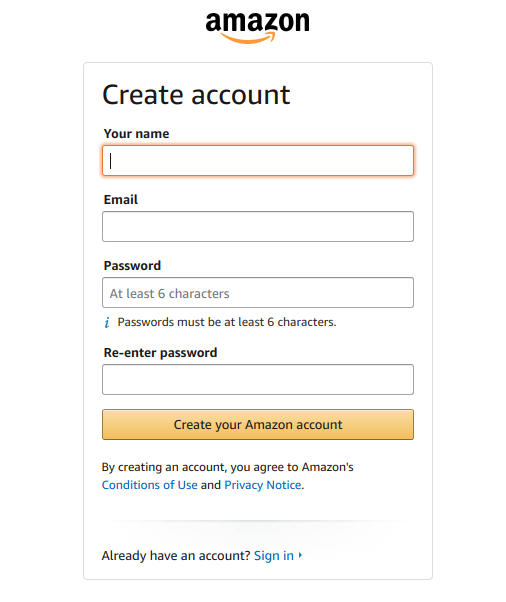
[4] Enter the required details like username, phone number or email address, and password for your account.
[5] Click on Create your Amazon account option.
[6] Create a prominent password for your account.
[7] Click Create your Amazon account.
[8] You will now be asked to enter the OTP for the verification process. Check your email inbox for a mail from Amazon.
[9] Enter the OTP you received through email.
[10] Now, click Verify option after entering the OTP.
[11] You have successfully signed up for an Amazon account using your mobile application.
How to Sign Up for a New Amazon Account [Website]
[1] Visit https://www.amazon.com on your web browser.

[2] Click the Account & Lists drop-down menu at the upper right corner of the screen. If you’re logged in to any account, click the Sign Out option.
[3] Click Create Your Amazon Account option from the bottom of the page.
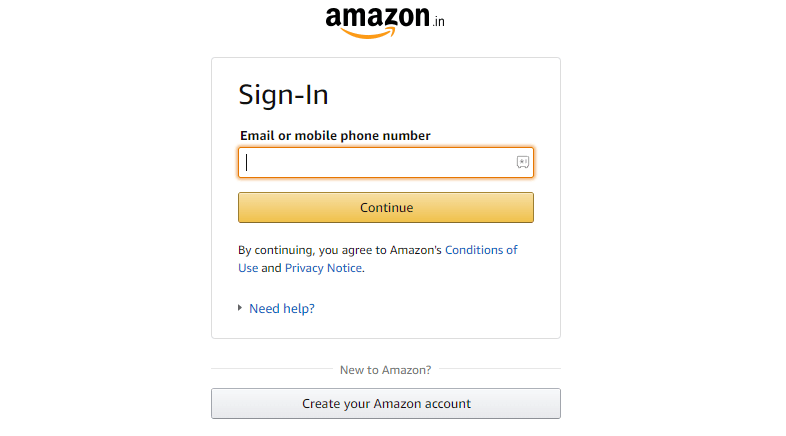
[4] Enter the required details like an email address or phone number, username, and password.
[5] Click on Create your account.
[6] Complete the verification process by entering the code you’ve received.
Useful Links
FAQ
Visit smile.amazon.com and sign with your Amazon account. Then, select your charity and start shopping. Donations will generate when you checkout products from smile.amazon.com.
Yes. If any customer between 18 to 24 signs up with Amazon Prime Membership, they will be provided with a cashback of 50%.
Go to Your Account and select Your Amazon Business Account under Account Settings on the Amazon app or website. Then, select Create a free Business Account and follow the further instructions to set up a business account.
You must provide details about your business like legal business name, address, contact, Email ID, Tax ID, and Credit card details.
Yes, it’s an easy and simple procedure to sign up for Amazon. You can complete the entire setup in a couple of minutes.
Amazon does not allow you to order a product or access any of its services without signing up.