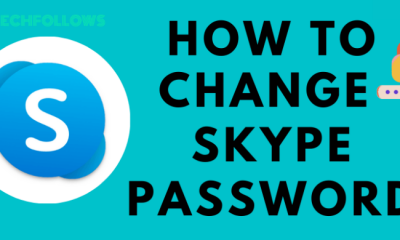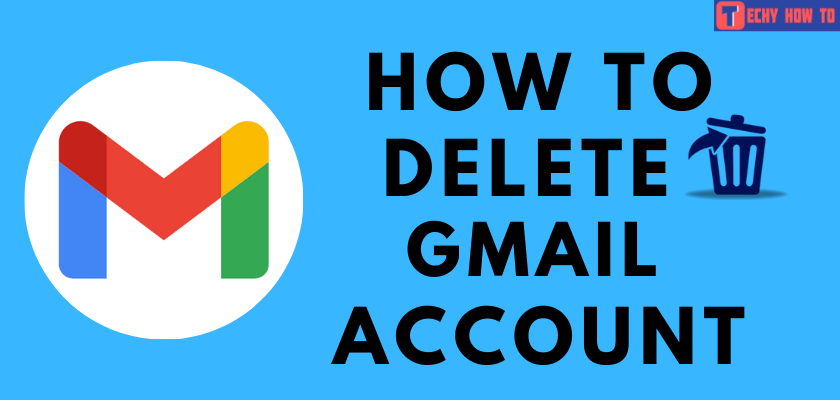Delete Account
How to Delete Your TextNow Account Permanently
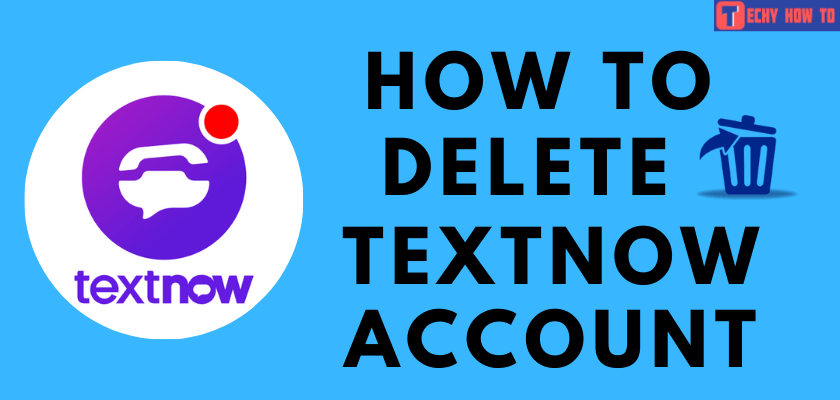
TextNow offers free international phone calls to more than 230 countries. Unfortunately, it doesn’t provide a direct option to delete the account. If you want to delete the TextNow account, remove the email id linked with your account. At the same time, you should also cancel the subscription you’ve opted for. The TextNow account will be deactivated automatically within a few days of inactiveness. Then, you won’t be able to log in to your TextNow account and use your TextNow number to make free calls and messages.

How to Cancel Subscription on TextNow Account
1. Visit https://www.textnow.com/login on a web browser and log in to your account.
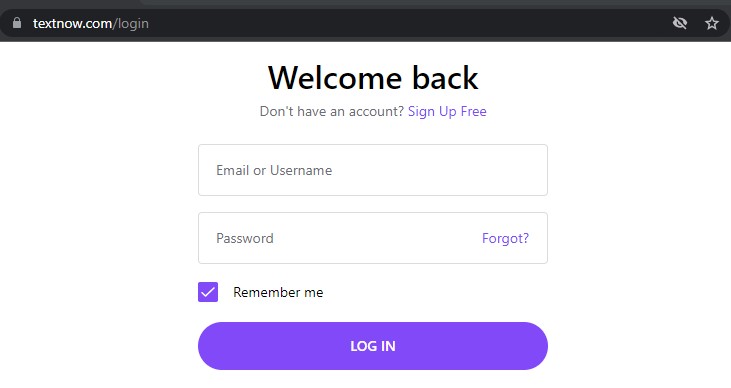
2. Head to the My Accounts page.
3. Tap on ‘Cancel My Subscription‘ and confirm the action.
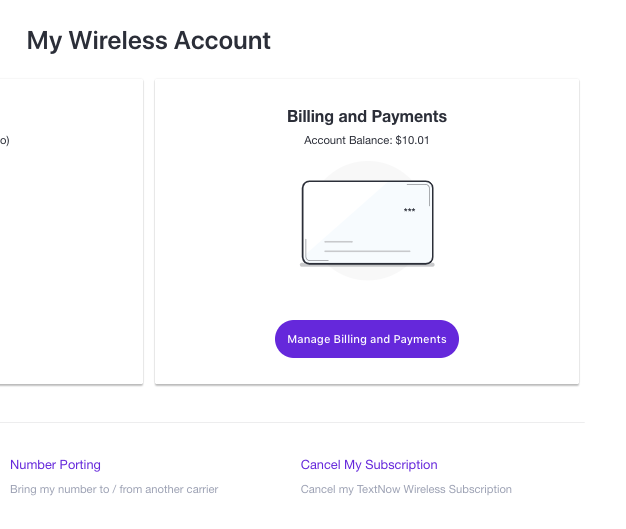
If you have opted for TextNow premium via Google Play on Android or iTunes on iPhone, the cancellation steps will vary.
On Android
1. Open Google Play Store on your Android device.
2. Click on your profile picture and choose ‘Payments and subscriptions.’
3. Select ‘Subscriptions.’
4. Select TextNow and click ‘Cancel Subscription.’
On iPhone
1. Open Settings on your iPhone.
2. Click on your Apple ID name.
3. Select the ‘Subscriptions’ menu.
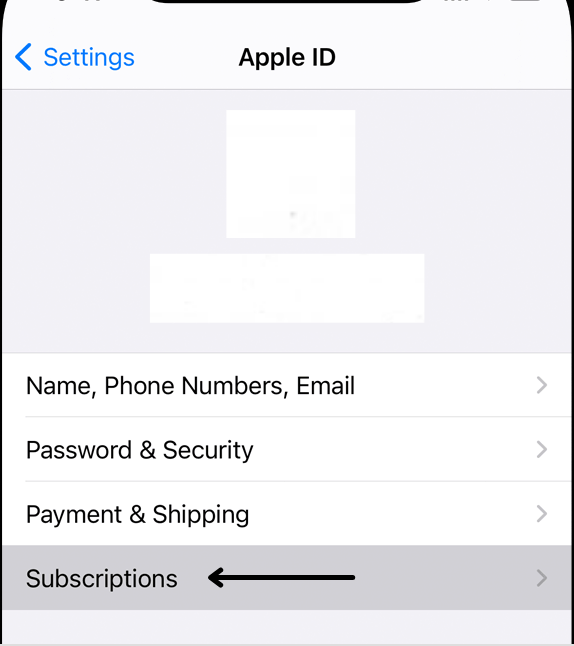
4. Select TextNow from the list and hit ‘Cancel Subscription.’
How to Change Username and Email Id on TextNow Account
1. Log in to your TextNow account using any browser on your Android, iOS, Windows PC, or Mac.
2. On the left side panel, click the gear icon.
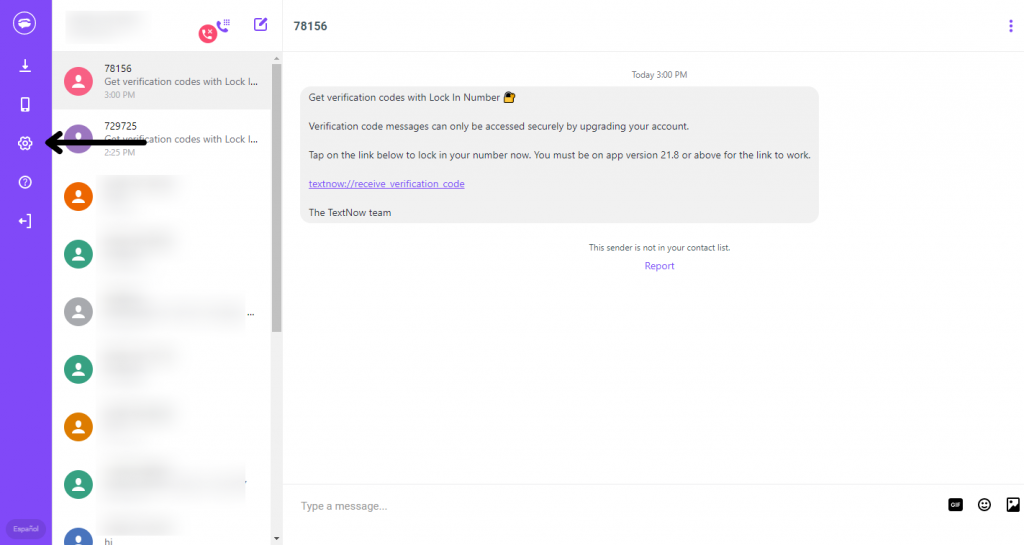
3. Click Settings.
4. Choose Account under the Settings menu.
5. Change your username and email address to some unknown data.
6. Now, go to the Security & Login section under the Settings and choose Log out of all devices.
7. Keep your account inactive for the next three days, and then it will be deactivated automatically.
Useful links:
FAQ
** Launch the TextNow app and go to Settings.
** Choose Accounts.
** Tap on the TextNow number.
** Tap the release option that you can find in the top right corner.
** That’s it. Your TextNow number has been deleted successfully, and you can’t get that number again.
** Open the TextNow app and navigate to the conversation page.
** Select the conversations and tap on the delete icon.
** Confirm your deletion.