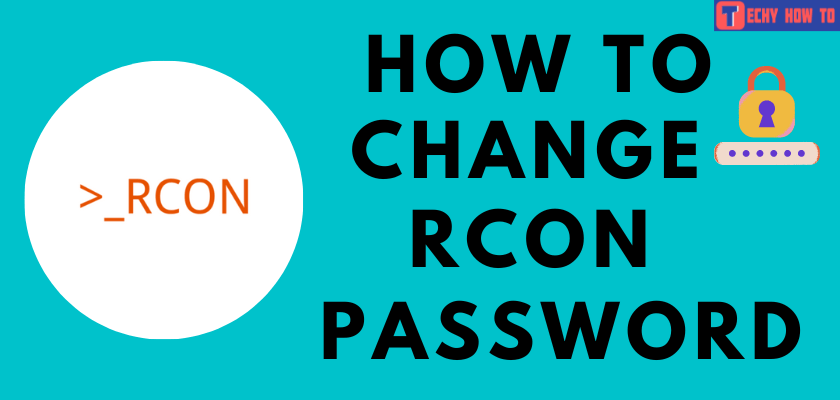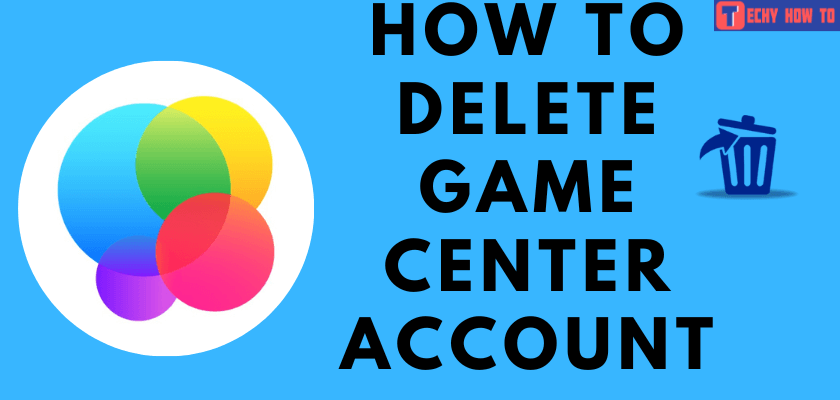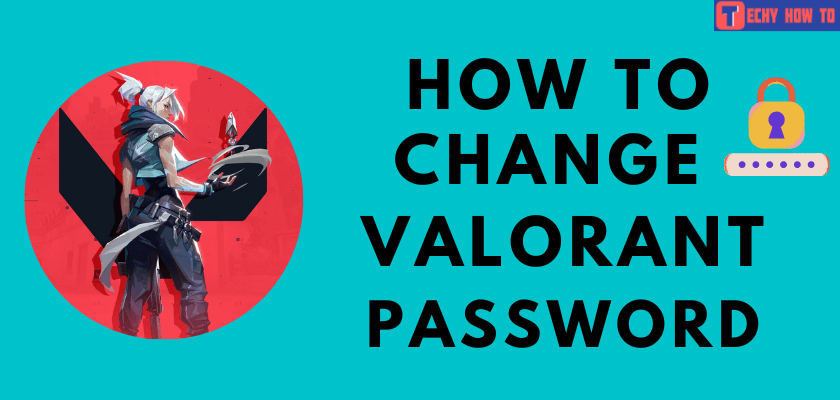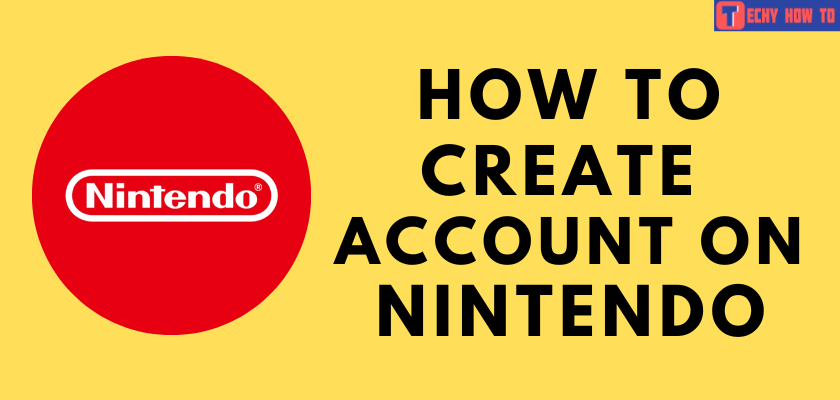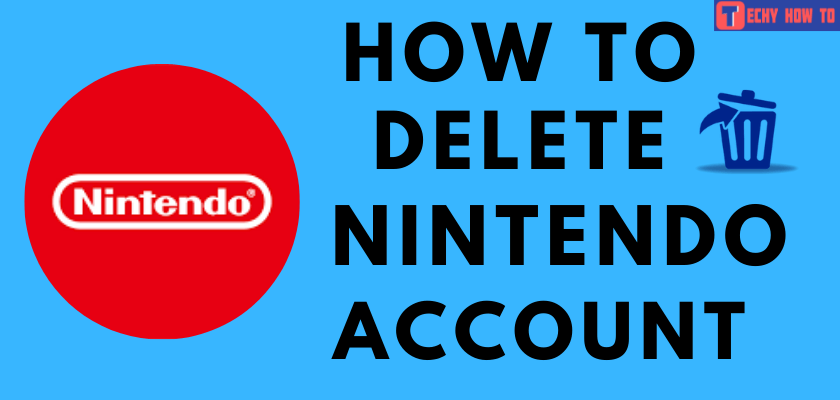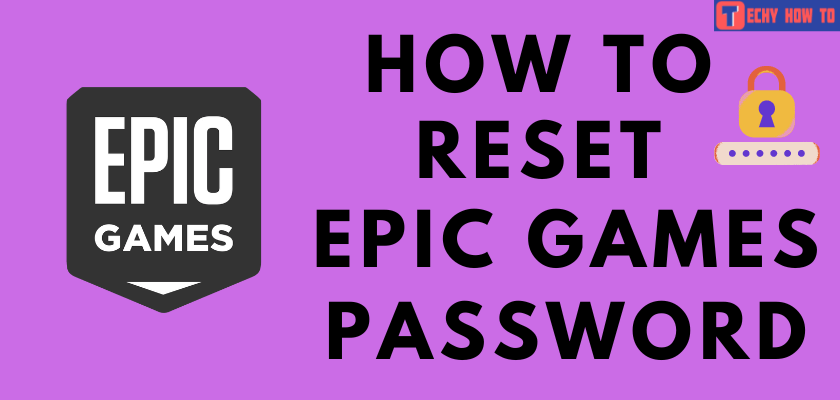Delete Account
How to Delete Garena Account and Its Data
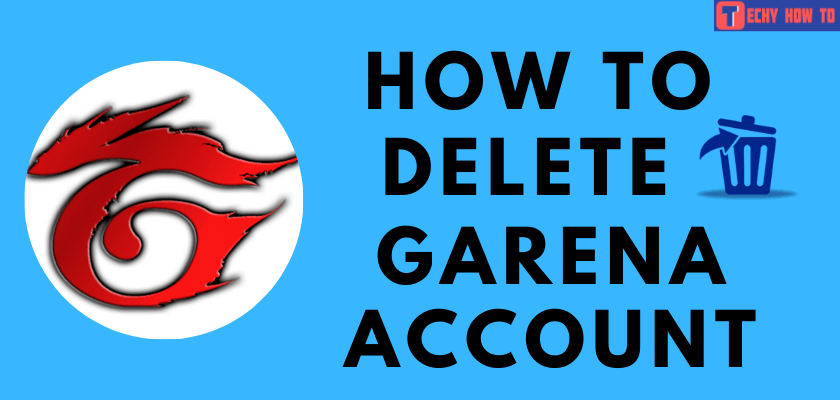
Garena is a familiar name among Free Fire users. Garena Account is essential to play and sync the Free Fire gaming data. It also lets users communicate with their friends apart from viewing their gaming status and achievements. You can permanently delete your account when you don’t want to play Free Fire or other Garena International games. However, it is not straightforward to delete the Garena account. You have to delete all your personal data from the account and leave the account inactive for six months.
How to Delete Garena Account
[1] Visit Garena Website by using a browser on your mobile or PC.
[2] Sign in to your account with the necessary login credentials.
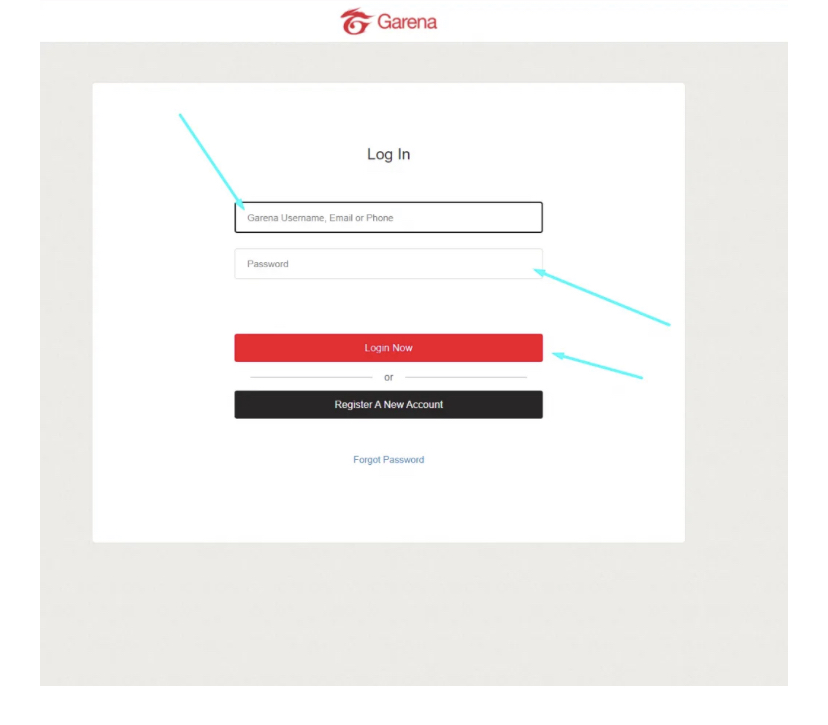
[3] Click the Account option in the top right corner of the homepage.
[4] Your account information will now be displayed. Under the Security tab, remove all your details like email address and phone number.
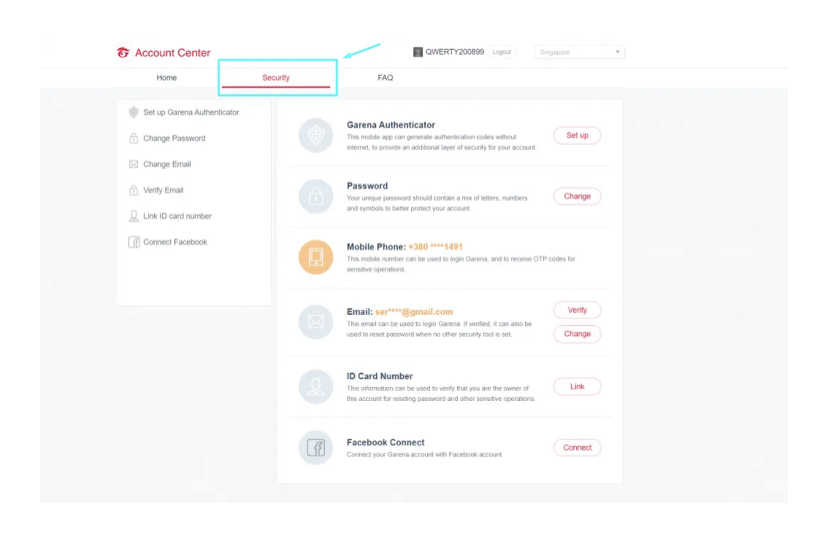
[5] After removing the personal data, leave your account inactive for six months, and the account will be automatically deleted from the Garena server.
How to Delete Garena Account via Email
[1] Visit www.garena.com/support on a web browser.
[2] Login to your account with the username and password.
[3] Now, select the following data under the required field.
- Category: My Garena Account.
- Subcategory: Remove email / mobile verify.
[4] On the Message box, enter the required details for your account deletion.
[5] Finally, click on Submit to complete the process.
Useful links:
FAQ
Remove all your data from the Garena account and leave the account inactive for six months to delete it automatically.
Once you have processed your account deletion, ensure that your account has been logged out of all devices. It may take a little longer time if your account is still logged in on any one of the devices. If your account remains the same and is not deleted even after logging out, you can contact customer service to get help in deleting your account.