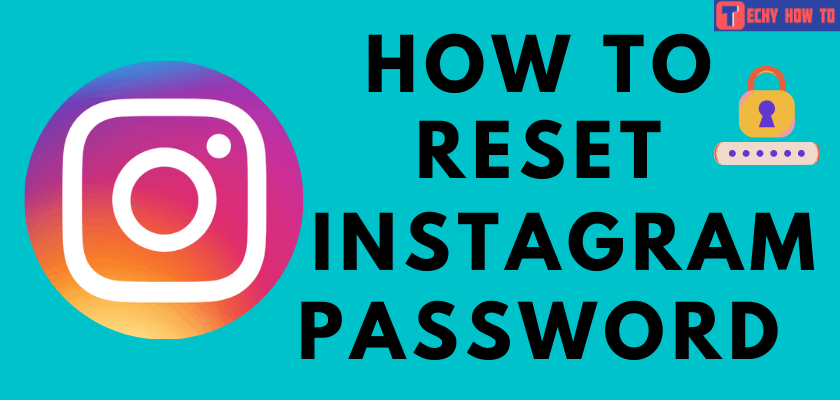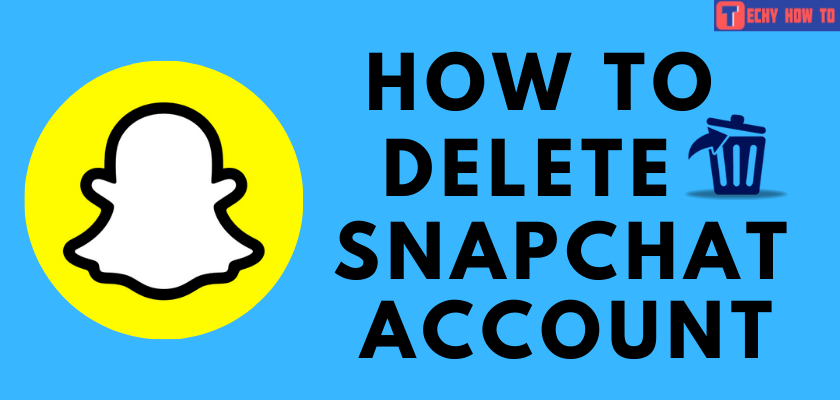How to
How to Sign Up for Truth Social on iPhone

Truth Social is the new entrant in social media platforms. Owned by Trump Media & Technology Group (TMTG), Truth Social is an alternative to the Twitter app. Like Twitter, one can post Truth (similar to Tweet), images, and videos. Users can also Re-Truth, like, and comment on others’ Truth. Before accessing its features, you have to sign up for Truth Social by providing the necessary credentials like phone number, email id, name, date of birth, and more.
Note – Currently, the application is only accessible for users residing in the US. People residing outside the US have to wait a little bit to access this newbie. At the same time, the application is launched only for iOS devices. The application is expected to arrive on Google Play Store very soon.
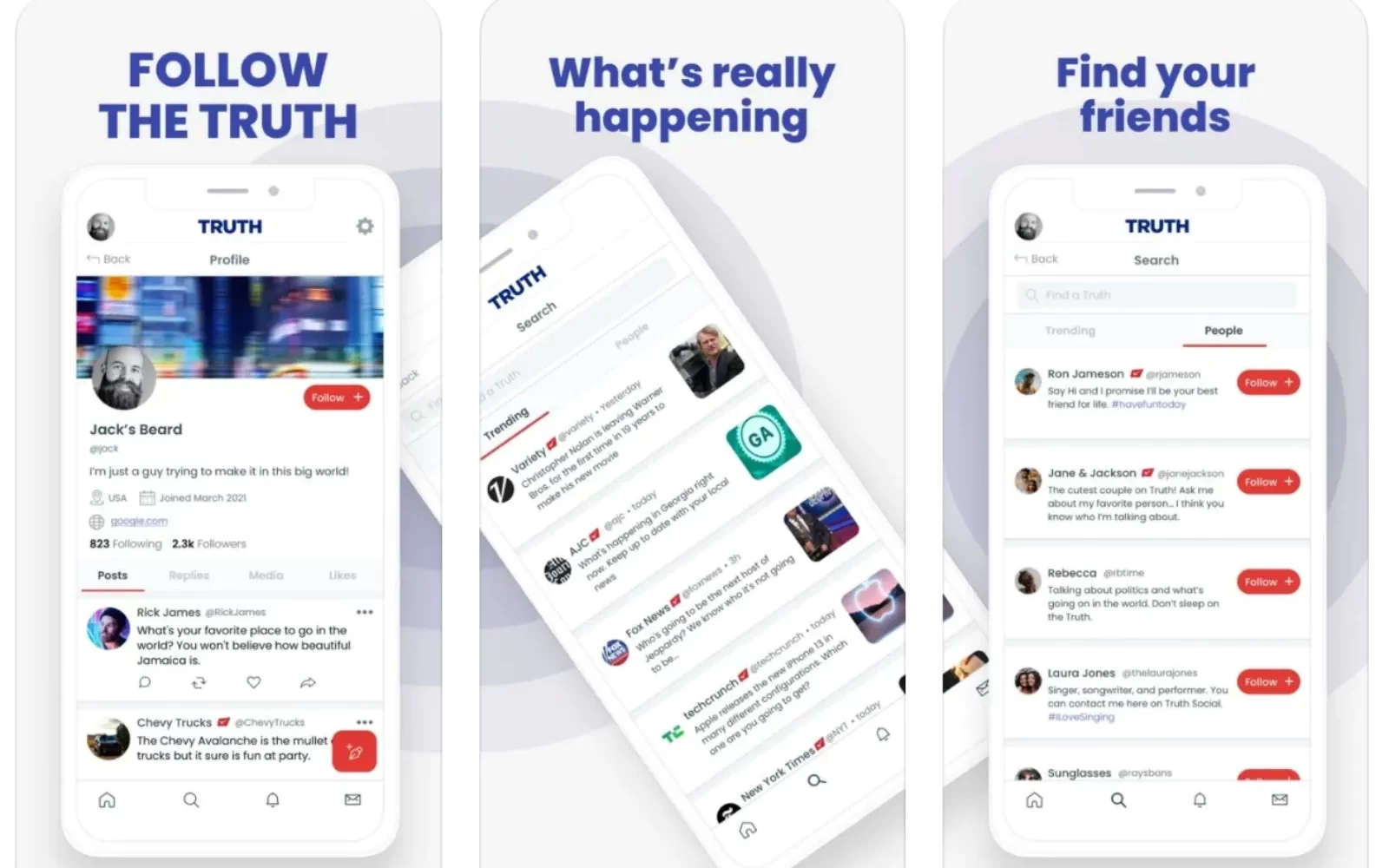
How to Sign Up for Truth Social on iPhone
iPhone: Tap on Create new account > choose the DOB > enter Email address > verify the email > choose a password > create a username.
{1} Download the Truth Social app from the Apple App Store.
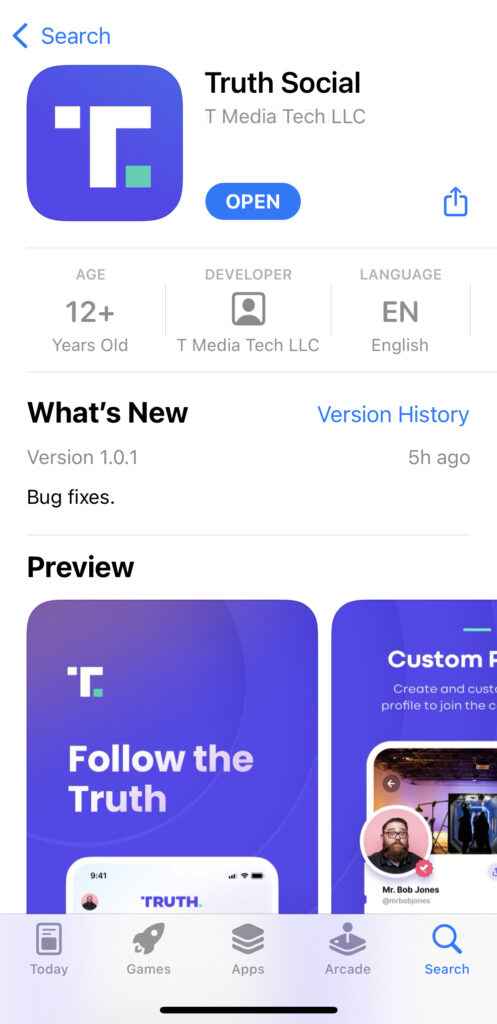
{2] Launch the app and tap on ‘Create Account‘ from the homepage of the app.
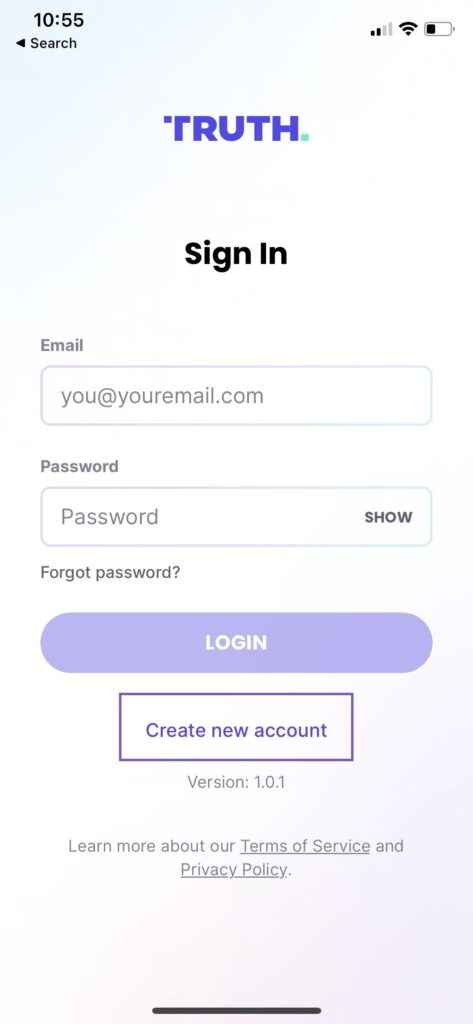
{3} Enter your birth date & email address in the consecutive screens and then tap on the Next button.

{4} You’ll get a confirmation email to your email address. Open the email and verify the link.
{5} You have to create a strong password for your account.
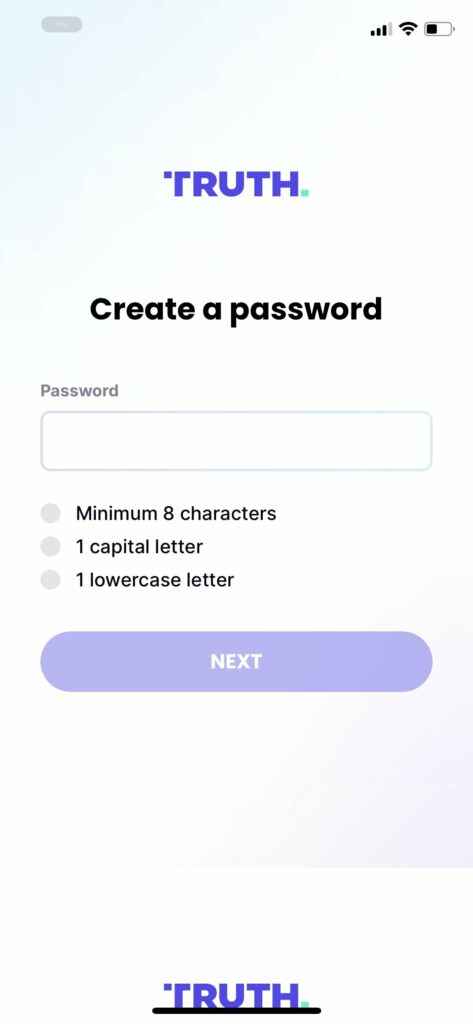
{6} Create a unique username for your Truth Social profile and complete the sign-up process.
If you don’t get the confirmation code on your SMS, don’t panic. The app is currently facing some issues, and you will have to try again after some time. After entering the SMS verification code, the sign-up process will be successfully completed. You can now start accessing Truth Social media on your iPhone.
How to Join Waitlist on Truth Social
{1} Open a web browser and visit Truth Social’s website.
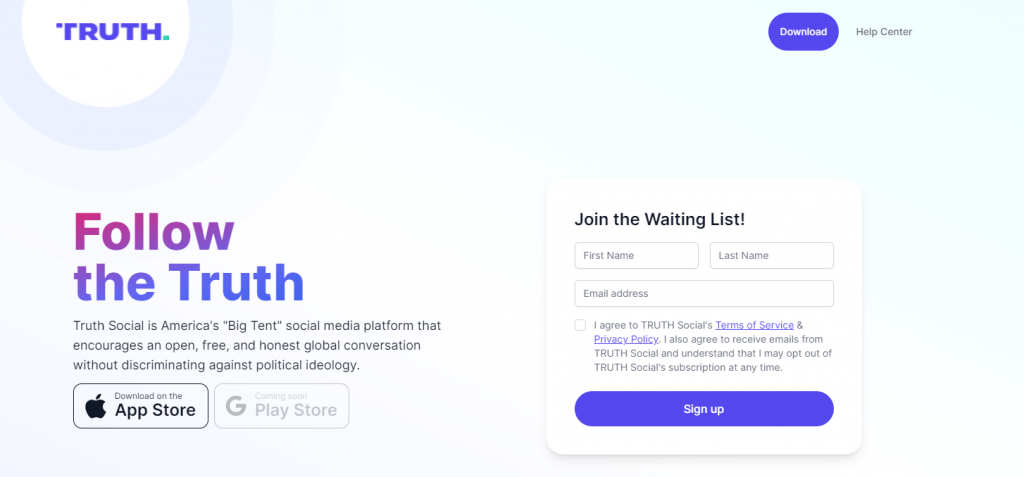
{2} On the homepage, you’ll see a section labeled ‘Join the Waiting List.’ Enter your name & email address and agree to the ‘Terms of Service & Privacy Policy‘ to join the waitlist.
{3} You’ll get an email stating that you’ve joined the waitlist.
405 Not Allowed error – If you have received this error, try to join the waitlist after a few minutes.
Useful links:
FAQ
Yes. Trump’s Truth Social app is a free app, and it is also free from political discrimination.
Relaunch the app and tap on the Resend Verification email option. You may also need to check the spam and promotion folders.