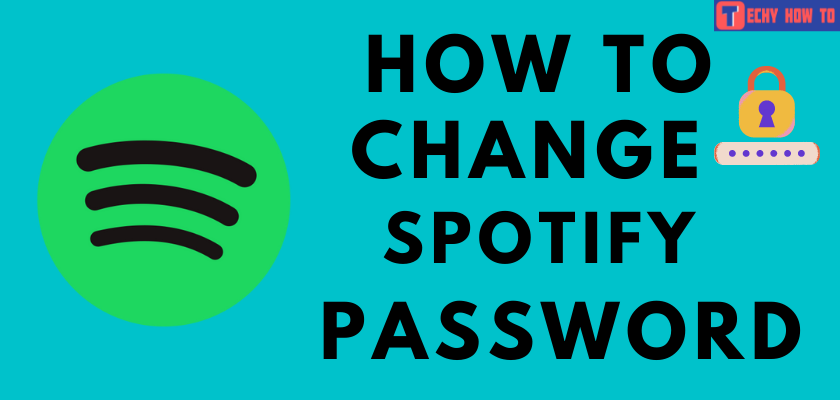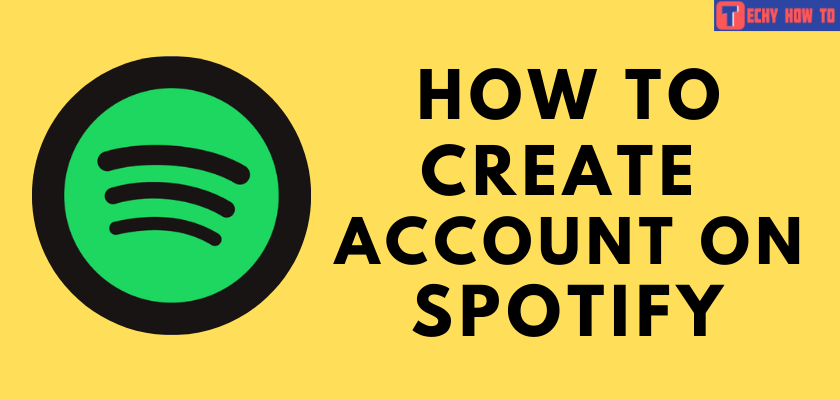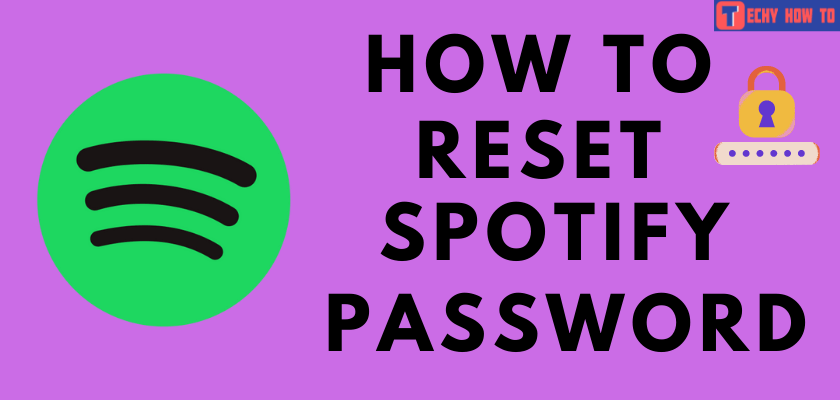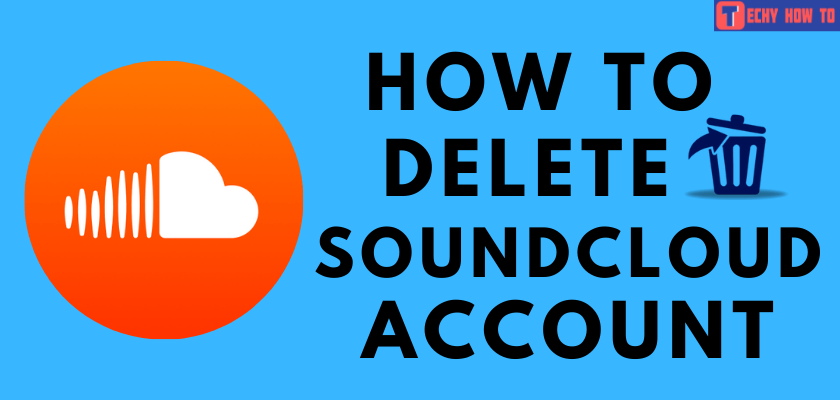How to
How to Sign Up for a Pandora Account
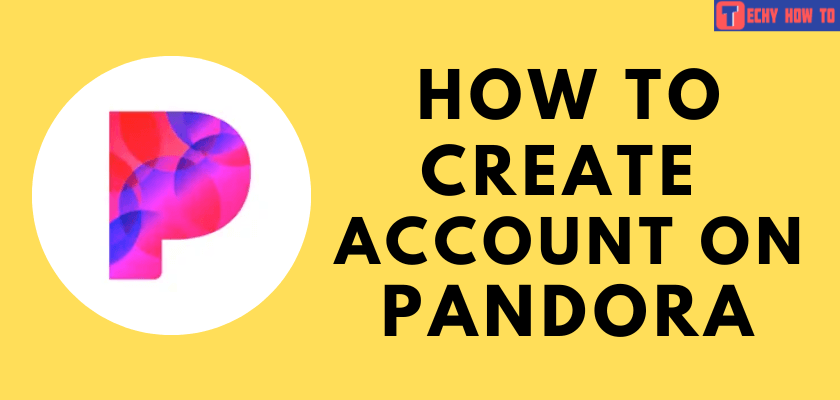
Pandora is popular music and podcast streaming platform in the United States. With the Pandora app, you can listen to various musical albums, songs, and podcasts. You can also create your own station with your favorite music, artists, etc., The best part is that Pandora recommends songs based on your tastes and favorites. Also, you can listen to songs and podcasts anytime and anywhere with devices like smartphones, desktops, TV, and Apple Watch. Pandora is compatible with more devices when compared with Spotify and SoundCloud. You can sign up for Pandora and listen to your favorites for free. But, to experience the premium features, you need to subscribe to a paid plan.
Pandora Subscription
Pandora comes with three types of subscription plans. It also offers the trial period for the paid plans.
- Free – $0
- Pandora Plus – $4.99/mon (30 days free trial)
- Pandora Premium – $9.99/mon (60 days free trial)
Steps to Sign Up for Pandora Account using Browser
[1] Go to the official website of Pandora on the browser.
[2] Click on the Sign Up in the top right corner.
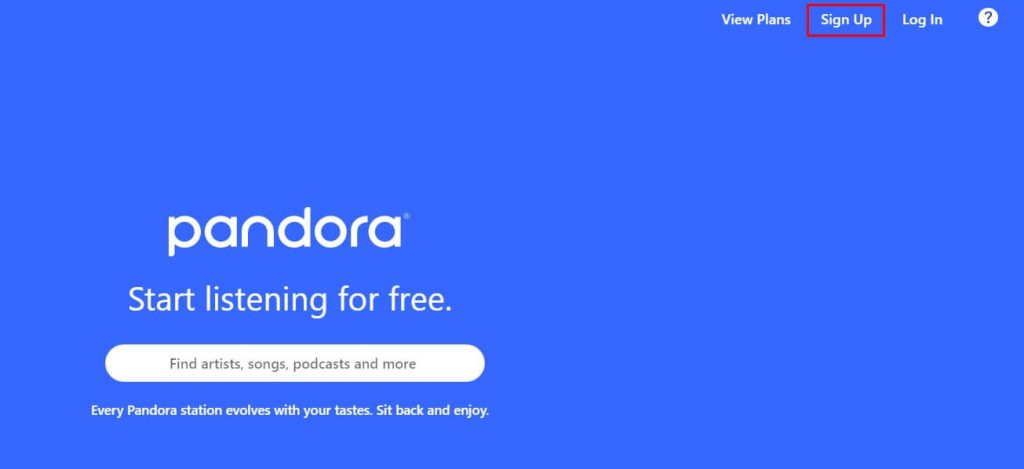
[3] Type your Email Address and fill in the remaining fields, such as Password, Birth Year, Zip Code, and select Gender.
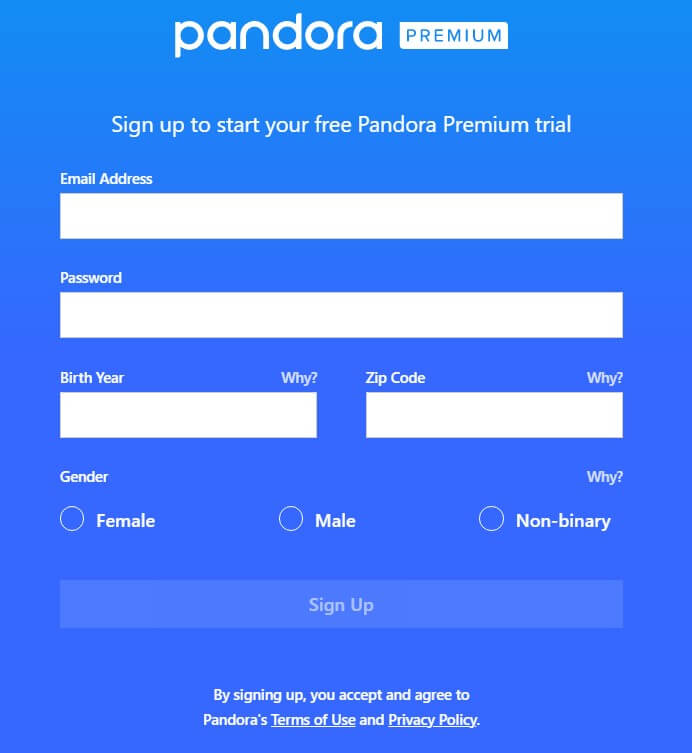
[4] Click on Sign Up by accepting Pandora’s Terms of Use and Privacy Policy.
[5] Once you sign up on Pandora, your account will be in the status of Public. You can change it to Private by altering the status in the account settings.
If you have signed out from Pandora on the browser, you can access the app only by logging in. If you face a login issue due to forgetting the password, you can reset your Pandora password and log in again.
Steps to Sign Up for Pandora Account using App
[1] Download and install the Pandora App on your smartphone from the Google Play Store or App Store.
[2] Open the app on your smartphone and click on Sign Up.
[3] Enter the Email Address. Also, remember that the Email Address should be unique and can’t be used to sign up for another account on Pandora.
[4] Then, type and fill in the necessary details in other fields such as Password, Birth Year, Zip Code, and Gender.
[5] Finally, click on Sign Up.
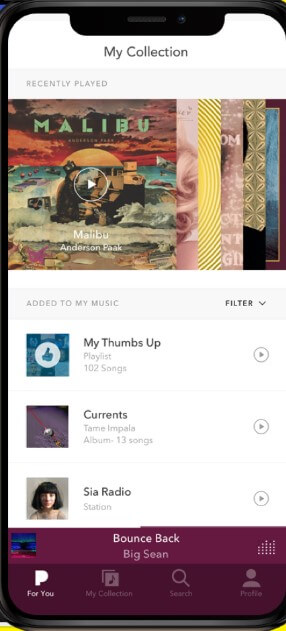
You have successfully signed up for a Pandora account using the mobile app.
You can even delete your Pandora account if you are unsatisfied with the service quality.
Useful Links
FAQ
No, you can’t sign up with your Facebook account. Instead, you can use your email address to sign up.
Yes. You can sign up on Pandora for free and use the account under the free plan. For premium features, you can subscribe to a paid plan.
Yes. You can change your Pandora password at any time on any device.