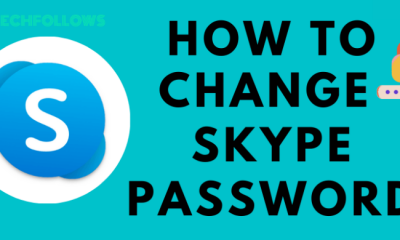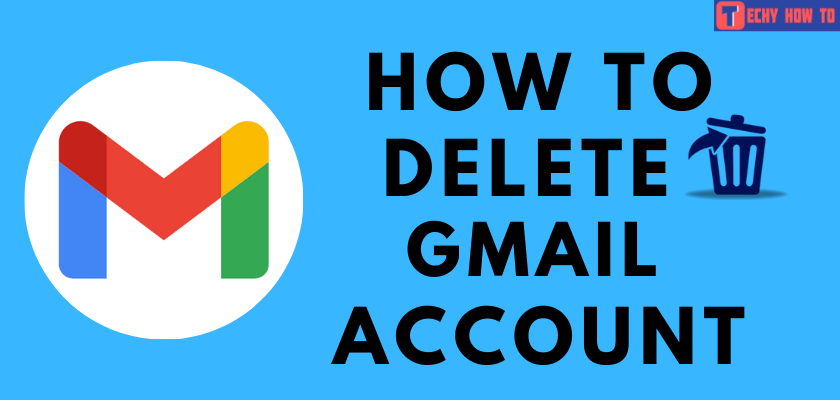How to
Gmail Sign Up – How to Create a New Google Account
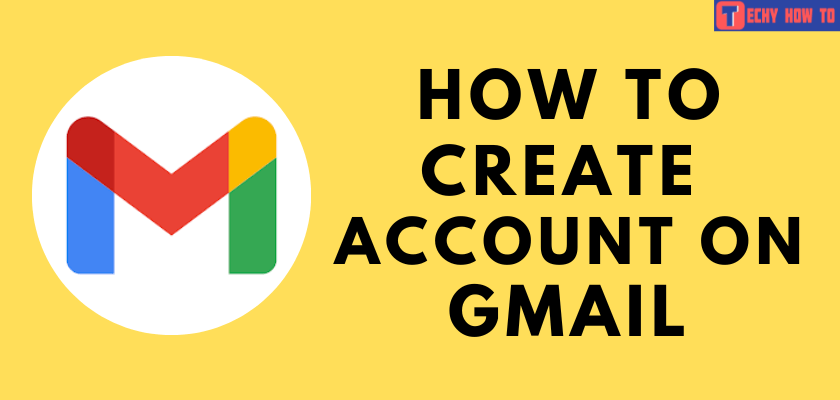
Gmail is an email application used by millions of people worldwide. It offers advanced features for free when compared with other email services like Yahoo, Proton Mail, etc. The best part of Gmail is that you can customize your inbox mails into different sections by creating labels. With Gmail, you can note down important emails by marking them as starred, schedule emails, take notes, and easily switch over to other Google platforms. It provides you with upto 15 GB of free storage, and you can expand it by subscribing to paid plans. To experience those features, you should sign up for Gmail by using the browser or app on any device.
How to Sign Up for Gmail Using Web Browser
1. Launch any browser on your smartphone/PC/laptop browser and go to the Gmail Sign Up (accounts.google.com)page.
2. Click on Create account.
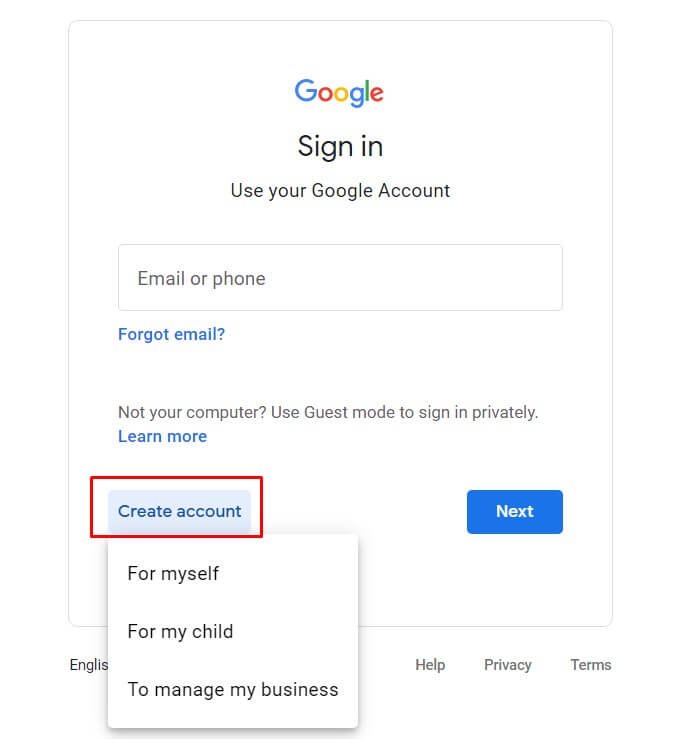
3. Now, choose an option from the given list for whom you are creating the Gmail account.
4. On this page, fill in the required fields such as First & Last Names, Password, Username, and select Next. Remember that the username should be unique, and the password should contain a mix of more than eight characters (Upper and Lower case, Numbers, Symbols).
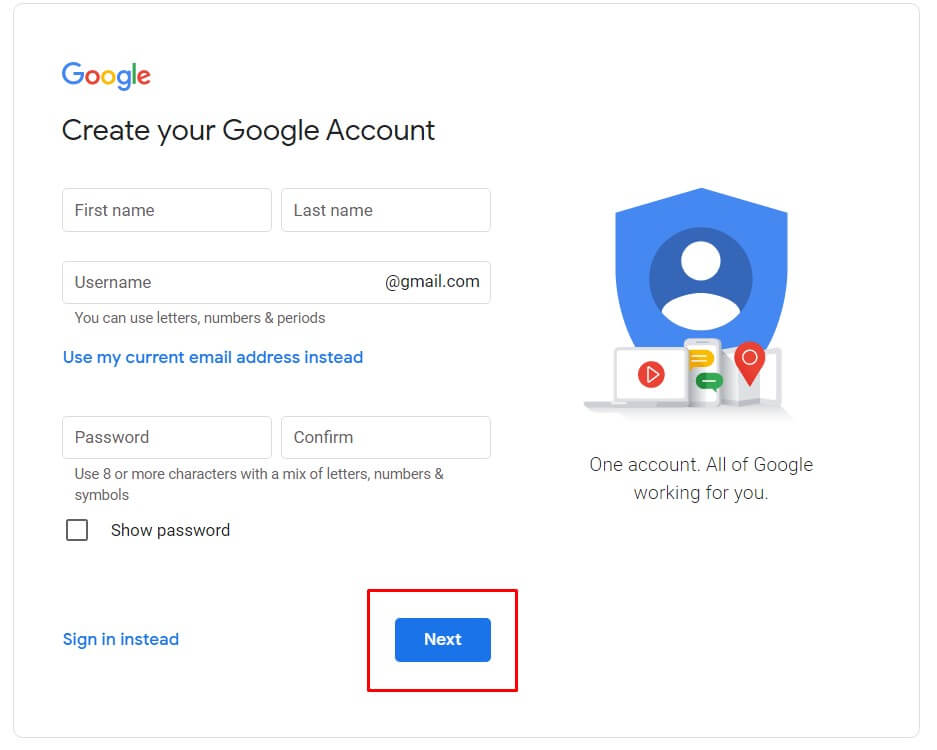
5. Enter your Phone Number and click Next.
6. On the next page, enter the Verification Code that Google has sent to your phone number.
7. Once the verification is completed, you’ll see the Welcome to Google page. Here you can add your phone number and existing email id for security purposes.
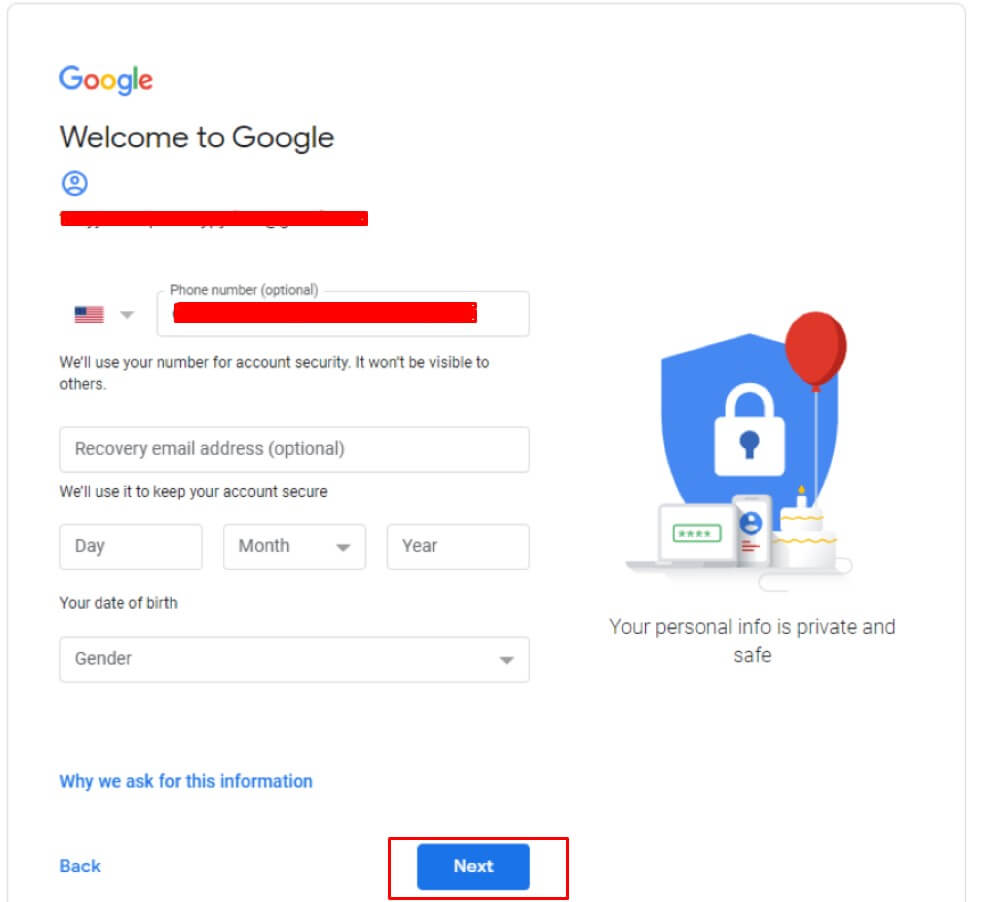
8. Add your DOB and Gender. Click on Next.
9. You’ll navigate to Google’s Privacy Policy and Terms page. Select the checkbox to proceed further.
Once completing the signup, you’ll be taken to your Gmail inbox, and you can start sending the emails.
How to Sign Up for Gmail on Android
1. Click on the Settings on your smartphone.
2. Scroll down and click on Accounts.
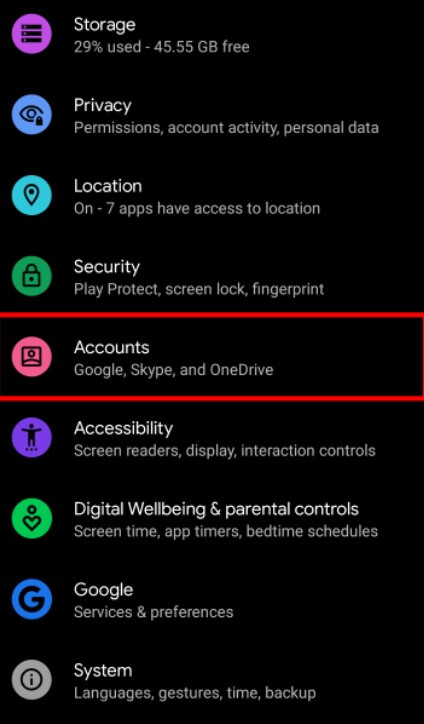
3. Tap on Add account.
4. Choose Google.
5. Click on Create account.
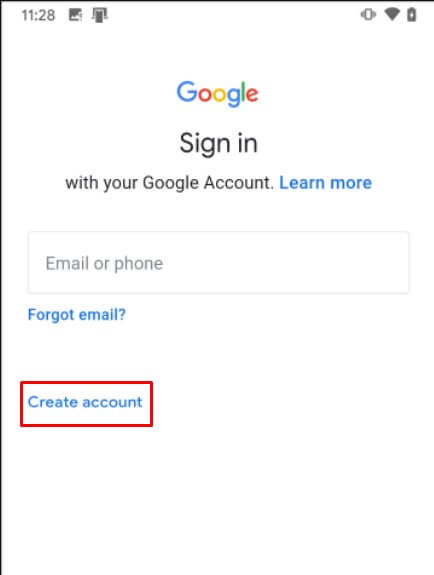
6. Enter the necessary details like username, password, first & last name, and then follow the on-screen steps.
7. Click on I Agree to complete the Gmail signup on your Android smartphone.
If you have forgotten the password, you can easily reset your Gmail password with the phone number, recovery email address, or security questions.
How to Sign Up for Gmail on iPhone
1. Open Settings on your iPhone.
2. Click on Mail -> Accounts -> Add Accounts.
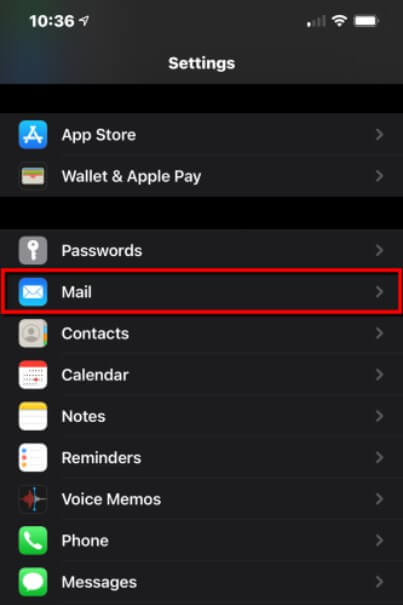
3. From the email providers list, select Google.
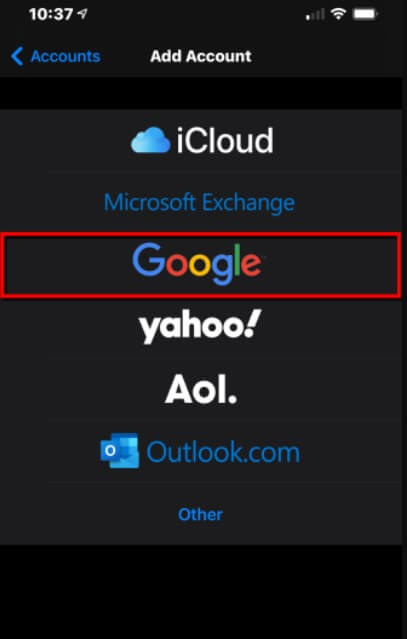
4. Click on Continue.
5. Tap on Create Account.
6. Go along with the on-screen steps to complete the Gmail signup process on iPhone.
If you have privacy concerns and don’t want to maintain the account, you can permanently delete your Gmail account without disturbing other Google services.
Useful Links
- How to change Gmail password on Desktop and Mobile
- How to delete your Yahoo account permanently
- How to change your Hotmail password
FAQ
Yes, you can sign up for a Gmail account for your business purposes. You can select the option To manage my business while creating an account.
No. You need to add your phone number as Google will send the verification code and use them for a two-step verification process.