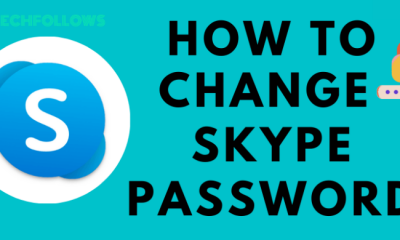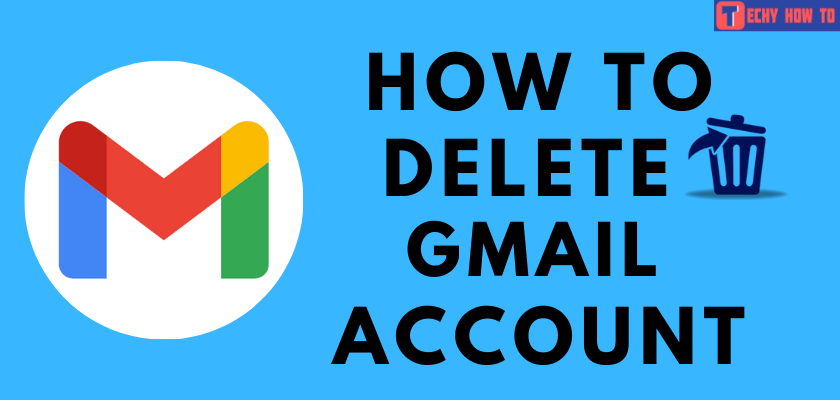Change Password
How to Change Microsoft Password
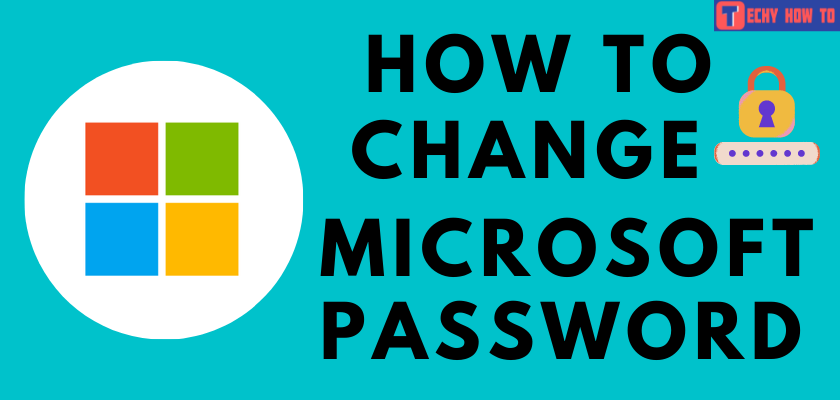
It is very important to use a strong password for your Microsoft Account as it is reliable to access services like Outlook, Teams, Office 365, OneDrive, Skype, Azure, and more. If you have used a weak password while signing up for Microsoft, you have to change it to secure the account. It is advisable to change the Microsoft Password every 3-4 months to prevent the account from security breaches.
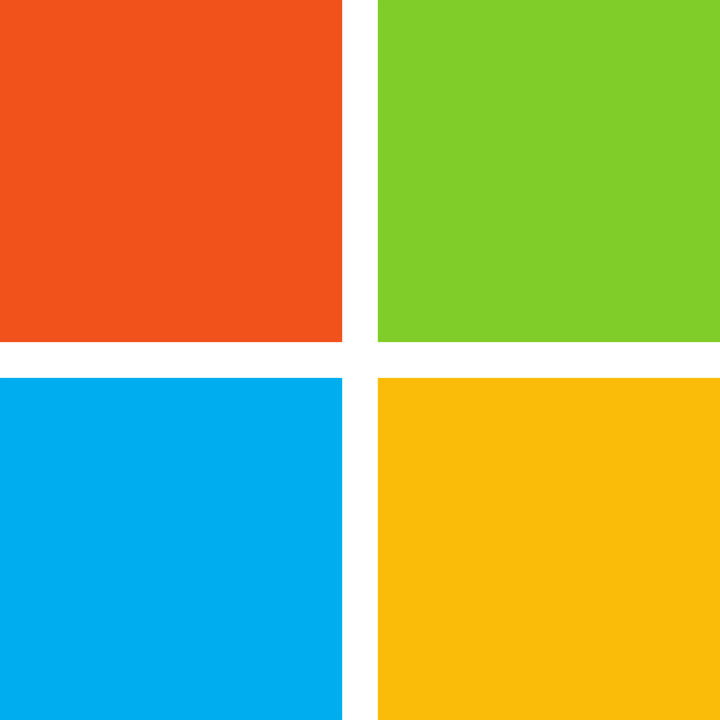
How to Change Microsoft Login Password
You can easily access your Microsoft account by using a web browser.
1. Open a browser on your PC/Laptop.
2. Visit the login URL of Microsoft: https://login.live.com.
3. Sign in to your account.
4. Once you log in to your account, click the ‘Security‘ tab and select the Change option located below the Change password section.
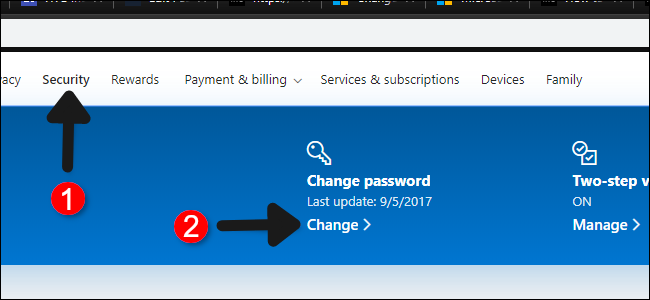
5. To verify the security, Microsoft will send a security code to your email. Click the I have a code option, enter the code that you received and tap the Next button.
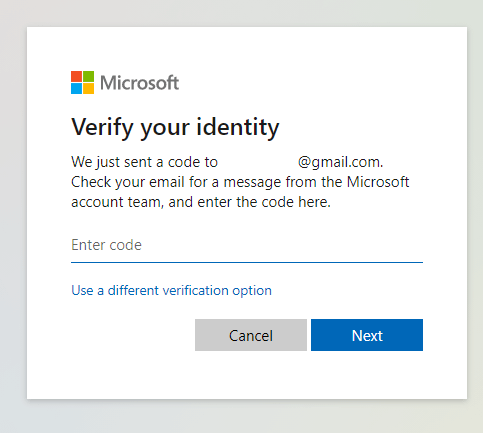
7. Finally, fill in the current password and new password on the requested files and tap on the Save button.
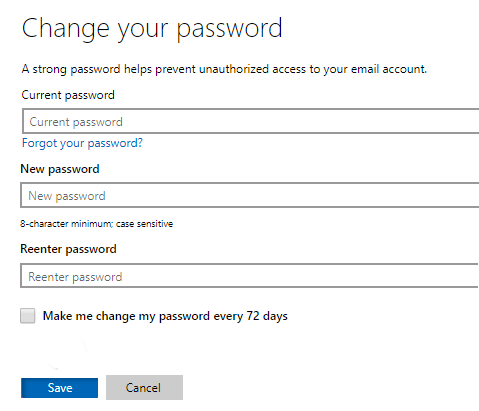
Note – Enable Make me change my password every 72 days to get an alert for changing the password after every 72 days.
On iPhone and Android, the only way to change the password is by using the browser. You can’t find the option to change it on any of the Microsoft apps.
Useful Links:
FAQ
** Go to Settings and choose Account.
** Select Account Security.
** Tap on the Change Password option.
** Enter your current and new password (twice).
** Select Change Now.
The only way to change it without the old password is by resetting the Microsoft password by using the forgot password link.