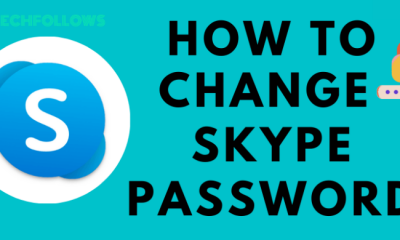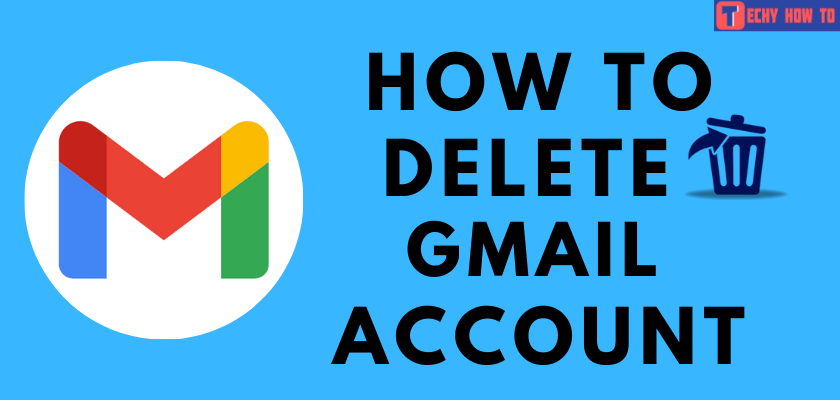Change Password
How to Change Your Yahoo! Account Password
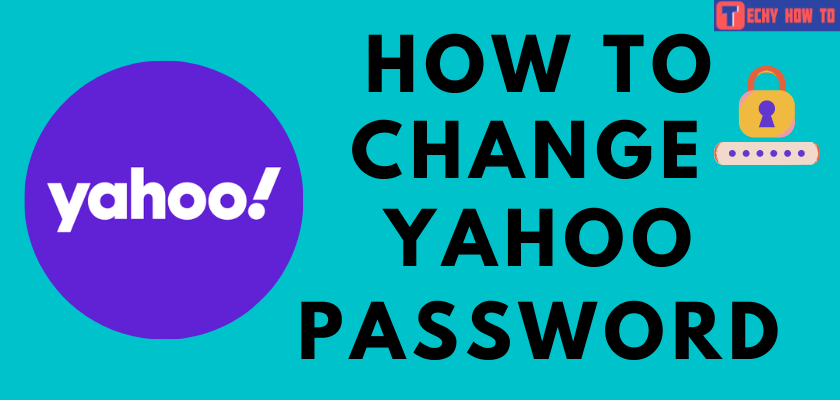
Users generally change their passwords on social media accounts for security reasons or when they have forgotten their passwords. Generally, we have to change the password regularly for various security reasons. The following guide will show the steps to change the Yahoo password on your mobile and desktop. After Google Mail, Yahoo Mail is the most preferred platform for people across the world. Hence, it is vital to know the steps for changing the password.

Steps to Change Yahoo Password Using Web Browser
[1] Go to the Yahoo login page and log in to your account.
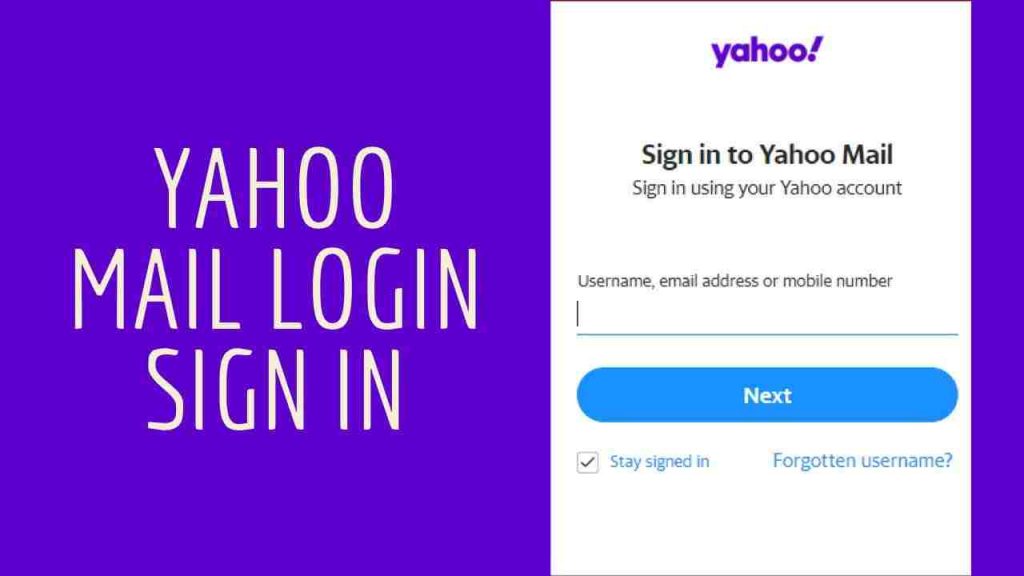
[2] Click the Name tab on the top-right corner of your screen.
[3] Select Account Info to open the Account page.
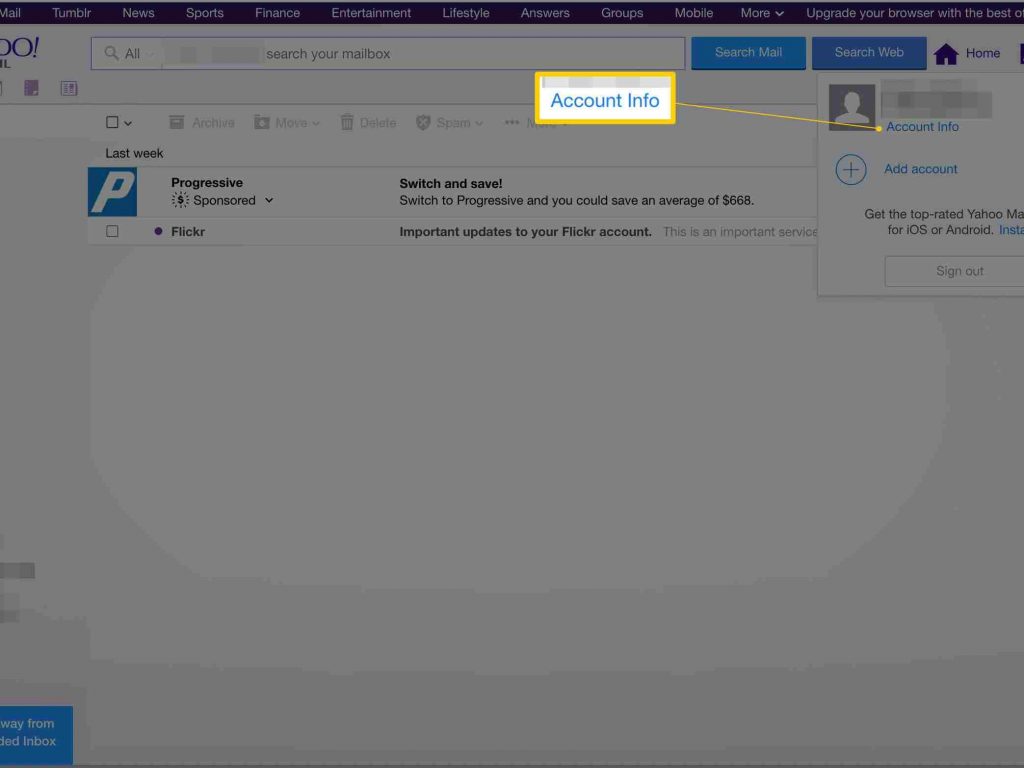
[4] Open Account Security.
[5] Now, click the Change Password link located in the How you sign in section.
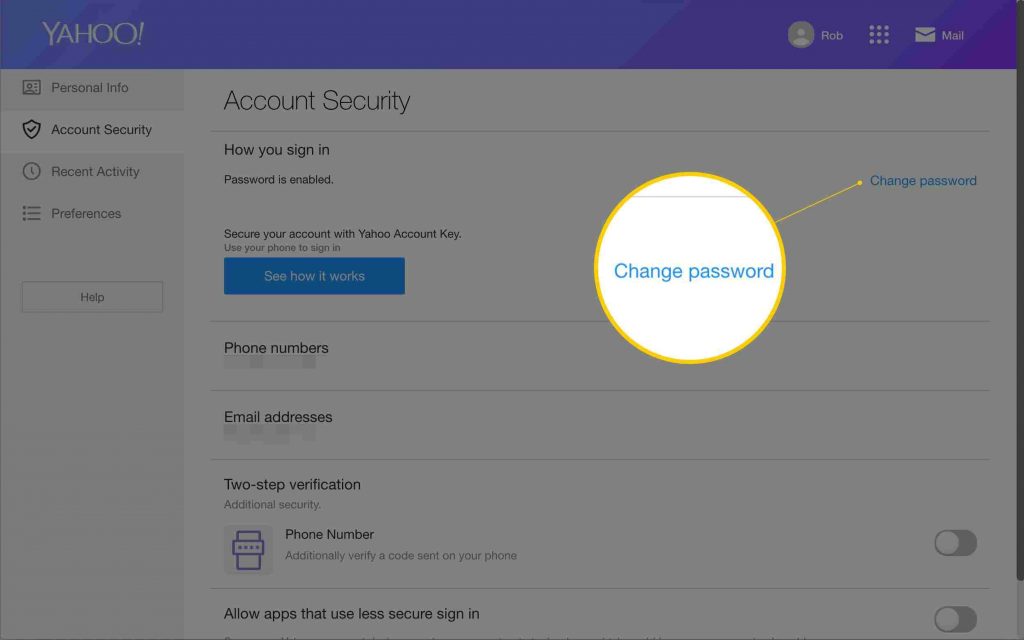
[6] Enter the new password in the next pop-up box.
[7] Re-enter the password for confirmation and tap Continue.
Finally, a new password is set for your Yahoo account, and you will have to enter the new password thereafter to sign in.
Note – Have you forgotten the current password of Yahoo? Use the help center page to reset your Yahoo password immediately.
Steps to Change Yahoo Password on Mobile App
[1] Open Yahoo Mail App on your mobile phone – Android and iOS.
[2] Log in to your account if you haven’t already.
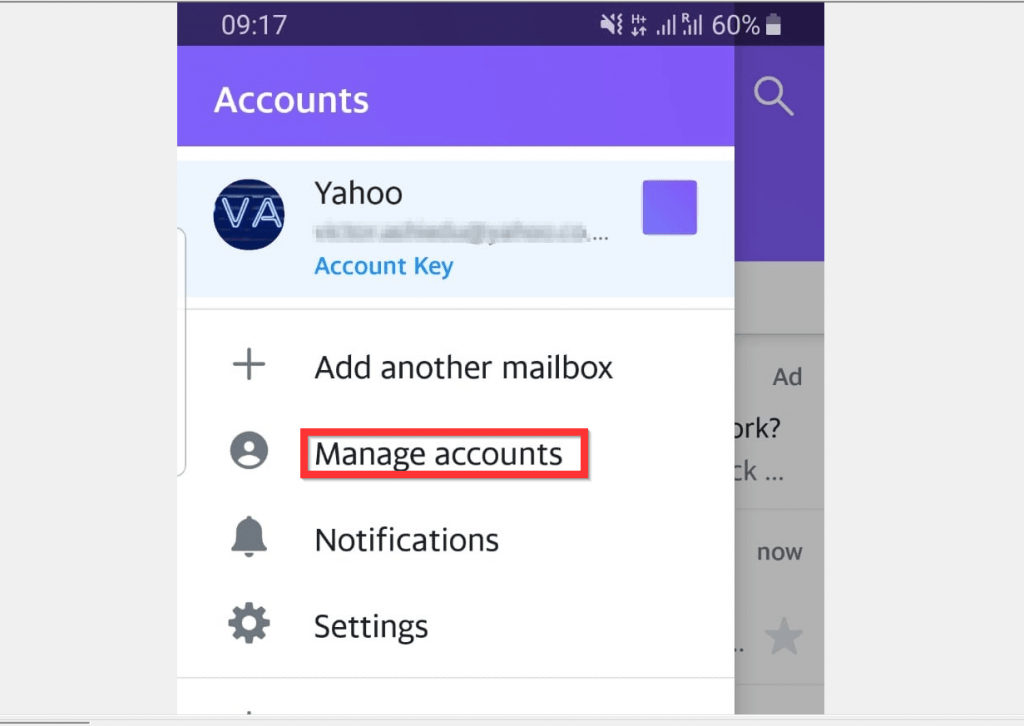
[3] Tap the menu icon and select Manage Accounts.
[4] Go to Account Info and then select Security Settings.
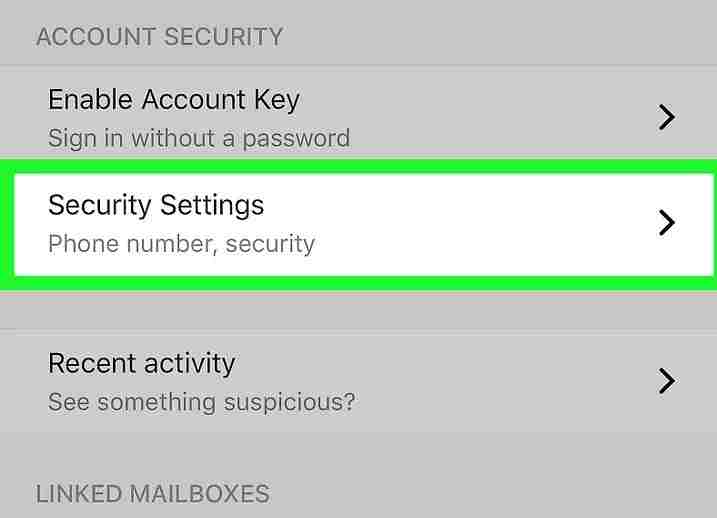
[5] Next, you will be prompted to enter your lock screen password or pattern if you are using one.
[6] Click on the Change Password link and then select I would rather change my password.
[7] Enter the new password on the required boxes.
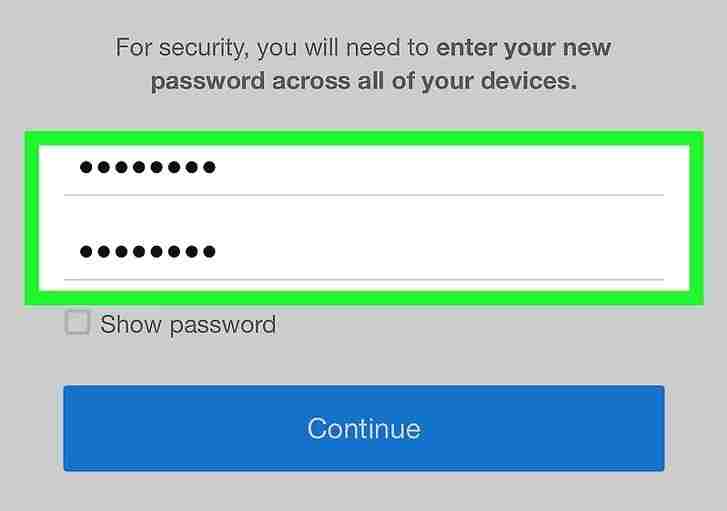
[8] Finally, click Continue, and the new password is set on your Yahoo account.
Useful links
FAQ
[1] How do I change my Yahoo mail on my phone?
Go to the Account security page on your Yahoo account and click the Add Email option to add a new Yahoo mail.
[2] Can I use a Yahoo account if I have lost my username?
Yes. Just click the Forgotten username link on the sign-in page of Yahoo. You have to enter one of the details like email address, mobile number, or recovery email/phone number and click continue. Following the Yahoo on-screen guide information, you can recover the username.