Change Password
How to Change YouTube Password
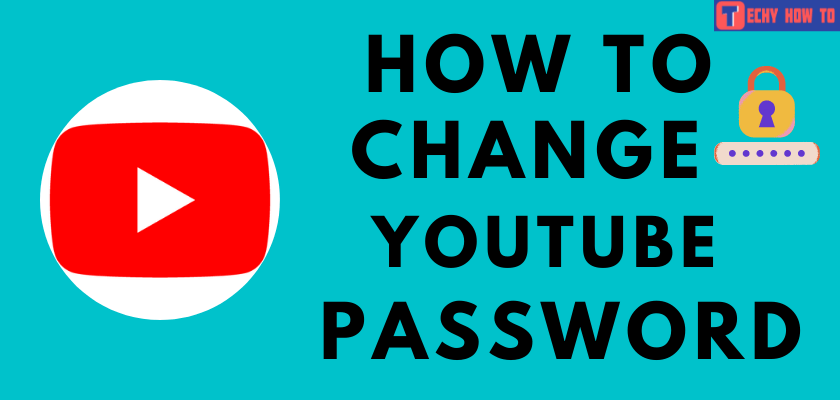
Are you searching for ways to change the password of YouTube? Generally, Youtube uses your Google account, and it doesn’t need any password to access the app or service. However, you can enhance the security of the YouTube channel by changing the password of the Google account linked with it.
Note – Apart from YouTube, changing the Google account password will reflect on its services like YouTube Music, YouTube TV, Google Drive, and more.

- Website: Visit my account page on Google > choose the Security tab > select Password > enter the current and new password > Change the password.
- YouTube app: Open YouTube app > click the Profile icon > select Manage your Account option > click Security > choose Password > change the password.
Steps to Change YouTube (Google Account) Password
[1] Go to your Google’s my account page and log in with the respective credentials.
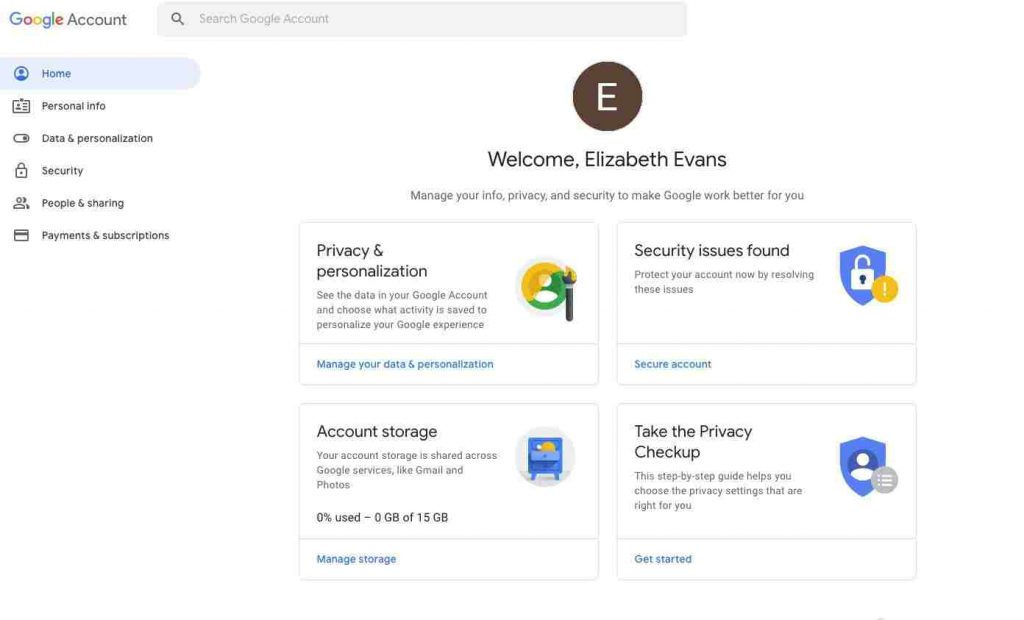
[2] Click the Security tab on the left pane.
[3] Scroll down to Signing in to Google section and click the Password option.
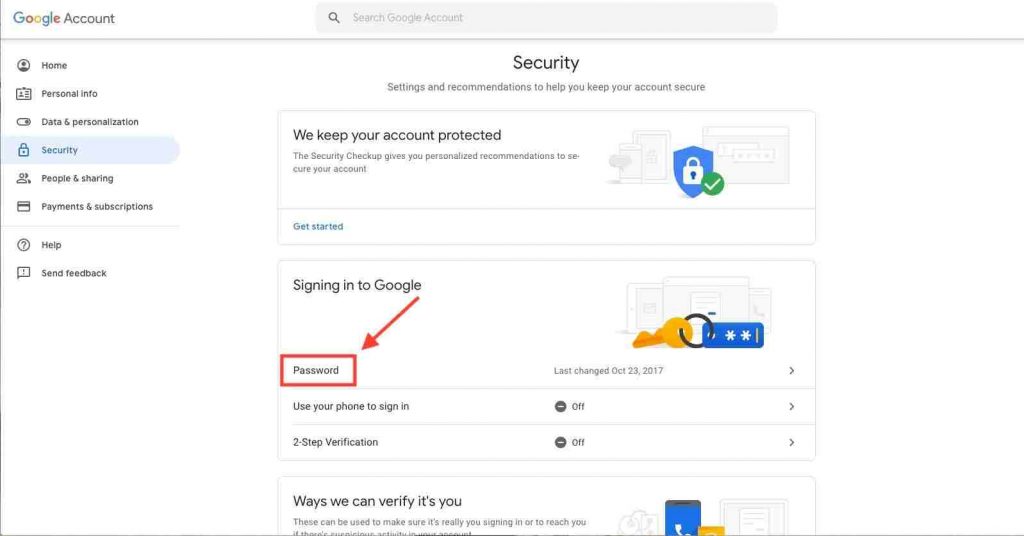
[4] Enter your current password and the new password (twice).
[5] It is advisable to follow the Google on-screen instructions to set a strong password.
[6] Finally, click Change Password.
[7] Your YouTube password is updated now.
Steps to Change YouTube (Google Account) Password on Android and iPhone
[1] Open the YouTube app on your mobile – Android or iPhone.
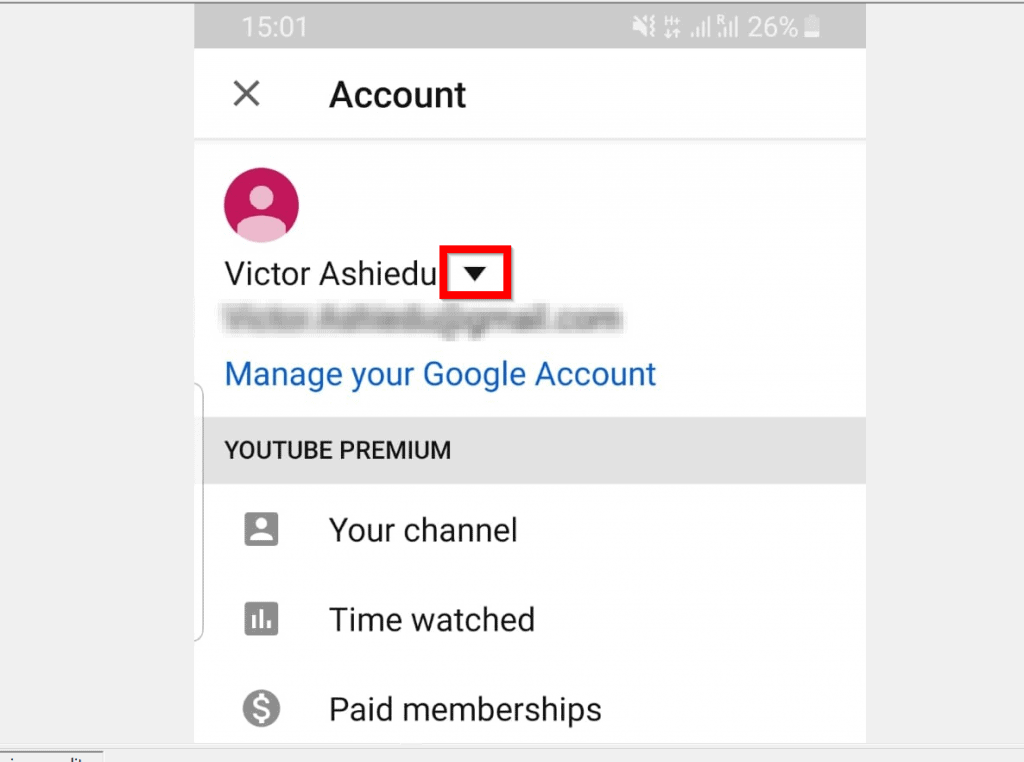
[2] Click your profile icon in the top-right corner and select the Manage Your Google Account option.
[3] Select the Security tab on the Google account page by swiping left.
[4] Choose Password under Signing into Google.
[5] Enter your current password and tap Next.
[6] Enter your new password and re-type it again to confirm.
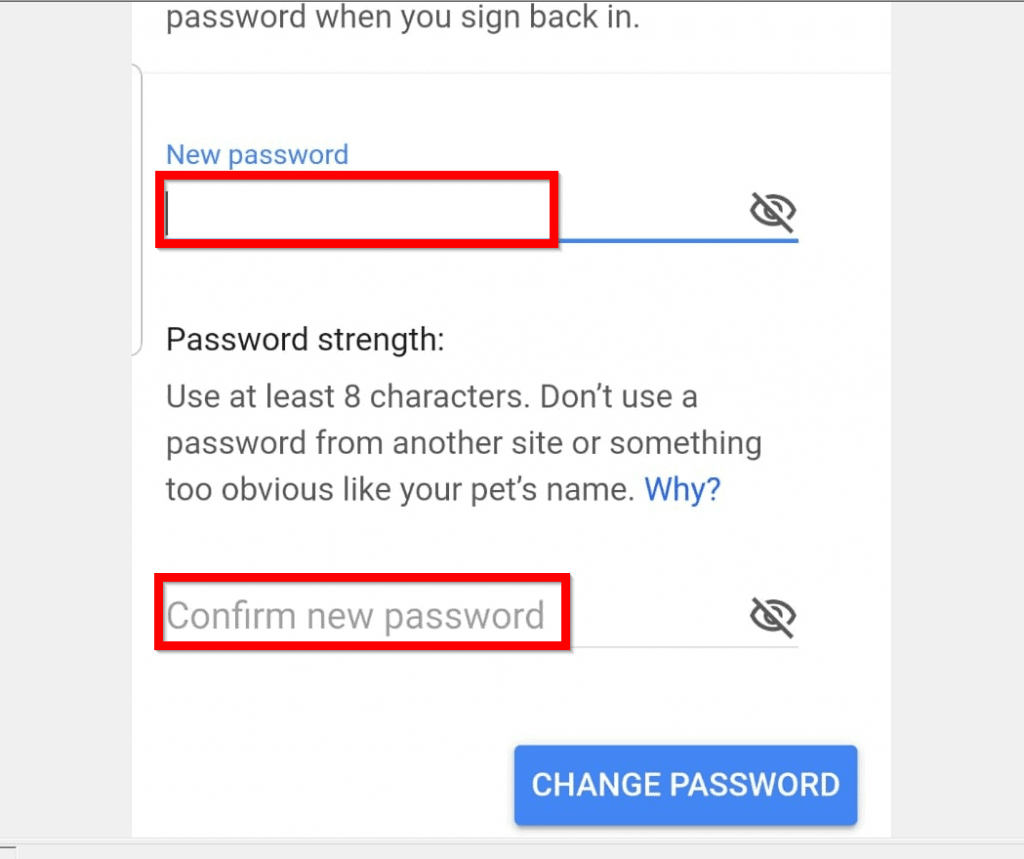
[7] Finally, hit the Change Password button.
Useful links:
FAQ
No. You can’t use different passwords for YouTube and Gmail. To access YouTube on your smartphone, smart tv, desktop, or any other platform, you need to sign in with the Google account.
Click the Forgot password option on the sign-in page of Google and reset the password with the on-screen prompts.
On the YouTube app, click the Profile icon and tap Switch account. If you don’t have another account entered, click the Add account option. Follow the on-screen instruction and switch to another YouTube account on your phone.













