Delete Account
How to Delete Wattpad Account Permanently
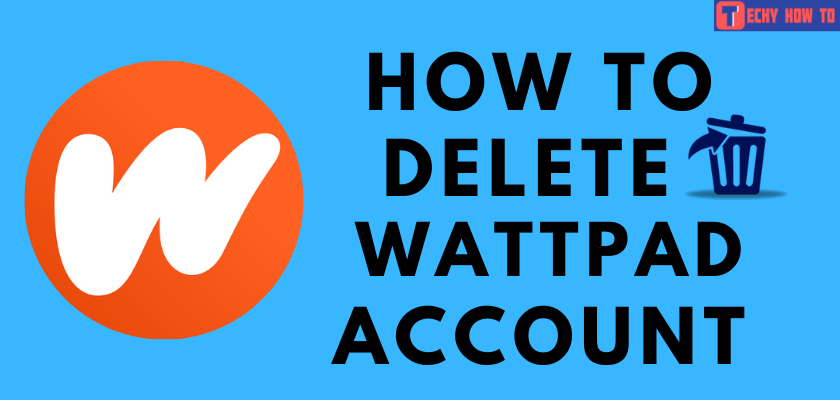
We will see how to delete the Wattpad account in this article. Wattpad is an online reading platform where anyone can sign up for a user account. On this platform, one can write or read content, and it is available in 50 languages around 35 countries in the world. If you are already a user of Wattpad and willing to delete the account, you can easily do it after logging into your account from a web browser. Users may delete the app as it lacks moderation at times, and there are more similar and better apps available these days.

Things To Consider Before Deleting Wattpad Account
Users will lose access to the following date after deleting the Wattpad account:
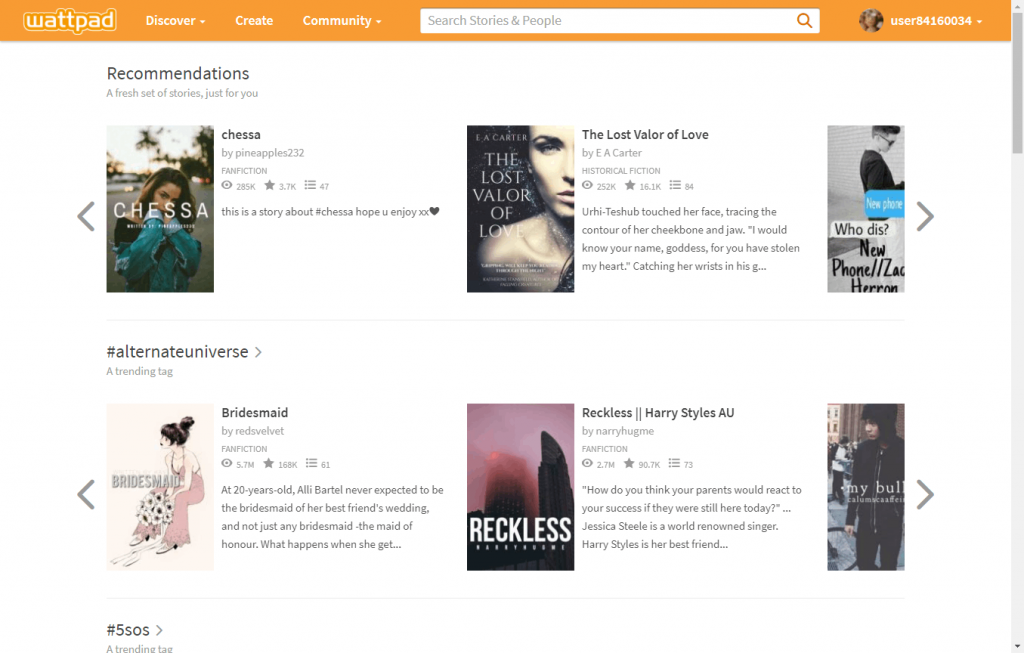
- Libraries
- Comments
- Private & public images
- Username
- Personal written works
How to Delete Wattpad Account Permanently
[1] Go to the Wattpad site on your browser.
[2] Log In to your account.
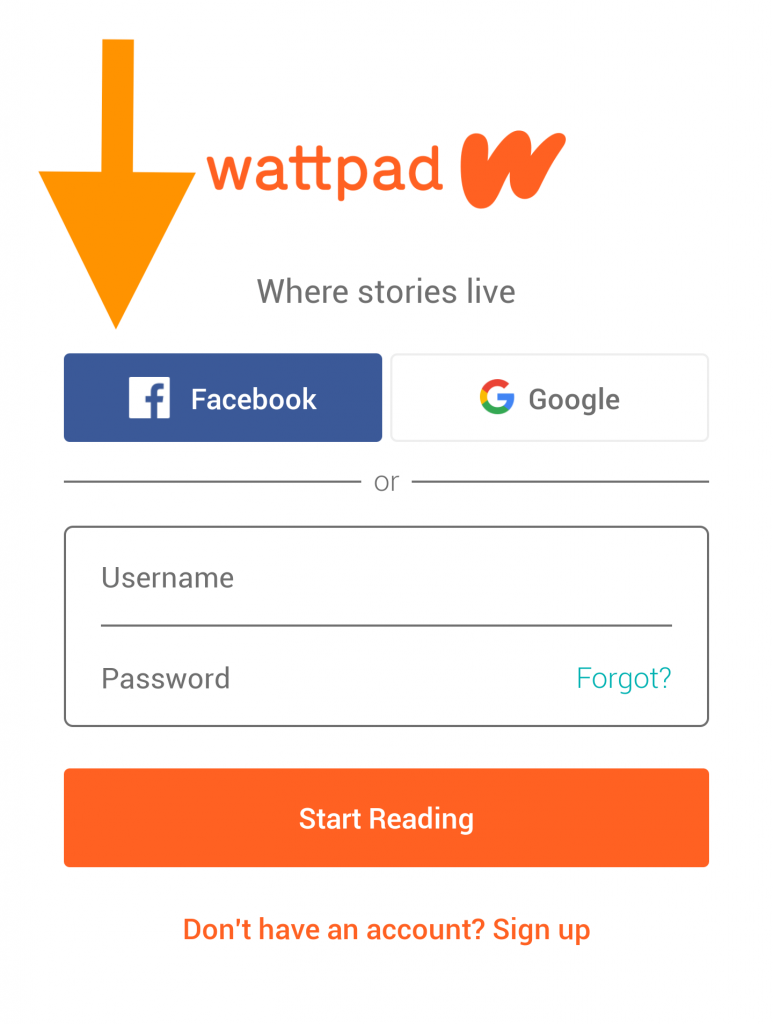
[3] Click your username located at the top-right corner.
[4] Select Settings from the drop-down menu.
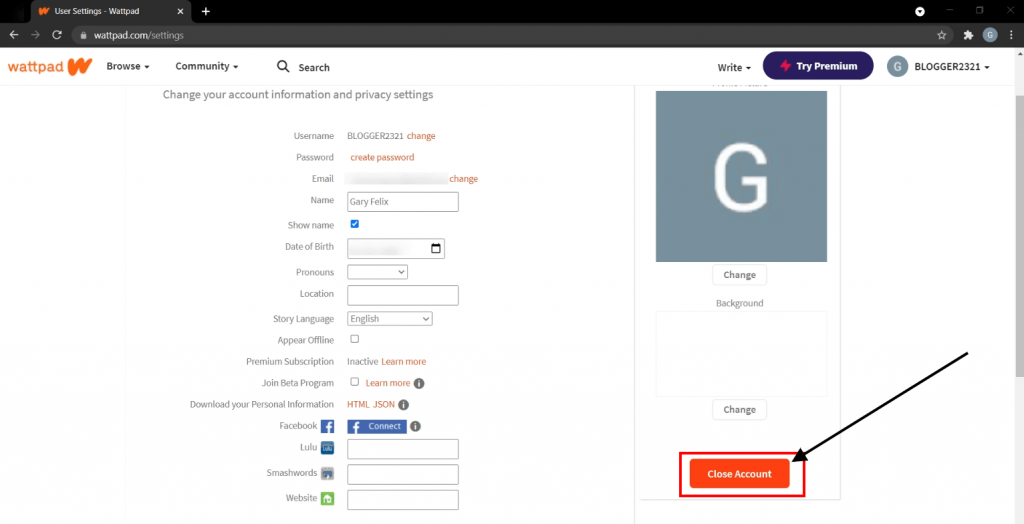
[5] Scroll down and select Close Account from the settings page.
[6] You will be prompted to enter some mandatory information.
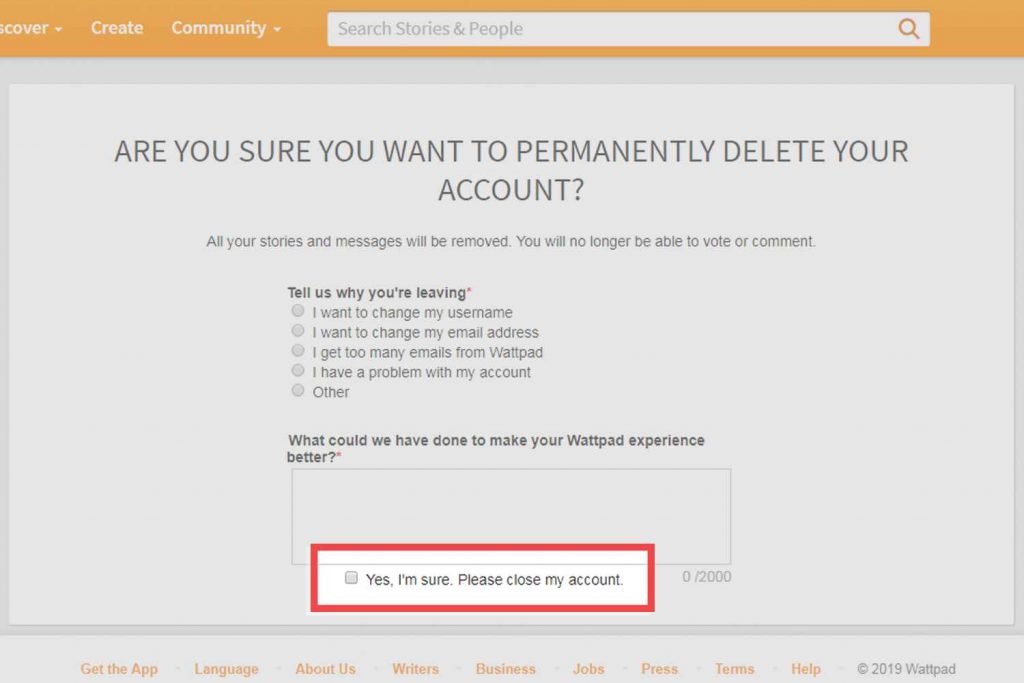
[7] Click the checkbox Yes, I’m sure. Please close my account.
[8] Enter your password and then click Close Account.
Useful links:
FAQ
Yes. Log in to your Wattpad account. You will get an email to the registered address to notify the activation of your account.
If you forgot the username but still remember the password, you can access your account. All you need is your email address registered with Wattpad and the password to log in.
First, you need to reset the Wattpad account password with the forgot password link on the login screen. After resetting the password, log in to your account and follow the deletion steps.
Like the web version, smartphone users can follow the same procedure on the app to delete their accounts. However, the feature is only available on the iOS platform.











