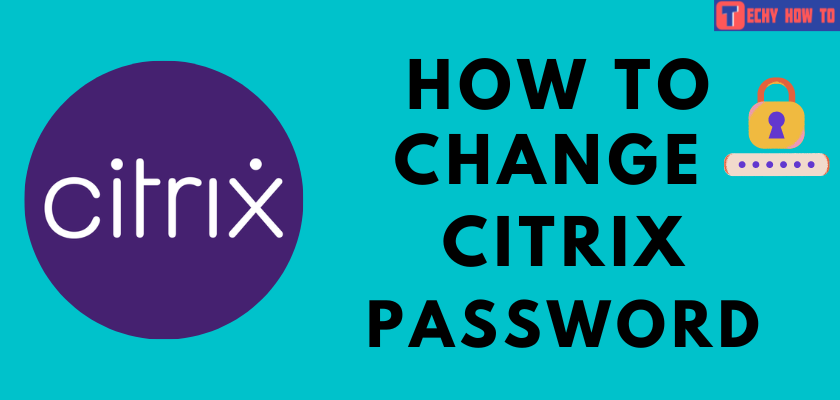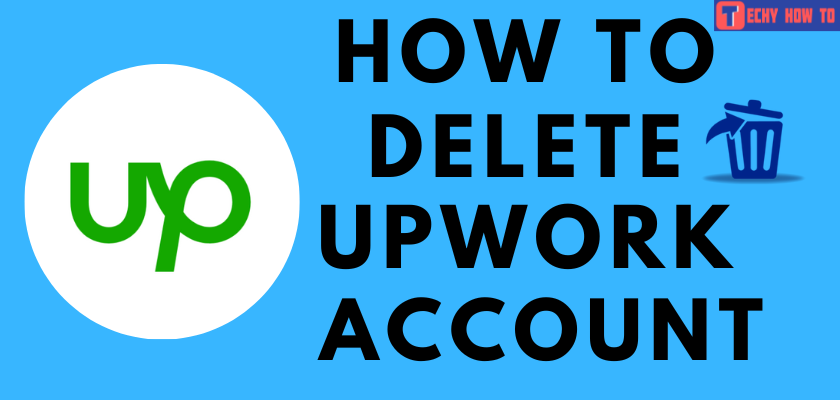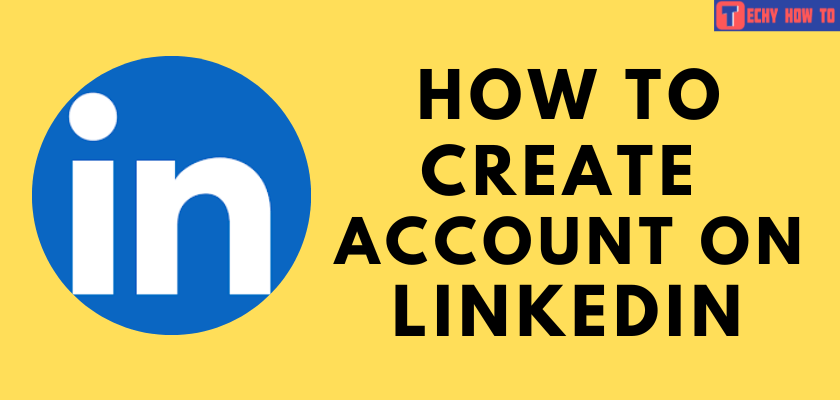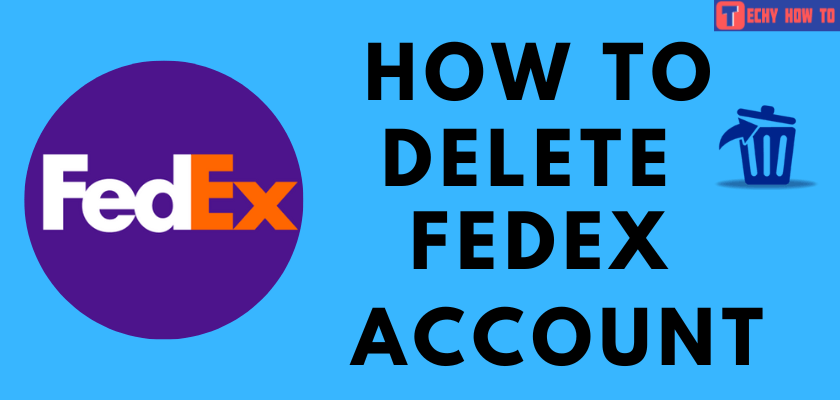Change Password
How to Change Slack Password
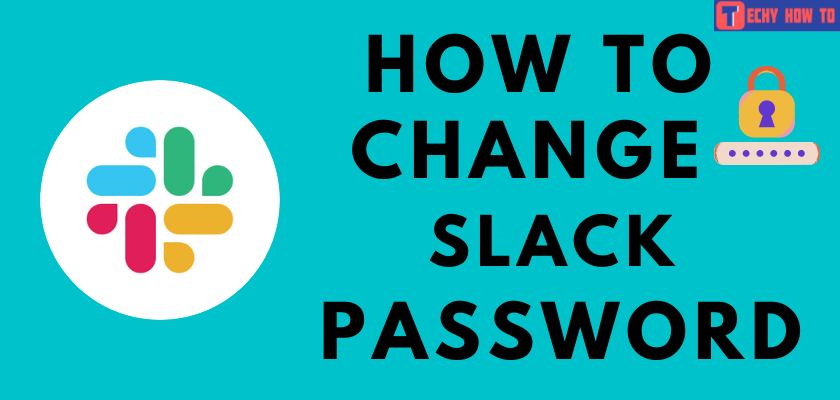
Are you willing to change your Slack password? Let us learn how to change it from this article. Before we begin with the steps, we will have a glimpse of what Slack is used for. Slack is a messaging app for business organizations. It works with different platforms and devices. Therefore anyone can use it within an organization.
It allows one-on-one chat as well as group chat which helps in bringing together people as one team. Apart from messaging, there are also features to share files and access other apps/services on Slack. Along with the free version, there are two paid services available: standard and plus. Overall, it can be stated as one of the best communication tools for any organization.
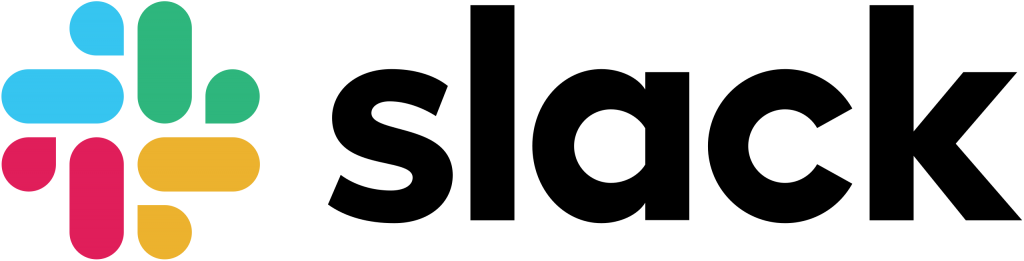
Steps to Change Slack Password
[1] Open the Slack webpage on your browser.
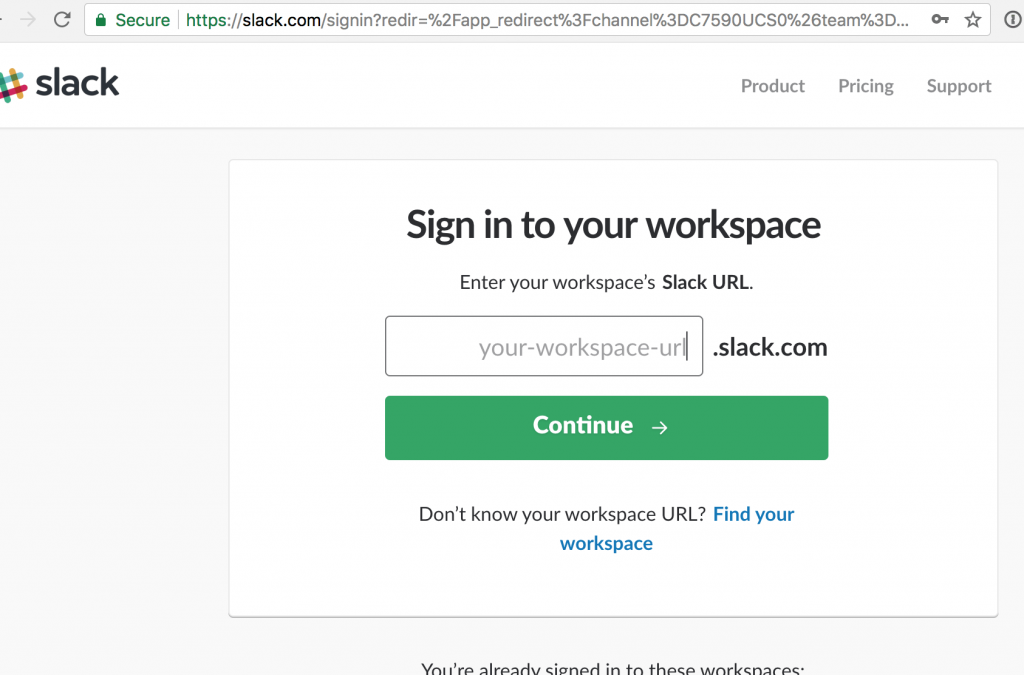
[2] Sign In to your account and tap your workspace’s name.
[3] Select Profile & Account from the drop-down menu.
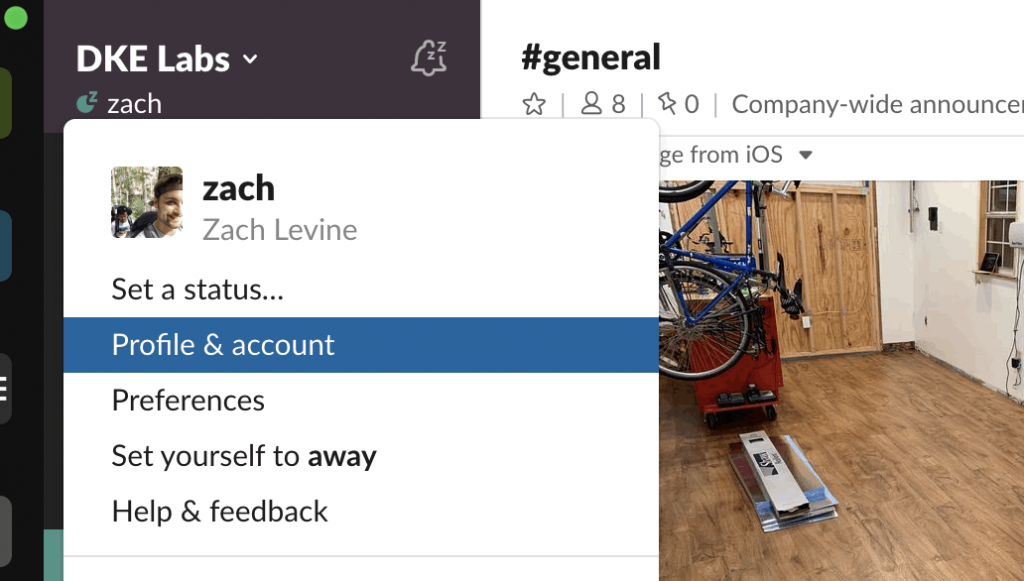
[4] On the workspace directory, click the three-dot menu and select Account settings.
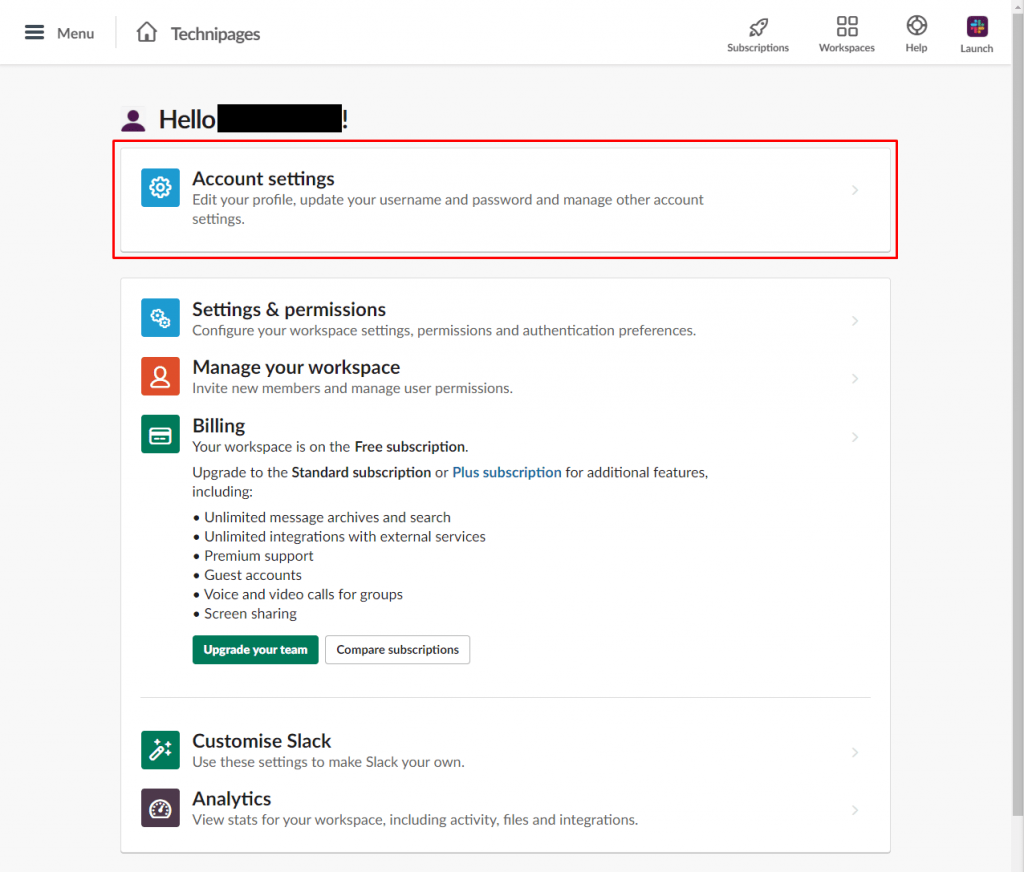
[5] Scroll down to the Password section on the Account settings page.
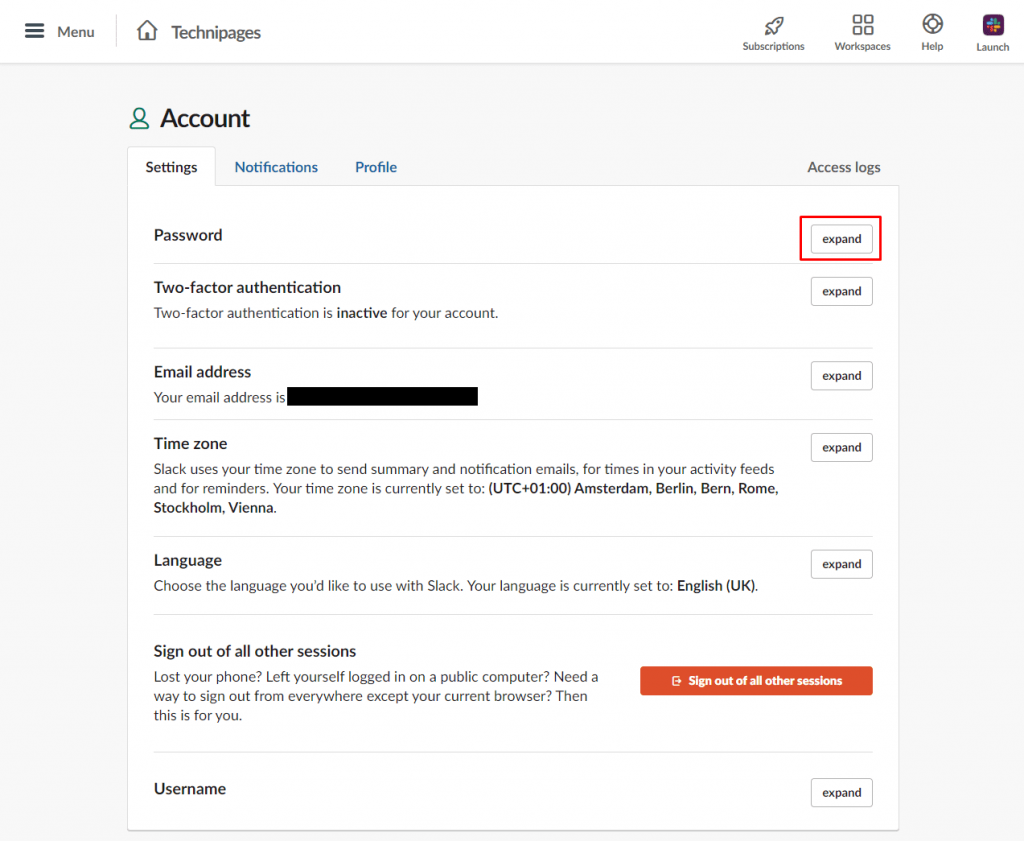
[6] Click on Expand to open the password-changing option.
[7] On the next screen, enter your Current password followed by the New password.
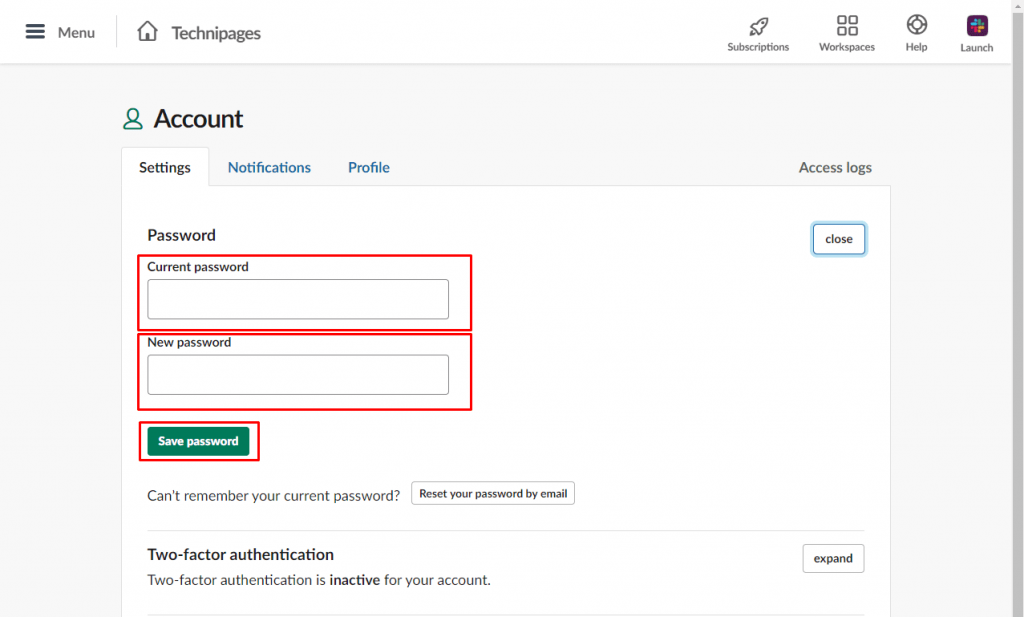
[8] Tap Save password to change your Slack password.
If you do not have the login password, you can change the password using forgot password link on the sign-in page. A password reset link will be sent to the email for changing the password.
Useful links:
FAQ
Slack is available in three pricing tiers: Free, Standard, and Plus. For most users, the free version of the software is sufficient enough. However, if you are willing to upgrade, you may get a Standard plan for $8/month or a Plus plan for $15/month.
No. Slack mobile apps do not offer you the ability to change your password using the app [Android and iOS]. However, users can change passwords with the help of a browser on their smartphones.
Yes. Slack works well with most common apps like Skype, Google calendar, etc. To find out the complete list of supported apps, go to Slack App Directory and choose them.