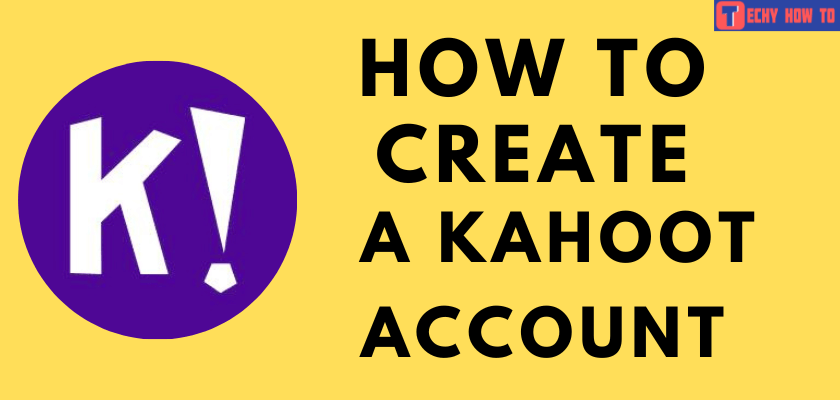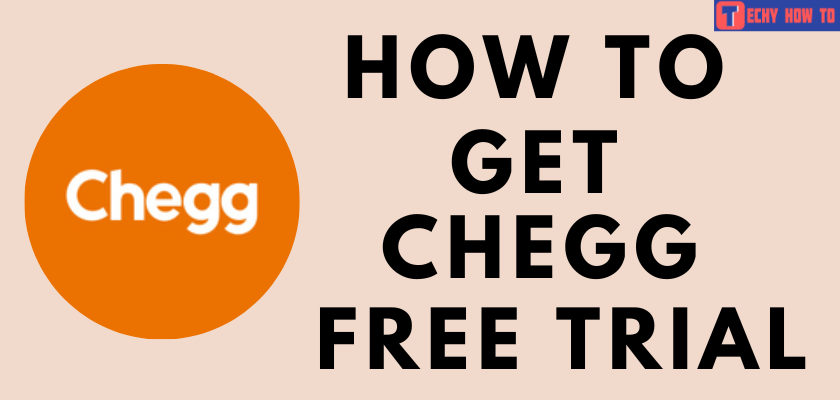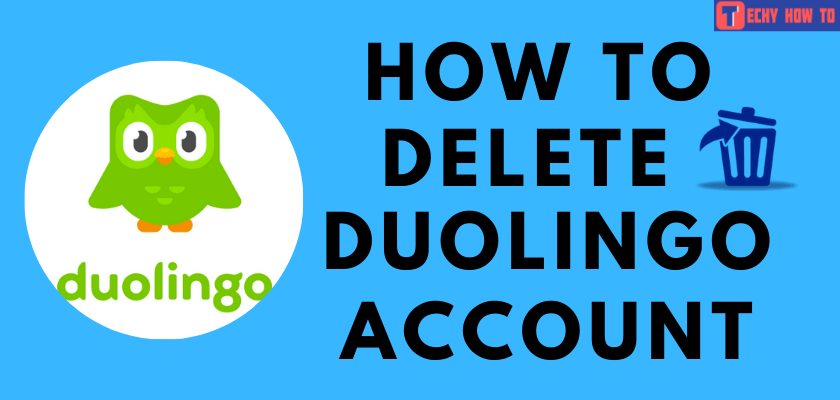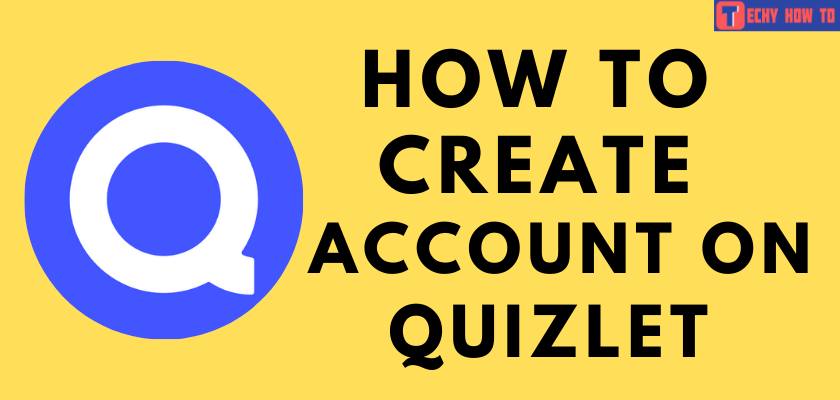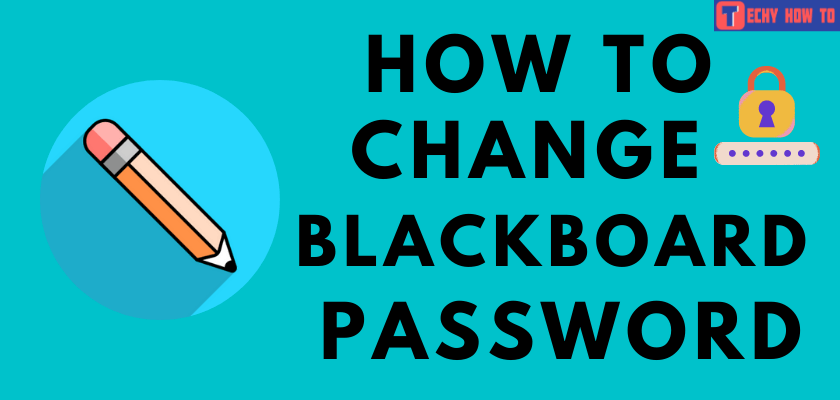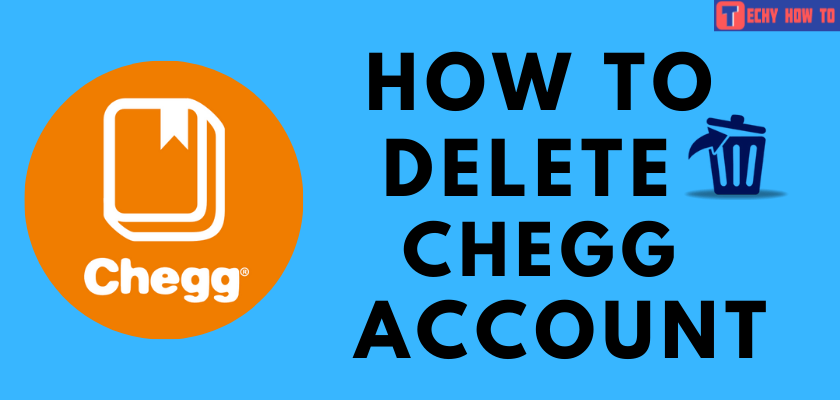Delete Account
How to Cancel or Delete Brainly Account Permanently
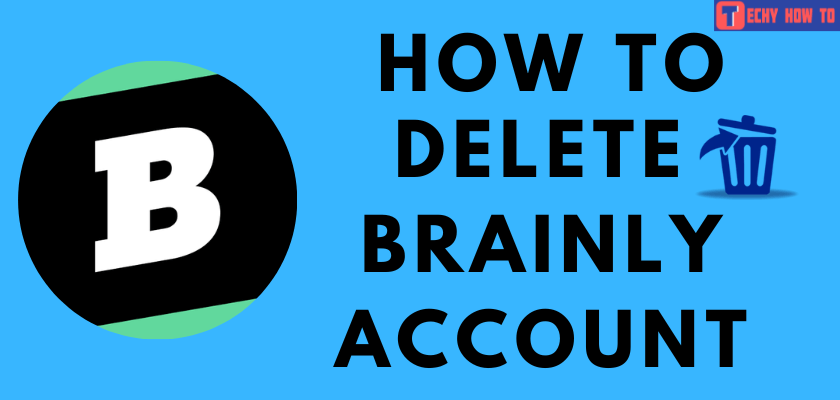
Quick Tips
- From Website – Open Browser → Visit Brainly website → Login → Enter Email & Password → Profile icon → Edit Profile → Preferences → Edit → Click I Want to Delete my account button → Confirm deleting.
- Via Brainly App – Open Brianly app → Settings → Account → Delete Account → Enter Password → Delete Account.
Brainly is one of the best online platform services that help students or learners to solve their queries. It allows the users to post questions, and you will get answers for them. Besides, the person who knows the answer can answer the questions for the community. To stop users from asking unwanted questions and receiving abusive replies, Brainly banned the live chats option. There are multiple reasons for the users to delete the Brainly account. The other reason for the user to delete their accounts is email spamming. So, if you want to delete the account, follow the simple steps.
How to Delete Brainly Account via Website
1. Launch any web browser and navigate the Brainly website.
2. Log in to your account via email address and password.
3. Now, choose the Profile icon in the top right corner of the screen.
4. Scroll down until you see the Edit Profile option and tap on it.
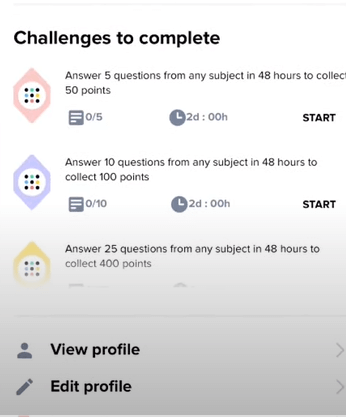
5. Choose the Preference option and hit the Edit option on the right.
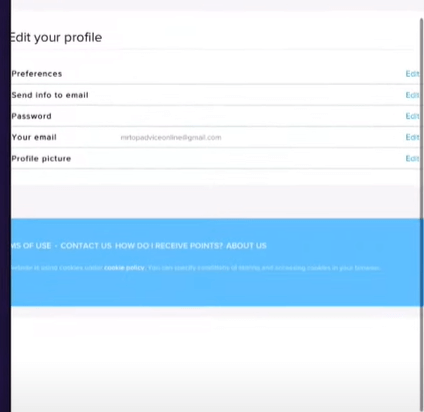
6. To delete your Brainly Account, choose the I Want to Delete My Account option at the bottom of the screen that appears grey.
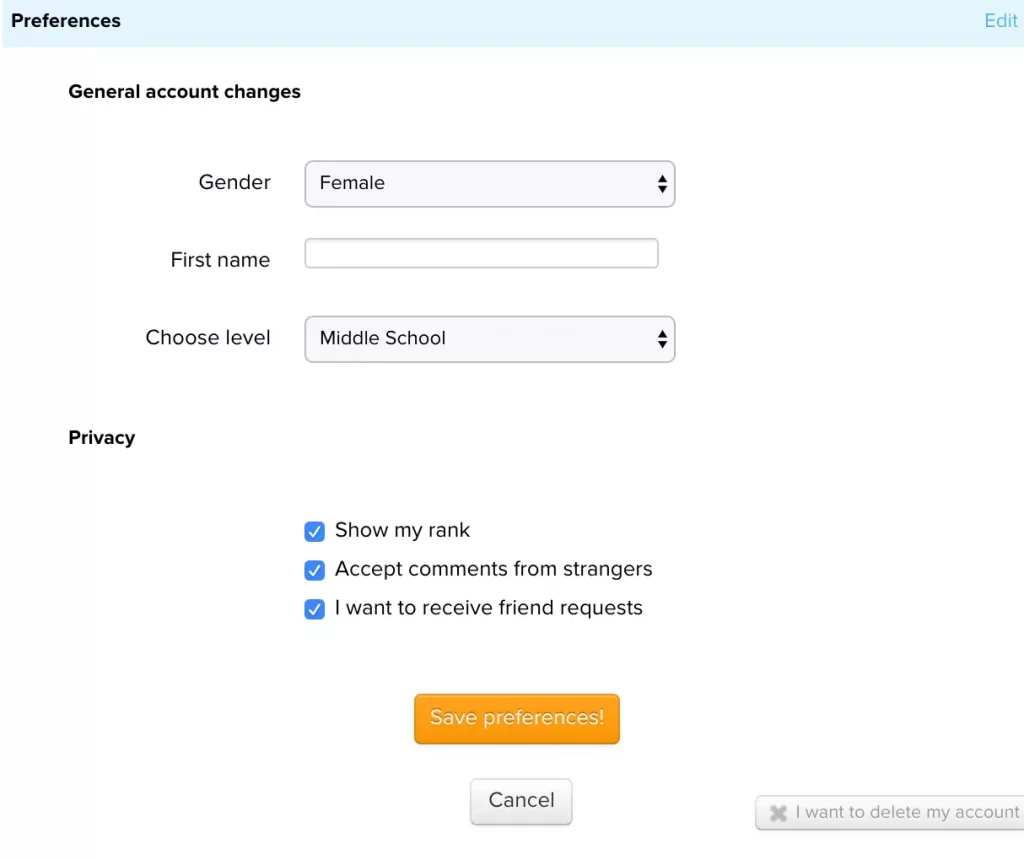
7. Next, you will see the Confirmation page, in which you should enter your password and hit the Yes, I confirm that I want to delete my account option.
Note: The deletion process of the Brainly account may take 3-4 days. Remember, if you are a subscriber, make note that deleting the account doesn’t cancel your account subscription automatically.
How to Delete Brainly Account Via Phone
1. First, Log in to your account and choose the Settings option on the left side of the screen.
2. Under Settings, choose the Account option.
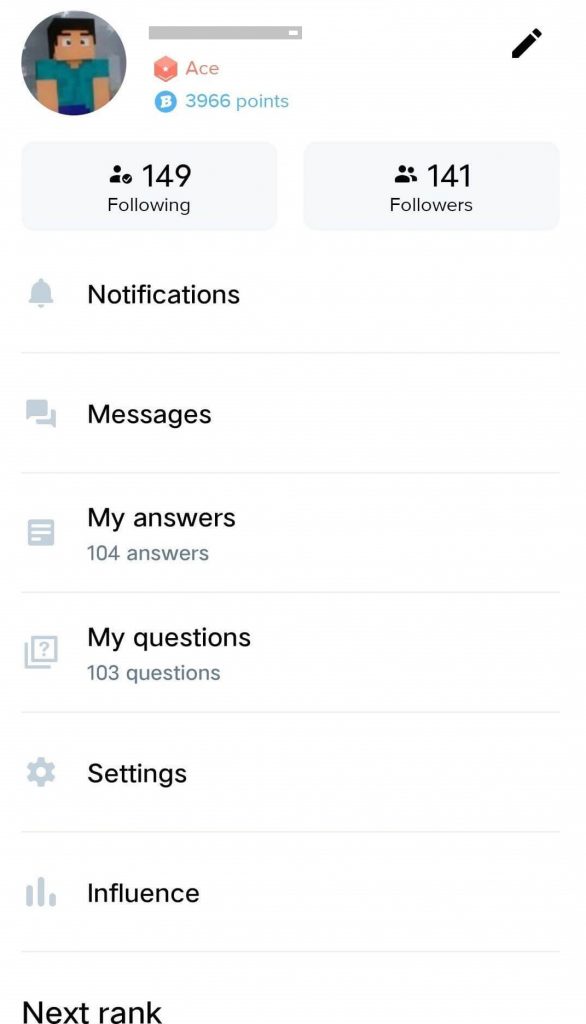
3. Scroll down and hit the Delete Account button.
4. Finally, to confirm deletion enter your password and tap the Delete Account option again.
Tip: It is possible to delete your Canva Account permanently if you are no longer going to deal with graphic designing.
Does Brainly Offers Refunds
Yes. Brainly offers refunds for the users. However, it depends on the specific timeframe and case-by-basic. To know more about if you are eligible for the refunds, you should contact the support team via [email protected]. It is essential to write to them with the details like email addresses, Brainly account details, and Brainly profile URLs.
So even if you happen to delete your account before the end of the Brainly subscription, you may have the possibility of getting a refund.
FAQ
Firstly, go to your account settings from the web portal or the app. Now, tap the Cancel Subscription option. You can use the subscription offers until the end of the billing period.
You can’t delete the questions or answers in Brainly. It can be deleted only by the ninja, moderators, and more. The questions and answers can be deleted only if it’s improper.
If you want to change your username in Brainly, fill out the form with three nickname options. Then, choose the nickname you want to use in your account. After choosing, the name will be updated on your account, and you will receive a confirmation message through email.
If you don’t remember your password, then you cant delete your Brainly account. In this case, use the Forget your Password option or Reset Password option. Once you get the new password, you can sign in and delete the Brainly account.