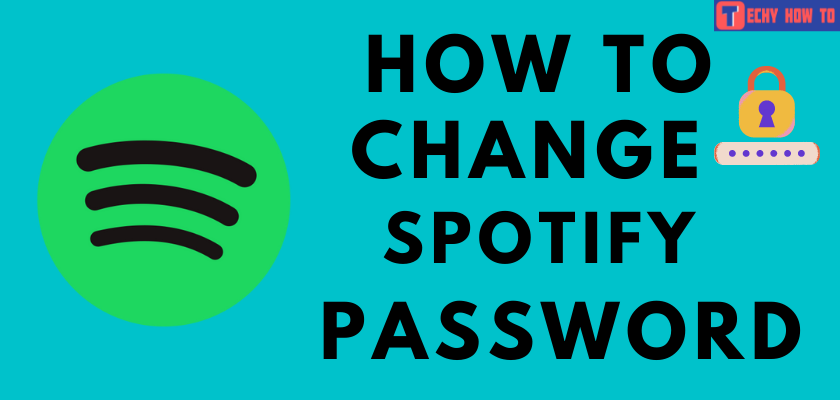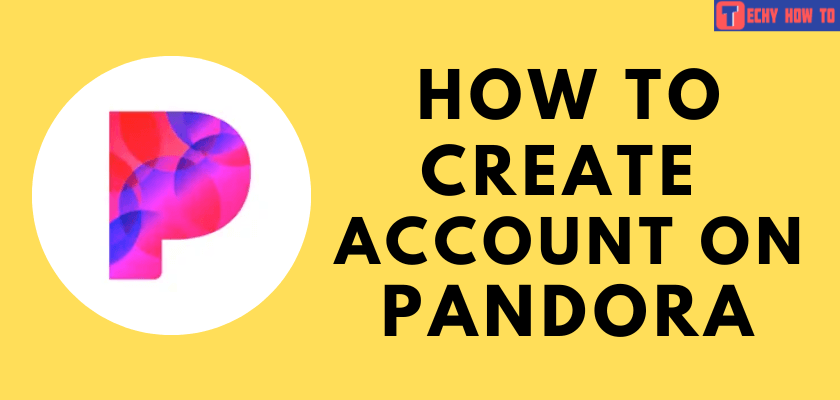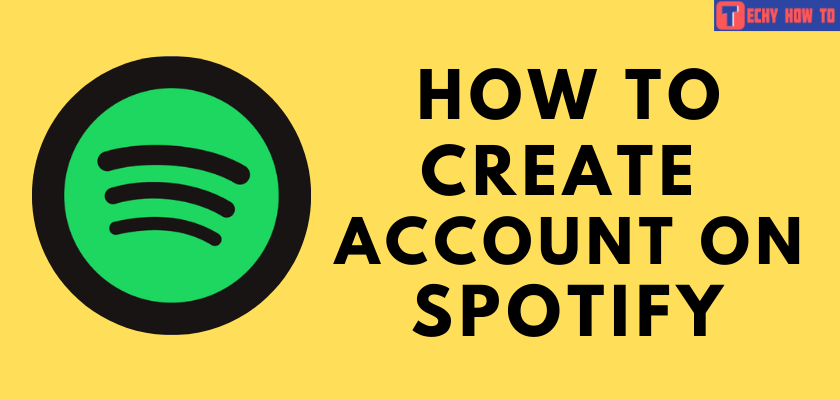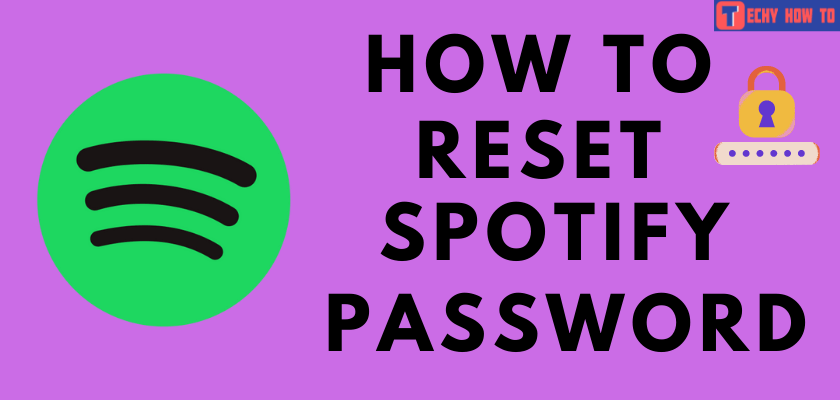How to
How to Reset SoundCloud Account Password
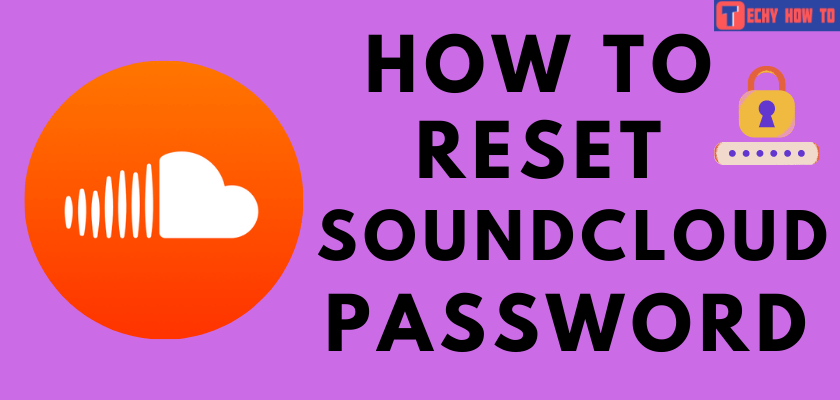
SoundCloud is an audio distribution service based in Berlin with over 265 million music tracks of different artists. It was founded in August 2007 by Stockholm. You can sign up for a SoundCloud account with your email address, Google, or Facebook account. Users can also comment on the tracks they listen to and share them on their social media accounts. It’s normal that we tend to forget our passwords most of the time. In such cases, we will have to reset our passwords. Here is how you can reset the SoundCloud account password.
Steps to Reset SoundCloud Account Password
[1] Navigate to the SoundCloud sign-in page on your app.
[2] Click the Forgot your password? link at the bottom of the page. If you’re a web version user, visit the Forgot password page.
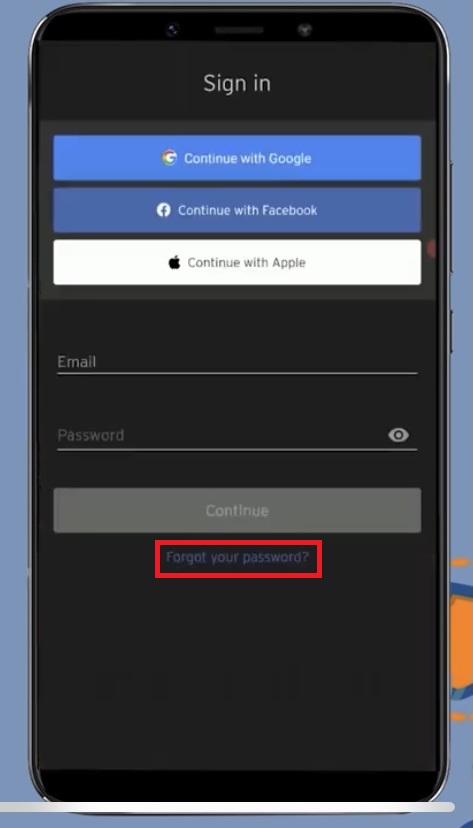
[3] Enter the email address associated with your SoundCloud account.

[4] Click Send.
[5] Check your email inbox for a mail from SoundCloud to reset your password.
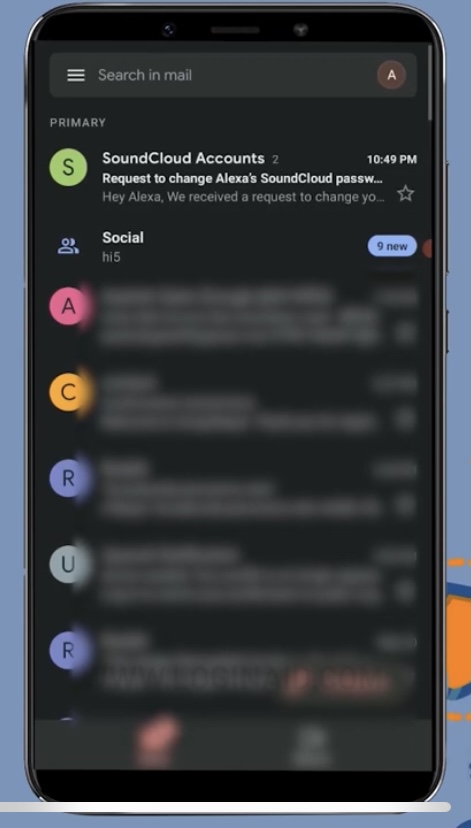
[6] Click the reset link, and you will be navigated to the password reset page.
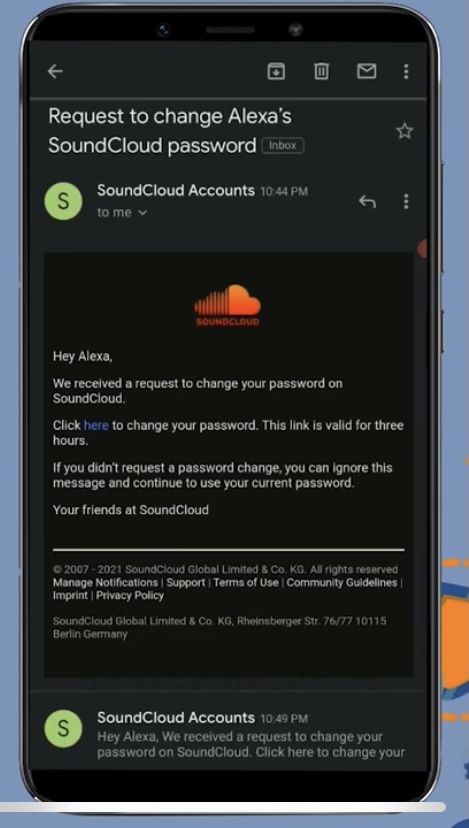
[7] Enter your new password in the respective fields.
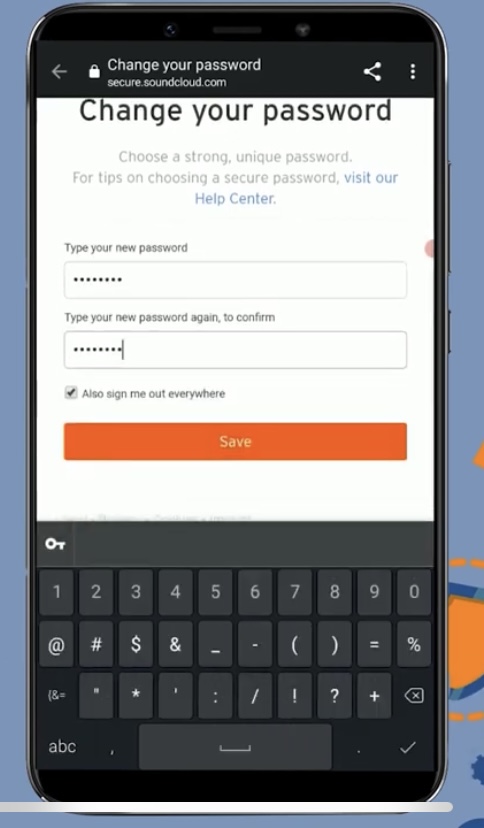
[8] Click Save.
[9] Your SoundCloud password is successfully changed, and you can now sign in with your new password.
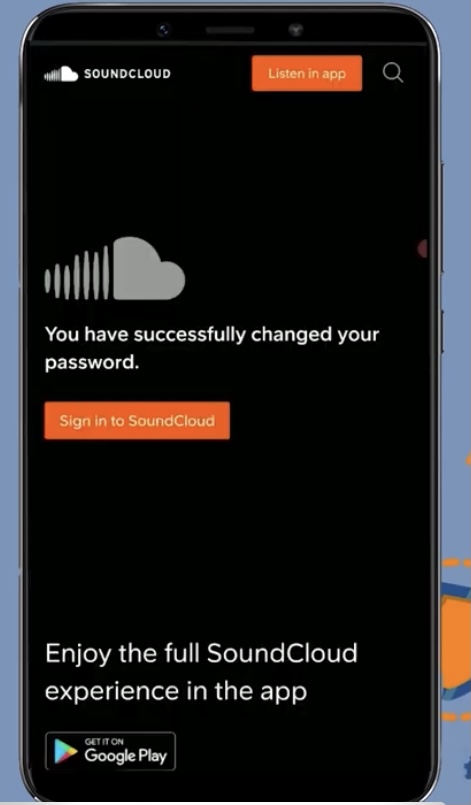
Useful Links:
FAQ
[1] Why do I need to reset my SoundCloud password?
Most of the time, a situation arises to reset your SoundCloud password if you have forgotten the password. Therefore, you can access your account with the new password after resetting. If you know the current password, simply head to the profile settings page and change the Soundcloud password.
[2] Can I reset my SoundCloud password if I forgot the email address associated with my account?
Yes, even if you don’t remember your email address, you can reset the password by entering your profile URL.
[3] What am I supposed to do if I have requested a password reset but haven’t received a password reset email?
If you haven’t received the password reset mail, check the spam or junk mail folder or search for an email. You can also wait patiently for a couple of minutes, after which you may receive the reset email. Alternatively, you can also check your other mail id’s for the password reset link.