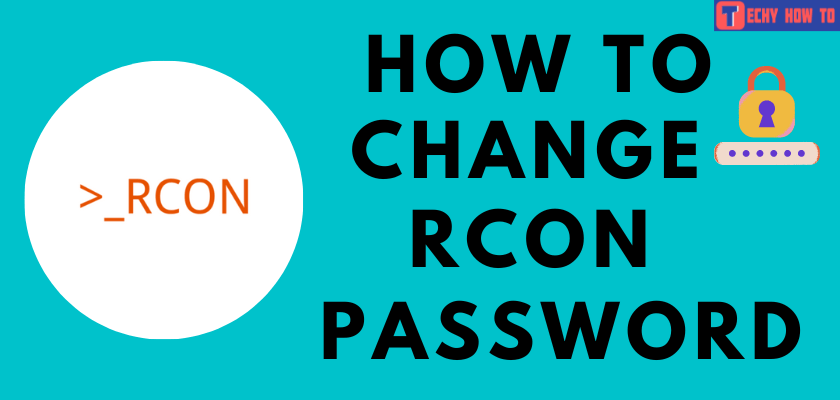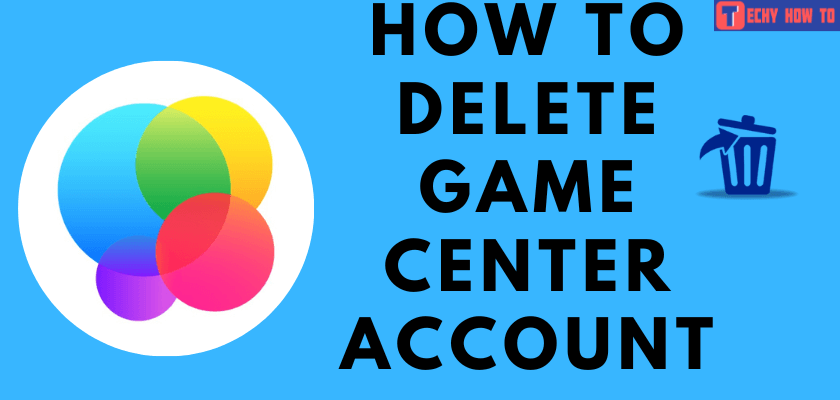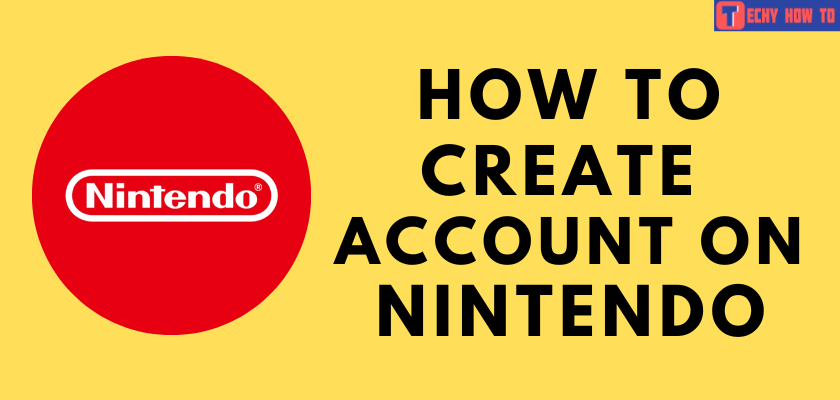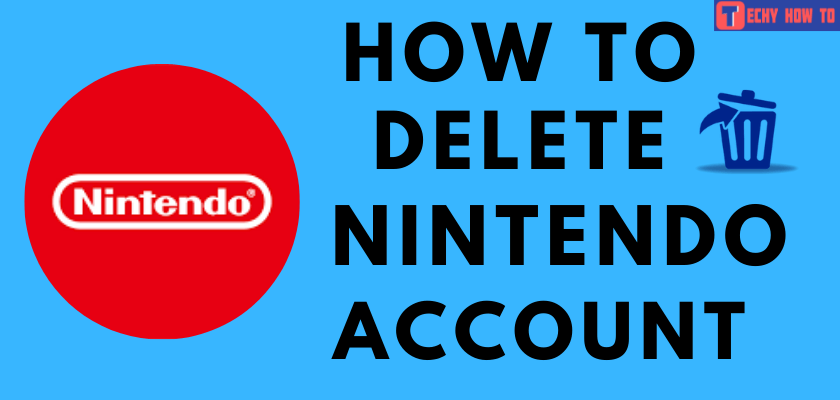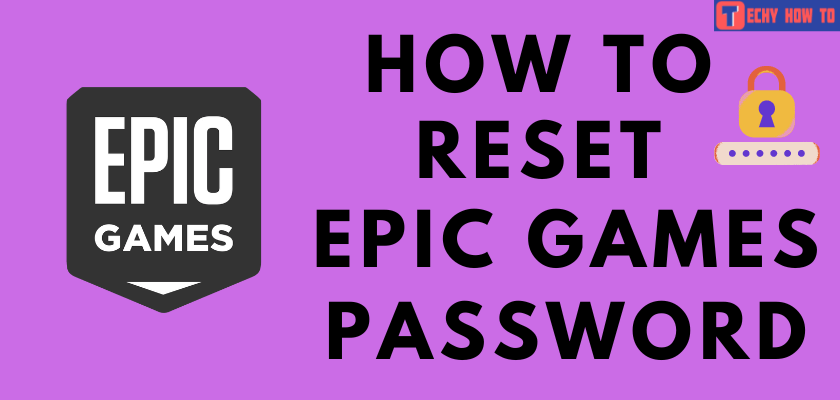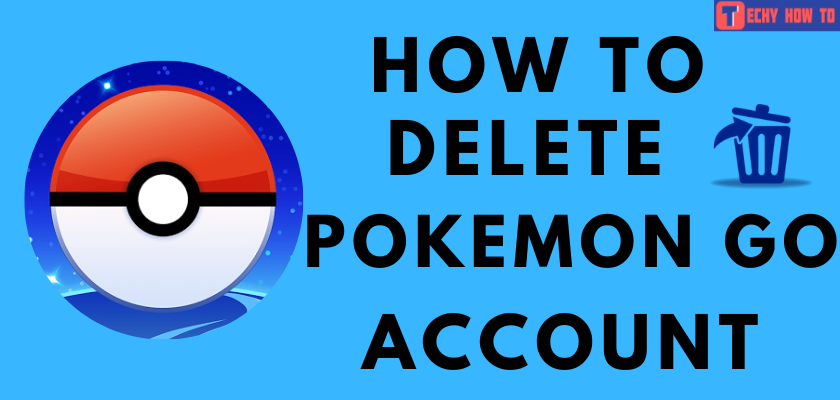Change Password
How to Change Valorant Password to a Strong One
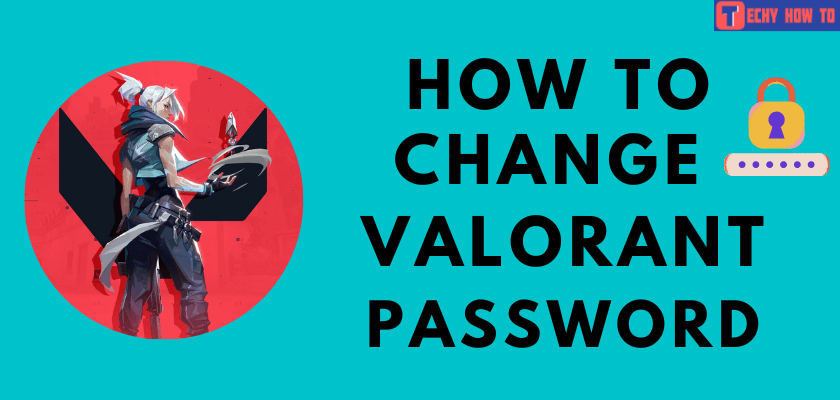
Valorant is a team-based and first-person-perspective(FPP) shooting game developed and released by Riot Games. It was exclusively developed for PCs running on Microsoft Windows Operating System. Currently, the game is not available on other platforms, including PlayStation, Xbox One, iOS, and Android. Since Valorant is a product of Riot Games, heading up to the Riot account setting is mandatory to change the password on Valorant. You can also buy Valorant account from authorized sellers or platforms.
How to Change your Valorant Password
Having a Riot account is mandatory to access Valorant. If you remember the current password, you can change it easily from the account settings.
1. Open your Web browser, visit the Valorant official site, and log into your account.
2. Click My Account in the top right corner and choose Settings.
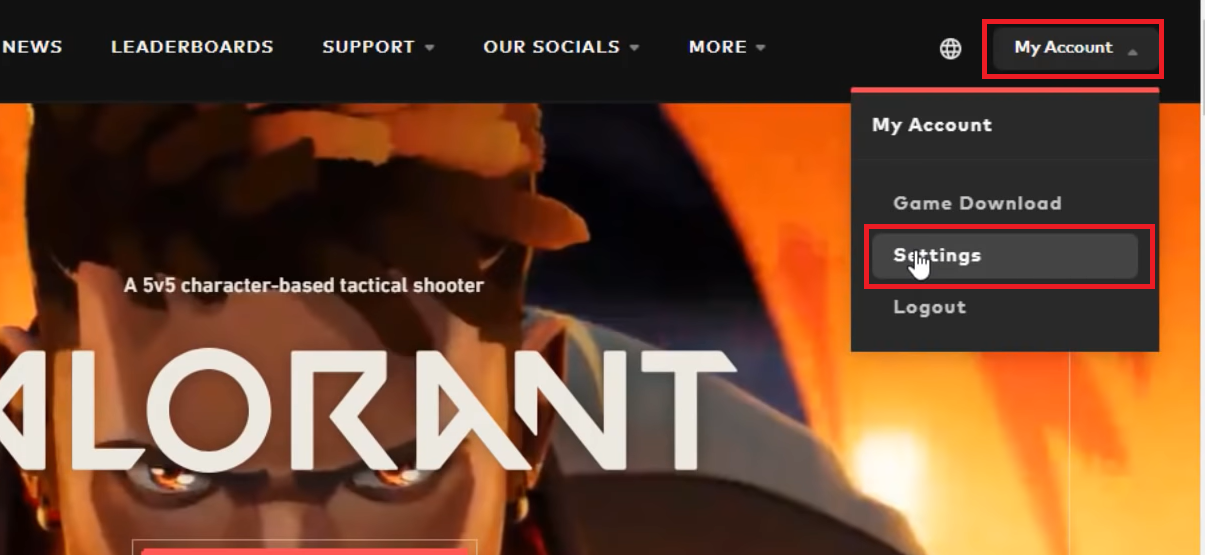
3. You will be directed to Riot account settings. Scroll down and choose Riot Account Sign-In.
4. You can change your password by entering the current one and the new one.
5. Click Save Changes. You have successfully changed your Valorant Password.
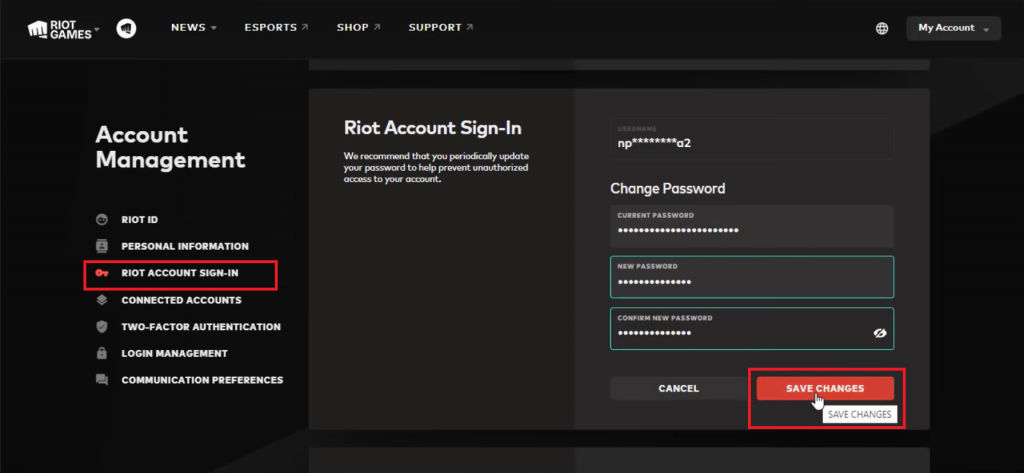
The Riot community will insist you change your password periodically to prevent unauthorized access to your account.
Like Riot Games, you need to change your Epic games password to secure your Fornite, Rocket League, Unreal, and much more accounts.
How to Reset Your Valorant Password
In general, people tend to reset their passwords if they have forgotten their current passwords. You can reset the Valorant Password in three different ways.
[1] By Receiving Reset Link via Email
1. Go to the Valorant official site, tap on sign-in → Can’t Sign in → forgot password. Else Click this link, which directs you to the recovery page.
2. Enter your username and click the arrow(->) button.
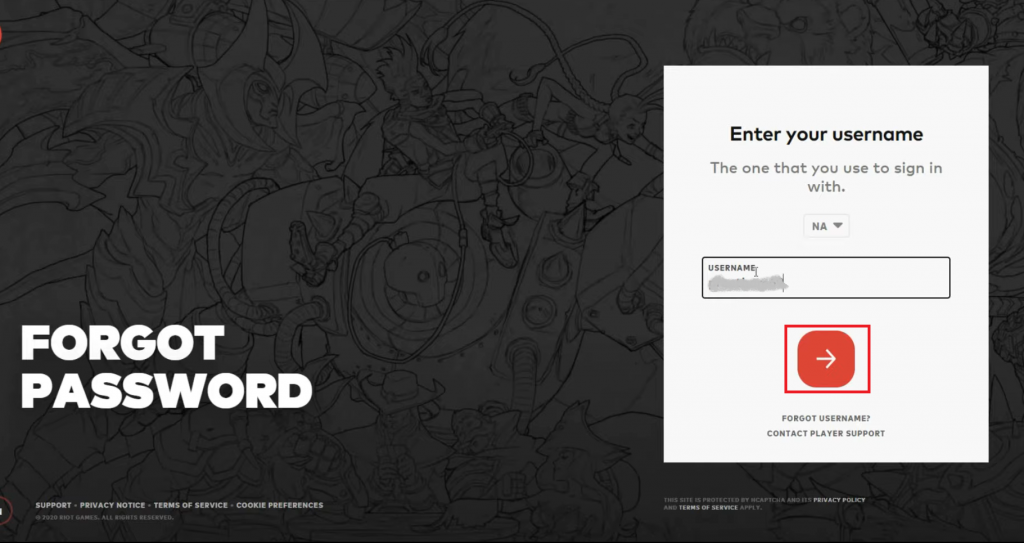
3. If the username you have entered matches their database, you will receive a mail containing the link to reset your password.
4. Open the link and enter your new password. Confirm that by entering the password again. You are good to go!
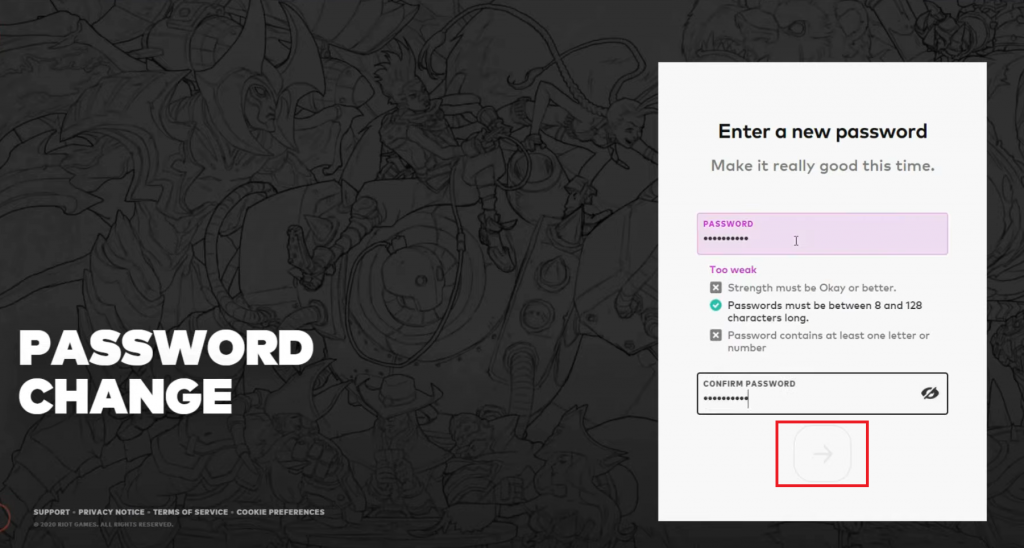
[2] By Approaching Riot Support
1. Go to the Riot Games support website and select For Valorant Support.
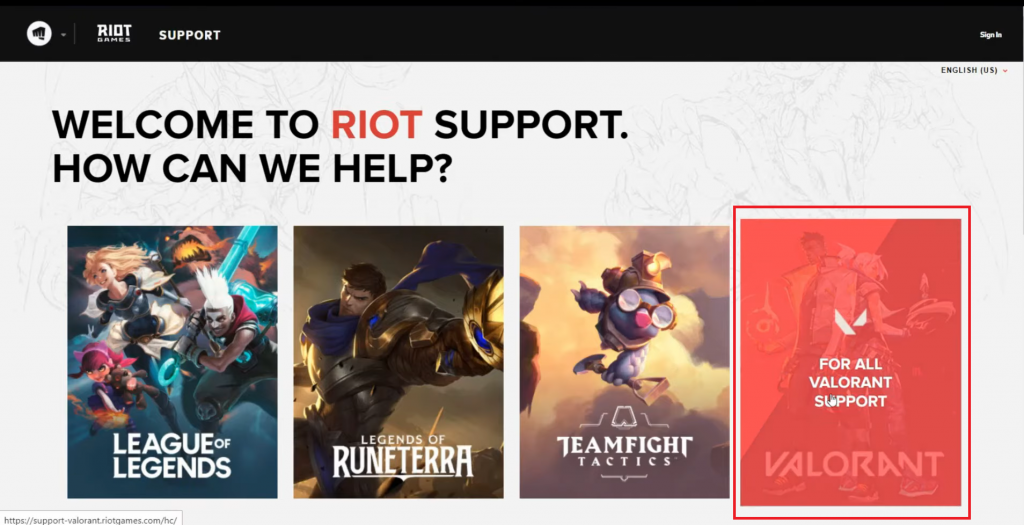
2. Look for Account Recovery and click on it.
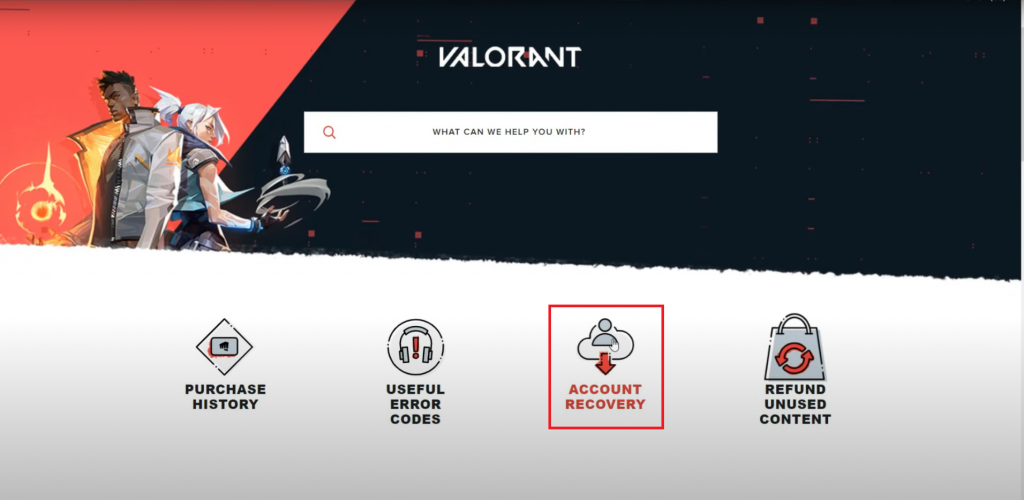
3. Enter all the necessary criteria listed in the support form and then hit the Recover button.
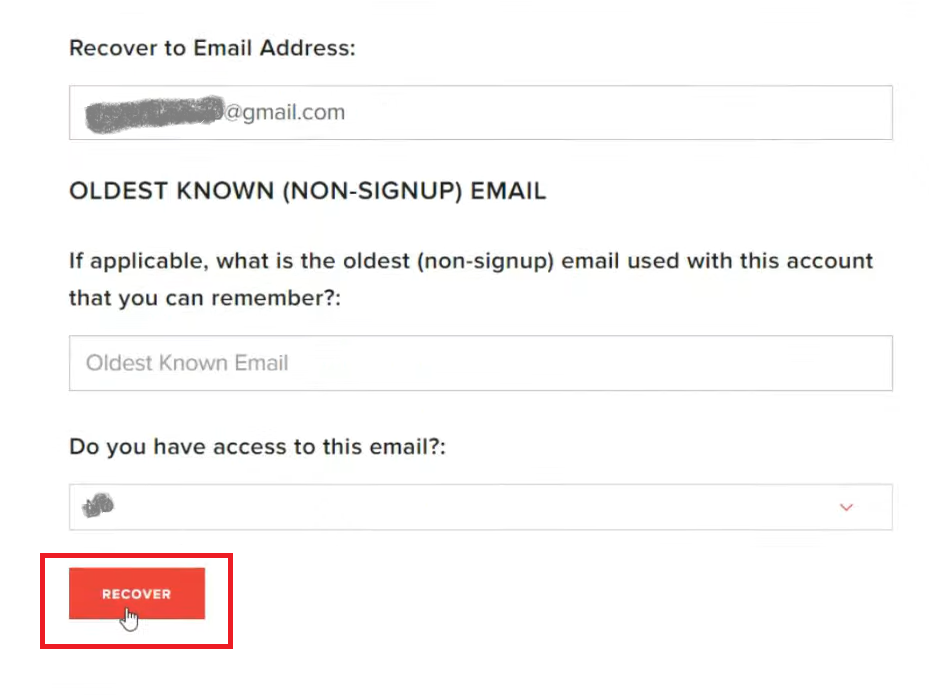
In most cases, you will receive a text that says, “Our System is under heavy load. Please try again.” If you are lucky enough, you will get your account recovered back.
Note – Delete your EA Account when you aren’t interested in playing games like FIFA 22, Need for Speed, Rocket Arena, and more.
[3] By Submitting a Ticket
1. Head up to the Riot Games support website.
2. Scroll down to find the Submit a Ticket button and click on it.
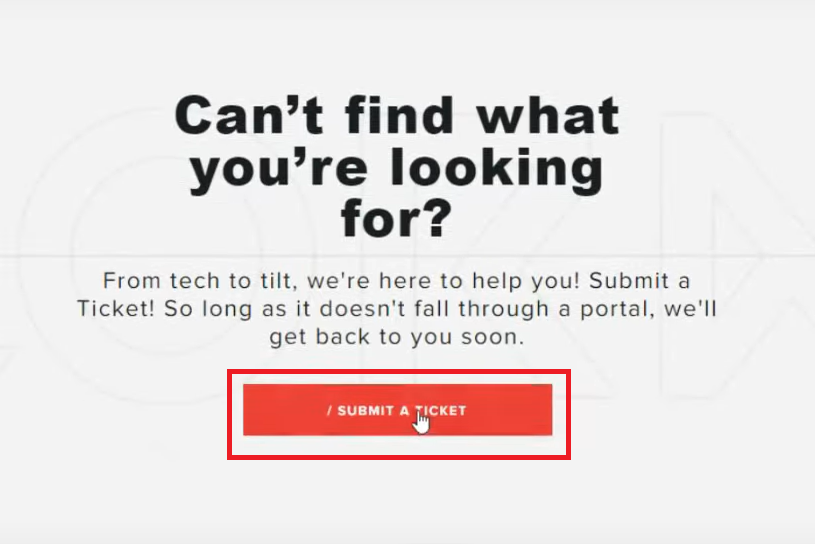
3. Under Choose a Request Type, select Recover my Account.
4. Fill out the form with all the necessary information and click Submit.
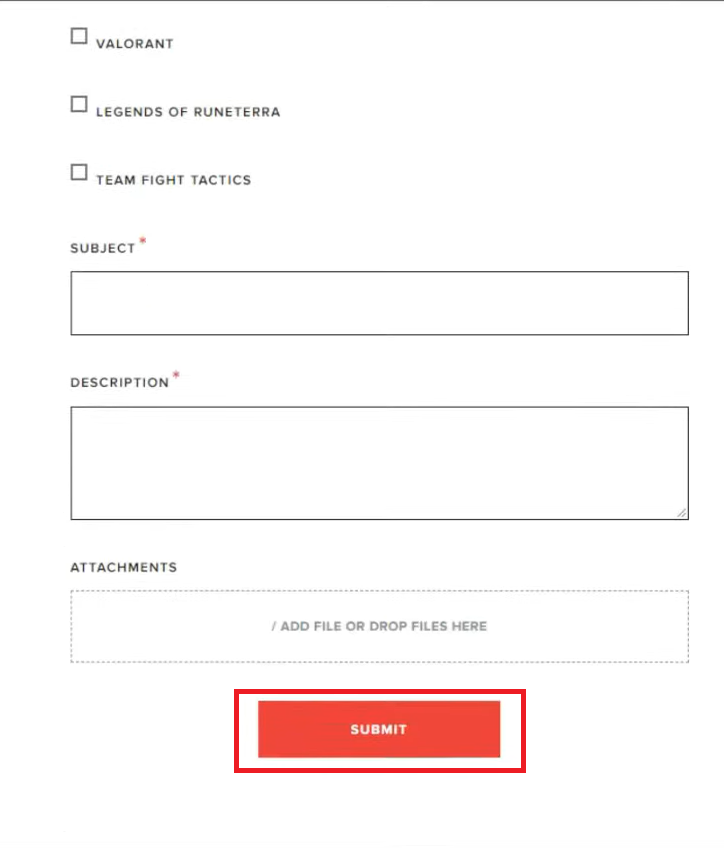
You will receive a mail containing the link to reset your password.
FAQ
The Riot ID is the combination of a player’s Gamertag and hashtag made of three to five numbers and letters. This is to have a unique ID for all the players. Hence, it will be easy to add the right member to your team.
If the weapon skin is unused and it is of the base level, you can get a refund within 14 days of purchase. But, the upgraded or used weapon skins won’t get refunded.