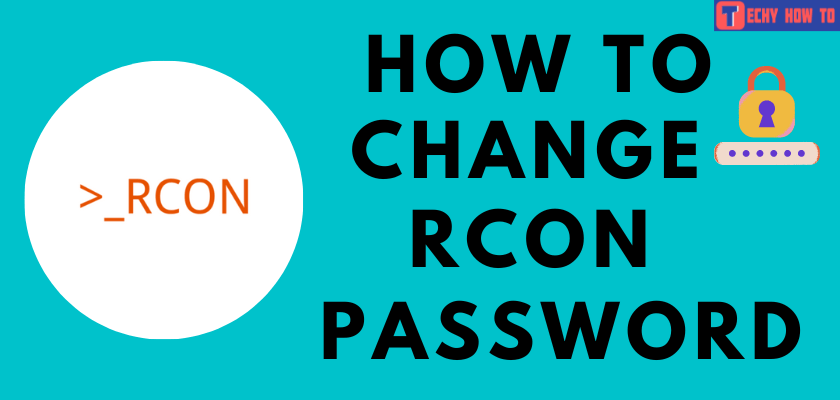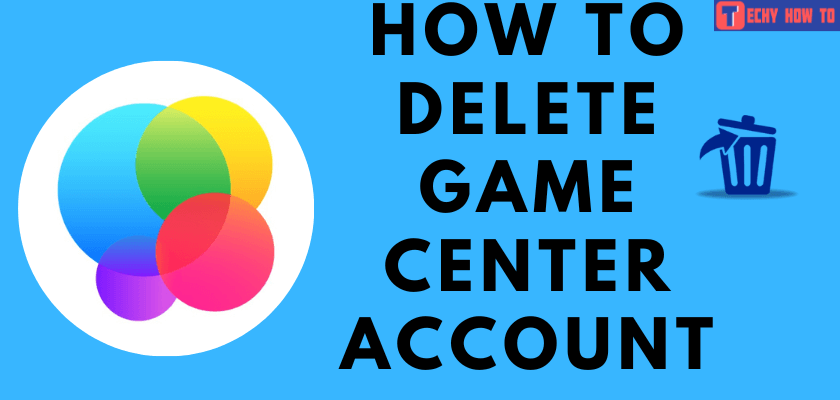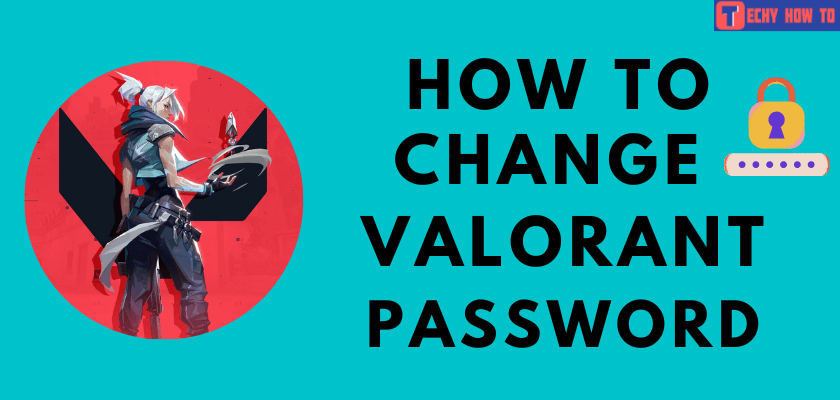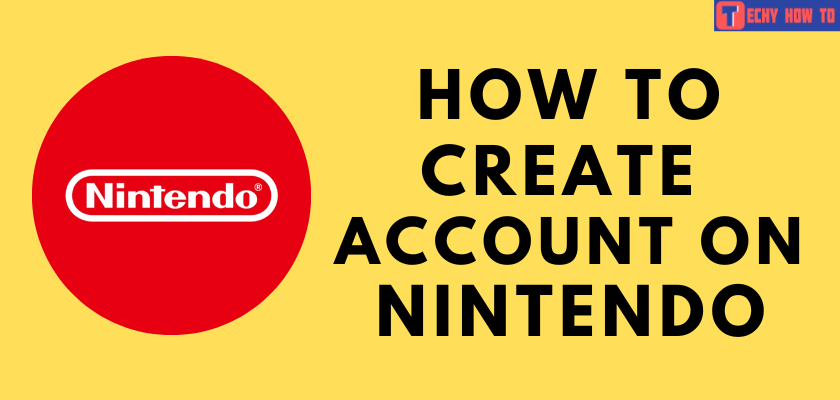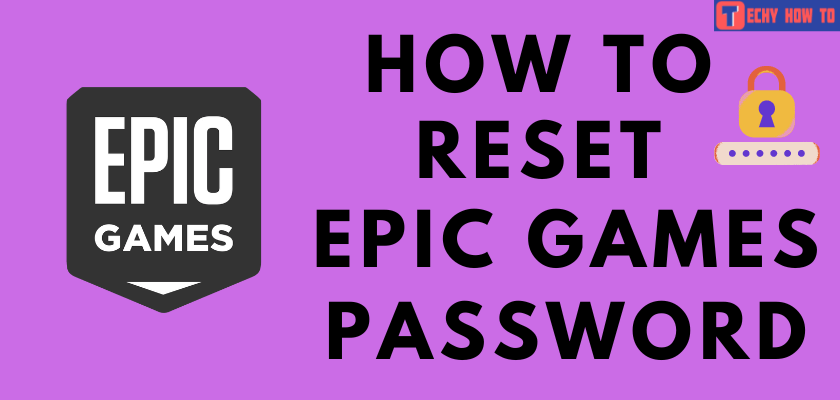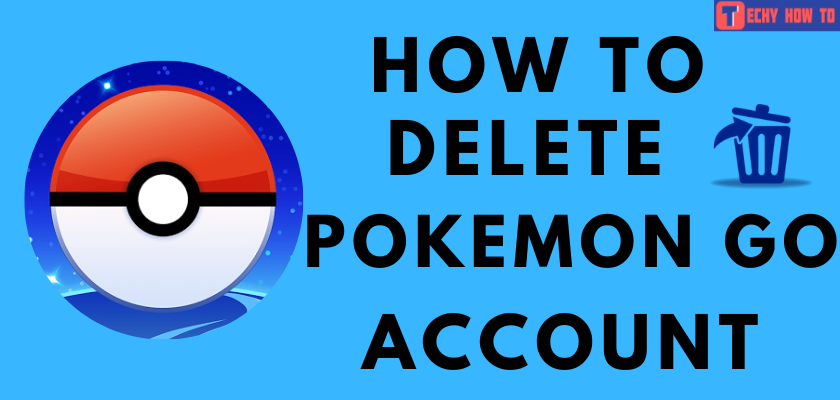Delete Account
How to Delete Nintendo Account
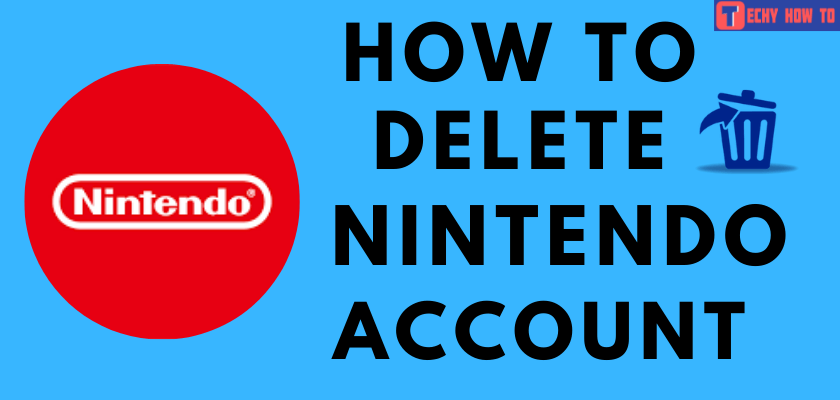
Nintendo Account is important to access the apps released by Nintendo and the Switch gaming consoles. It can be created easily with an email address or social media accounts. You can also create a Nintendo account for children under 17. Parents can manage and keep tracking their children’s accounts. Sometimes, you might feel bored and need a break from playing video games. You can delete your account if you want to close your Nintendo account.
How to Delete your Nintendo Account:
[1]. On your web browser, head to Nintendo’s official website.
[2]. Tap Sign in at the top right corner.
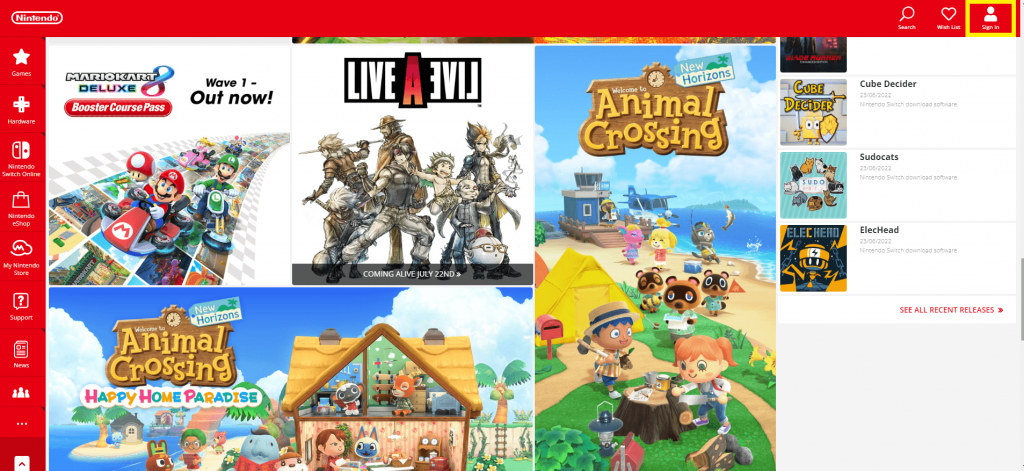
[3]. Choose the Sign in option again.
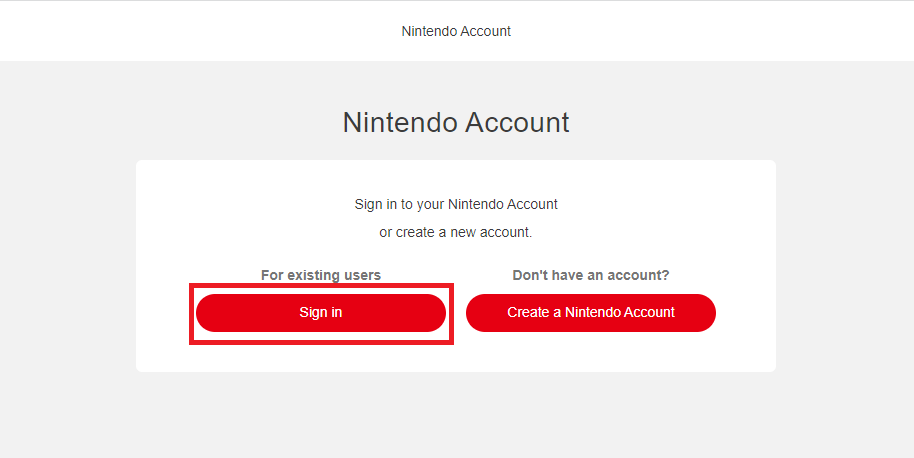
[4]. Enter your linked email address or sign-in ID and enter the password. Tap Sign in to log in to your Nintendo Account.
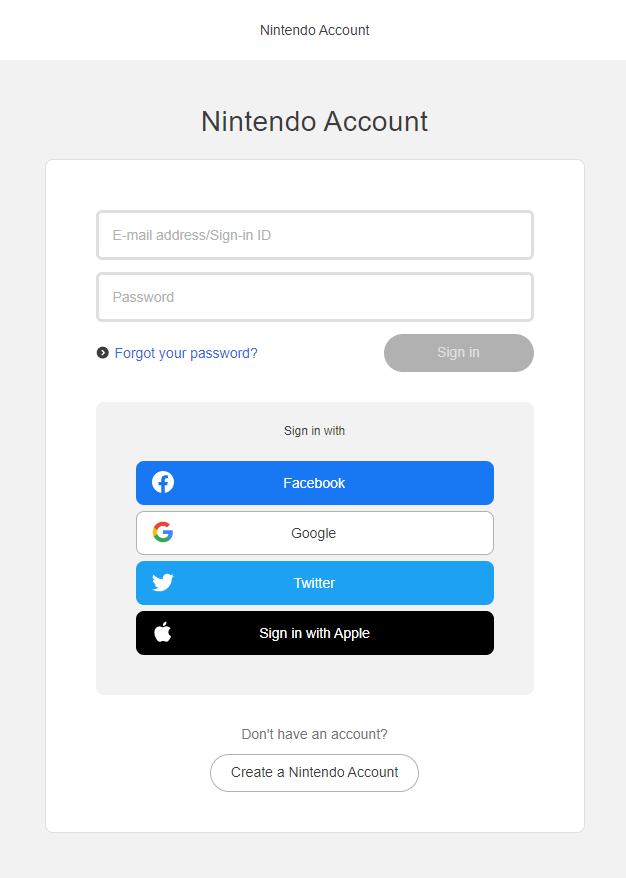
[5]. At the top right corner, tap on your Profile icon.
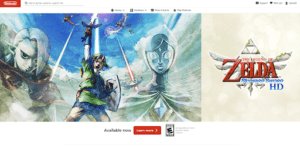
[6]. Select Settings from the drop-down menu.
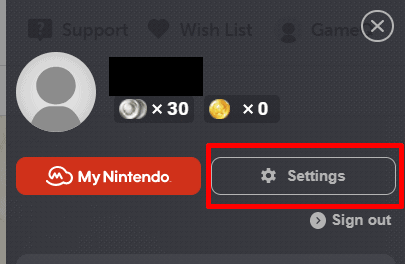
[7]. Tap Other Settings on the left sidebar.
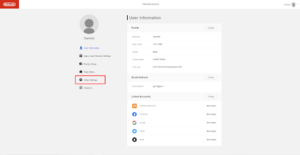
[8]. Click the Delete account button at the bottom.
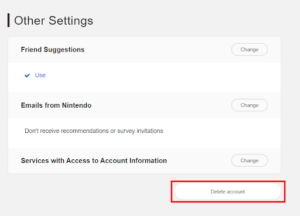
[9]. On the pop-up screen, read the message regarding the deletion of your account.
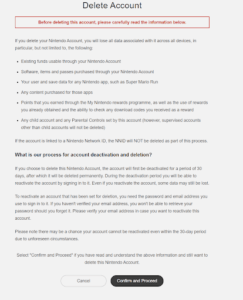
[10]. Finally, tap Delete and Proceed button and enter your Nintendo account password to confirm the action. Finally, click the OK button.
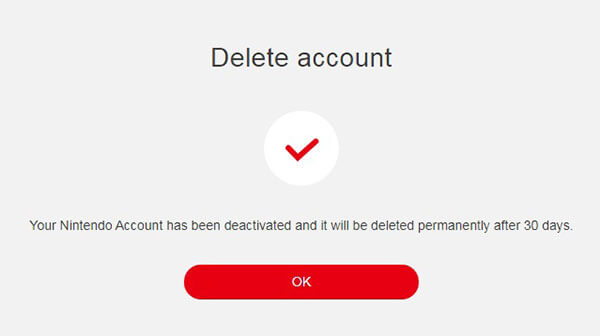
If you have changed your mind, you can reactivate the deleted account after 30 days of the deletion period. If you have crossed the grace period of 30 days, your account will be deleted permanently, and you can’t restore it. You will lose your saved data and personal information from your account but not your Nintendo Network ID.
Related Gaming Tutorials
- How to delete your Garena account permanently
- How to reset the Epic games password
- How to permanently delete Xbox account
FAQ
You can reactivate your account within 30 days of the grace period of the deletion request.
**Visit the Nintendo’s official site.
** Sign in using the Nintendo account credentials.
**Tap the Reactivate button to restore your account.
**Navigate to System Settings on the Nintendo Switch account
**Tap Users from the drop-down.
**Choose the User profile.
**Tap Unlink Nintendo Account at the bottom.
**Enter your Pin, then tap Continue → Unlink.
**Return to user profile → select Delete User.
**Enter the Pin → tick the Delete checkbox → Next → Delete this user → OK.
Yes. You can cancel the membership by terminating the auto-renewal option on your Nintendo account.
Yes. You can delete your Nintendo Network ID permanently.
You need a password to delete your account. If you have forgotten your password, try to reset it and then delete your account.