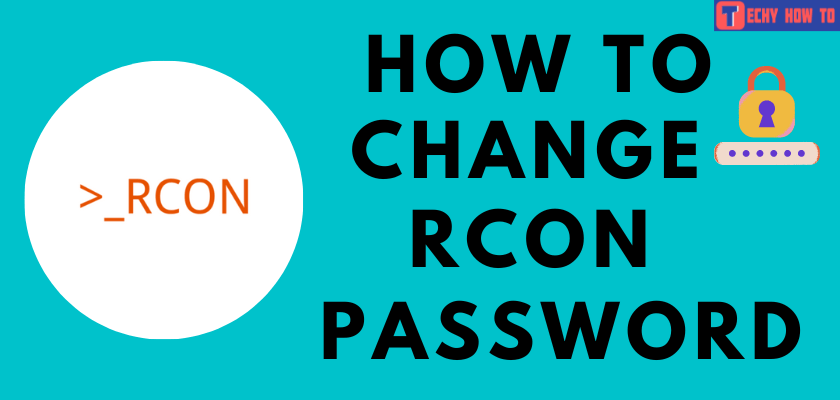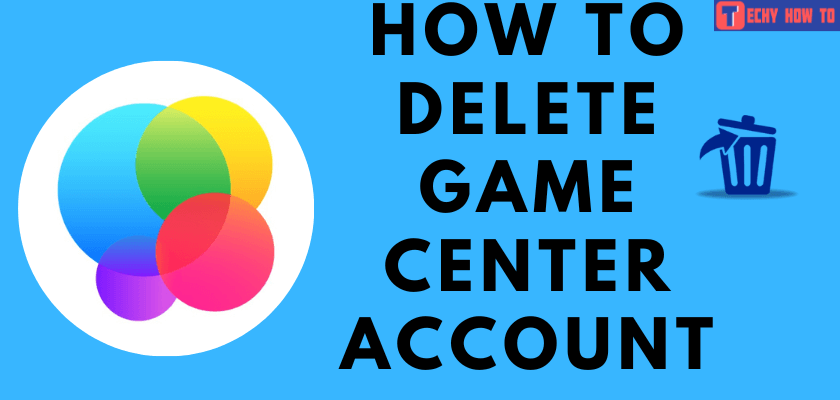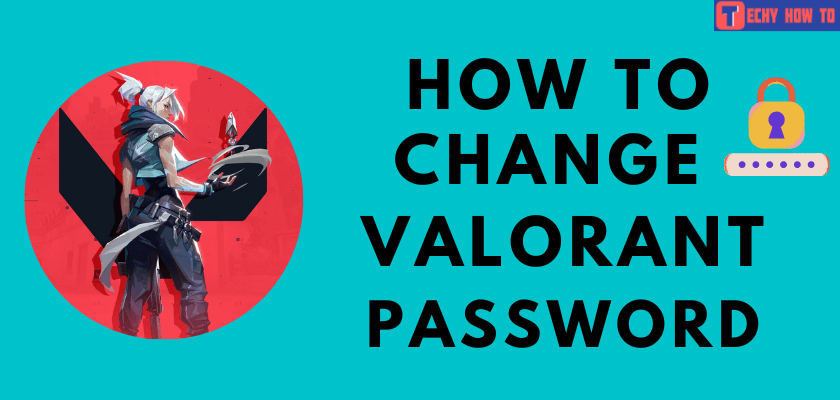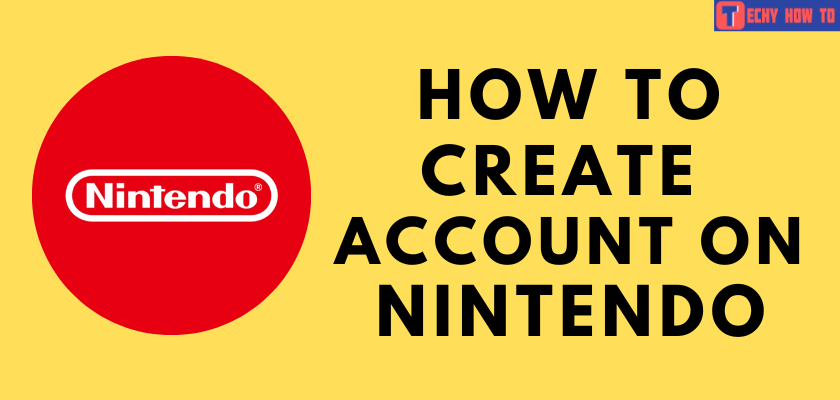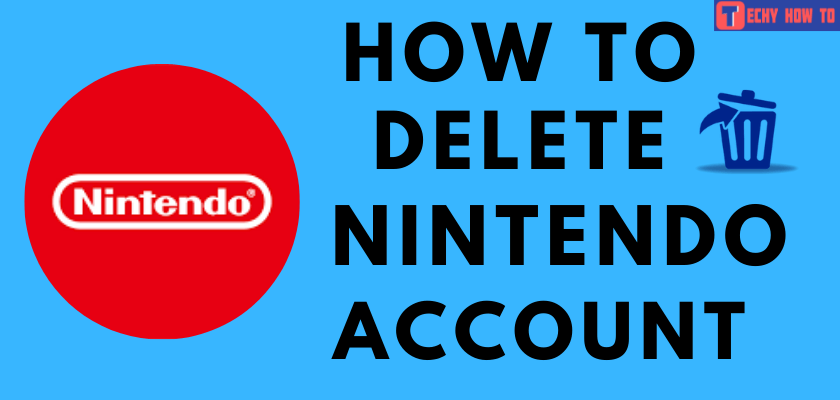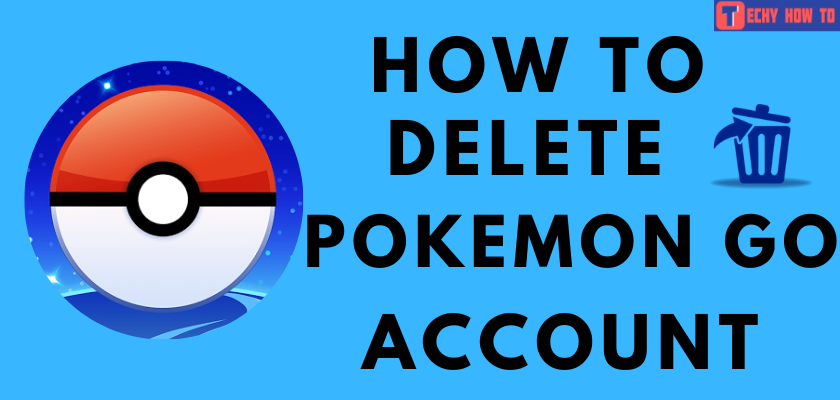Change Password
How to Reset Epic Games Password
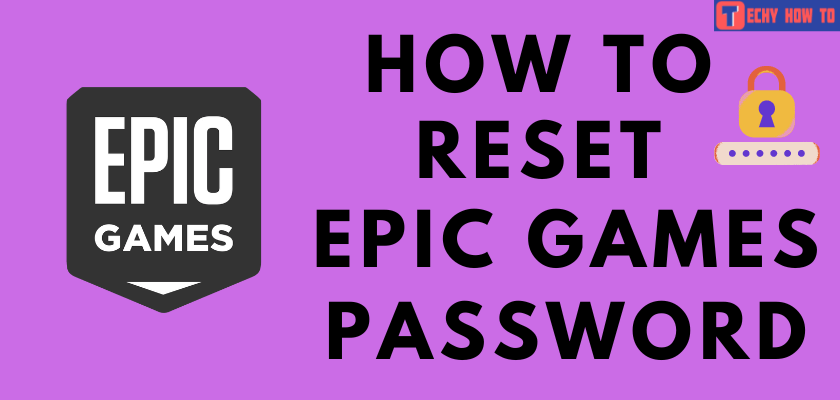
Epic games is a leading video game and interactive entertainment company and provider of 3D engine technology. It provides an end-to-end digital ecosystem for developers and creates to build, operate and distribute games. You can purchase, download, and play Epic games on your PC of every genre. If you have forgotten or lost the password, don’t worry, you can reset the Epic games password through any browser on your Mac or PC.
The following steps are applicable only when you have forgotten the current password. If you know the current password, head to the account settings and change the Epic games password easily.
Quick Guide: Visit the sign-in page → hit the SIGN IN button → choose SIGN IN WITH EPIC GAMES → select Forgot Your Password → enter the associated email address → tap the Password Reset link → enter your new password.
How to Reset Epic Games Password
#1. On your web browser, visit the Epic games webpage.
#2. Click Sign in at the top right corner of the screen.
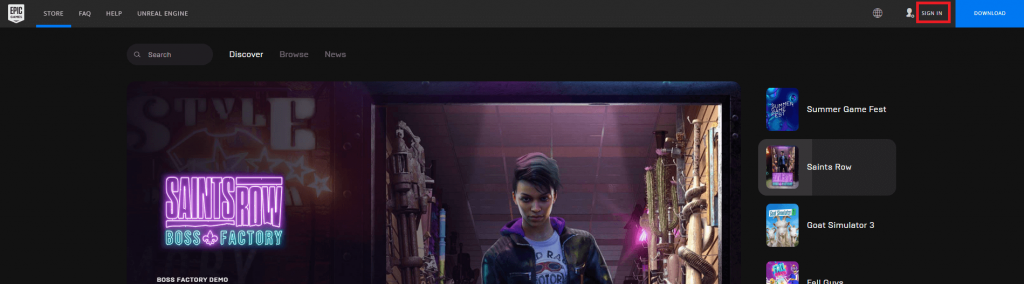
#3. Select SIGN IN WITH EPIC GAMES from the list.
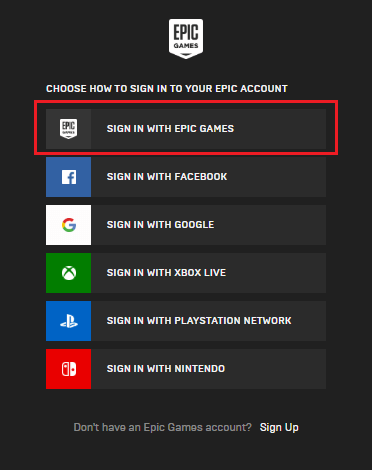
#4. Tap Forgot Your Password on the sign-in page.
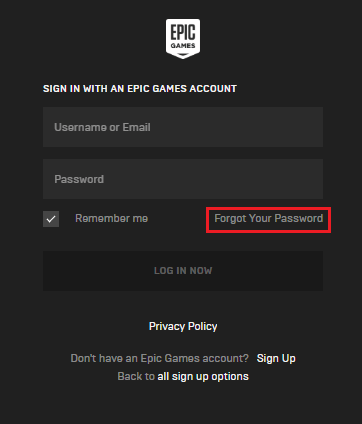
#5. Enter the email address associated with your account and tap the SEND EMAIL button.
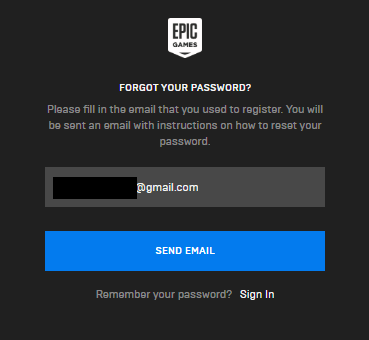
#6. You will get an email with instructions to reset your password. Tap the RESET PASSWORD link on the email or copy and paste the link into your web browser.
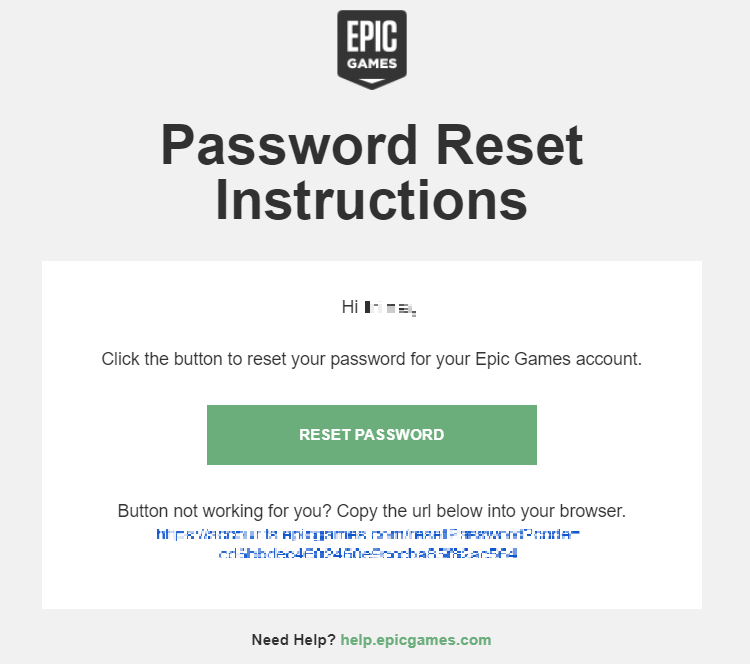
#7. Enter your new password into the required field.
#8. Once again, enter the new password in the Verify New Password field.
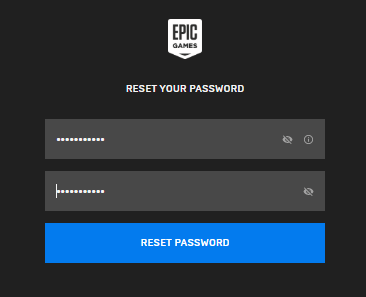
#9. Tap Reset password to update your password.
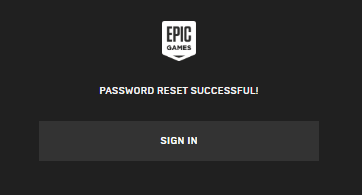
After resetting the password, you will get a confirmation mail stating that the password has been reset successfully.
Related Links:
- How to change the Garena account password
- How to delete your Electronic Arts account
- How to delete your Pokemon Go account
FAQ
If you can’t log in using the registered email address, click on the CONTACT US option to open a ticket with Player Support. Contact customer support or send an email to [email protected] to reset your password.
**Make sure to enter the correct email address.
**Check on your spam folders.
**On your email account, whitelist support.epicgames.com.
**Ensure to not use role-based email addresses like webmaster@ or postmaster@.