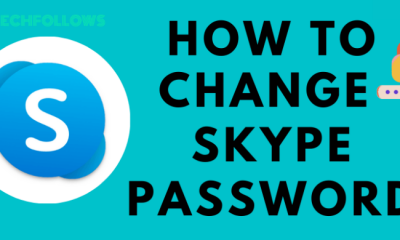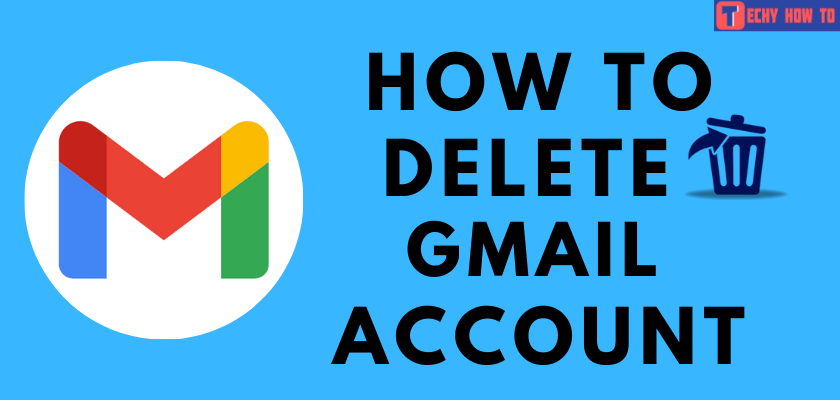Change Password
How to Change Wi-Tribe LAN Password [Easy Guide]
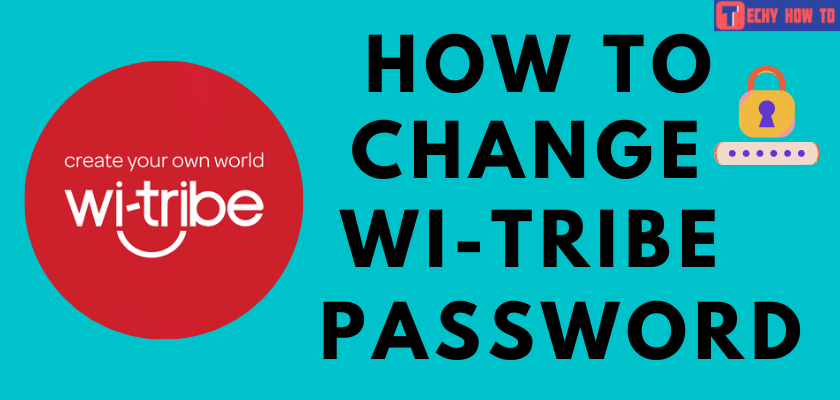
Quick Tips
- Via Browser – Launch the browser → enter the login password → run to internet settings → tap Internet → click Wireless → hit WPAPSK → choose the password you wish to remove → input new password → Confirm and tap Submit.
- WLAN Password change – Connect one end of the LAN cable to the PC → another end cable to the Modem → launch the browser → type the web and modem address → tap Enter → login and input the username as guest → enter password → hit Login → click System Status → run to Network Settings →choose WLAN→ Change the password→ save the changes.
Wi-Tribe is one of the popular internet service providers to operate in Pakistan. It operates in four main cities like Islamabad, Rawalpindi, Lahore, and Karachi. This company provides wireless broadcast internet services for both personal and business purposes. Apart from that, Wi-Tribe offers plenty of internet packages to their users. The users can select any package as per their budget. Users of Wi-Tribe can often change their password. There is no limit to changing the WIFI password by the firm, and you can change it anytime you wish.
How to Change Wi-Tribe Password
If you are using a Wi-Tribe internet connection and want to change the password, then you can follow these simple methods to change it.
1. Launch Google Chrome or any of your preferred browsers.
2. Then, type 192.168.15.1 and enter the login password that is witribe by default.
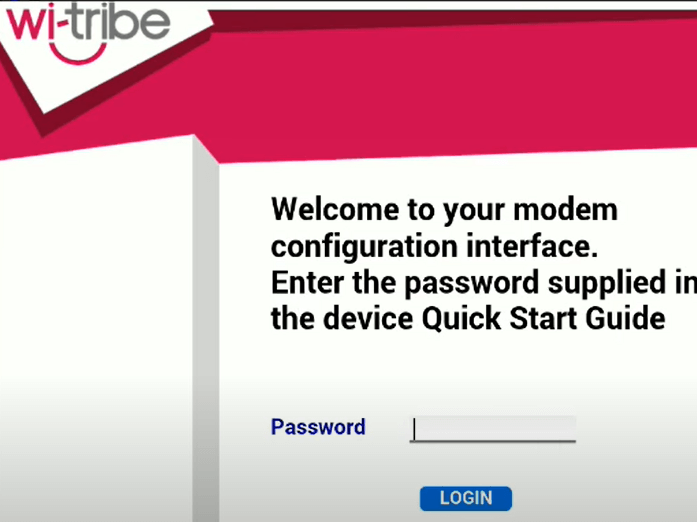
3. After login, run to the Internet Setting option.
4. Now, navigate to the internet and tap the Wireless option.
5. Scroll down until you see the WPA-PSK option and click on it.
6. Select the password column, remove the old password and input your desired password.
7. Once you are done, Confirm and tap the Submit button.
Tip: If you want to protect your Wi-Fi password, then dont use space in the password, and you can also give the difficult password.
Note: There are three ways to Change Cox WiFi Password if you want to ensure privacy and security.
How to Change and Secure your Wi-Tribe WLAN Password
1. After setting up the wi-tribe Wi-Fi modem, connect one end of the LAN cable to your computer LAN/ Ethernet port.
2. Go ahead to plug the other end of the LAN cable into the back of the Wi-Fi Modem/Device.
3. Launch your browser and input this web address tracemyip.com, modem address and tap the Enter button to proceed.
4. You will see login the screen window, enter your username as Guest.
5. In the password column, type witribe and tap the Login button to proceed further.
- While entering this password, write it in lowercase.
6. Scroll down to the bottom of the screen and tap the System Status option.
7. Then, navigate to the network setting, and you will see options like LAN, WLAN, NAT, and DD.
8. Choose WLAN and enter the new password in the WLAN SSID column.
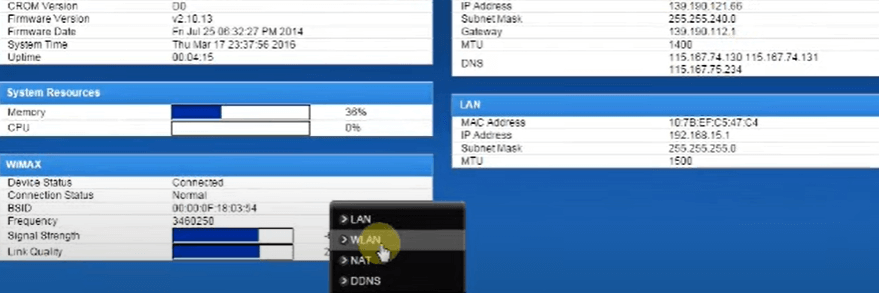
Note: If you use Xfinity internet service, you shall Change Xfinity WiFi Password at any time.
9. Further, scroll down and also input the password on the pre-shared key and tap the Save button to save the changes.
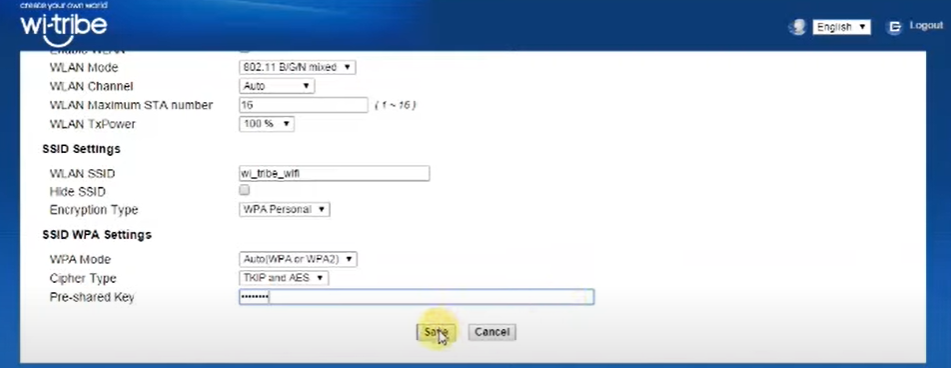
FAQ
If you want to subscribe to the Wi-Tribe internet service, then call them via their 24/7 active helpline at phone(051)111-187-423 or navigate to their official website.