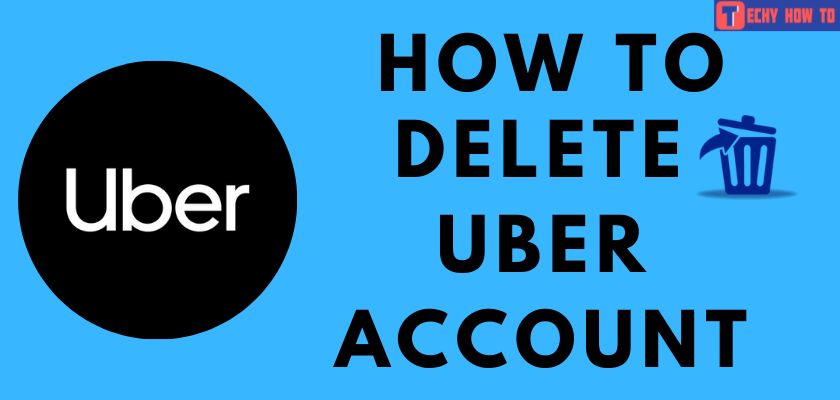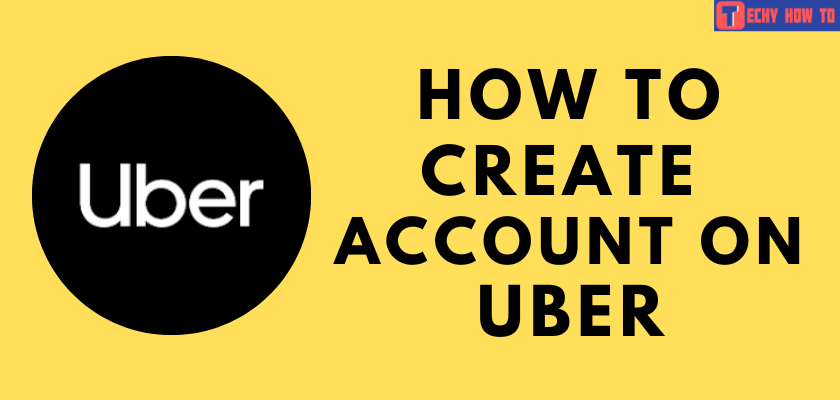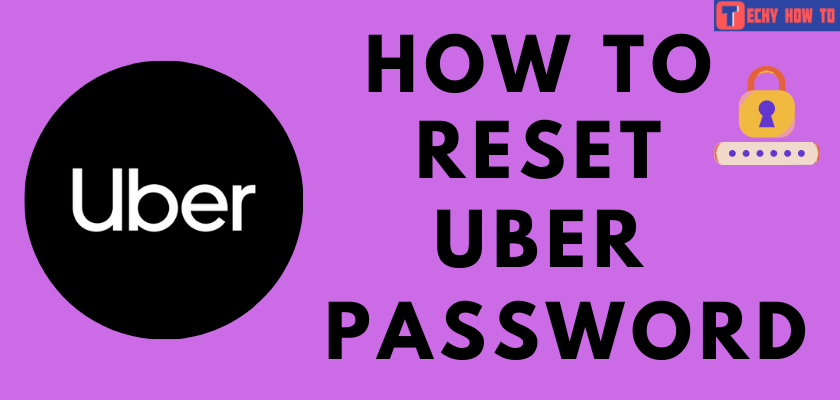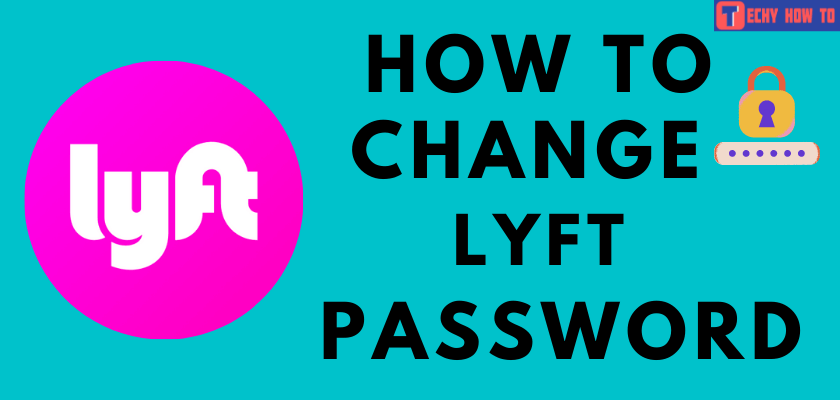Change Password
How to Change Uber Password Immediately
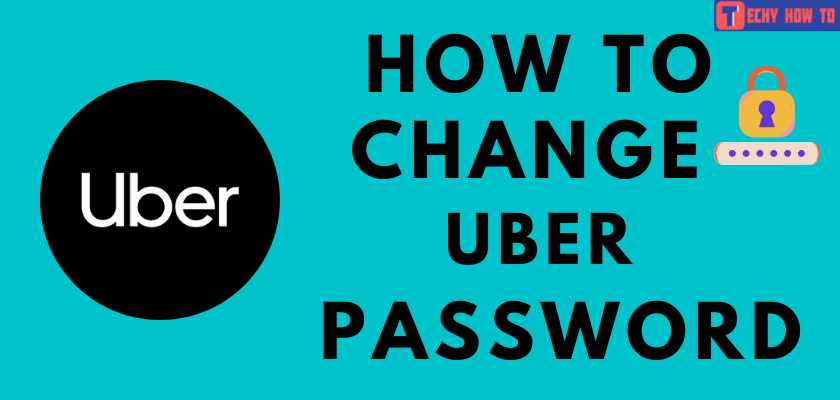
Passwords play a major role in maintaining the security of any account. It is important to change the password of your accounts at regular time intervals to stay away from cyber threats. We all know Uber is a mobility service provider that facilitates transportation by offering an app named Uber. The app allows you to sign up for your account, after which you can send a trip request. It will assign a driver who is nearby to your location. After accepting your trip request, the Driver will come to your location for pick up and drive to your destination. The Uber app automatically figures out the route for your destination and the corresponding fare for the trip. Let’s have a look a how to change the Uber password.
Reasons to Change Password
[1] You can change your password to maintain account security.
[2] If you feel your data or password is being leaked or breached by hackers.
[3] If you have logged in to your account in public places.
[4] You have to change the password if your previous one is difficult to remember.
[5] If you have used a public Wi-Fi network to log in to your Uber account.
Steps to Change Uber Password
[1] Open the Uber app on your mobile.
[2] Click the three horizontal lines at the top left corner of the app.
[3] Click your Uber Profile icon in the upper left corner of the app.
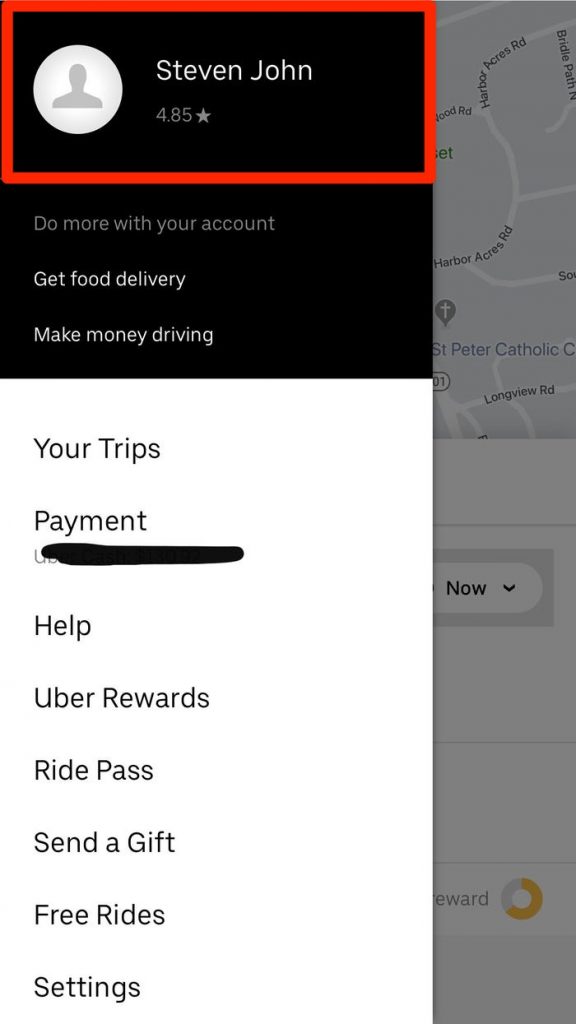
[4] Choose the Password option and enter your current password field for verification.
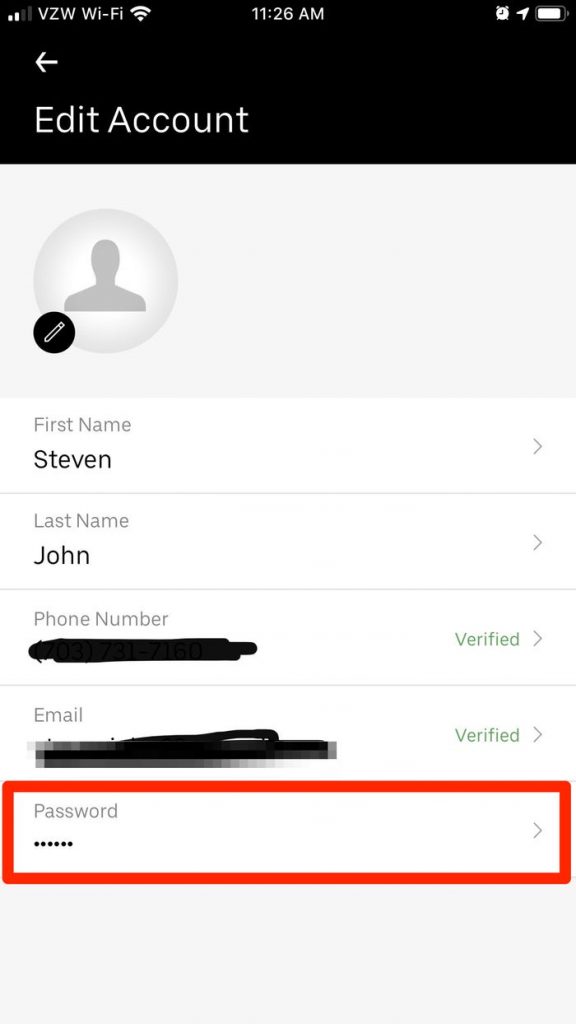
[5] Now, enter the new password in the required fields and click Save.
[6] Your Uber password has been successfully changed.
FAQ
There is no option to change the Uber password without using your smartphone. Instead, you can reset the Uber password with the help of a browser.
1. Go to uber.com and select login.
2. Click forgot password and enter the linked email address.
3. You’ll receive a password reset link via email. Open the link and change your password.
To keep your uber account secure, it is essential to change its password frequently.