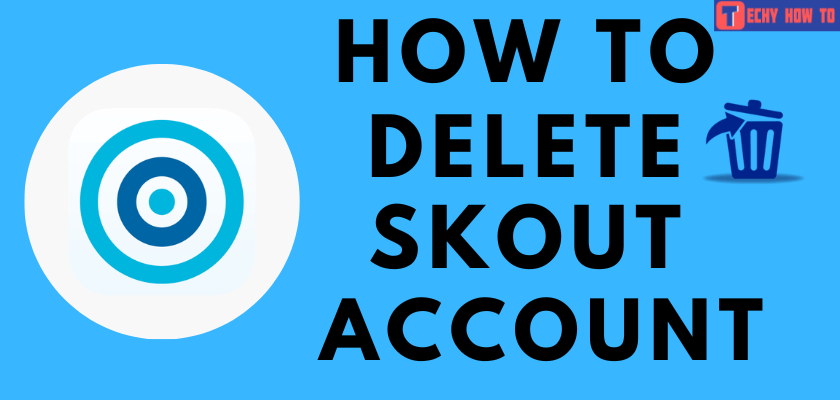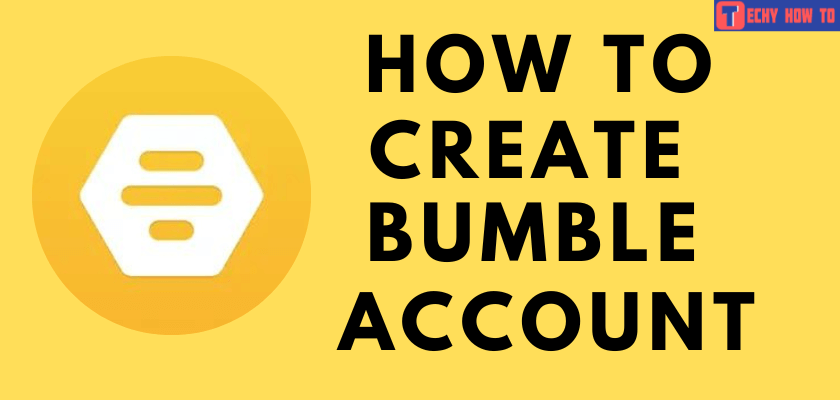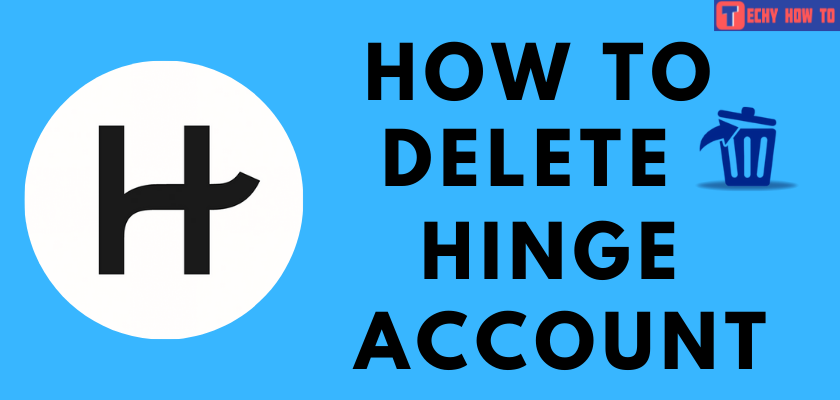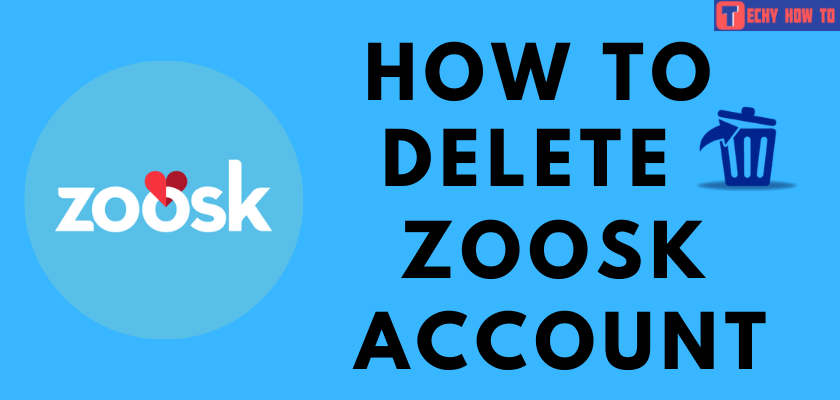Delete Account
How to Delete your Badoo Account Permanently
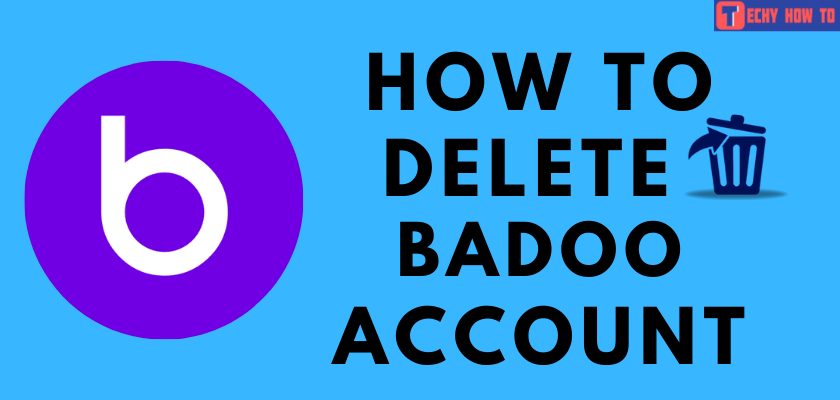
Badoo is a social media application that allows its users to send messages, date, and meet people in any part of the world. It has both free and premium versions. The free version has only basic features, whereas premium has advanced features, and it makes the user’s profile visible widely across the world. It’s very simple to create your Badoo account. Similarly, you can also delete your Badoo account easily by using the app or website.
Steps to Deactivate Badoo Account
Instead of deleting the account permanently, you can also temporarily deactivate the account to use it whenever you want.
[1] Go to badoo.com and sign in to your account.
[2] Tap your profile picture and tap the Account settings menu.
[3] Click on Delete Account and then choose the Hide your account option.
[4] Click on Confirm.
[5] Now, you can re-login to your account at any time by entering the same login credentials.
How to Delete Badoo Account from the Website
[1] Open the Badoo website on your web browser.
[2] Sign in to your account using the necessary credentials.
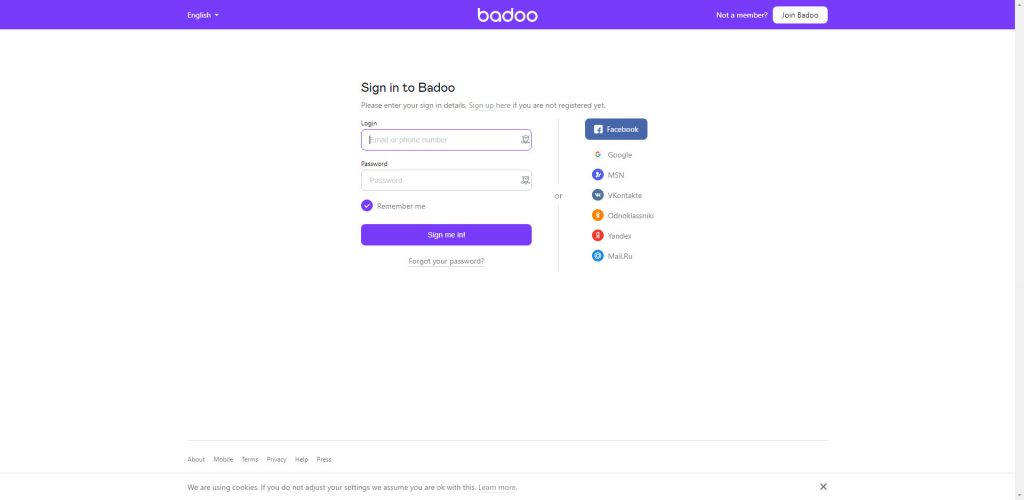
[3] Click your profile icon located in the upper left corner.
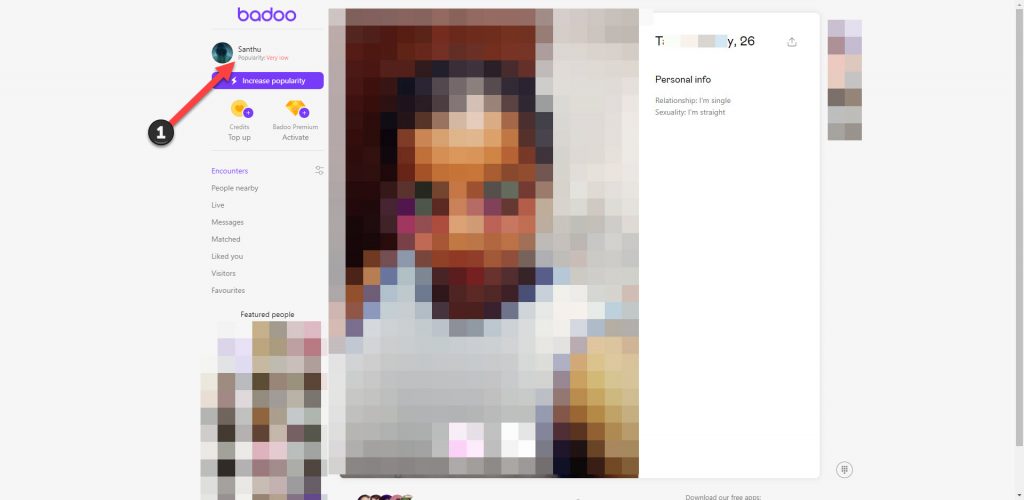
[4] Click the Settings icon in the upper right corner.
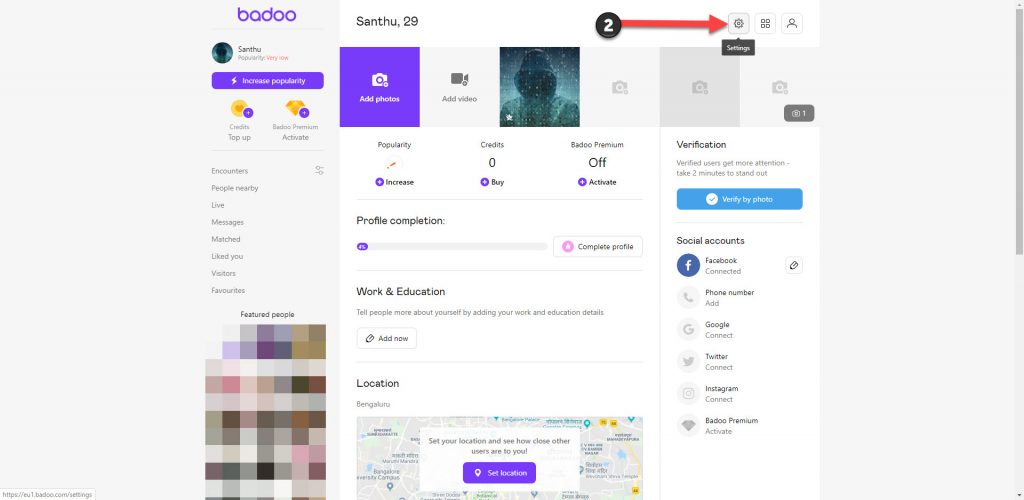
[5] A list of options will be displayed. Scroll down the menu and click on the Delete Account option.
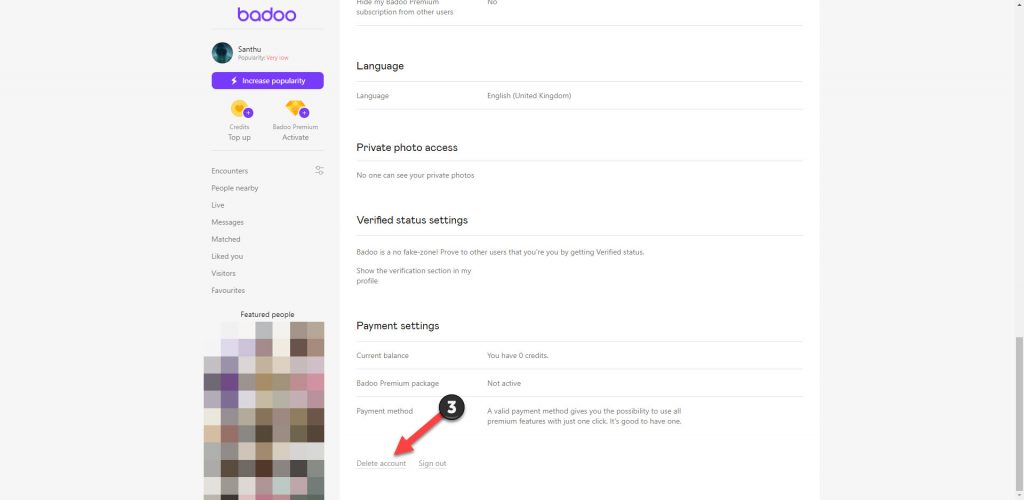
[6] For confirmation, again click the Delete your account option and click Continue.
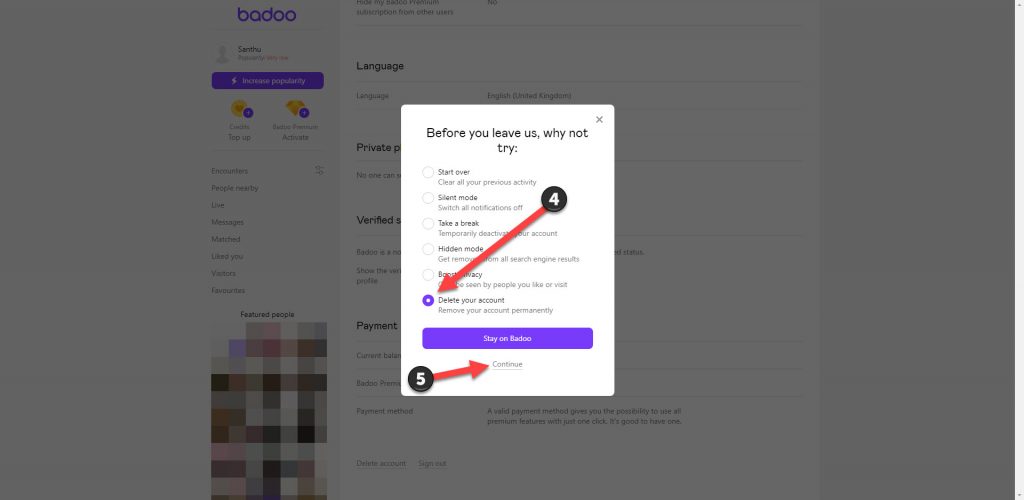
[7] Choose a reason to delete your account and click Continue.
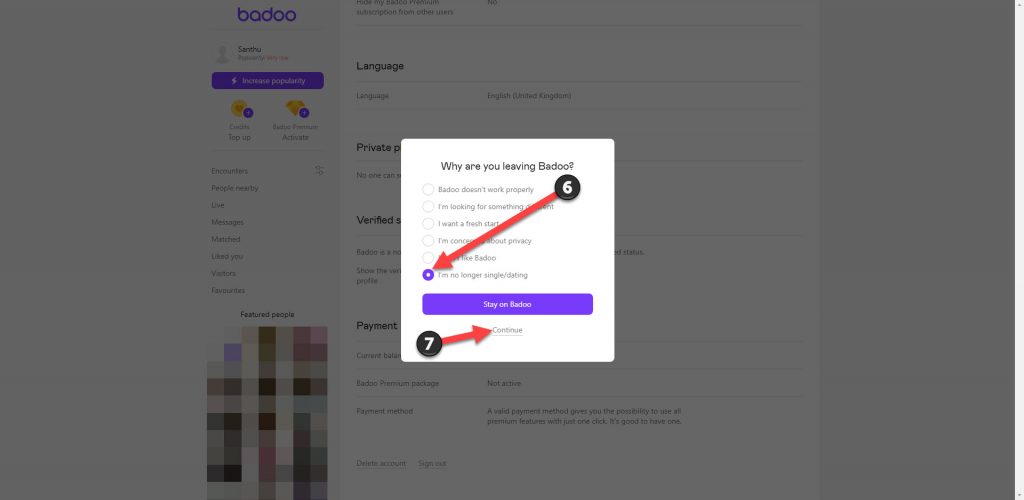
[8] In the next steps, enter your Badoo account password and the captcha. Click the Delete my account link.
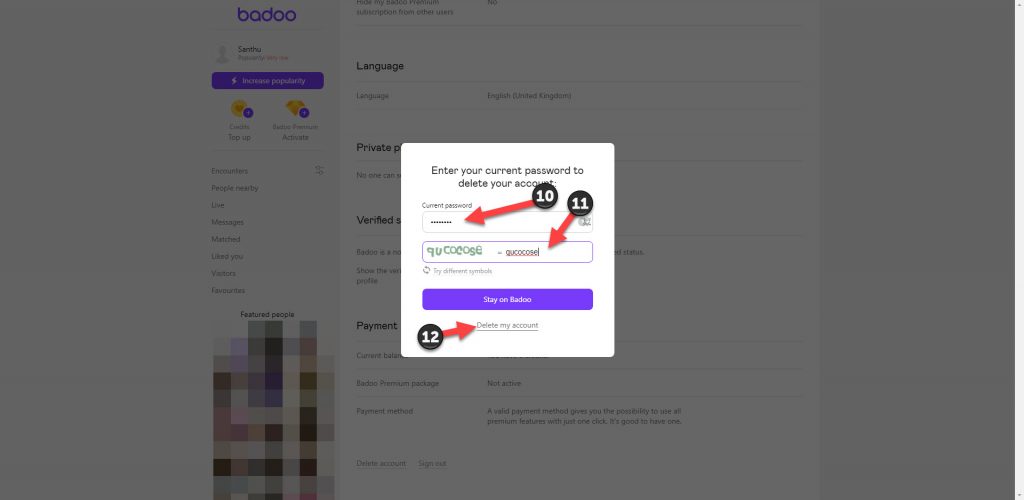
[9] Your account has been deleted successfully, and you’ll receive a confirmation email regarding your account deletion.
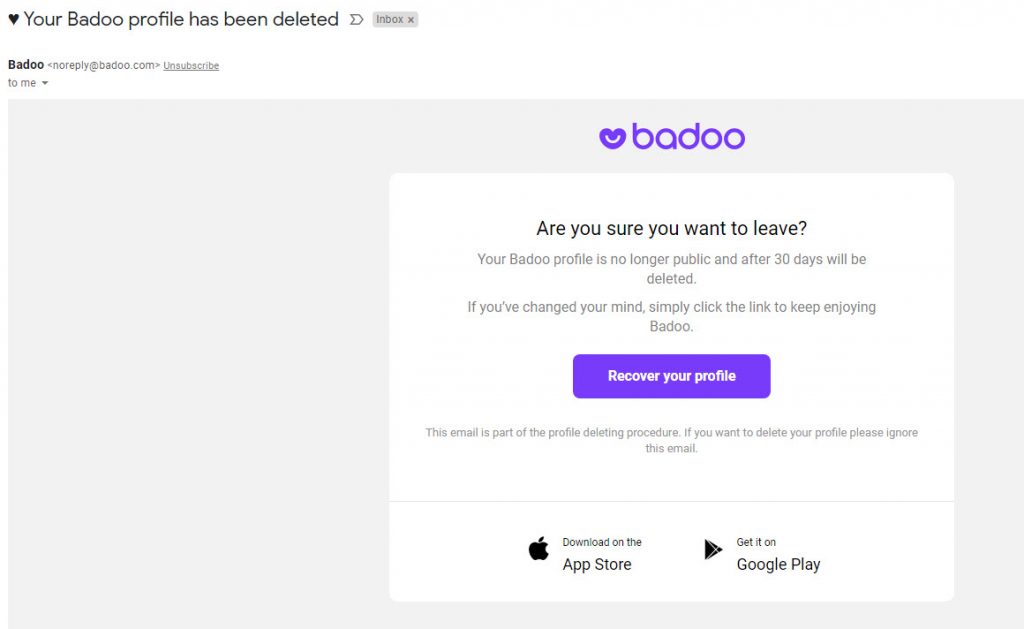
How to Delete Badoo Account on Smartphone
As we said earlier, you can also delete the account on Android and iPhone devices. The app is available on the Google Play Store and App Store.
[1] Open the Badoo app and sign in to your account if you haven’t.
[2] Click your profile icon in the bottom right corner of the screen.
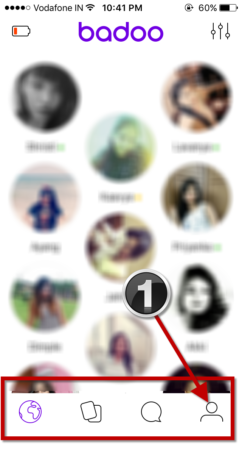
[3] Click on Settings.
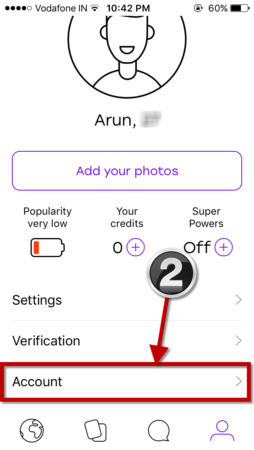
[4] The settings screen opens. Click on your phone number or email address under the Account option.
[5] Click the Delete Account option at the bottom of the screen.
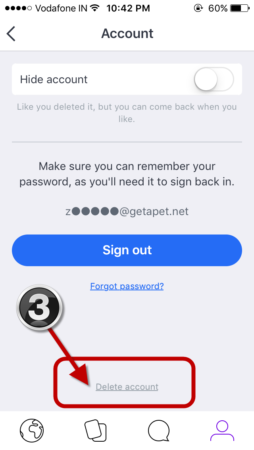
[6] On the next page, a list of options will be displayed. Click Delete your account option and click Continue.
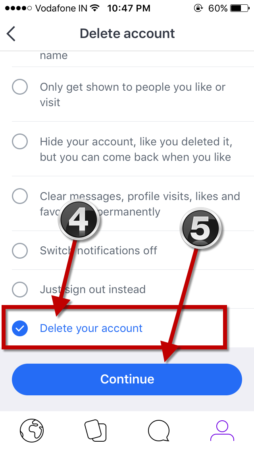
[7] Click the No, delete my account option at the bottom of the page.
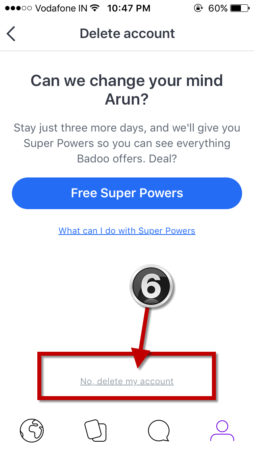
[8] Select a reason for deleting your account.
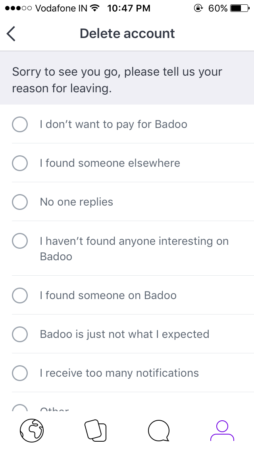
[9] If the reason you want to mention is not given as an option, you can click the other option and describe your reason in the Add comments field.
[10] Click Delete Account.
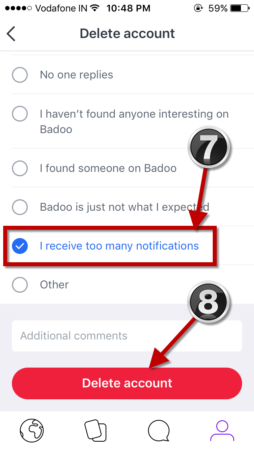
[11] Once you’re done with this, your account has been deleted successfully.
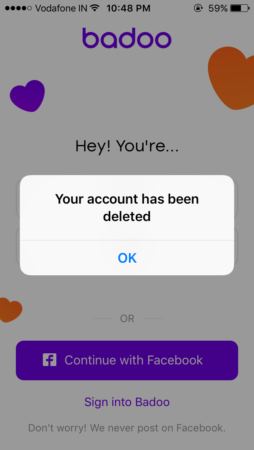
Useful links:
FAQ
It usually takes up to 30 business days to process your account deletion. However, the other users will not be able to find your account. You can also recover your account back with the option provided in the account deletion email.
If you don’t see the Delete Account option, then it means that you haven’t confirmed your email address. Therefore, navigate to your email and click on the verification link sent to you. If you haven’t received the link, you can request a new one.