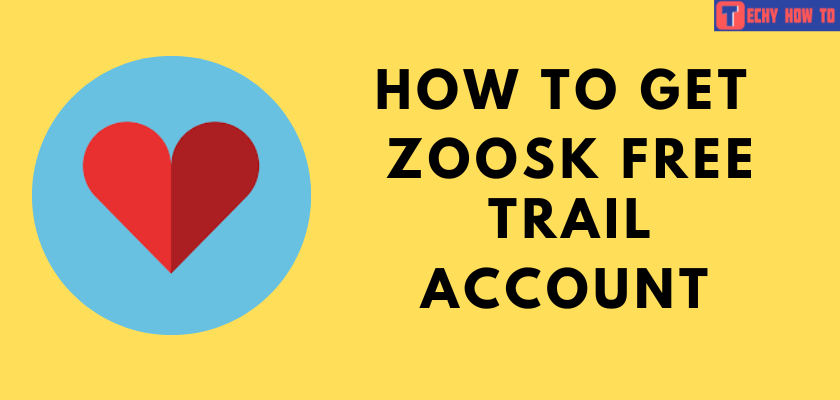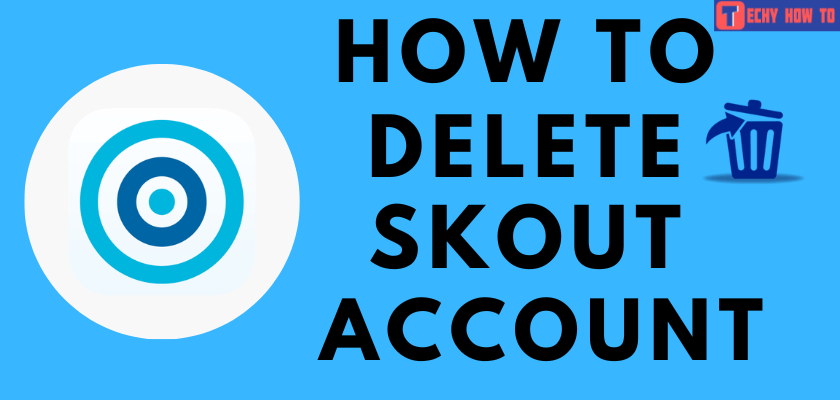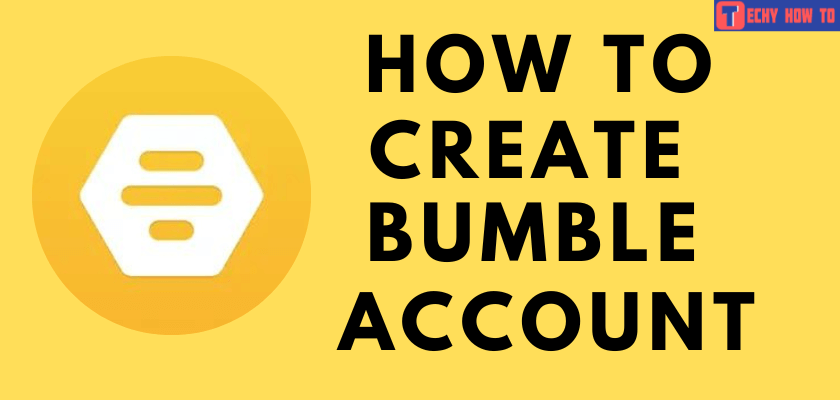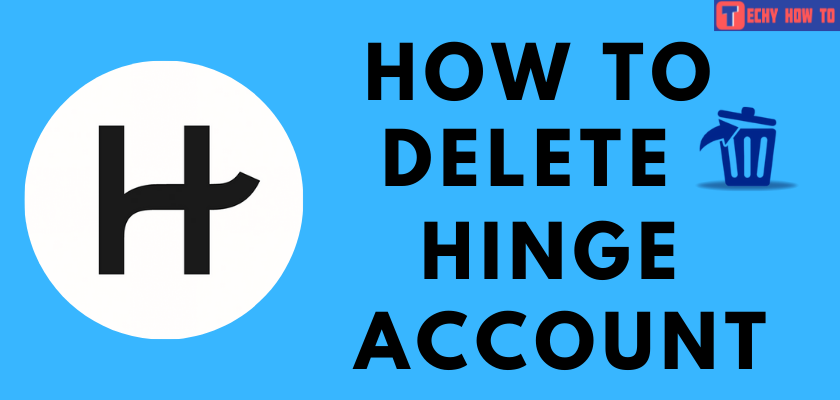Delete Account
How to Delete Your Zoosk Account Permanently
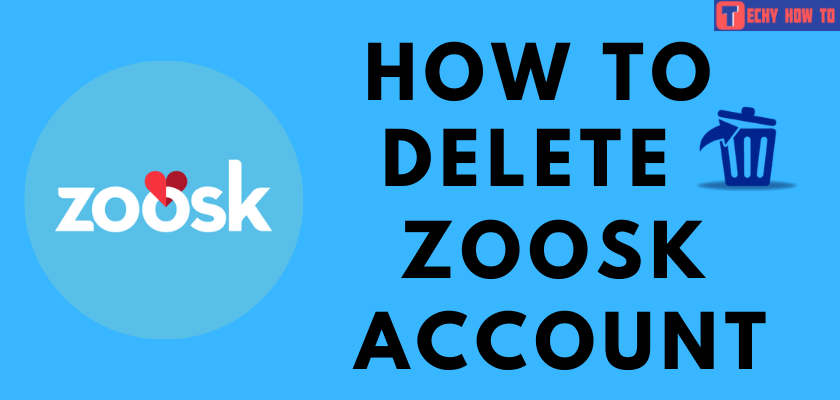
Zoosk is a popular online dating service. This app lets you chat, share photos, and view others’ profiles. Unfortunately, there is no way to delete your Zoosk Account permanently. However, if you want to take a break from Zoosk, you can pause the account to hide the profile.

Those who want to permanently delete the Zoosk account can try the alternative way of deleting all the info from the profile → canceling the subscription → deactivating the account.
How to Cancel Zoosk Account Subscription
As we said earlier, you need to cancel the subscription before deactivating the account. The cancellation steps will vary depending on the payment method you opted for. If you have not subscribed for any plans, skip the cancellation steps and proceed with the deactivation process.
If you have signed up for Zoosk with a debit or credit card, you can cancel it directly on the app or web browser.
App
- Launch the Zoosk app on your Android phone or iPhone and log in to your account.
- Tap the main option in the top left corner of your mobile screen.
- Go to Settings and choose the Account option.
- Tap the edit icon next to Account Status.
- Click on the Deactivate button.
- Select the reason to deactivate the Zoosk account.
- Finally, confirm your cancellation.
Browser
- Go to Zoosk’s official page on your web browser.
- Log in to your account.
- Click on your Profile name at the top right corner of the screen.
- Select Account settings from the dropdown.
- Tap on the Account Tab.
- Select Subscription and then tap on Cancel My Subscription.
If you have signed up for Zoosk via Google Play or iTunes, you need to cancel it from the Google Play Store or App Store respectively.
Android – Open Google Play Store → tap your profile picture → select Payments & subscriptions → select Subscriptions → choose the Zoosk subscription → cancel the subscription.
iPhone – Open App Store → select your profile picture → choose Subscriptions → select the Zoosk subscription → cancel the subscription.
How to Delete or Deactivate Your Zoosk Account
#1. Launch the Web browser on your computer and visit Zoosk’s official page.
#2. Sign in to your account with the necessary credentials.
#3. Click on your Account name at the top right corner of the screen.
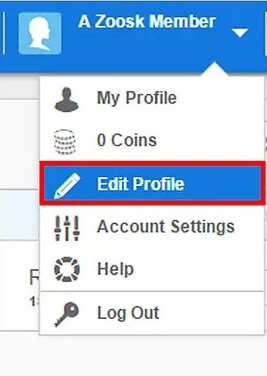
#4. Select Account Settings from the dropdown list.
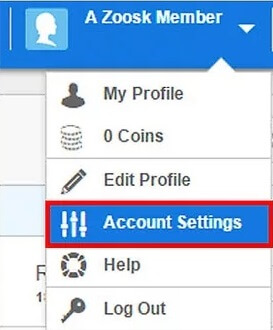
#5. Tap the Account option on the left side menu pane.
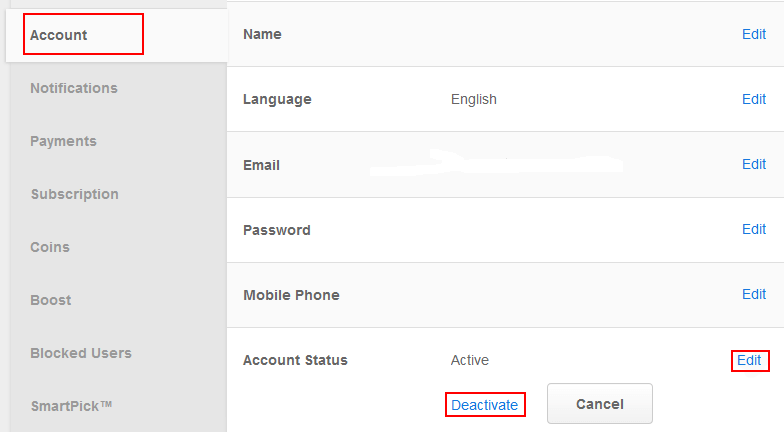
#5. Click the Edit option next to the Account Status menu.
#6. Select the Deactivate button at the bottom of the screen.
#7. Select a reason for deactivating the Zoosk account and click Continue.
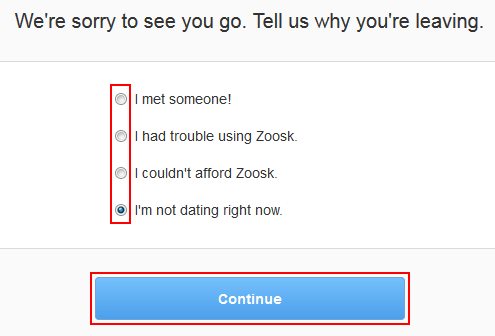
#8. Tap Deactivate to confirm that you would like to delete your Zoosk account.
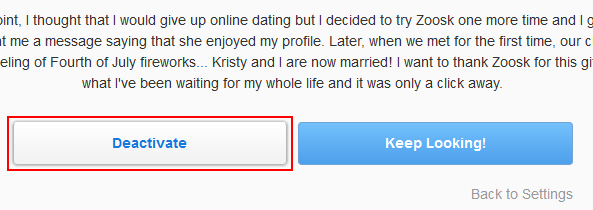
Since you have paused your Zoosk account permanently, you can reactivate it anytime by logging in with the same credentials.
Related Guides:
FAQ
** Log in to your account
** Go to Settings.
** Select Account.
** Tap Account status and choose Pause account.
** Select the time period you want.
As we mentioned earlier, you can’t deactivate the Zoosk account without canceling the subscription. So ensure to cancel the subscription to take a break from using Zoosk.