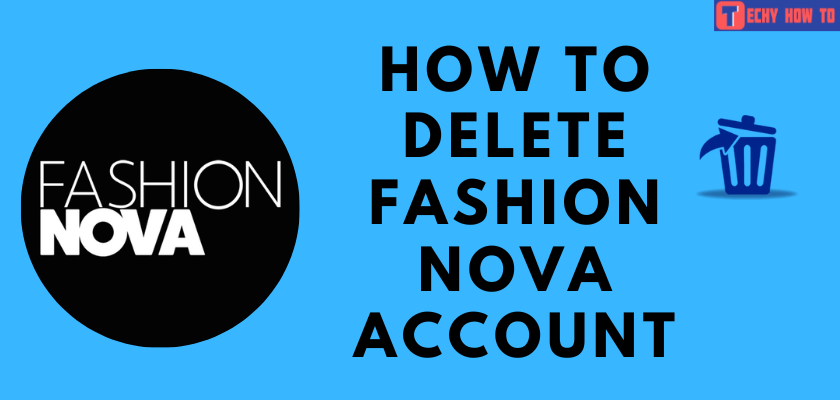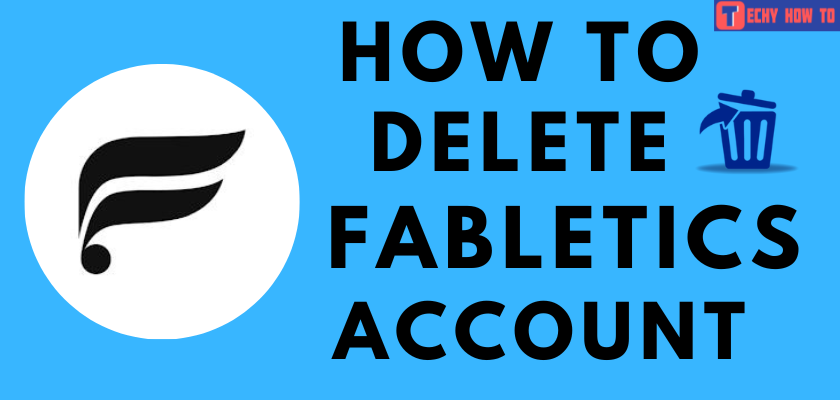Delete Account
How to Deactivate or Delete iBotta Account
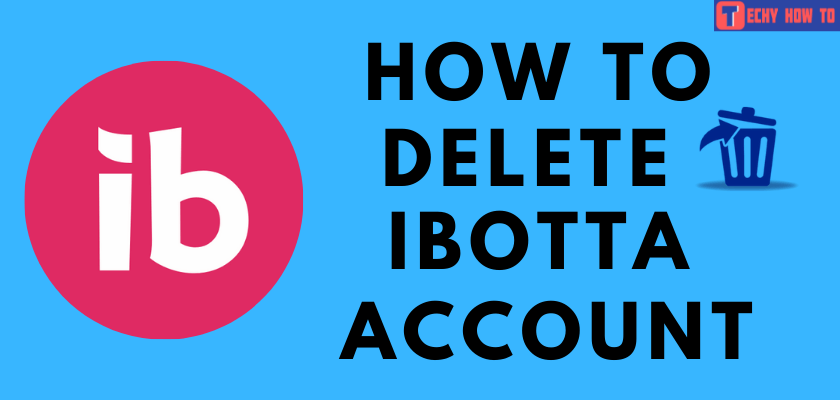
Ibotta is a cashback rewards platform that you can use to earn cashback for both online and in-store purchases. It partnered with several retail stores like Walmart, Albertsons, Vons, Safeway, eBay, Target, and more. You need to submit the receipt to get the cashback. If you decide not to use Ibotta anymore, then delete your account permanently to prevent data breaches. It will remove all your personal information from the Ibotta server.

Note – Before deleting your account, make sure to cancel any subscription that you have opted for.
How to Delete iBotta Account on iPhone
[1] Launch the iBotta app on your iPhone.
[2] On the home screen, click on the Account icon.
[3] Select Settings and then navigate to the Deactivate Account section.
[4] Here, click on the Cancel Ibotta account option.
[5] Confirm your deletion by tapping on the Deactivate Account button.
Delete iBotta Account By Submitting a Ticket
Only iPhone users can follow the above method to delete their accounts. Other users must submit a ticket on the support page for account deletion.
[1] Open a browser and visit this link.
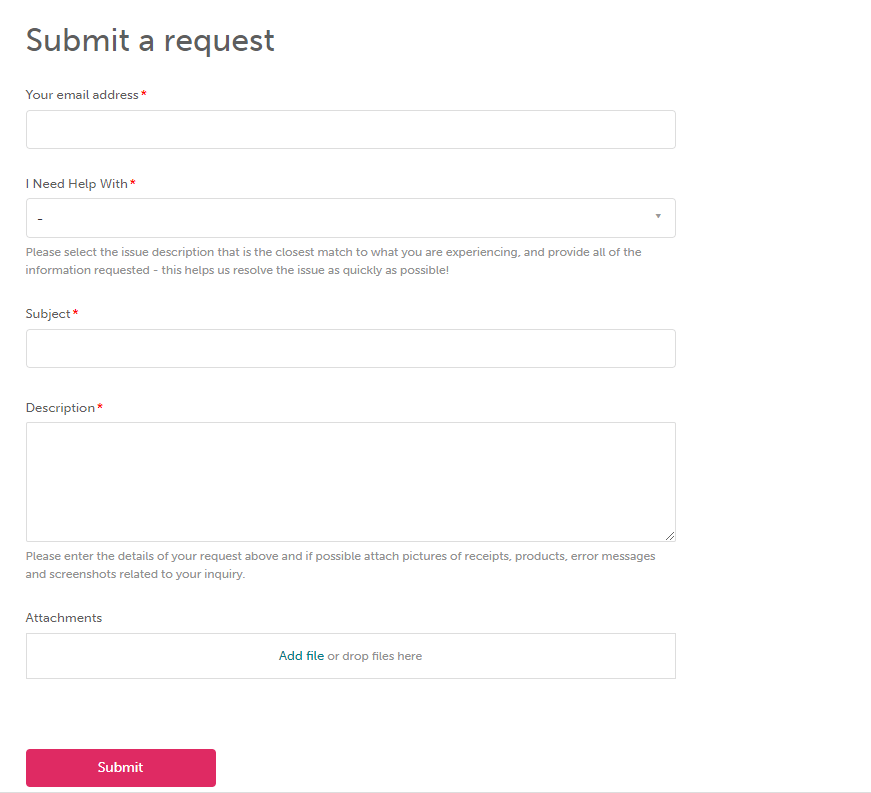
[2] Enter the email address associated with your iBotta account.
[3] In the I Need Help With section, select My Profile or Account Settings → My Account Info or Settings → Deactivating My IBotta Account.
[4] In the Subject section state that you want to delete the account.
[5] Select a reason for leaving the platform.
[6] Enable the checkbox stating I give Ibotta permission to cancel the above listed account.
[7] In the Description field, explain your reason for deletion.
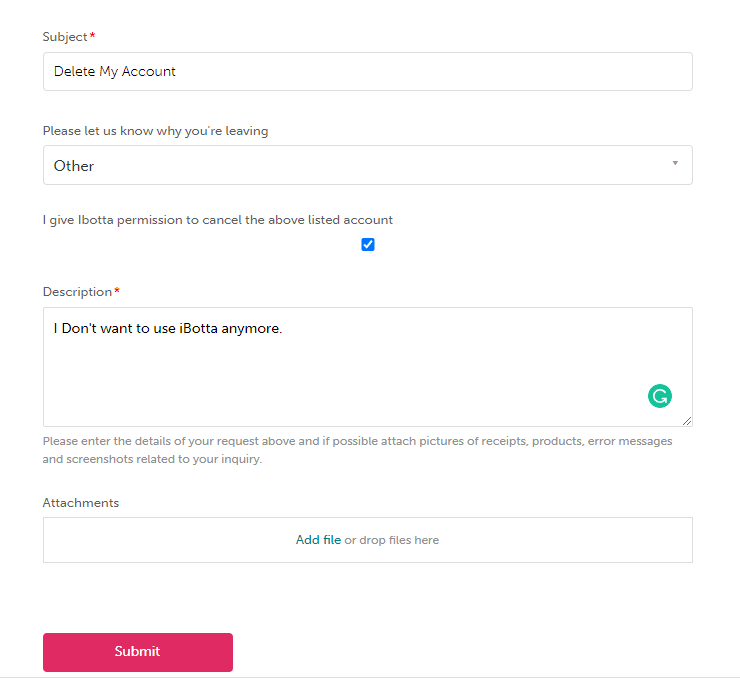
[8] Finally, tap the Submit button.
Useful Links:
FAQ
An average active user earns around $30-$50 in a month, whereas the most active users earn around $200 to $400 in a month.
No. There is no expiration date and you can withdraw the amount whenever you want.