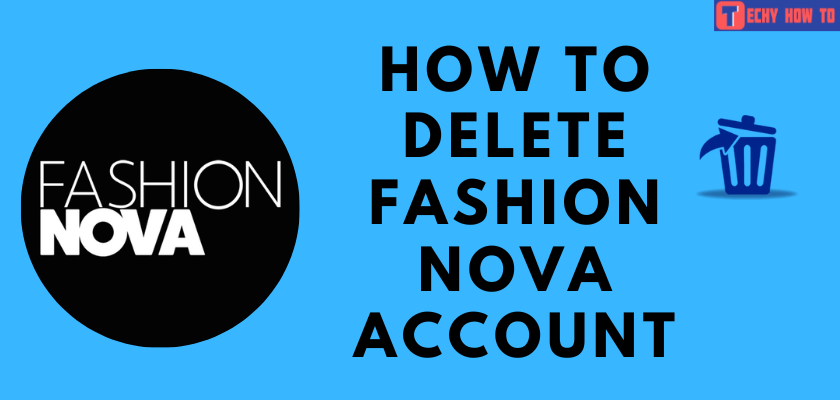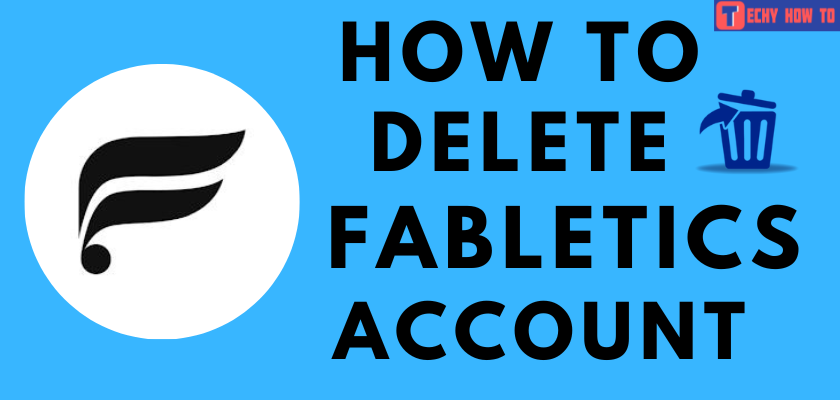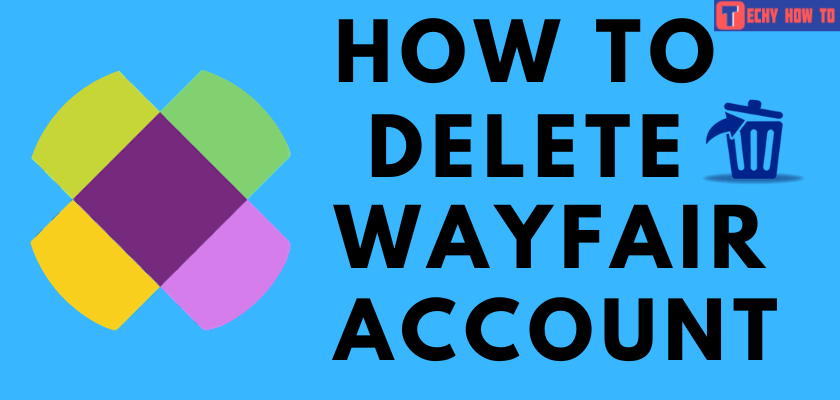How to
How to Sign Up for a Best Buy Account [With Screenshots]

Best Buy is a famous e-Commerce retailer in the US that facilitates consumer-to-consumer and business-to-consumer sales through the website. You can buy the best quality electronic products all under the one-stop shop. Post pandemic, this website has a massive boost in sales, competing with many popular e-commerce platforms like Amazon, Walmart, Apple, Home Depot, and eBay. You can access Best Buy through their official site, which shares the same interface as the standalone mobile application for Android and iOS smartphones. Therefore you can buy products by accessing the website and mobile app, along with tracking ability. In addition, you can sign up for a Best Buy account for top deals, offer of the day, and exclusive offers.
How to Sign Up for Best Buy Account
#1. Visit the Best Buy website on your smartphone or PC web browser.
#2. On the home page, click on the Account option.
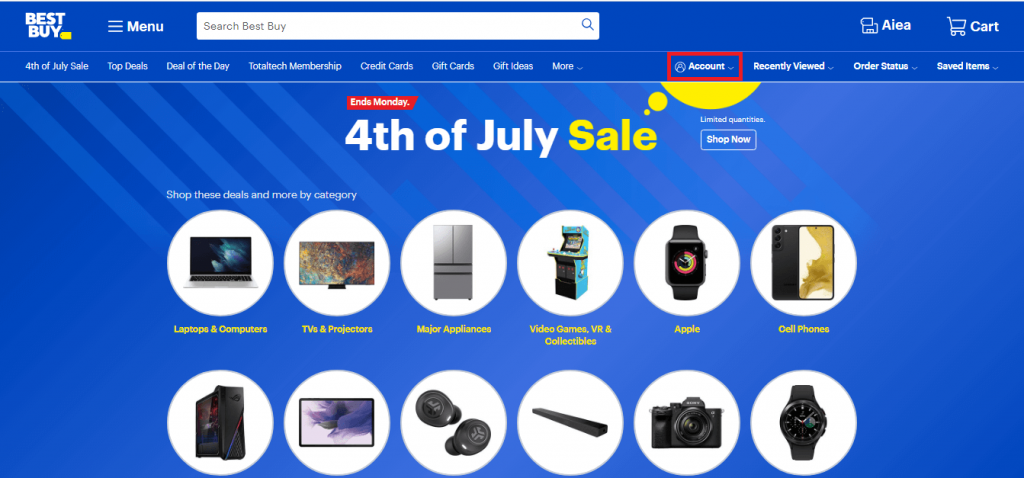
#3. Click on the Create Account option from the drop-down menu.
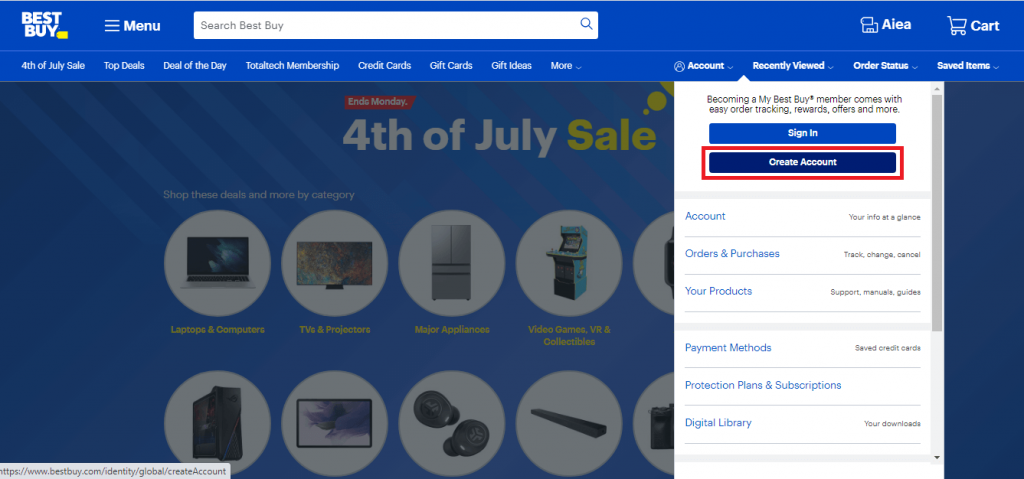
#4. Create an Account by providing your details such as First & last name, email address, password, and mobile number.
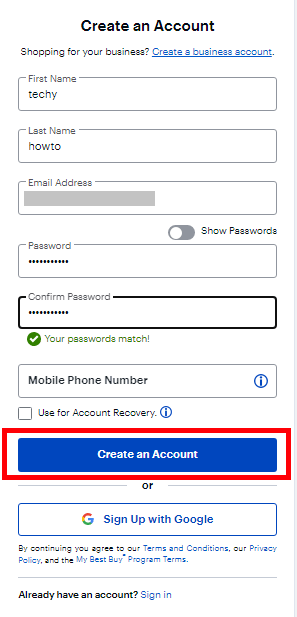
#5. Finally, click on Create an Account button at the bottom of the screen. Alternatively, you can sign up for Best Buy using your Google Account by clicking on the Sign Up With Google option.
Your account has been created successfully. After creating your account, you will be taken to the home page of your account. You can start shopping for your required products from the site. You can also access the Best Buy buying guide to get more clarity on the products you purchase. It also restocks the products every Tuesday of the week both at Best Buy outlet and online.
Related Topics
- How to sign up for a Walmart account
- How to change your eBay password
- How to reset your Amazon password
Frequently Asked Question
The Best Buy will cost you around $199.99/year for regular users and $179.99/year for those with Best Buy Credit Card.
If you purchase using the Credit Card within the first 14 days of the account opening, you will get 2.5 as bonus points. It also offers 5% back in rewards. You have the option to apply for the card online. The physical card comes with the member ID on it.
Yes. Best Buy provides the users with a sign up email option using your Google Mail account.
It is an exclusive payment method that Best Buy users can avail of. So, you can purchase in advance and pay it in four installments.
Best Buy frequently hosts 24-hour flash sales and seasonal sales during special occasions. Also, it offers many features like Top deals, Deals of the day, etc.
In most cases, Best Buy delivery does not require a signature. But, some shipping methods might require it for secured deliveries.
Click on the Students Hub section on the website. Next, provide the necessary proof and sign up for the Best Buy student account.
Unfortunately, there isn’t any standalone application on PS5. But, we can still proceed by signing up using any browser.