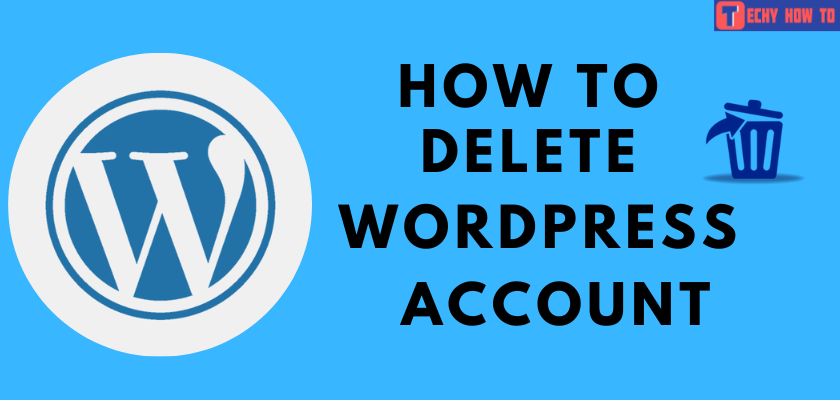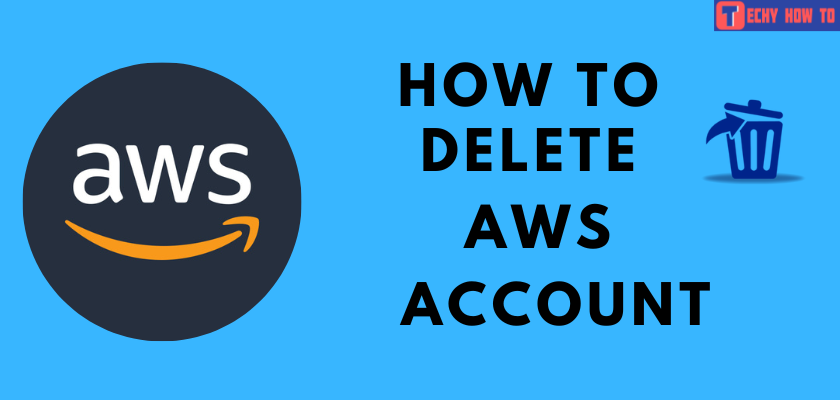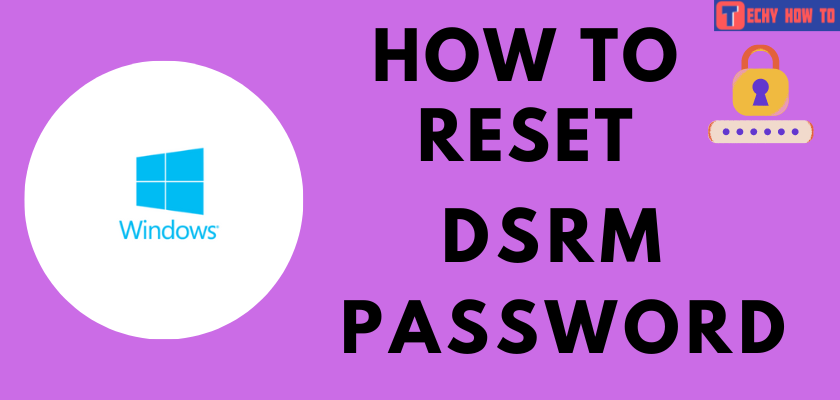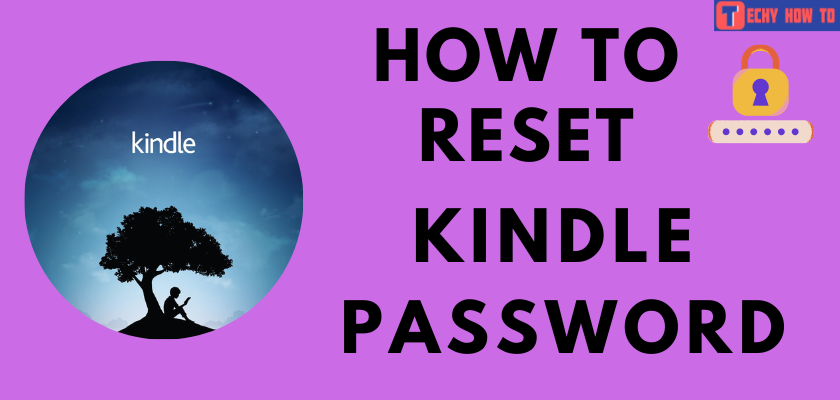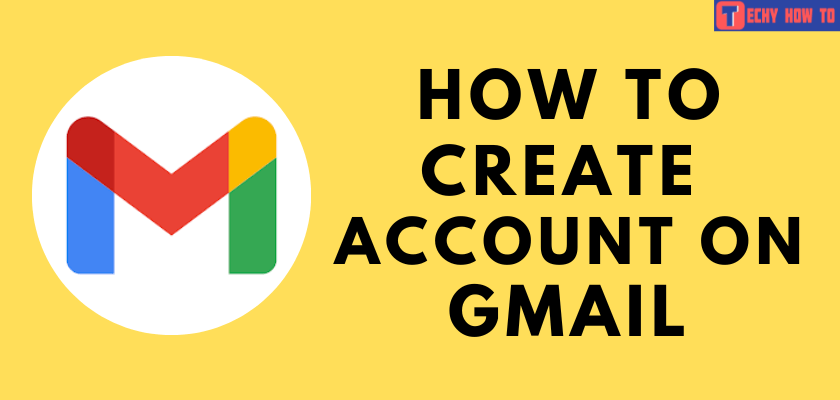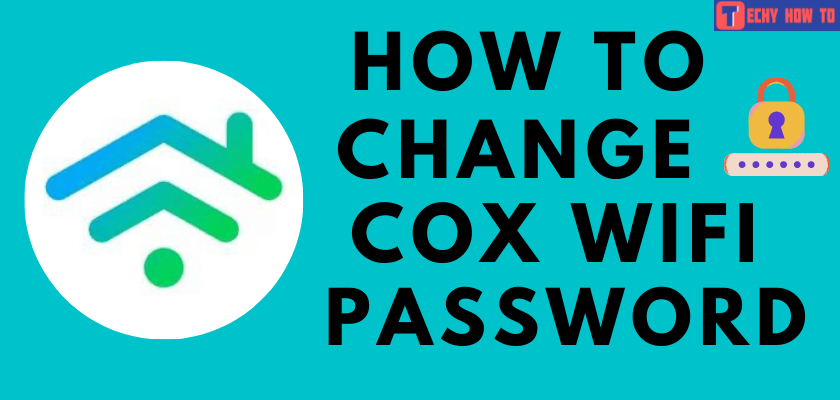How to
How to Sign Up for a LastPass Account

Since we are using so many applications and services nowadays, it will be difficult to remember the password assigned for each one. So using a password vault like LastPass would be the ideal choice to save all required passwords in a secured way. To save your password on LastPass, you need to sign up for an account with the existing email address.
Apart from saving passwords, LastPass also functions as a generator. It means it will generate a strong password to use on each site.

How to Create a LastPass Account
[1] Visit this account creation page or visit the LastPass website on any browser and hover & and click on the “Get LastPass Free” link.
[2] Enter your email address and create a master password for your account. The password must be 12 characters long with 1 number, one lowercase letter, and one uppercase letter. At the same time, don’t include the email address in the master password.
[3] Enter a shortcut in the Reminder section (optional). It will help you to remember the password with ease.
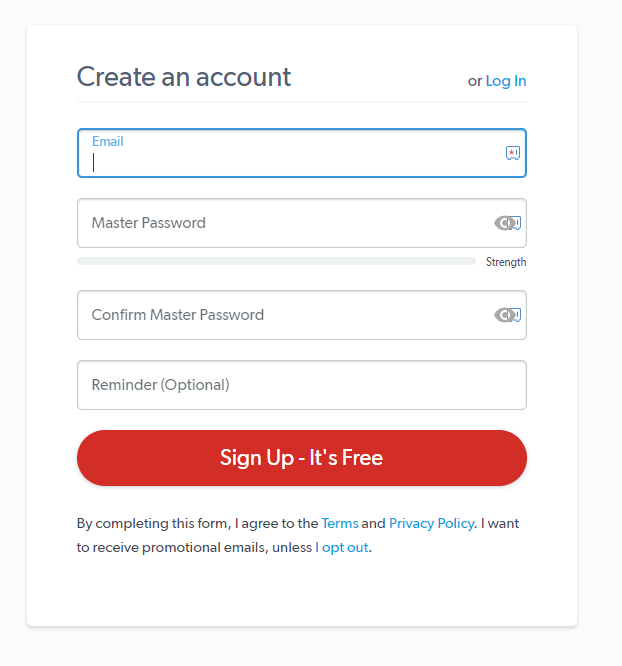
[4] Click on the Sign Up – It’s Free button.
[5] The browser will prompt you to add the extension to your browser. Click on the Install Lastpass button.
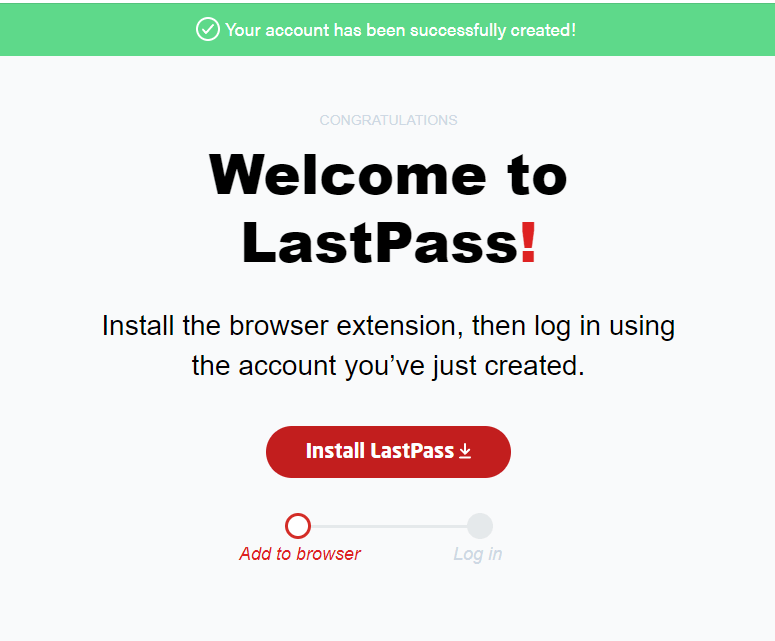
[6] Add the extension to your browser.
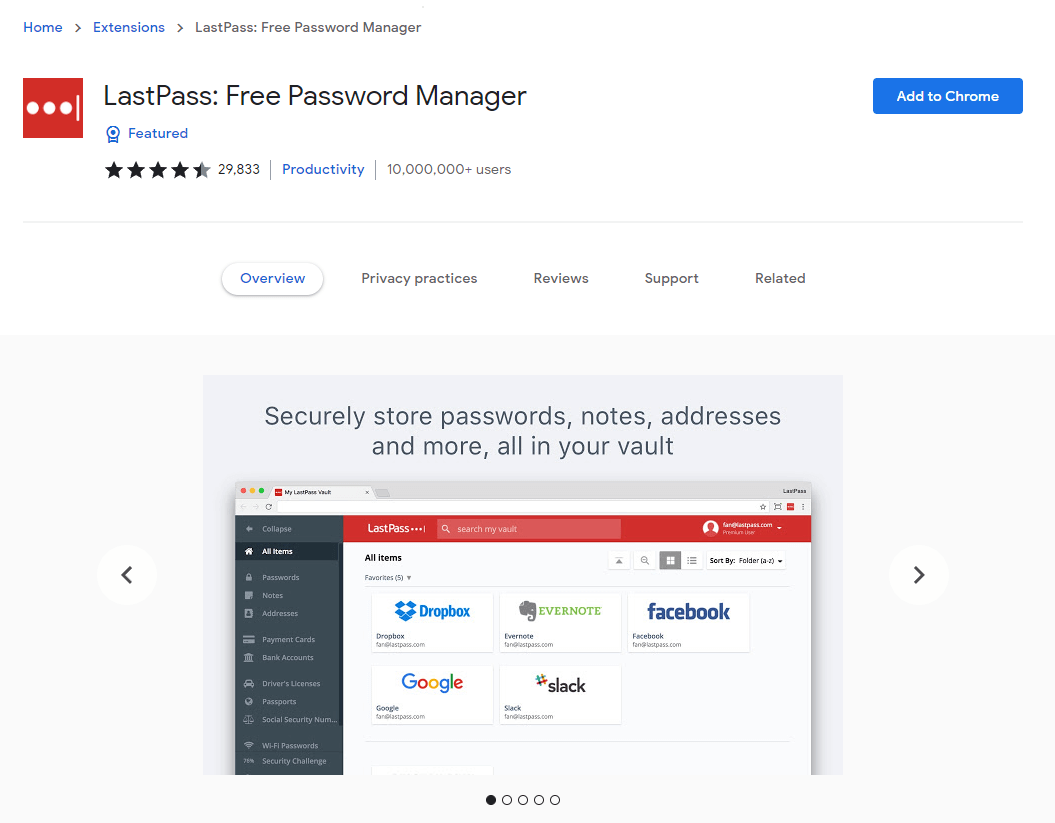
[7] That’s it. You have successfully created a user account on LastPass. Start adding passwords to your vault by clicking on Add Items button.
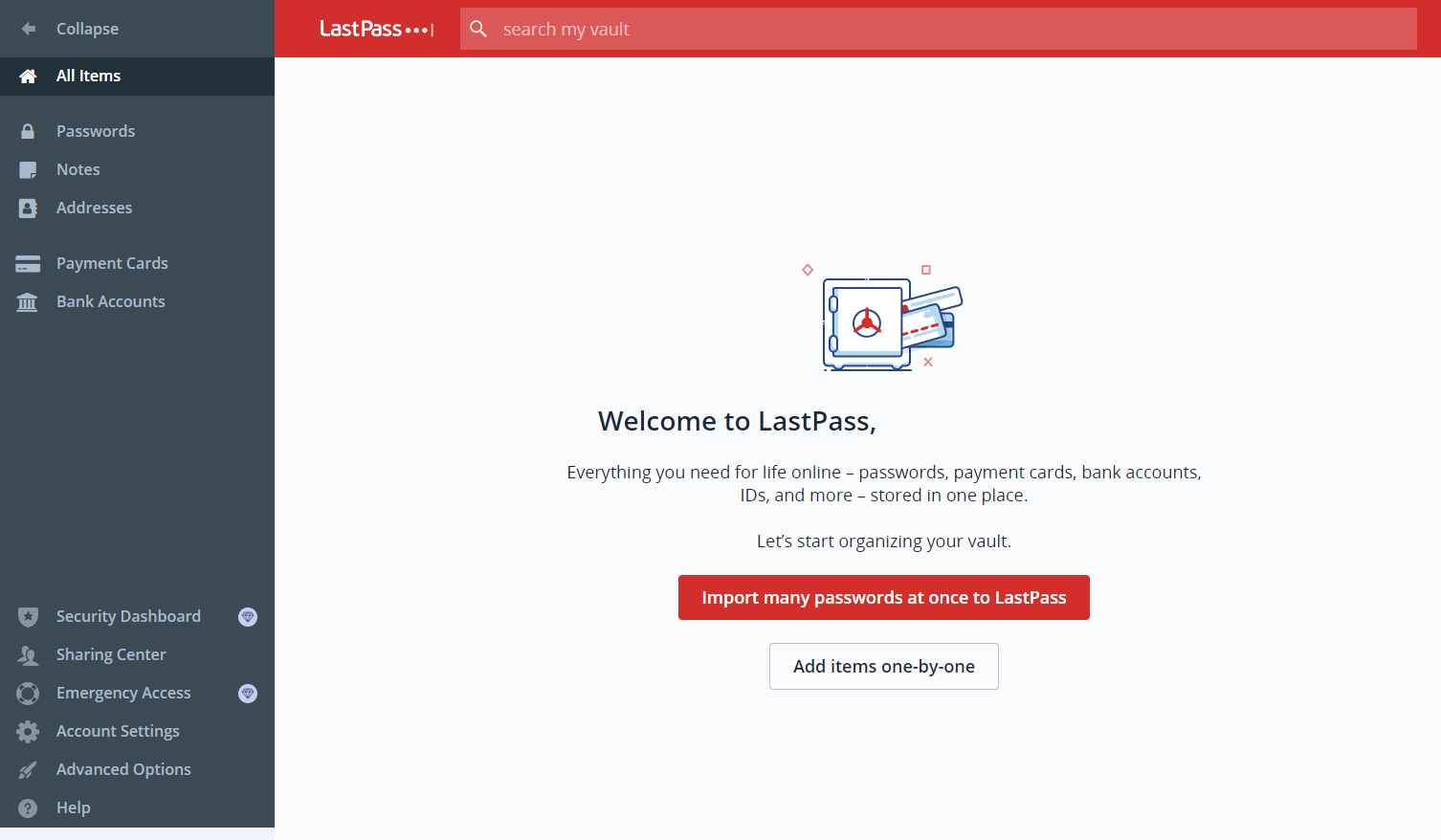
Add Multifactor Authentication to Your LastPass Account
Enabling multifactor authentication will add a layer of security to your account.
[1] Click your LastPass username on the top right corner.
[2] Choose Account Settings.
[3] Tap the Multifactor Options.
[4] Now, click on Account Settings.
[5] Select the Authenticator you want and click the Pencil icon next to it.
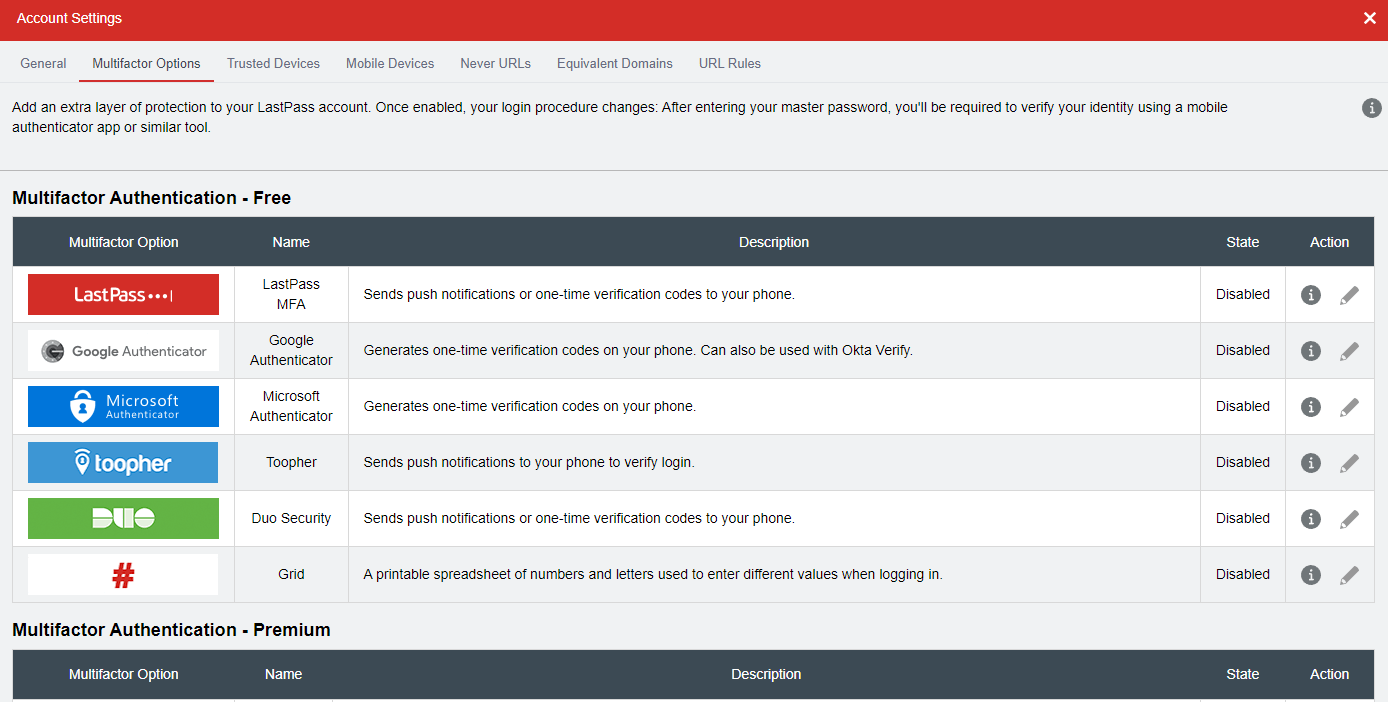
[6] Enable the authenticator and select whether you want to allow offline access or not.
[7] Click on the Update button and follow the on-screen instructions to finish the process.
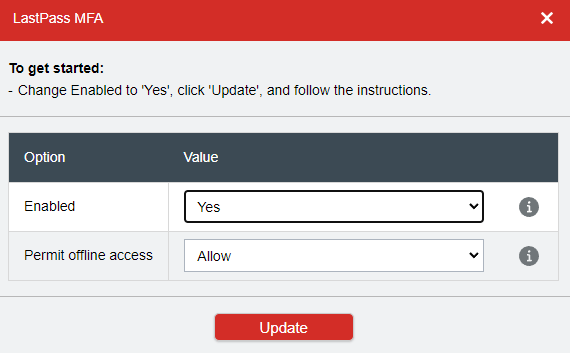
Depending on the authenticator type, you need to go through an additional sign-in process apart from entering the master password.
Useful Links:
FAQ
Yes. LastPass is free to use. But, it has several restrictions. You must need the premium version for features like
** Unlimited device access
** 1 GB file storage
** Emergency access
** Security dashboard
** Advanced multifactor options
** Personal support and more.
Launch the LastPass app or visit lastpass.com on a browser and then enter the email address & master password associated with your account. If you have enabled multifactor options, you need to enter an additional security code.
The best alternatives to LastPass password manager are Dashlane, 1Password, NordPass, Roboform, and more.